ActivePresenter, the all-in-one authoring tool for every eLearning design purpose, has come back with a more modern and feature-rich version 10. You will have AI-integrated features that will simplify your editing flow to the utmost. You can even publish your project directly to our powerful LMS, uPresenter, where you can view, host, and track all your eLearning content. Furthermore, a noticeable addition in this version is the Timeline Marker feature.
If you are new to ActivePresenter or haven’t upgraded your license, click the button below to immediately experience this and other interesting features.

Timeline Markers are like digital sticky notes you can place on your video or audio timeline to easily mark and revisit important moments in your project. They’re also useful for creating chapter-like navigation in your HTML5 output!
Here’s how to use them in ActivePresenter:
Step 1: Position the Playhead
First, move the Playhead (the red vertical line on the timeline) to the exact timestamp where you want to add your marker. This is the specific moment you want to bookmark.
Step 2: Add a New Marker
Look for the New Marker icon on the Timeline pane.
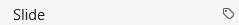
Click this icon to instantly add a marker at the Playhead’s current position.
Step 3: Manage Your Markers (Rename or Delete)
A new marker will appear on your timeline, labeled with a default name like “Marker 1,” “Marker 2,” or “Start course.”, v.v.
To manage a marker:
- Right-click the marker directly on the timeline.
- From the context menu, you can select the option to Rename it to something more descriptive (like “Introduction,” “Quiz Start,” or “Key Concept”).
- You can also choose to Delete the marker if you no longer need it.
Bonus Tip: HTML5 Navigation
These markers aren’t just for editing! When you view your finished project in HTML5 output, the markers can function like chapters on YouTube, allowing viewers to jump quickly to the specific, marked timestamps. This is a great way to improve navigation for your audience!
Read more about how to work with ActivePresenter to well-prepare yourself with all the needed knowledge to make use of the tool.