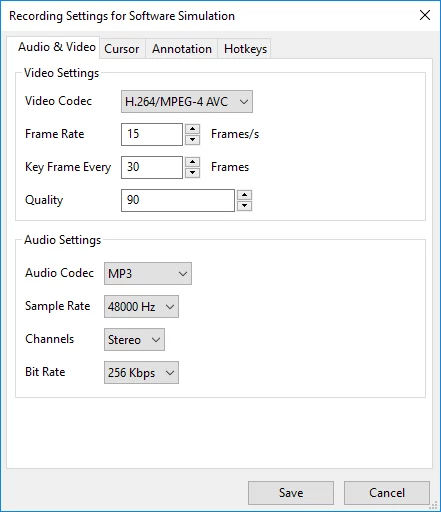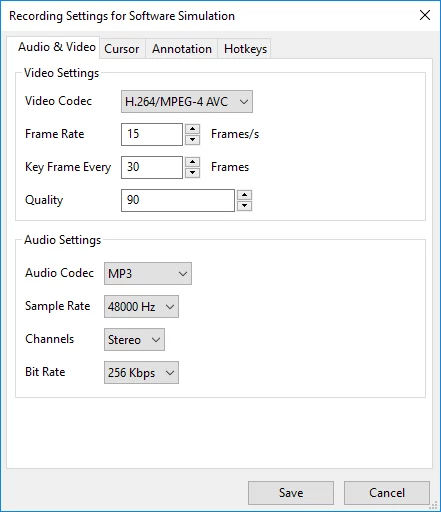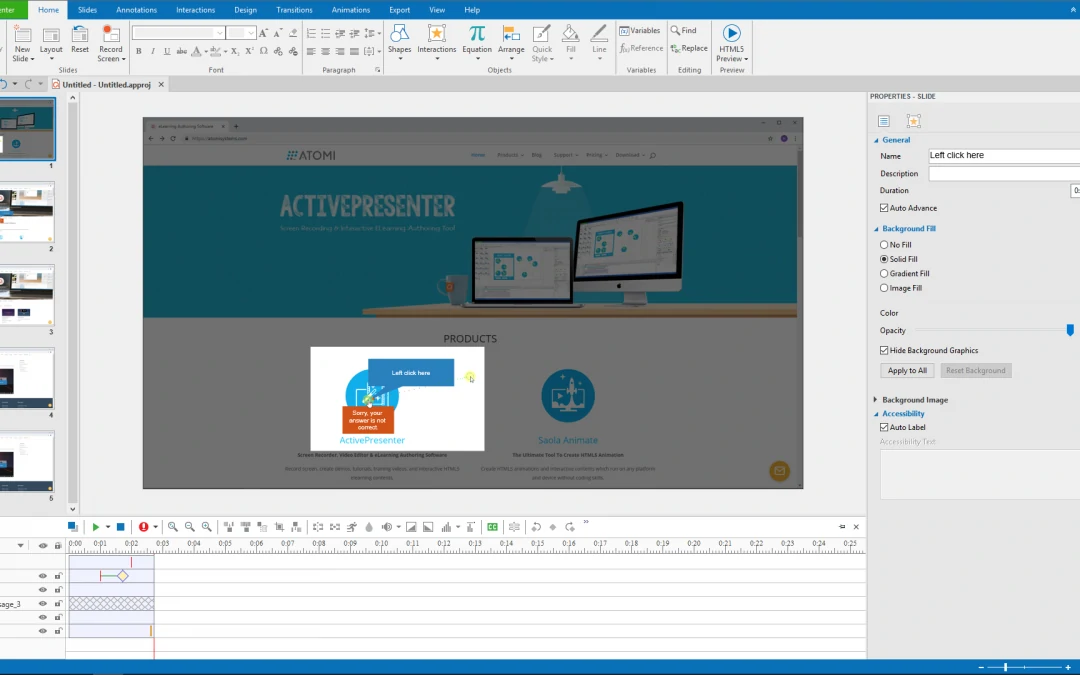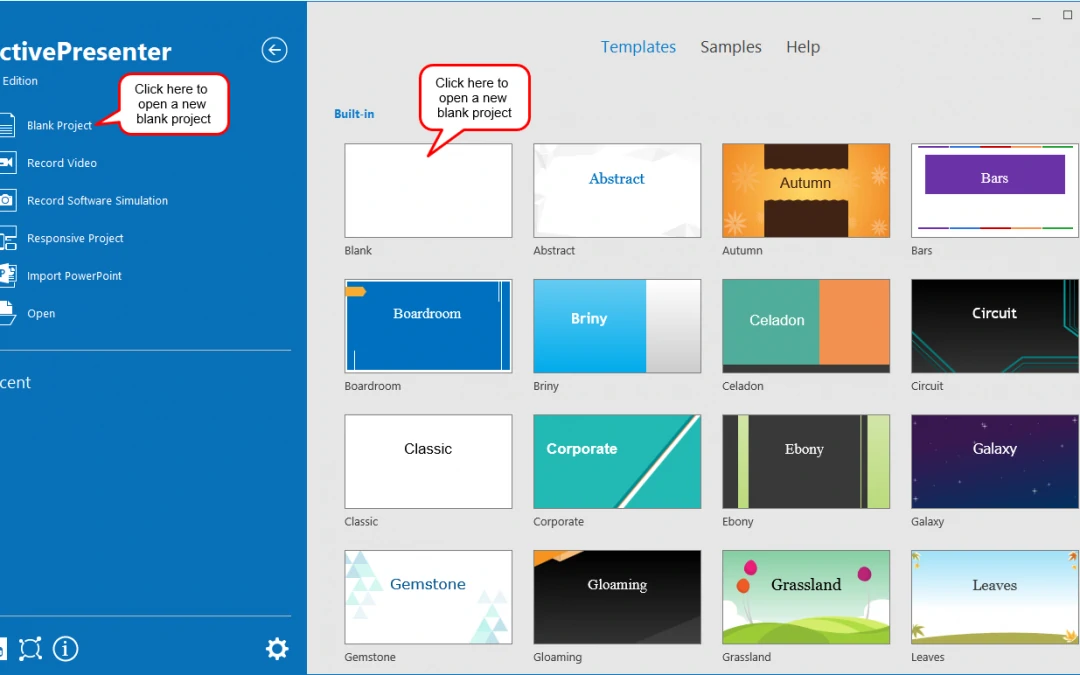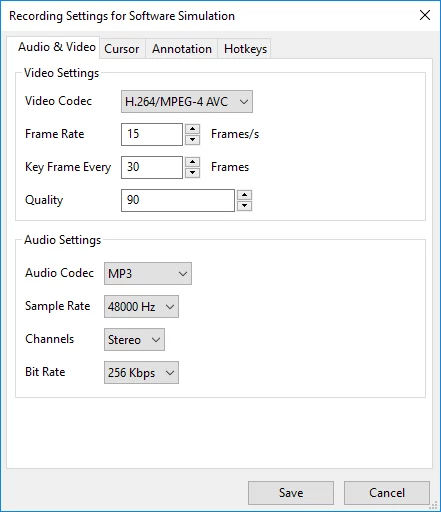
by My Hanh Dam | Jan 11, 2018 | ActivePresenter 7
In this article, I’m going to introduce to you the Recording Settings dialogs. These dialogs provide both basic and advanced settings for recording video demonstrations and software simulations. Recall that when recording a video demonstration, you will have the...
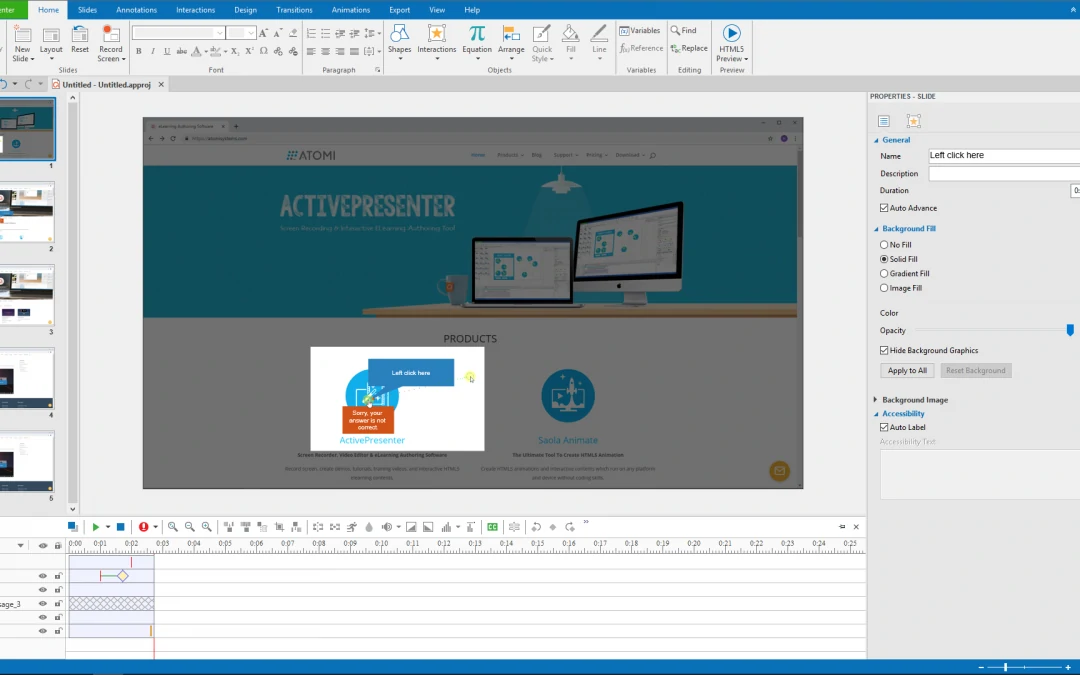
by My Hanh Dam | Jan 8, 2018 | ActivePresenter 7
If you have a software that you want to simulate, this article is right for you. ActivePresenter 7 – one of the best tools for interactive software simulation allows you to record any application on screen and save the process as a project with slides. These...
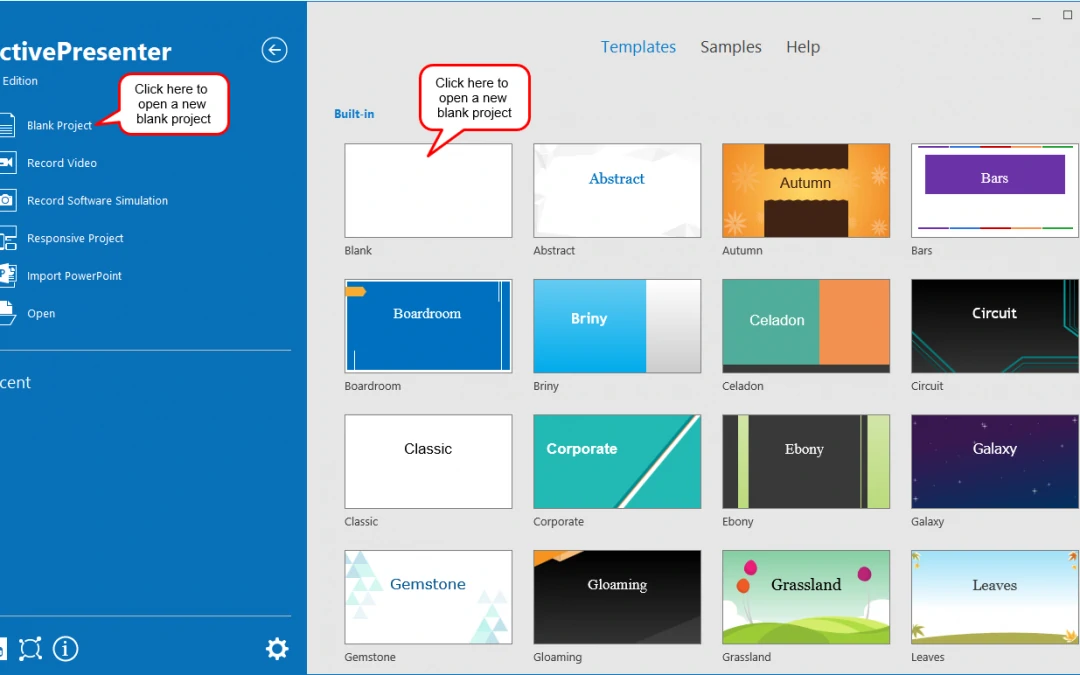
by My Hanh Dam | Jan 5, 2018 | ActivePresenter 7
A blank project contains blank slides where you can add contents such as images, video/audio clips, and slides from ActivePresenter projects or PowerPoint presentations, etc.Let’s get to know how to create a first blank project in this brief article.Creating Blank...
by My Hanh Dam | Dec 28, 2017 | News
We are excited to announce that ActivePresenter 7 – a screen recording and eLearning authoring tool is now released with many additions and enhancements. A professional and powerful software with all the tools needed to keep you staying ahead of the curve. If you...
by My Hanh Dam | Aug 24, 2017 | News
This is the last article in the ActivePresenter 7 new features and enhancements introducing series. It lists out some more changes that, together with additions mentioned in previous articles, will make ActivePresenter 7 become a more professional screen recording and...