Are you a Windows 11 user looking for Windows-based eLearning authoring tools that help you create engaging eLearning content effortlessly? So, if you are considering investing in one, you have come to the right place.
eLearning authoring tools have become increasingly popular in the last decade. Since their arrival, non-programmers can create eLearning courses like ActivePresenter eLearning authoring tool with ease.
Depending on features and capabilities, many eLearning authoring tools are available out there. However, you can take into account the following factors when choosing your tool fit:
- Ease of use
- Responsive design
- Supported eLearning formats
- Reliable support
- Affordable price
- Scalability
Having these in mind, let’s go through the top 5 eLearning authoring tools for Windows 11. Accordingly, this review and comparison tour may help you choose the one that best suits your needs.
Here is a quick comparison table of the best Windows-based eLearning tools for your first consideration. Let’s take a glance at it before we take a deep dive.
Comparison table of the best eLearning authoring tools for Windows 11
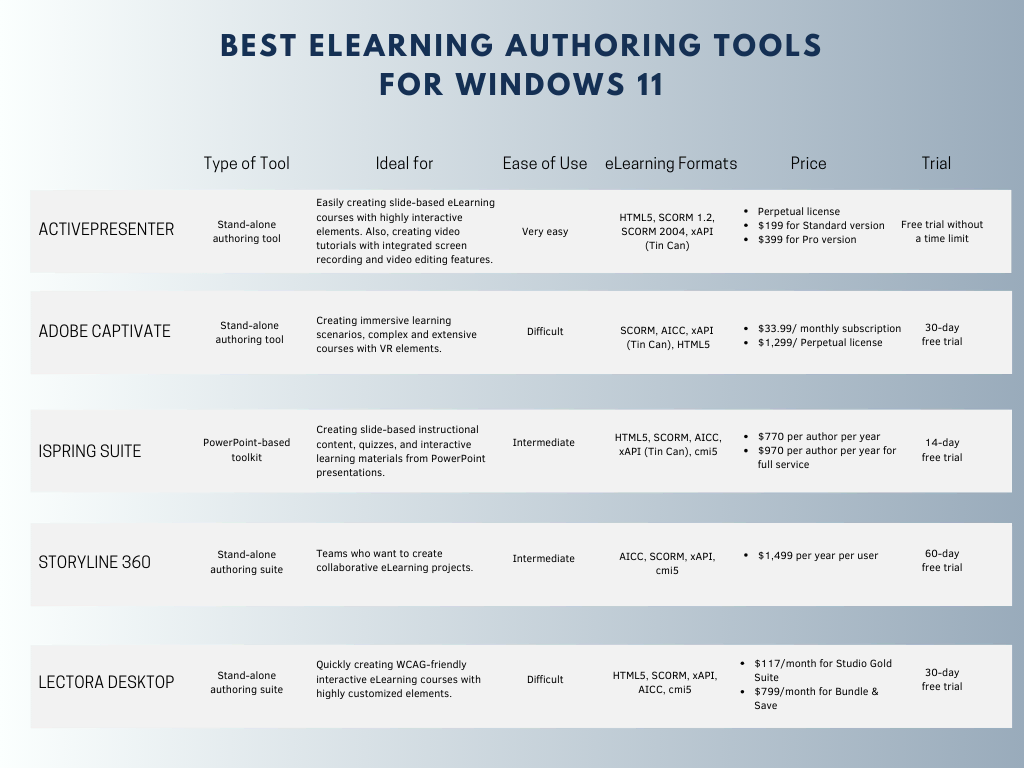
#1. ActivePresenter – An All-in-one eLearning Authoring Software
ActivePresenter is an all-in-one, flexible eLearning authoring tool integrated with a screen recorder and video editor for Windows 11 users. That is to say, you can use this powerful tool to create slide-based eLearning courses with highly interactive elements. Besides, the screen recording feature is also available if you want to make professional and good-looking video tutorials.
When it comes to the first look, the program comes with a very intuitive and easy-to-navigate user interface. Not only that, advanced features and great scalability also make it stand out from the crowd. As a result, you can unleash your creativity to create tons of things at your fingertips. Flashcards, eLearning quizzes, interactive videos, or even game-based learning are among them, for instance.
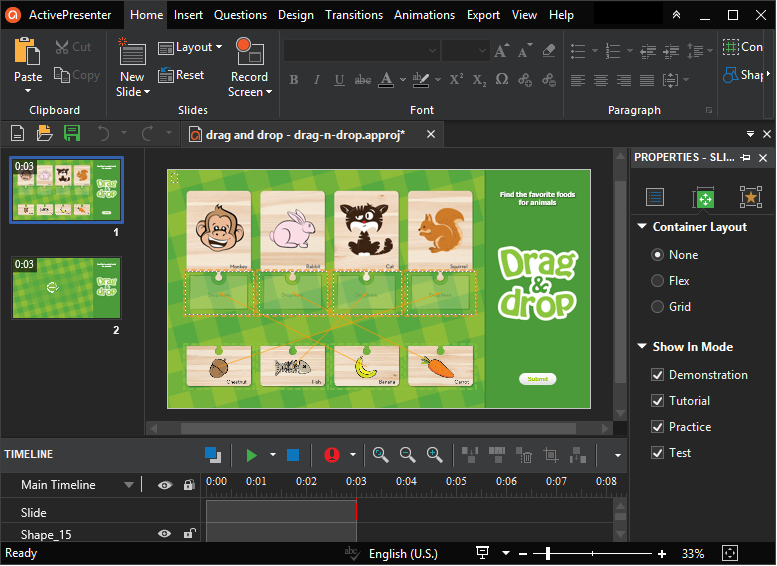
Finally, courses can be output to all popular eLearning formats, including HTML5, SCORM, and xAPI. Therefore, the outputs can be compliant with any LMSes that support these standards. Furthermore, thanks to responsive design, the content will display perfectly on any device and browser with different screen sizes.
FORS
- You can easily reuse PowerPoint files by importing them into the app for further editing even if Microsoft PowerPoint isn’t installed on your computer.
- You can make a consistent look for the whole course thanks to built-in themes and templates.
- The tool assists in inserting a lot of built-in equations. Besides, you can modify or write your equations, regardless of their complexity.
- It offers cloud Text-to-speech voice integration.
- Up to 13 interactive question types are accessible right within the app. Also, it’s free to speed up your work by importing external questions from files.
- You can create highly interactive quizzes, courses, and games by using events – actions, conditional and advanced actions, variables, and Javascript API.
- It has an in-app screen recorder and a rich-feature video editor.
- It includes Smart Capture to make automatic ready-to-publish image tutorials.
- You can quickly publish your courses with a single click to ActivePresenter Online LMS for free.
AGAINSTS
- Its media library isn’t as rich as other tools on the list.
- It doesn’t support collaboration and cloud sharing.
Download ActivePresenter and try all the features for free 👇

#2. Adobe Captivate – A Stand-alone Authoring Tool with Advanced Technology
When choosing eLearning authoring tools, Adobe Captivate is a popular choice. That’s because it’s one of the top-rated and most recognized brands in the market. It can be said that it is quite a professional-level eLearning tool with updated and advanced capabilities, which can be installed in Windows 11. Particularly, virtual reality, multiscreen responsive eLearning authoring, and live device preview are just a few examples. Moreover, advanced actions or variables will help you develop your course to a new level. By doing so, you can create immersive learning scenarios, complex and extensive courses. The tool is preferably suited for those who have basic knowledge of programming.
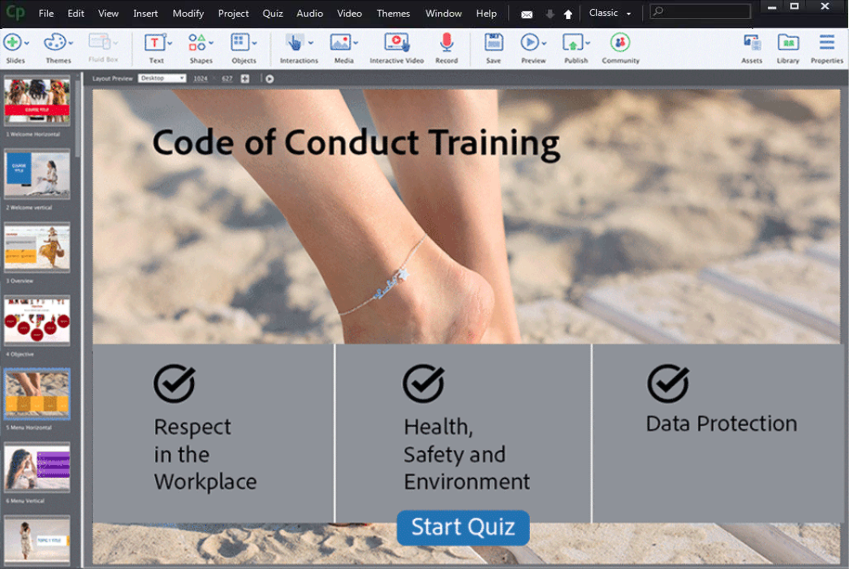
FORS
- You can take in-product access to Adobe Stock and a rich eLearning-assets library.
- You can create virtual reality (VR) learning experiences.
- Captivate is good for developing responsive learning experiences on mobile devices.
- The tool offers the possibility to create storyboards.
AGAINSTS
- Its interface is not as intuitive as other tools on the list.
- It’s quite complex and hard to master, thus requiring a steeper learning curve for beginners.
- There are limited templating options.
- It’s difficult to share without publishing for others to review or preview.
#3. iSpring Suite – A Notable PowerPoint Add-in
If you are familiar with the PowerPoint interface in Windows 11 and looking for a tool that helps you develop eLearning courses, iSpring Suite is right for you. In other words, it is a fast and user‑friendly eLearning tool that builds into PowerPoint. Therefore, you can quickly turn any of your existing PowerPoint presentations into e-courses with a few clicks. Creating good-looking courses from a scratch is just a breeze as well. Besides, this tool comes in handy for creating interactive role-play simulations to help develop conversation and sales skills. In short, with iSpring Suite, you can create high-quality courses, simulations, and interactive assessments that work on any device.
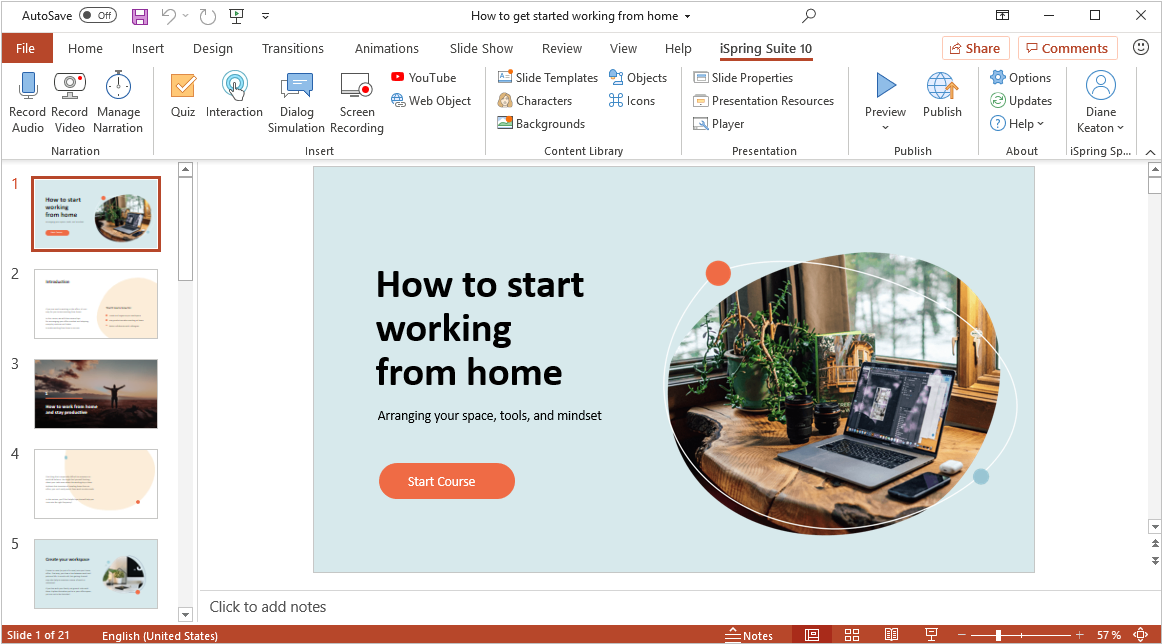
FORS
- It’s quite familiar to use for PowerPoint users.
- The tool has a built-in dialog simulations editor for branching scenarios.
- It supports a wide range of modern eLearning standards.
- It offers a free mobile app (iSpring Play) for viewing iSpring content even with no Internet connection.
AGAINSTS
- It must be used in conjunction with PowerPoint.
- Advanced video editing features are limited.
- Text-to-speech capability is not available.
- It offers a shorter range of interactions compared to other tools.
#4. Articulate Storyline 360 – A Good eLearning Tool for Team Work
It would be an omission when not mentioned to Storyline 360 on the list. Being one of the Articulate 360 packages, this eLearning tool allows you to build interactive mobile and online courses with no programming needed. It can be said that a notably simple yet responsive UI has made its charm. When it comes to functionality, it is easy to create simulations, interactions, and quizzes for assessments with a few clicks. Moreover, you can use voice-overs, videos, and animations to build a more immersive eLearning experience.
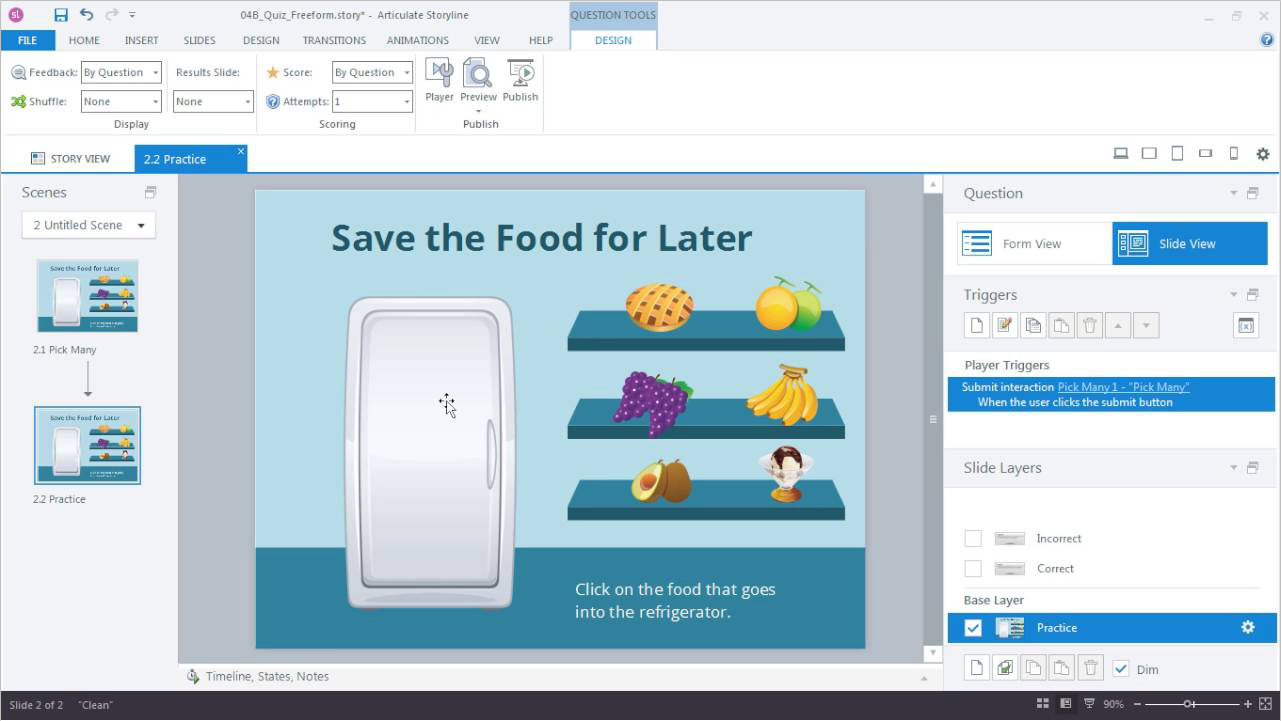
The tool is also ideal if you want to make an easy collaboration on courses with your team. This can be done through the Articulate 360 Teams. Particularly, you can create shared slides and upload templates. Then, give your teammates access to reusable slide content.
FORS
- It comes with a large content library of templates, characters, photos, icons, and videos.
- It offers slide layers that make it easy for organizing and branching slides.
- The tool supports right-to-left scripts-such as Hebrew and Arabic, and double-byte character sets (DBCS)-such as Chinese and Japanese.
- It helps to make collaboration easier.
AGAINSTS
- You may need some training to master the tool.
- It has no support for responsive design. It just has a responsive player.
- Regarding recording features, it lacks system audio recording and audio narration.
- It’s quite missing a few audio/video editing operations.
#5. Lectora Desktop – An eLearning Tool for Extensively Customized Courses
As a new upgraded combination of Lectora Inspire and Lectora Publisher, Lectora Desktop is a powerful eLearning authoring suite of tools for Windows 11 users. It can be a comprehensive solution for creating basic slide-based or even in-depth customized courses. This new solution offers the same features as the past plus much more exciting ones. For example, Lectora Desktop features new trigger actions when an object is scrolled into or out-of view. In addition, the suite has a perfect combination of multiple external services. That is to say, you can take advantage of templates and libraries from eLearning Brothers and a scenario-based simulator from BrachTrack. Also, it’s possible to embed immersive learning scenarios created in CenarioVR within Lectora courses.
Besides, Lectora Desktop comes in handy with programming code, custom libraries, CSS, and scripts. Therefore, experienced developers are allowed to get the power to build more extensively customized and creative courses.
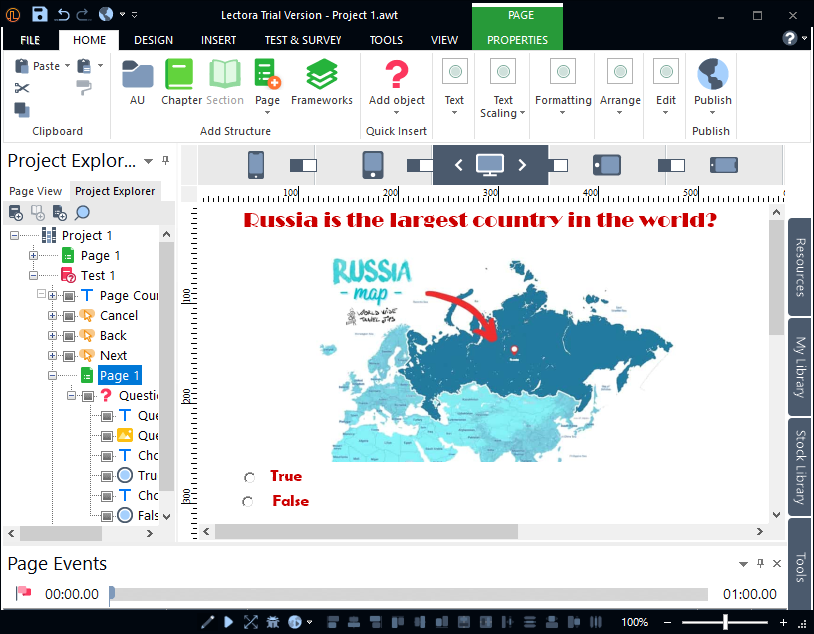
FORS
- Lectora Desktop is equipped with a built-in screen recorder and video editor.
- You can choose from a variety of templates, frameworks, and interactions from the Lectora Asset Library.
- You can embed VR objects.
- The suite has WCAG 2.0 AA Support for accessibility with Accessibility Checker.
- It can be used in conjunction with the Lectora Online version for easy collaboration.
AGAINSTS
- Its interface is not intuitive and outdated.
- It requires a steep learning curve for newbies.
- As packed with other tools, the suite cannot handle some tasks by itself.
- Screen recording and video editing features are limited.
Final Words
To sum up, each of the eLearning authoring tools for Windows 11 on the list has its strengths and weaknesses. Some have many useful features while some have limited. Depending on specific purposes and your preferences, they may help you fulfill various needs and reach your goals. So, when in doubt, let’s get a trial and then make your decision.
For your further information, if you are looking for authoring tools dedicated to macOS, you can check out the list of the best eLearning authoring software for Mac.
See more:



