While online learning becomes more familiar, the assessment methods also change to catch up with the technology development. Forget the old-fashioned paper and pencil method, recent advances in technology can assist teachers with this task. This blog will give you a general understanding of online assessment and methods to assess students learning online.
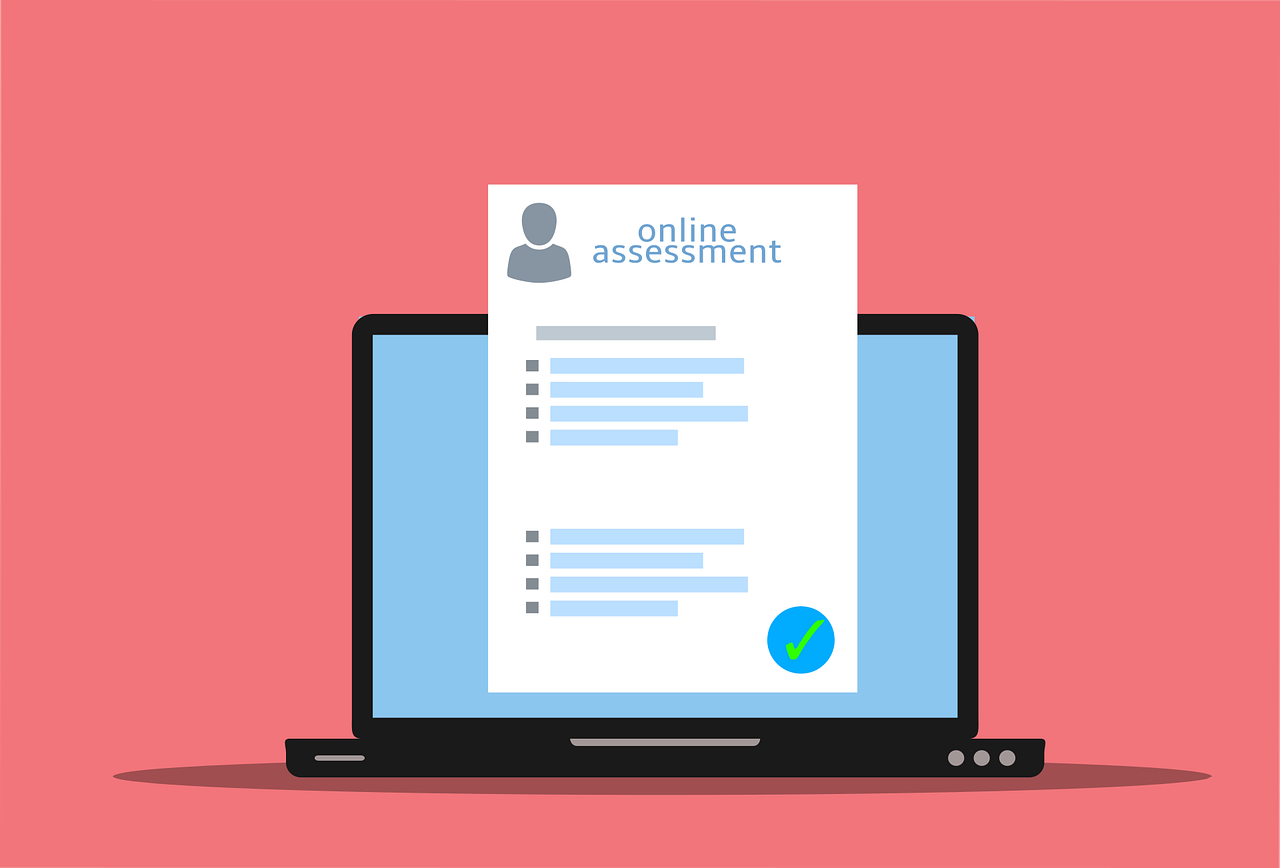
This blog has three main parts:
- What is Online Assessment?
- How to Assess Students Learning Online?
- What is the Best Tool to Assess Students Learning Online?
What is Online Assessment?
Online assessment is the process of conducting an online test to evaluate, measure the students’ learning progress, skill acquisition, or educational needs. Then, teachers can compare the result to the criteria to improve the instruction materials.
The assessment based on technologies outweighs the old ones by far. It helps save a lot of time and money. Participants can access the assessment anywhere, anytime provided that their devices have internet connection. Also, collecting the answers or feedback becomes quicker and more convenient for teachers and instructors.
The test can focus on each individual or group. It comprises a series of questions created based on its purposes. Below are two basic types:
- Formative assessment: This assessment occurs during a course or lesson. The goal is to monitor the students’ learning. Depending on their reaction or feedback, teachers can improve the instruction material. Furthermore, it helps identify their strengths and weaknesses.
- Summative assessment: In simple words, you can consider summative assessment as the final exam. The goal is to evaluate what learners gain after completing a course. Moreover, it measures the instruction material’s effectiveness.
How to Assess Students Learning Online?
This blog introduces you to 6 common methods to assess students learning online.
- Online Quizzes
- Open-Ended/Essay Questions
- Drag-n-Drop Activities
- Online Polls
- Dialogue Simulations
- Game-Type Activities
It’s better to mix different methods to make an ideal assessment.
1. Online Quizzes
Using online quizzes is the first method to assess students learning online. In general, this is the traditional way to assess students. Because it is short and easy to create. Teachers can test a wide range of students in a short time. Another benefit is its variety in forms such as multiple-choice, fill-in-the-blanks, etc. Besides, teachers can randomize questions and answer options to prevent cheating among students. Furthermore, it’s easy to analyze the result.
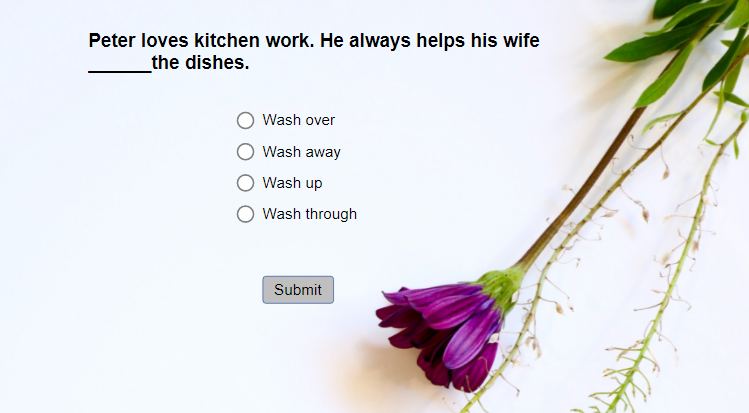
Online quizzes can be graded or non-graded. Teachers can conduct the test before or after a course. The former helps teachers know the student’s ability to close the current and desired student performance gap. Meanwhile, the latter shows if learning goals and instructional material meet or not.
2. Open-Ended/Essay Questions
To make the assessment qualitative, you should add open-ended/essay questions to the test. This question type allows students to raise their voices freely. It does not limit their insight by asking them to pick up predefined options in the list or answer with a single word or phrase. Thanks to that, teachers can observe and evaluate a subject or topic from different views.
However, this question type challenges teachers to grade it objectively because there is no right or wrong answer. Teachers need to review one by one. It’s useful when he wants to understand students better and explore their opinions, needs, or understanding of the course.
3. Drag-n-Drop Activities
Another great method to assess students learning online is using Drag-n-Drop activity. Adding some visual tasks can make the assessment more engaging. This activity requires students to drag a text or an image object and drop it into the corresponding dropzone. These activities are usually applied in sorting, matching, or grouping tasks. For example, students are involved in a garbage sorting task. They have to apply what they’ve learned to find similarities and differences in each piece of garbage. Then, put them in the right place.
Teachers can use this method to test how well students apply their knowledge to real-life situations.
4. Online Polls
Online polls are also known as online surveys. They are non-graded assessments and are usually applied to collect feedback or measure learning satisfaction and interest. Each given question often has 4 or 5 answer options ranging from strongly disagree to strongly agree.
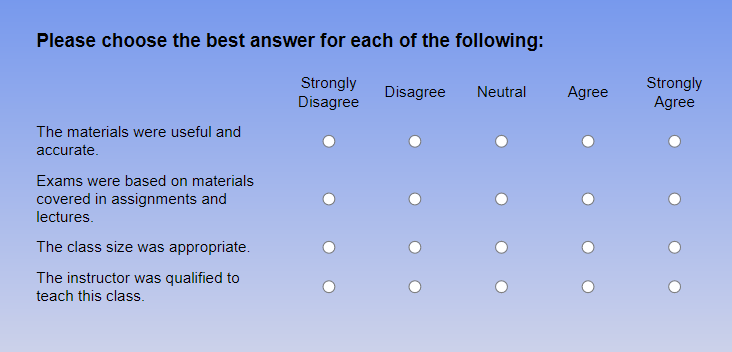
Students are all incognito when taking the assessment. So, teachers do not know whose feedback. Thus, they can tell the truth about what they are thinking.
5. Dialogue Simulations
Dialogue simulations can be used as a method to assess students learning online as well. It allows students to practice facing real-life conversations. They include branching scenarios with multiple decision points. Each decision students made leads to different consequences.

Students must use their skills and abilities to deal with the situation. The students’ choice also reflects their character. So, teachers can know more about them and re-orientate their behaviors if necessary. Furthermore, this method helps students master sales, customer service skills or test how well they prepare for a job interview.
The situation takes place in a safe virtual environment. Thus, teachers can check students’ proficiency without any real-world risk.
Note that the situation should be as realistic as possible.
6. Game-Type Activities
Game-type activity is an assessment method that is a combination of a test and a game. Teachers can create an eLearning game in which questions are set up as obstacles that students have to overcome.
Game-type activities can be played individually or collectively. Using this method, students can enjoy playing games without suffering assessment stress. Moreover, competing with their peers also encourages them to try their best to be the winner.
Tip: To improve your assessment to get the best feedback possible from learners, you should:
- Avoid terms like “always” or “never”: These terms are usually incorrect options. Almost all learners know this trick.
- Avoid double negatives in one sentence: It takes time to understand the sentence despite the same meaning. For example, “Which of the following are correct?” is easier to understand than “Which of the following are not incorrect?
- State the question positively instead of negatively: Avoid using negative words in the questions helps reduce confusion for learners.
What is the Best Tool to Assess Students Learning Online?
To assess students learning online, the first thing you need is an assessment tool. ActivePresenter is a positive recommendation for you. It provides you with 11 question templates:
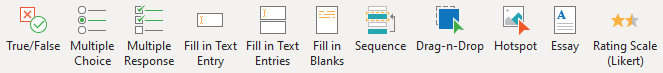
They are ready and easy to use. Open the Questions tab or Home tab > Interactions and select the question types you want. The next step is filling in the question title and answer options. Thus, you can create online assessments applying the first four methods in seconds.
Creating Dialogue Simulations and Game-Type activities may need further effort. You have to combine some functions of the application. It requires proficient use and users’ creativity. If you feel stressed about it, don’t worry! Let’s pass by the ActivePresenter channel on YouTube. A lot of instructional videos are available in the Create eLearning Content playlist for reference.
After finishing designing assessments, ActivePresenter 8 supports exporting the project as SCORM or xAPI package. Then, you can upload it to an LMS to share with learners.
See Export Projects as SCORM Packages and Export Projects as xAPI Packages for details.
In addition, you can easily track the learners’ results. If you do not have much experience using LMS, you can embed the output to a web server and get the reports via Google sheets or Email.
Let’s download the app (free & no sign-in required) and create online assessments right now.

Read more: