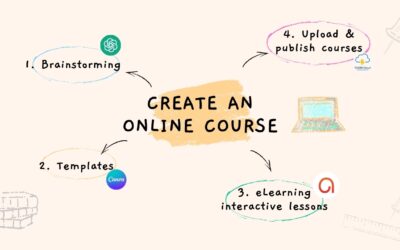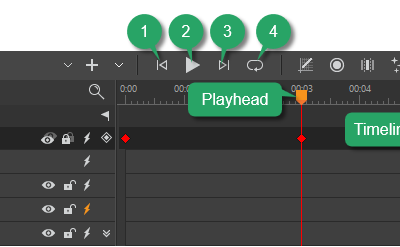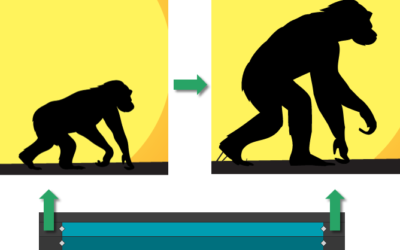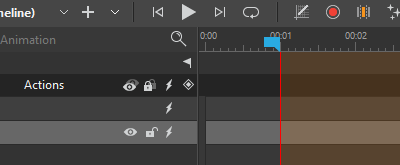ActivePresenter 10
An AI-powered eLearning authoring tool that streamlines your course creation. An all-in-one eLearning solution to create training videos, software simulations, educational games, and interactive slide-based lessons.

uPresenter
Next-Generation Interactive eLearning Platform
Create interactive presentations, quizzes, and dynamic learning experiences with real-time collaboration, seamless public sharing, and powerful reporting features.
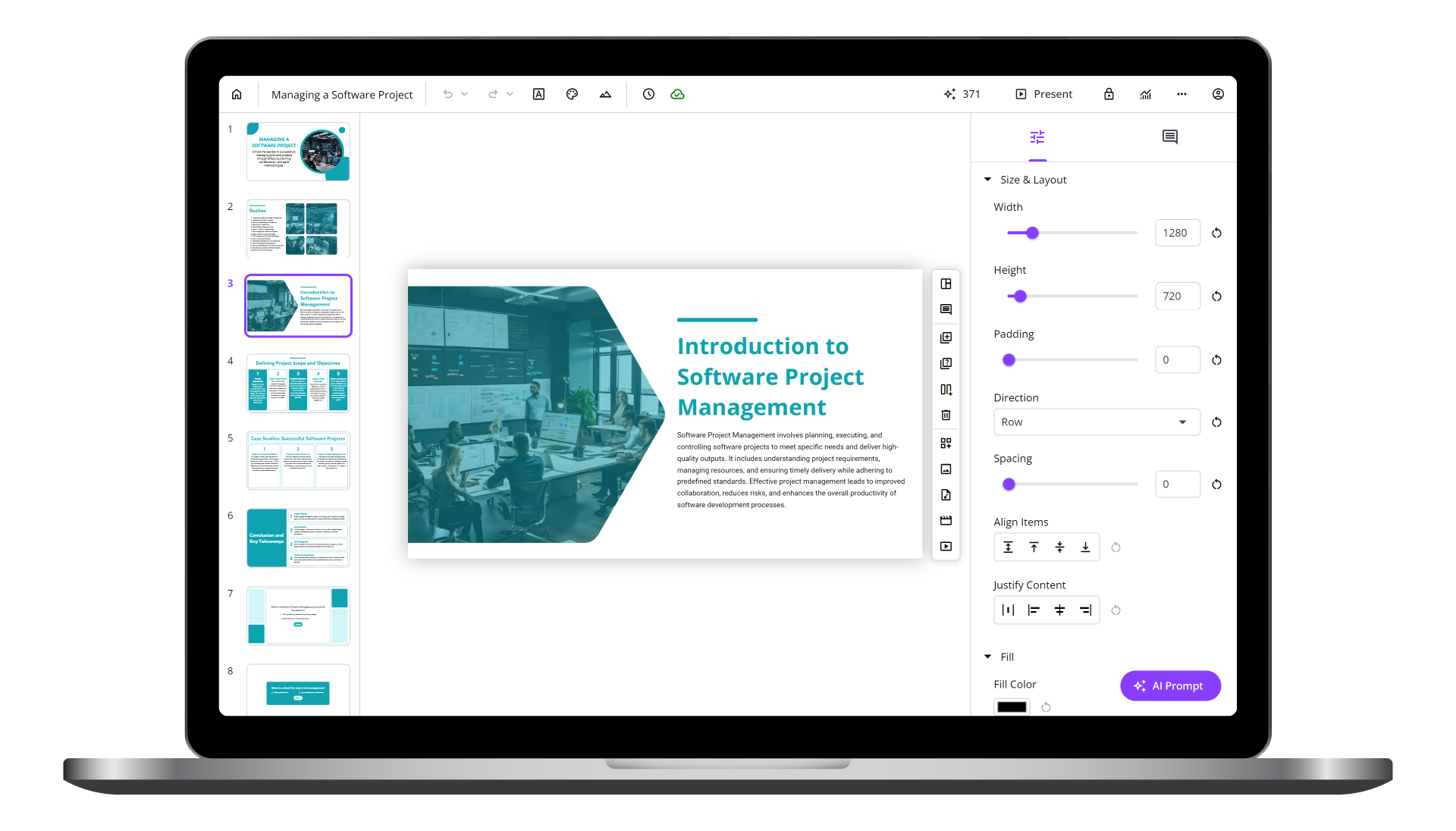
Saola Animate 3
Create HTML5 animations and interactive content which run on any platform and device without coding skills.

Learn, share, and get support
Read latest tutorials and tips
Learn & ask our support experts
Connect & share with user community
Latest from our blog
Screencasting & eLearning
How to Use The Best AI Text to Voice For Beginners
While recording one’s own voice for video lectures adds a personal touch to the learners, it is often a challenging and time-consuming task for many educators. Fortunately, the advent of best AI text to voice provides a powerful and elegant solution to these very difficulties
Course Creation Software for Beginners: 4 Best Picks
Creating online courses isn’t just the playfield for the big players anymore; it’s something anyone can do to deliver knowledge to others, within their hand.
How to Create A Software Product Demo Video in ActivePresenter (Super Easy)
Just 3 steps: record, edit, and export, you have created a software product demo video super quickly in ActivePresenter.
HTML5 Animation
Use the Timeline Pane in Saola Animate 3
The Timeline pane plays an integral role in the animation-creating process. It gives you the capability to view and control all timing aspects of a project.
Create Morph Animations in Saola Animate 3
Morph Animations can be considered as a highlight in Saola Animate 3.0. This feature allows animating from one shape or freeform’s form to another through a seamless transition without coding skills required. Besides, it is possible to copy SVG paths from other vector graphic editors and paste them into the app as freeforms for further editing.
Use Auto-Keyframes in Saola Animate 3
Keyframes are the bread and butter in creating HTML5 animations. In the previous tutorials, you have learned how to add keyframes; adjust, move, copy, and remove keyframes. In this tutorial, let’s dive deep into how to use Auto-Keyframe – an automatic keyframing feature that allows you to generate keyframes in a flash.