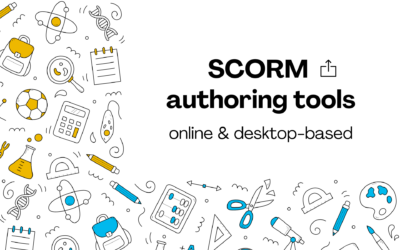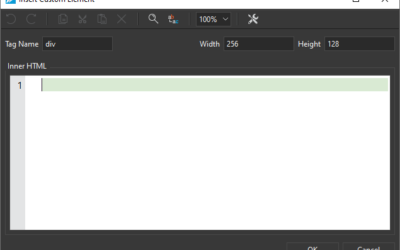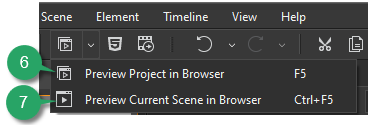ActivePresenter 9
ActivePresenter provides all the tools you need for multiple eLearning purposes such as creating interactive slide-based courses, software simulations, assessments, educational games, and training videos.

Saola Animate 3
Create HTML5 animations and interactive content which run on any platform and device without coding skills.

Learn, share, and get support
Read latest tutorials and tips
Learn & ask our support experts
Connect & share with user community
Latest from our blog
Screencasting & eLearning
6 SCORM Authoring Tools Worth Watching For (2024 Updated)
Here are worth-watching SCORM authoring tools for both online and desktop-based versions. Fine-tuning conditions before exporting to SCORM are applicable.
Create Multilingual Subtitles for Videos, or eLearning Courses
Suppose that you have English videos, films, or eLearning courses. Then you want them to reach French, Spanish audiences/learners or people all over the world. How? It’s simple. Let’s create multilingual subtitles for them.
Short Attention Span in Child: Causes & How to Deal with
Let’s read this blog to know the causes of short attention span in children, as well as how to deal with this phenomenon properly.
HTML5 Animation
Use Custom Element in Saola Animate 3
Custom Element is one of the new features offered in Saola Animate 3. It allows you to create your own elements with HTML tags. In this tutorial, you will learn how to create, edit, rename and remove custom elements.
Preview Projects in Saola Animate 3
When building projects in Saola Animate 3, you can always preview how your animations and interactive content look and function when they are live. Moreover, previewing is crucial because it helps notice any required change, especially when your document has a great deal of interactivity. In this tutorial, you’ll learn how to preview projects in Saola Animate 3.
Reorder Elements in Saola Animate 3
Due to z-order, the newly-added elements are placed in front of others and may cover them partly or fully. Don’t worry, you can re-order elements with ease.