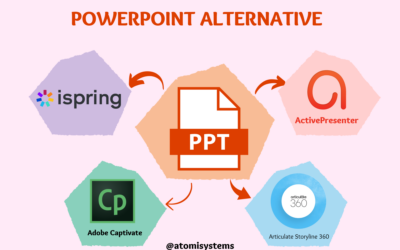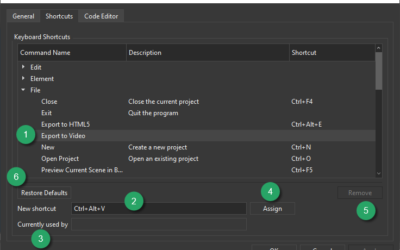ActivePresenter 9
ActivePresenter provides all the tools you need for multiple eLearning purposes such as creating interactive slide-based courses, software simulations, assessments, educational games, and training videos.

Saola Animate 3
Create HTML5 animations and interactive content which run on any platform and device without coding skills.

Learn, share, and get support
Read latest tutorials and tips
Learn & ask our support experts
Connect & share with user community
Latest from our blog
Screencasting & eLearning
Why Authoring Tool, Not PPT? 4 Best PowerPoint Alternative Software?
Why do you need better presentation alternative software than PowerPoint? What are the 4 best PowerPoint alternatives to install on your device? Let’s read this post to know how to level up your presentations by using what’s called authoring tools.
5 Best AI Voice Generators with Text-to-Speech
If you are looking for a website that helps you generate speech from text, here is the list of the 5 best AI voice generators that will be worth your consideration.
eLearning Levels: Finding the Perfect Fit for Your Learners
Join us in this blog as we’re on a journey to unravel the secrets of eLearning levels so you can create a learning experience that totally meets the unique needs of your students.
HTML5 Animation
Customize Workspace and Keyboard Shortcuts in Saola Animate 3
Saola Animate offers a customizable workspace. You can show, hide, resize or reposition toolbars and panes as you want. Besides, you can also create custom keyboard shortcuts.
Loop Animations Using Timeline Triggers in Saola Animate 3
Looping an animation makes it repeat again and again. Let’s learn how to loop animations in Saola Animate 3 by using timeline triggers now.
Create Hover Effects in Saola Animate 3
Creating hover effects is a simple way to add a subtle level of interaction to your website. This article will give you a brief overview of hover effects. Besides, it also introduces to you some ways to create hover effects with Saola Animate 3.0.