What is ActivePresenter? Best screen recorder, video editor and elearning authoring software.
ActivePresenter is well known as one of the best screen recording and interactive eLearning authoring tools that allow you to record computer screen either with or without Full Motion Recording, and Smart Capture. After that, you can edit your works with endless amazing funct ions. It’s not only about recording screen but also editing videos, slides and creating comprehensive training lectures. Using ActivePresenter, you will find it easy to create information-rich video demonstrations, interactive software simulations and engaging eLearning courses whenever you need without the Internet connection and code required.
Not own it yet? Download ActivePresenter now and try all features with no limitation in time or functionality!

Below are some of the most outstanding ActivePresenter strong points that you should know to kick start yourself:
- Quick and easy to record screen, create screencast videos with the latest smart capture technology, then edit them with powerful tools painlessly.
- Create editable slides to design eLearning courses or training programs with rich annotations and animations.
- Create HTML5 contents (in Professional Version only).
Added to that, ActivePresenter is a feature-rich and easy-to-use video editing tool that you will need to bring your videos to the next level, on both Windows and Mac. You can cut/crop, join/split, change volume/speed, etc. videos with no need of any other video editing tool. I don’t mean to bore you with details, but below are the top 4 reasons why you need ActivePresenter to ignite your work.

Why ActivePresenter?
1. User-Friendly Software
ActivePresenter has a simple and clear interface layout which is easy to navigate inside, no matter you are a professional user or a newbie. Everything is visible in your sight, and very familiar with the popular Microsoft PowerPoint interface making it trouble-free to work with. The Canvas (1) is placed at the center, the Slide Organization Pane (2) is on the left, the Properties Pane (3) is on the right. The Tabbed Toolbar (4) and Timeline (5) is on the top and the bottom respectively.
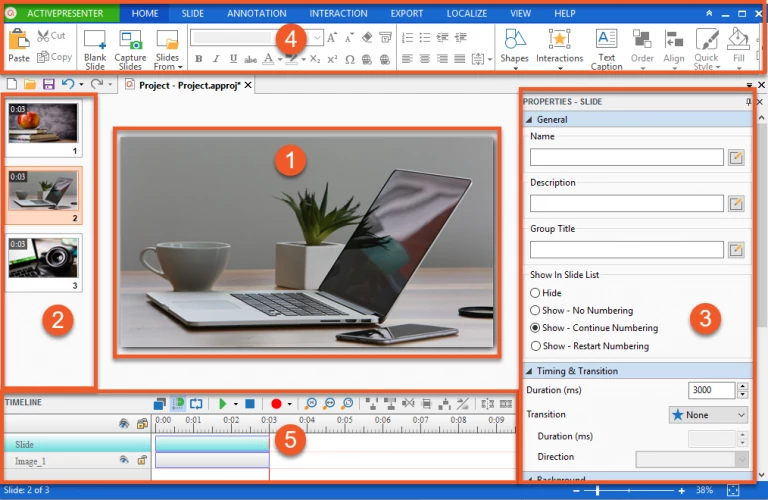
2. Powerful Authoring Tool for Designing eLearning Contents
Everyone is changing the way they study and collect knowledge. Nowadays, it’s not unusual seeing people spending several hours each day on taking online courses on their computers and smartphones. And eLearning is no doubt predicted as the learning method that is not less important than the traditional teaching and training ways.
The changes are fast and continuous. But don’t worry, because you have ActivePresenter to bring out outstanding products to keep track with the trend.
Here’s why: Top 6 key features for elearning in ActivePresenter
- ActivePresenter lets you record your screen with or without audio included, then save it as a project with editable slides making it easier to track and edit.
- You can also create a new project containing blank slides to add contents (quizzes, images, videos, shapes, etc.) in.
- Annotations and animations (spotlight, gesture effects, zoom-n-pan, etc.) are available for you to add in to make your projects more understandable and engaging.
- 9 types of interactive questions (drag-n-drop, multiple choices, true/false, etc.) come in handy so you can create interesting eLearning contents.
- In case you need to mark and track learners’ result, ActivePresenter makes it incredibly easy to do that through the Event Editor and Report options.
- Multiple export formats are supported (videos, images, HTML, documents, HTML5).
To have more insight of what ActivePresenter can make, you may want to take a look at our demos as fabulous contents that you can create by yourself with ease.
3. Amazing Software for Screencasts and Video Tutorials
It’s not difficult to realize the importance of screencast in the era of the Internet and hi-tech devices. People utilize screencasting software to make screencasts for multiple purposes such as teaching or training, introducing new products, showing off their skills in processing somethings or in playing games. Either you are working as a teacher or trainer, a content writer or digital marketer, or even a gamer, a strong and convenient-to-use screen recorder is what you need to stand out from others in your industry.
However, in the jungle of screen recorders, choosing the right one might be disturbing and leave you feeling lost. That’s where ActivePresenter comes in.
ActivePresenter provides you a wide range of amazing features helping you make epic screencast videos. Added to all the amazing features listed above, below are some more:
- You have 4 capture profiles with smart capture technology at hands for the record.
- ActivePresenter makes it easy to record any size and position of your screen as high quality and small size videos.
- After the recording, you can add endless types of interactions and annotations.
Along with the instant support given by our community and experts, you can access our completed and detailed tutorial series that quickly guide you how work with ActivePresenter from the very basics to particular advanced options. ActivePresenter tutorials are divided into chunky and purpose-oriented videos and articles leading you to easily finding out which tutorial is needed for each desired purpose.
4. Cost-Effectiveness
All things considered, ActivePresenter is a so-called 2-in-1 worthwhile and affordable app that allows not only making epic screencasts, engaging video demos but creating compelling online courses. It’s easy to work with ActivePresenter even it’s the first time you use it. The procedure should be:
- Recording: Launch the app, choose the capture profile depending on a particular purpose and click Record button. Then, everything that happens on your screen and inside the capture frame will be recorded truthfully.
- Editing: After that, ActivePresenter will automatically transfer the capturing screen to editing screen where you can enhance the recorded video and adjust created slides through many powerful tools.
- Exporting: Finally, export your works to numerous format types as listed above with high quality and small size.
Free versions of ActivePresenter are available for personal and non-commercial users, come and download for yourself to create your own products without any pop-up ad and watermark.
If you are interested in going further with ActivePresenter to acquire more professional works, there are different prices for different packages that give you more choices in purchasing. Let’s take a glance at two packages below:
| ActivePresenter Standard
(Most recommended for those who want to create video tutorials or video demos) | ActivePresenter Professional
(Most recommended for those who want to create interactive eLearning contents in HTML5) |
|---|---|
| Advanced screen recording: Full Motion Recording, Smart Capture | Advanced screen recording: Full Motion Recording, Smart Capture |
| Video editing: Cut, Crop, Join, Change Volume, Speed Up, Slow Down, Blur | Video editing: Cut, Crop, Join, Change Volume, Speed Up, Slow Down, Blur |
| Multiple Audio/Video Layers | Multiple Audio/Video Layers |
| Rich annotations: Shapes, Image, Zoom-n-Pan, Closed Caption, Cursor Path, Audio/Video Overlays | Rich annotations: Shapes, Image, Zoom-n-Pan, Closed Caption, Cursor Path, Audio/Video Overlays |
| Export to numerous video formats: MP4, FLV, AVI, WMV, WebM, MKV | Export to various video format: MP4, FLV, AVI, WMV, WebM, MKV |
| Export to: PowerPoint, Word, Excel, Adobe PDF, HTML | Export to: PowerPoint, Word, Excel, Adobe PDF, HTML |
| Automatic Smart Annotation | Automatic Smart Annotation |
| HTML5 Export | |
| Interactivity & Branching: Advanced Event-Action System, Javascript | |
| Interactions: Button, Mouse Click, Text Input, Drag & Drop, Keystroke | |
| Quiz: 9 Types of Questions | |
| Report & Tracking in LMS (SCORM, xAPI) |
More interestingly, volume discounts are available. Besides, we have educational discounts for those who are working in the educational or non-profit institutions.
See Pricing for detail information.
Don’t hesitate to have a try and contact us if you need any support, we are always willing to help!
