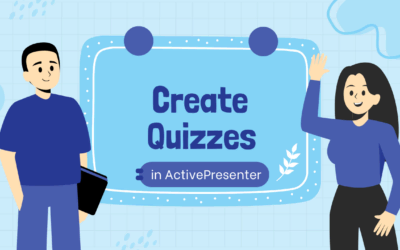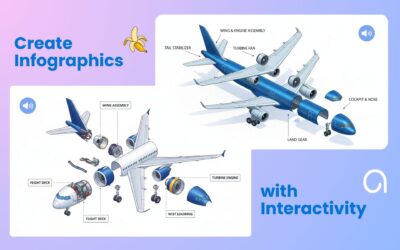Tutorials & Tips about Screencasting, HTML5 animation creation & Rapid eLearning authoring
We write tutorials, guides and tips about screencasting, video editing, rapid HTML5 elearning authoring and HTML5 animation creation.
How to Create an Online Course for Beginners With a Pro Authoring Tool
Creating an online course as a beginner doesn’t have to be overwhelming or technical. When you follow a clear workflow Plan > Create > Interact > Publish, the entire process becomes structured, manageable, and repeatable.
Top 5 Best Free eLearning Authoring Tools (and When to Upgrade)
Choosing your first eLearning authoring tool can be overwhelming, especially when everything claims to be “free.” In this article, we break down the best free eLearning authoring tools, uncover their hidden limitations, and show you when it makes sense to upgrade for truly professional results.
ActivePresenter 10.1.1 Update: Manage Your License(s) Better
As we step into 2026, we are thrilled to announce the release of ActivePresenter 10.1.1. This milestone update underscores our commitment to a "user-centric" development philosophy, prioritizing administrative flexibility, data security, and a seamless cross-platform...
How to Create Quizzes in ActivePresenter
Creating quizzes in ActivePresenter allows you to design interactive assessments with multiple question types, instant feedback, and flexible scoring. You can use these quizzes in eLearning courses, training videos, or classroom lessons, then publish them as SCORM, xAPI, HTML5, or uPresenter LMS for easy sharing and tracking.
Best Course Authoring Tools Compared 2026: Why ActivePresenter Stands Out
Choosing the right course authoring tool in 2026 requires balancing high-end interactivity with rising budget pressures. This guide compares the top eLearning software on the market and explores why ActivePresenter stands out as the Smart Investment
Export an eLearning Project in ActivePresenter: A Complete Guide for Beginners
ActivePresenter offers flexible export options that let you turn a single project into videos, documents, or fully trackable eLearning courses across multiple platforms.
Create Interactive Infographic with AI Under 5 Minutes
The real opportunity most people miss is turning static infographics into interactive learning experiences. We’ll show you how to create an infographic, add interactivity, and make it something learners can truly engage with
Best eLearning Authoring Tools for Interactive Content (2026)
Discover the best authoring tools for interactive content in 2026. Compare top eLearning authoring tools, SCORM support, software simulations, AI features, and find the perfect solution to create engaging online courses.
Top 4 Tools to Create Video-Based eLearning Courses 2026
If you’re just getting started, PowerPoint can be a perfectly fine place to begin. However, if your goal is to build video eLearning courses with measurable learning outcomes, then you need to switch to use eLearning authoring tool, like ActivePresenter.