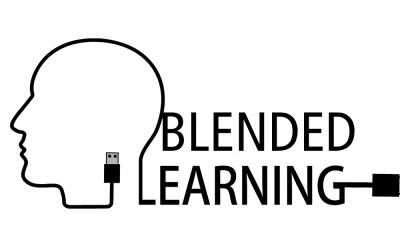Tutorials & Tips about Screencasting, HTML5 animation creation & Rapid eLearning authoring
We write tutorials, guides and tips about screencasting, video editing, rapid HTML5 elearning authoring and HTML5 animation creation.
Choosing and Animating Color
Saola Animate allows you to discover beautiful colors and harmonies with the color picker. It is also possible to create color animation.
3D Transformation Guide with Saola Animate
Saola Animate provides a feature called 3D transformation to make a more realistic animation. Elements in Saola Animate are still 2D elements, but with 3D transformation properties, we can transform them in three dimensions. Learn more about this useful feature in this tutorial.
Blended Learning and How it Redefines Teachers’ Roles
“Blended learning, “hybrid learning”, “mixed learning, “technology-mediated instruction”, “integrative learning”, or “flipped classroom” – whatever one chooses to call it, the combination of offline and online learning in a way that one complimenting the other is a big learning trend that is going to grow.
Embedding System Fonts
Saola Animate makes system fonts available to use. Read to know how to embed system fonts in Saola Animate to maintain consistent text appearance no matter the font installation on viewers’ computer.
3 Essential Elements of an Effective eLearning Course
Every eLearning course has its own content as well as design methodology. However, such courses have one thing in common: using some of the most essential eLearning elements such as Interactivity, Scenario and Navigation to impart knowledge and enhance learners’ learning capacity. Read on to find out the reasons why they are adopted in so many eLearning modules nowadays.
Working with Scenes
Think of scenes as slides in Microsoft PowerPoint. Scenes are helpful in separating content and controlling the flow of animations. This tutorial shows you how to work with scenes.
Using the Effects Tab
The Effects tab contains sections: shadow, filter and clip effects. Each of them shows a great support for designing but easy to use. Learn how to use these effects to boost your design in this tutorial.
A Comprehensive Look at Gamification in eLearning
What is Gamification and why has it recently become one of the rising eLearning trends? We will find out in this article.
Grouping Elements
Grouping multiple elements into a single one allows you to streamline your editing and speed up your work. Learn how to group elements and work with group in Saola Animate in this tutorial.