In this blog post, we’re going to reveal the 5 most common eLearning lesson types in teaching that you can create with surprising ease using ActivePresenter.
Are you tired of staring at a sea of unengaged faces in your online lessons? Do you find yourself scratching your head, wondering which eLearning formats will truly work out with your learners and suit with your unique teaching style? If you answered a resounding “YES!” to either of those questions, then you, my friend, are in the absolute perfect place!
In this blog post, we’re going to unlock the secrets to creating 5 of the most common and effective types of eLearning lessons that you can implement with surprising ease. And here’s the best part – every single one of these powerful lesson types can be built effortlessly using the all-in-one authoring tool: ActivePresenter!
Whether you’re a seasoned educator with years of experience under your belt, a professional trainer looking to elevate your corporate programs, or just embarking on your exciting journey into the world of online teaching, understanding these fundamental formats will absolutely revolutionize how you deliver your content.
But before we dive into today’s exciting topic, I highly recommend you download ActivePresenter for free. Trust me, you will absolutely need this incredibly helpful and versatile tool to build every single one of the fantastic lesson types we’re about to explore. Don’t wait – grab it now and get ready to transform your teaching!

In this post:
- Lesson Type 1: The Interactive Presentation
- Lesson Type 2: The Video Lesson
- Lesson Type 3: The Scenario-based Lesson
- Lesson Type 4: The Quiz Lesson
- Lesson Type 5: The Resource Library Lesson
- Why Need Different Lesson Types?
- How to Create An Engaging eLearning Lesson?
- 5 “Secret” Tips for An Engaging eLearning Lesson
Lesson Type in Teaching 1: The Interactive Presentation – Beyond the Static Slide!
Gone are the days of mind-numbing, static PowerPoint presentations that leave learners zoning out. Today’s educators are embracing a dynamic evolution: the Interactive Presentation.
What it is: Imagine a sequence of slides or screens that not only present information with crisp text, captivating images, and engaging videos, but also, and most importantly, integrate interactive elements. Think quick quizzes, insightful polls, fun drag-and-drop activities, and thought-provoking embedded questions. It’s a living, breathing learning experience!
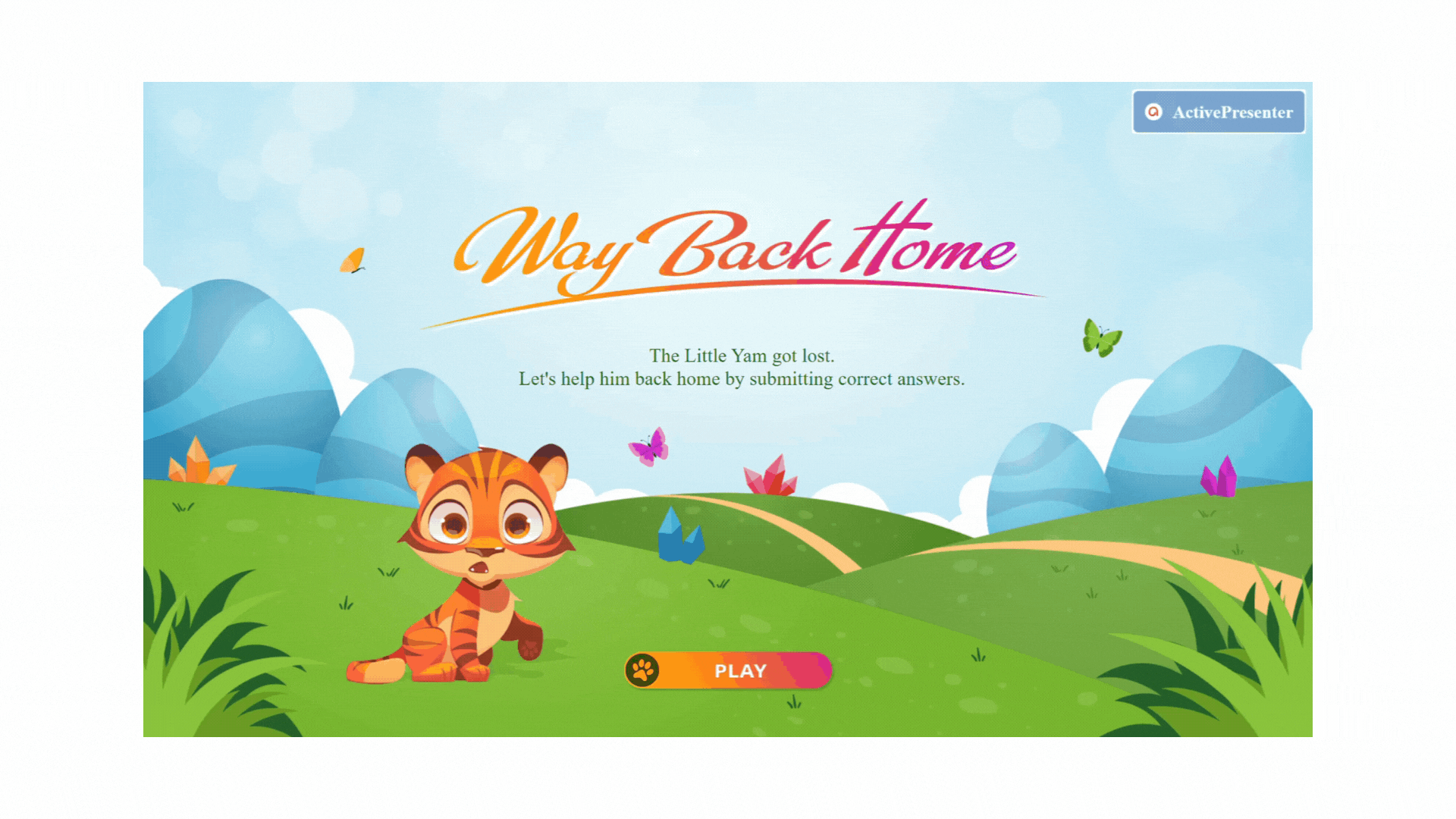
Why it’s great: The beauty of the interactive presentation lies in its ability to deliver content in a structured yet incredibly engaging way. It actively involves learners, pulling them into the material rather than just presenting it. Plus, it allows you to check their understanding in real-time, providing immediate feedback and allowing you to adapt your teaching on the fly.
(samples có feedback)
How to create it: This is where a powerful eLearning authoring tool like ActivePresenter shines brightly. Whether you’re starting from scratch with a brilliant idea or you already have a traditional PowerPoint presentation that needs a serious upgrade, ActivePresenter offers an intuitive suite of features to seamlessly add interactivity. You can transform a dull slide deck into an exciting, participation-driven lesson in minutes!
Check out this blog post about how to convert PowerPoint to interactive slides.
Lesson Type 2: The Interactive Video Lesson – Bringing Learning to Life!
In our increasingly visual world, video has emerged as an undisputed champion for conveying information, demonstrating complex skills, and most importantly, building a genuine connection with your students.
What it is: At its core, a Video Lesson is a learning experience primarily delivered through video. This could be you, the expert, explaining a concept with passion and clarity. It could be a detailed screencast demonstrating a software process step-by-step. Or it could even be a carefully curated collection of impactful videos from other trusted sources.
Why it’s great: Video caters magnificently to visual learners, making abstract concepts concrete. It allows for dynamic demonstrations of even the most intricate topics, bringing back that authentic, in-class learning experience for your students, even when they’re learning online. It’s like having you right there with them!
How to create it: Creating compelling video lessons is surprisingly straightforward. You can easily record yourself using a webcam an d microphone, sharing your expertise directly with your learners. For demonstrating software, workflows, or anything on your computer, you can capture your entire computer screen using dedicated screen recording software like ActivePresenter. A pro tip: always consider adding captions for enhanced accessibility, ensuring all your learners can benefit.
Explore the videos created by our tool with screen recording and video editing capabilities on our YouTube channel here.
Lesson Type in Teaching 3: The Scenario-Based Learning Lesson – Learn by Doing!
Want to move beyond rote memorization and truly empower your students with practical skills? The Scenario-Based Learning Lesson is your answer. This format immerses students in realistic, decision-making situations where they must apply their knowledge and critical thinking.
What it is: Imagine a lesson that drops learners directly into a real-world problem or scenario. They are then challenged to navigate this situation by making a series of choices, and crucially, they experience the immediate consequences of their actions. It’s learning through simulated experience!
Why it’s great: This approach is a powerhouse for promoting critical thinking, honing problem-solving skills, and fostering a much deeper understanding of the subject matter. By contextualizing learning within practical situations, information sticks far better and becomes genuinely applicable.
How to create it: Begin by defining a clear learning objective. Then, craft a compelling scenario that directly aligns with that objective. The magic happens with branching logic, where you create different pathways for learners based on the choices they make. This is where tools with robust scenario-building capabilities become invaluable. And once again, ActivePresenter stands out as the tool for you, offering strong capabilities for customization and the creation of intricate branching scenarios that truly engage and educate.
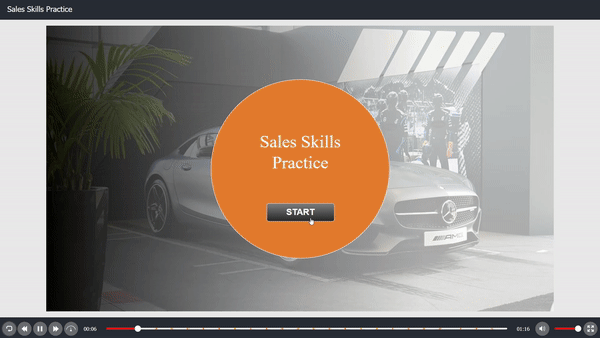
Lesson Type in Teaching 4: The Quiz or Assessment Lesson – Feedback, Reinforcement, and Learning!
While often seen as a tool for evaluation, quizzes and assessments can be incredibly powerful learning tools in themselves, especially for review and reinforcement.
What it is: Simply put, a Quiz or Assessment Lesson is a carefully designed series of questions aimed at testing understanding of specific concepts. This can encompass a wide range of question types, including classic multiple-choice, true/false, fill-in-the-blank, matching, and many more creative formats.
Why it’s great: The immediate feedback provided by quizzes is invaluable. It helps students instantly identify areas where they excel and, more importantly, areas where they need to focus more. This targeted feedback reinforces key information and guides their further learning journey.
How to create it: Online quiz makers like uPresenter and comprehensive authoring tools like ActivePresenter are essential here. Especially, ActivePresenter offers incredibly robust quiz creation features that will blow you away. With ActivePresenter, you have a staggering 13 available question types at your fingertips, each with built-in formats, flexible score settings, customizable events and actions, personalized feedback messages, and so much more. Creating professional, effective assessments has never been easier!
Lesson Type in Teaching 5: The Resource Library or Module – Curated Learning at Their Fingertips!
Sometimes, the most effective “lesson” isn’t a linear progression but a rich, curated collection of relevant materials that learners can explore at their own pace.
What it is: Think of it as a central hub or a well-organized module packed with diverse resources related to a specific topic. This could include essential readings, insightful videos, links to valuable external websites, downloadable documents, practical templates, and anything else that enriches the learning experience.
Why it’s great: A resource library provides students with a wealth of learning materials to explore at their own pace and in a way that suits their individual preferences. It caters to different learning styles, allowing visual learners to watch videos, auditory learners to listen to audio, and kinesthetic learners to interact with downloadable resources.
How to create it: The key is to organize your resources logically within a smart, user-friendly platform. And guess what? ActivePresenter is still my top suggestion! You can effortlessly embed external web links, captivating YouTube videos, and various other media sources, adding eye-catching annotations to guide your learners. It’s like building your own personalized learning ecosystem!
Why Need Different eLearning Lesson Types in Teaching?
You wonder if sticking to just one eLearning format is enough? You might be thinking, “Why complicate things? Can’t I just use presentations for everything?” That’s a valid thought, but here’s the crucial truth: no two learners are exactly alike. Just as in a traditional classroom, online learners have unique preferences, attention spans, and ways of processing information.
Imagine trying to teach everyone to swim by just showing them a diagram. Some might get it, but many would struggle. The same applies to online learning. Some of your learners will grasp concepts best through visual demonstrations (like interactive videos or screencasts), others thrive by actively applying knowledge in problem-solving scenarios, while some prefer to explore information at their own pace within a curated resource library.
By embracing a variety of lesson types—from dynamic interactive presentations and compelling video lessons to immersive scenario-based learning, reinforcing quizzes, and comprehensive resource modules—you don’t just deliver content; you optimize learning for everyone. This versatility isn’t just about catering to different learning styles; it keeps your content fresh, exciting, and prevents learner fatigue. The result? Maximized comprehension, superior retention, and a truly inclusive, dynamic learning environment where every single student has the best possible chance to succeed.
And the best part? Achieving this rich versatility is surprisingly simple. With an all-in-one authoring tool like ActivePresenter, you have the power to create all these impactful lesson types without needing multiple complex software programs. It truly puts comprehensive, engaging eLearning at your fingertips.

How to Create An Engaging eLearning Lesson?
Creating an engaging eLearning lesson means transforming passive information delivery into an active, immersive experience. It’s about grabbing your learners’ attention, holding it, and facilitating true understanding and retention. So, how do you achieve this? It starts with leveraging the right tools and techniques, and that’s precisely where ActivePresenter becomes indispensable.
Here’s how ActivePresenter empowers you to craft truly engaging eLearning lessons:
Bring Content to Life with Dynamic Multimedia
Static text can be dull. ActivePresenter lets you effortlessly integrate a rich variety of media. Record crystal-clear screen recordings for software demos, capture yourself teaching with webcam video, or import existing images, audio, and video. You can then refine everything with its built-in video and audio editing tools, adding annotations, zoom-n-pan effects, and even background music. This multimedia richness caters to diverse learning styles and makes complex topics digestible.
Add True Interactivity, Not Just Clicks
Engagement truly works when learners do something. ActivePresenter provides a powerful suite of interactive elements that go far beyond simple navigation:
- Quizzes: Choose from 13 diverse question types (multiple-choice, true/false, drag-and-drop, sequence, and more!) to check understanding. Each question can have custom feedback, scoring, and branching logic, ensuring immediate reinforcement.
- Interactive Objects: Transform static slides into dynamic experiences using clickable hotspots, buttons, and text input fields.
- Branching Scenarios: Create immersive “choose your own adventure” learning paths where learners make decisions and experience realistic consequences. This is a game-changer for problem-solving and critical thinking development.
Provide Instant, Personalized Feedback
The moment of feedback is a prime learning opportunity. ActivePresenter allows you to design detailed, custom feedback messages for every interaction. Whether it’s a simple “Correct!” or a detailed explanation, hints, or even a link to review a specific section, ActivePresenter ensures learners get the guidance they need, precisely when they need it.
Design for Clarity and Consistency
A professional, easy-to-navigate lesson keeps learners focused. ActivePresenter helps you maintain a polished look with slide masters for consistent branding, pre-designed templates, and intuitive design tools to arrange content logically. Its responsive design capabilities also ensure your engaging lessons look fantastic on any device.
By leveraging ActivePresenter’s comprehensive features for multimedia integration, deep interactivity, custom feedback, and streamlined design, you’re not just building lessons – you’re crafting memorable, effective, and truly engaging learning experiences that resonate deeply with your audience.
5 “Secret” Tips to Create eLearning Lessons for Beginners
You are a beginner to this eLearning design journey? Don’t feel overwhelmed! Creating impactful lessons is within your reach. Here are 5 “secret” tips to get you started on the right foot, ensuring your content is both effective and captivating:
- Define Clear Objectives: Before you build anything, know what learners should do or know by the end. This guides your entire design.
- Embrace Interactivity Early: Don’t just present information. Ask questions, create drag-and-drop activities, or design branching scenarios. ActivePresenter shines here, offering a vast array of interactive elements that are incredibly easy to implement.
- Leverage Multimedia Wisely: Use images, videos, and audio to explain concepts or demonstrate processes. ActivePresenter’s integrated screen recording and video editing capabilities make creating professional visual aids simple.
- Provide Instant, Meaningful Feedback: Learners thrive on knowing where they stand. Offer immediate, specific feedback for quizzes and interactions. ActivePresenter’s customizable feedback options allow you to guide learners effectively.
- Keep it Visually Clean & Consistent: An uncluttered, consistent design reduces cognitive load and keeps learners focused. Use ActivePresenter’s templates and slide masters to maintain a professional look effortlessly.
By focusing on these core principles, you’ll be well on your way to creating eLearning lessons that don’t just inform, but truly engage and empower your learners. And with ActivePresenter as your all-in-one authoring tool, bringing these tips to life is more straightforward than you think!
Final Thoughts
So there you have it – five common yet incredibly powerful eLearning lesson types in teaching that you can start incorporating into your class today! At the same time, I have walked you through the process of creating eLearning lessons in ActivePresenter and 5 tips for everyone while creating. Remember, the world of online learning is vibrant and ever-evolving. Don’t be afraid to experiment, combine these formats, and unleash your creativity to design truly engaging and effective online learning experiences that leave a lasting impact on your learners.
Thanks for reading, and believe me, you will need ActivePresenter’s companion to start designing your eLearning lessons! Download it, and you won’t regret it, I guarantee!
