Creatives now can delete image background in a second. Let’s explore these online photo background remover websites.
Working with images has never been easy, especially for those who do not have much experience in graphics. However, to have a clean, simple image does not require you to have a special taste in art or know many image processing tools. The first step to having a good photo is to know how to remove the background from the main image.
Today, there are a bunch of free websites that help you process and work with images in no time. We have compiled these websites to delete image background without login/registering, download free in under a minute. The websites we recommend below are arranged in ascending order of image processing features and add-on attributes.
We would look into each website and highlight each page’s most notable features.

Delete Image Background #1: Remove.bg
If you just simply want to delete image background, you only have to drop the photo and it will be done in a second. From here, you will be free to design a new backdrop: use a ready-made background, or use a solid color for the new one. In case you prefer images in HD quality, sign up/sign in is required with 1 credit free.
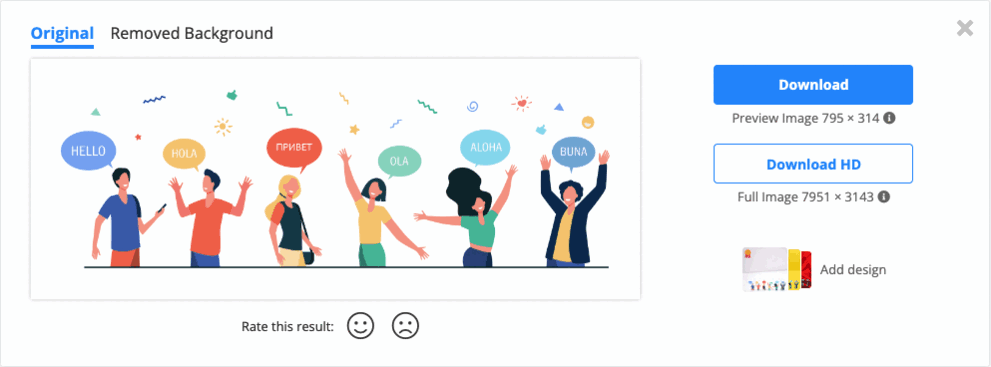
One popular feature of Remove.bg is that the website arranges features based on users’ purposes. It matches all user needs such as personals, marketing, developers, e-commerce, media, car dealership, and firms. For different purposes, Remove.bg will offer different options. For example, when you are a photographer, Remove.bg will advise using the Photoshop plug-in for photo editing in just a few seconds. Not just that, you are able to download Remove.bg for Windows/macOS/Linux to remove the background in the batch of 1000 photos at the same time.
Features:
- Display a user-friendly layout with a quick response time.
- Remove background online for free with basic editing features.
- Provide add-on plugins & extensions based on customer’s purposes.
Image Background Remover #2: uPresenter ai
uPresenter AI is a versatile artificial intelligence tool designed to streamline the creation of engaging presentations, interactive quizzes, and various other dynamic content. Integrated within its suite of features is an advanced background removal capability, allowing users to effortlessly isolate subjects in images for a polished and professional aesthetic.

Features:
- Create presentation, quizzes using AI.
- Removing background image.
- Create images using different AI models.
Delete Image Background #3: Removal.ai
Removal.ai has basic features available to do simple editing on photos, not only to delete background on images. Please note that you only can erase backgrounds and edit the images one by one. Therefore, the websites introduced below will overcome this feature. In case you have a series of background images waiting to be removed, this certainly helps.
This online photo background remover allows you to scale photos for social posts such as Shopify, Facebook, Interest, and Instagram. Moreover, Removal.ai provides basic image editing features like adjusting brightness, contrast and adding text to your new image.
You can download it for free, but for HD images, it is necessary to sign up/sign in first. To explore more features, a subscription with a small fee is required. However, only with the free features, you are more than enough to create good photos.
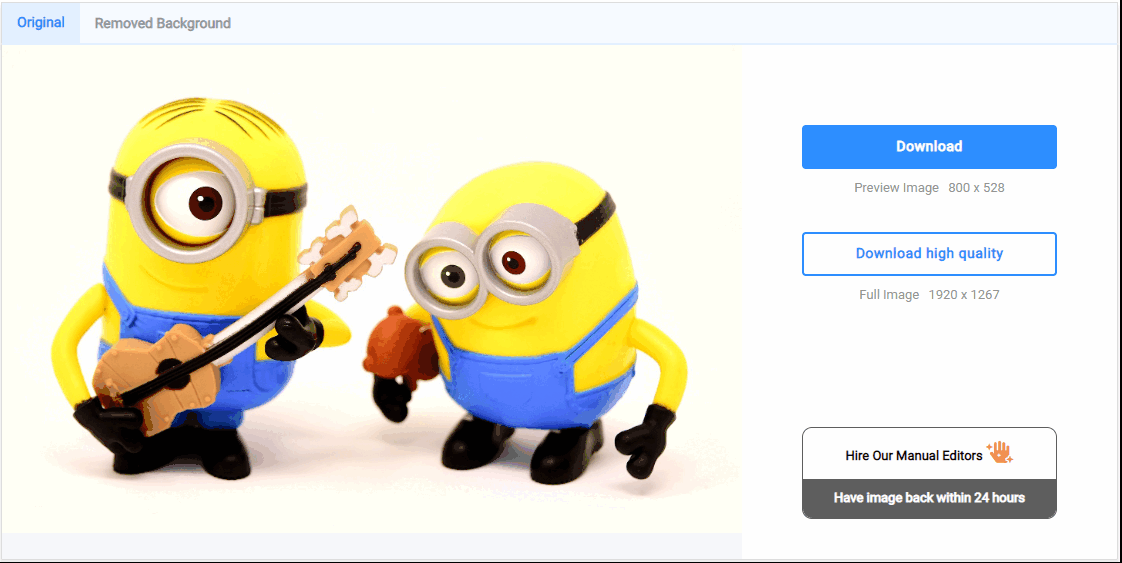
Features:
- Remove image backgrounds one by one.
- Add new images & customize the background for social media posts.
- Edit image tools: add text, retouch and scale images.
Delete Image Background #4: PhotoRoom
If you run a business online or sell products on e-Commerce, you may wish to know this photo background remover earlier. This website amazes you with the menu of backgrounds neatly arranged by topic. Besides removing background on images, it also has other functions: Profile Picture, Portrait, Thumbnail, and so on. What’s more, you can also preview how your design will appear on social pages to adjust if needed. Doing so will help retailers remove the burden of creating images when they lack time and effort to edit photos. No doubt, this webpage is the game-changer for you to make viral content images. Concern about the pricing? Don’t worry, this website offers the most suitable price for the Pro version.

Features
- Full editing tools are applicable for both website and mobile app versions.
- Built-in background tools both for personal use and commercial use.
- Available for all social media platforms’ photo dimensions.
Delete Image Background #5: Retoucher
Retoucher’s website layout applies trendy & eye-catching gradient color. You only have to upload the image, then the image’s background will be removed in a single second. You are able to select multiple photos at once and freely choose new background images for your photos. Feel free to choose a new single color or images printed on publications: cups, bottles, jars, or other animated images. After that, if you are not sure which background color works well, we recommend looking at how to combine colors.
You can do it manually if the image hasn’t fully removed the online photo background exactly as you want. Retoucher’s blur function will dim the background to make the main object stand out.
In addition, the page will help you resize photos for posting on social sites such as Instagram, YouTube, Twitter, and Amazon. Thus, you don’t have to worry about whether the image is cropped or blurred when you post them online.

Features
- Image background remover for a series of images.
- Image rotator & Image resizer.
- Image flipper & Image cropper.
Delete Image Background #6: Cutout.pro
Cutout Pro is a website that combines all the features of previous websites and adds more functions. Cutout supports up to 10 languages for users. Deleting image background is only a small feature since this website offers more than that. Trust us, Cutout would surely awaken your creativity and show that what you can do is beyond imagination. It allows you to remove any background photo online, not just the white color background.
Cutout also lets you make passport photos, color an old photo in black and white, or remove any unwanted objects.
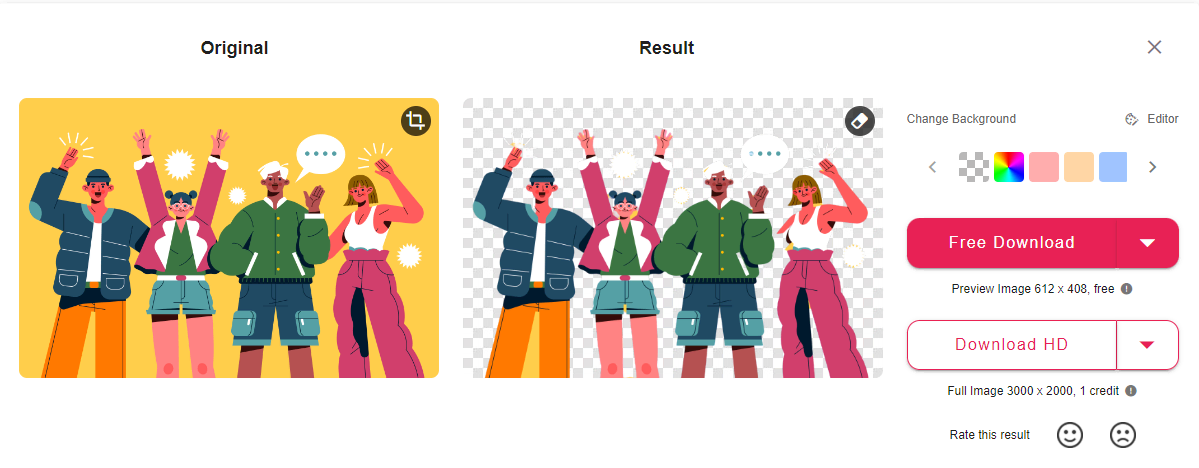
Besides images, Cutout can even remove the background for the video at hand. That’s so great, isn’t it? Cutout.pro has offered features more than we could have expected.
Features:
- Remove both the image and video background.
- Display built-in features: Face cut out, Remove unwanted objects, Passport photo.
- Retouch image: Image scale, Image coloring.
Delete Image Background #7: Fotor.com
Try the Fotor background remover if you wish to fast and accurately replace the backgrounds of your photographs. You can quickly handle intricate edges, animal fur, and hair with this AI tool. Making transparent PNG files of excellent quality or giving photographs a white backdrop takes less time and effort.
Unhappy with the edge removal? The dissatisfied part can be manually adjusted to provide the effect of customisation. Additionally, Fotor has another feature that allows you remove some undesirable portions of the background instead of all the background.
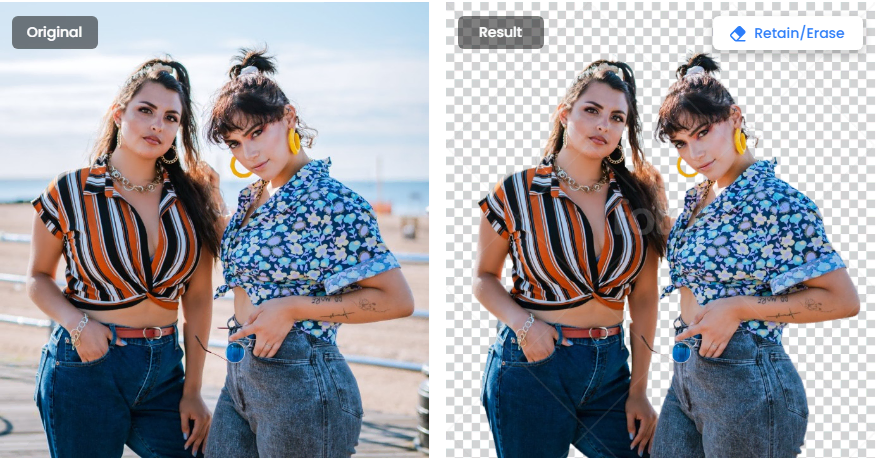
Features:
- Online background removal of images, either individually or in bulk.
- Adjust the background removal range manually.
- Download high-definition JPG and PNG.
Delete Image Background #8: FocoClipping
FocoClipping is an all-in-one free online background removal, facilitating you to remove the background of the portrait, product, and graphic automatically. It also provides dedicated features like photo editors to restore, crop, refine, touch up hair details, cast shadows and add outlines to perfect your clipped photos. Besides, this toolkit supports changing image backgrounds by customized templates.
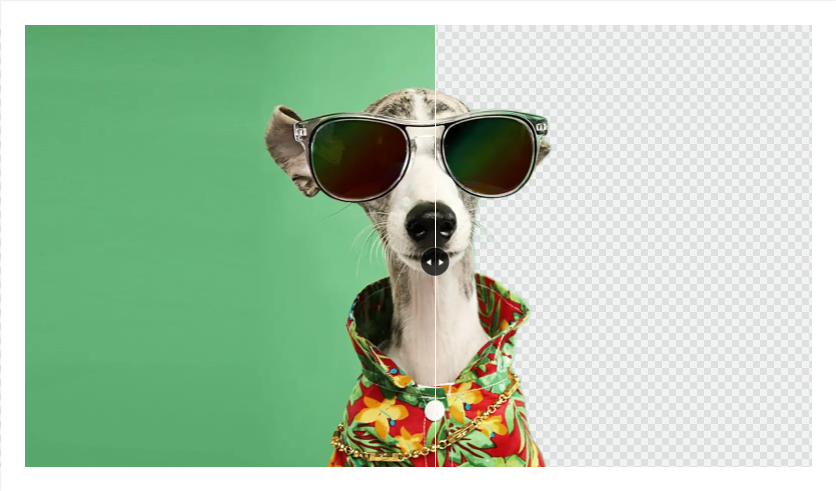
Features:
- Support removing image background up to 30 images at one time online.
- Provide manual remove for complex images.
- Cutout image quality can reach to 6000×6000 pixel.
Last Words
Start running into the above delete image background tools, then explore other functions for yourself. Each webpage will provide add-on attributes depending on the user’s needs. We hope that you can make use of all features to quicken your creation. After all, don’t forget to follow our Blog and YouTube channel for the latest information.
See more: