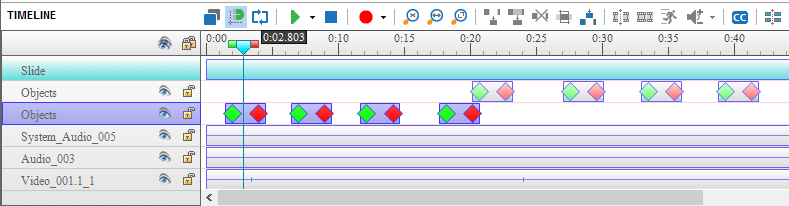We are pleased to announce that ActivePresenter 5.5 is now available. This version introduces new features that address common issues faced by content authors: creating more engaging content, improving the experience and productivity, being up to date with current technology trends. Let’s explore these features in more details:
Note: You can refer to ActivePresenter 5.5 release notes for more details.
Editing the cursor and click effects in the recorded videos
You can specify the settings for cursors in recorded video similar to what you can do with cursor paths. These settings include the highlight, click sounds, and click effects. With this feature, you don’t need to record your video again when changing the settings for cursors in the authoring process.
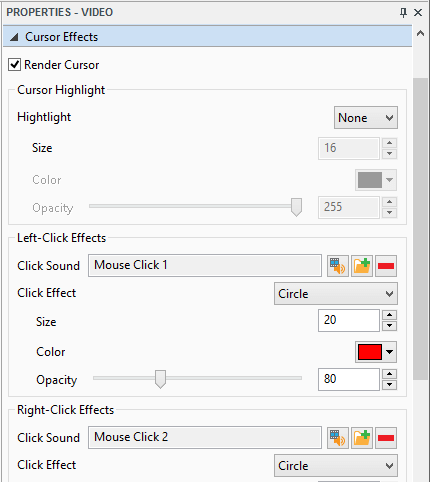
Changing the playback speed of video (slow and fast motion)
You have recorded a long process such as downloading or installing a software and then you don’t want your audiences have to watch several minutes of video without anything new. You may want to reduce this part of the video to several seconds. Using the Speed Up tool in ActivePresenter is the best choice in this case.
The similar scenario also happens when you want to present your steps to draw something with an image editor. With the Speed Up/Slow Down tool, you can tweak the content to have a more engaging output like the following video:
Placing multiple objects in a line in Timeline
You can organize multiple objects which are displayed sequentially in a line in Timeline. This is especially useful when you annotating a long video with dozens of shapes. Using this feature, you don’t have to enlarge the Timeline to view all objects or scroll up and down to align the shapes with the video frames. You can also easily move the objects between lines by dragging and dropping.
Introducing basic APIs for scripting your HTML5 output
ActivePresenter 5.5 supports accessing to elements of presentation in the HTML5 output by exposing some common JavaScript functions and objects. Besides the ability to write the custom script in the Event Editor, now you can write the initial script while loading the project or the slide. With this feature, you can create more attractive content if you already have the knowledge about JavaScript.
Other notable features and enhancements:
- Rotating the slide objects.
- Supporting H264 codec in MP4 and FLV video outputs.
- New program icon.
- Exporting video is now 20-30% faster.
- Export To Video supports FLV format, Export To FLV is deprecated.
ActivePresenter is developing fast and continuously thanks to the strong support from users. We have received many feedbacks, suggestions, contributions. We want to thank you all and believe that with your support, ActivePresenter will always be one of the first-class tools for screencasting and authoring interactive e-learning content.