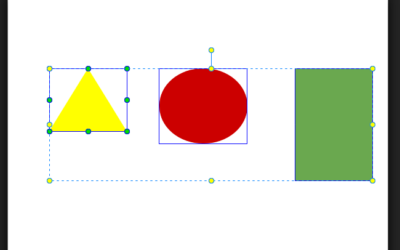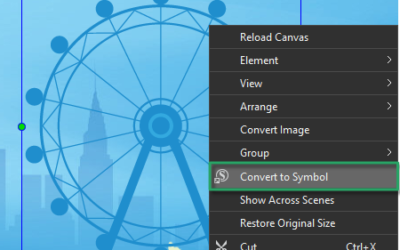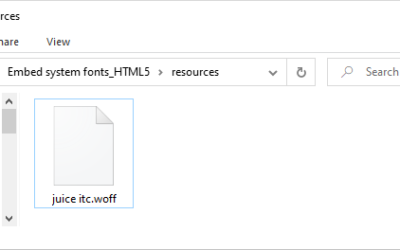ActivePresenter 9
ActivePresenter provides all the tools you need for multiple eLearning purposes such as creating interactive slide-based courses, software simulations, assessments, educational games, and training videos.

Saola Animate 3
Create HTML5 animations and interactive content which run on any platform and device without coding skills.

uPresenter
Next generation AI-powered presentations with quizzes
featuring real-time collaboration, public share and reporting.
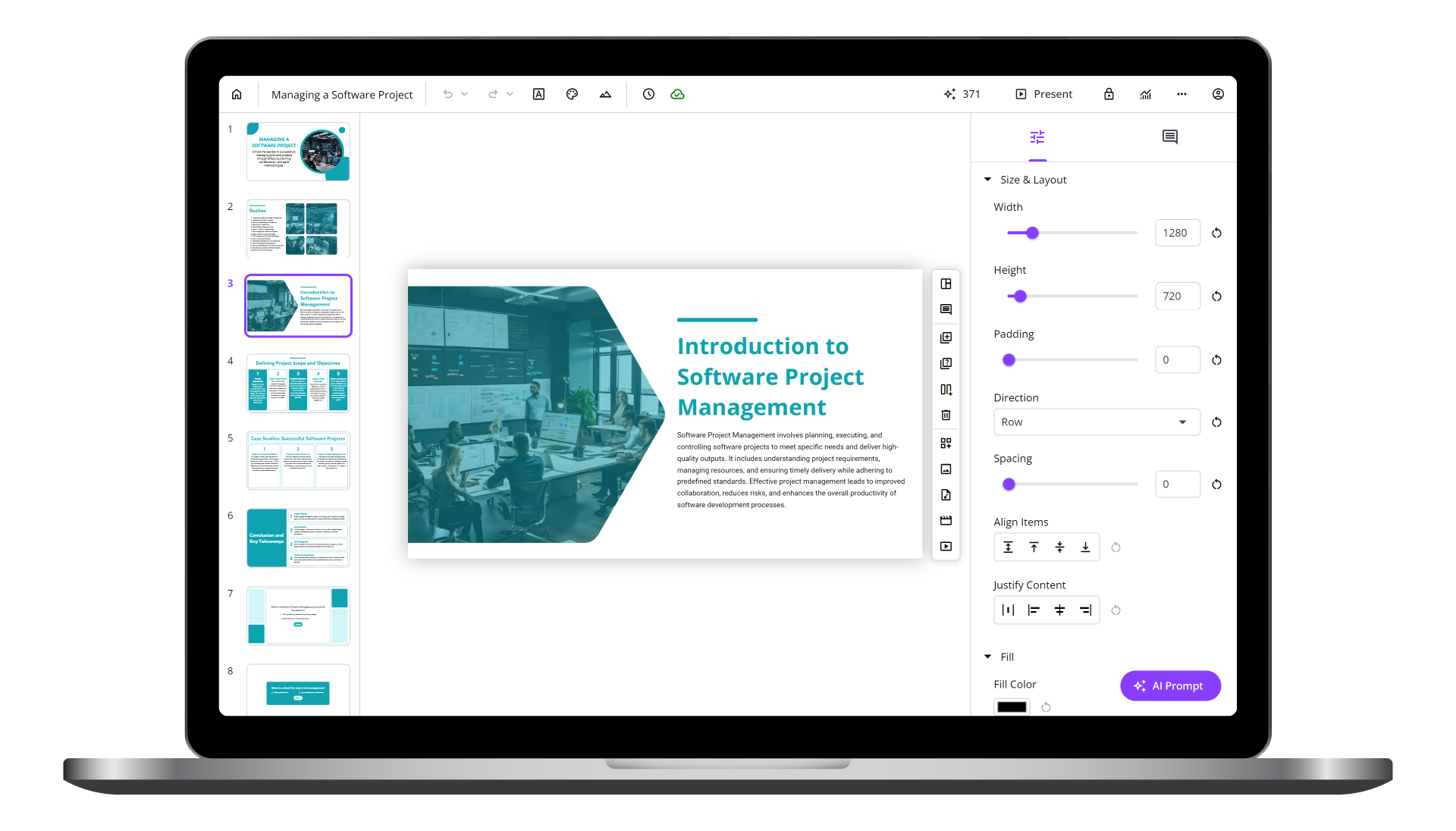
Learn, share, and get support
Read latest tutorials and tips
Learn & ask our support experts
Connect & share with user community
Latest from our blog
Screencasting & eLearning
6 Steps to Create a Successful Interactive eLearning Course
Creating an interactive eLearning course can transform the learning experience, making it more engaging and effective. This guide will show you how to design and develop a compelling interactive eLearning course.
PowerPoint to SCORM: How to Convert in 3 Quick Steps for Free
PowerPoint does not support exporting SCORM. PowerPoint is designated for presentations, not for eLearning purposes. Therefore, switching to use specialized tool for eLearning, like authoring tool could be of good help.
Why Do We Need a Responsive Authoring Tool?
There are some important criteria to consider when choosing the best authoring tool. An effective authoring tool should not only help you create courses but also ensure that they are responsive. Keep reading to find out why a responsive authoring tool is essential.
HTML5 Animation
Resize and Align Elements in Saola Animate 3
When working with a range of elements in Saola Animate, an essential part you should not miss is to resize and align elements. Let’s see how to do that in this tutorial.
Use Symbols to Reuse Animations in Saola Animate 3
scenes, timelines, and animations. In this tutorial, you will learn steps to create and use symbols in Saola Animate 3.
Embed System Fonts into Projects in Saola Animate 3
Saola Animate allows you to embed system fonts into exported projects. It helps remain texts’ consistent look across computers.