Screencasting is one of the most powerful tools for improving teaching and learning. It offers a valuable solution whether you’re teaching online, implementing a flipped classroom model, or seeking to make lessons more interactive. To make the most of screencasting, having the right software is key. And ActivePresenter is worth your consideration. It is a powerful free screen recorder having built-in video editor that allows teachers and educators to record, edit, and enhance their lessons in only one tool.

You can download the ActivePresenter screencasting tool here and try all the features for free!

In this blog post, let’s take a closer look into how screencasting benefits teachers and students, and why ActivePresenter is one of the best tools for educators.
What is Screencating?
Screencasting is the act of recording a video which captures everything on the screen at a given time. The video you get is a screencast. It can contain objects like text, images, audios, and even mouse movements.

Screencasting gives learning a whole new lease of life. Gone are the days when students had to attend in-person lectures and drop-in workshops for gaining knowledge. Now, they can stay at home and take online courses, even from top universities. Moreover, it is possible to download video lessons to review offline. We no longer need to spend much time commuting or need teachers as before.
Screencasting also helps teachers, trainers, and the like save more time and effort. For example, a teacher uses a screencast to deliver some contents that he doesn’t want to cover during class. Or, an instructor records videos to upload new lessons on his YouTube channel. This is an effective way to get more video views and attract more learners as well.
Benefits of Screencasting for Teachers and Students
How Screencasting Benefits Teachers
Screencasts support learning and teaching. They contain audios, images, closed captions, voiceovers, interactive elements, and other visual cues. These things are beneficial to students who prefer learning through seeing and practicing. With the help of screencasts, the emergence of the Internet and the ever-increasing ease of access to web, many teaching trends come to life. Flipped learning, blending learning, and online learning are good examples. They have been all changing the teacher “into a more facilitative role”.
- In flipped learning, the teacher early on uses a screen recording tool to make a video. Then, share the video with his learners. Students have to watch the video before coming to class. Meanwhile, class time is for discussing and doing problem-solving activities. The students thus have a deeper understanding of the lesson.
- Blended learning involves online and traditional face-to-face instruction. The teacher provides online learning materials to his students. Then, the students use these resources to review and enhance their knowledge base. Note that online resources don’t replace face-to-face teaching here.
- Online learning (also eLearning) is different. In this case, learners take a course without meeting a teacher in a classroom setting. They can study at home or wherever they want with a computer and an Internet connection. Using eLearning authoring tools, educators create online courses with ease.
It’s easy to see that screencasting plays an important role in all these teaching methods. It is an ideal choice to describe step-to-step processes and explain complex concepts. Or, assign videos as homework and collect learners’ feedbacks. Besides these benefits, teachers can make money from sharing screencasts and interactive tutorials. According to a 2015 article in The Atlantic, a vast number of digital teachers earned six figures for creating top-selling online materials.
How Screencasting Benefits Students
As mentioned above, we, as students, don’t need teachers or tutors in the same way anymore. Although a student may need some help from his teacher, he can study by himself with online tutorials. No matter what he studies, he may get from his computer better than going to class.
In case you missed it: screencasts have brought countless educational opportunities for people all over the world. They are very meaningful for those who didn’t have access to a school or an educational institution in the past. The Khan Academy, for example, now provides over 6,000 screencasts on various subjects. Every month over 10 million students use those screencasts. (see Screencasts. Centre for Teaching Excellence, University of Waterloo).
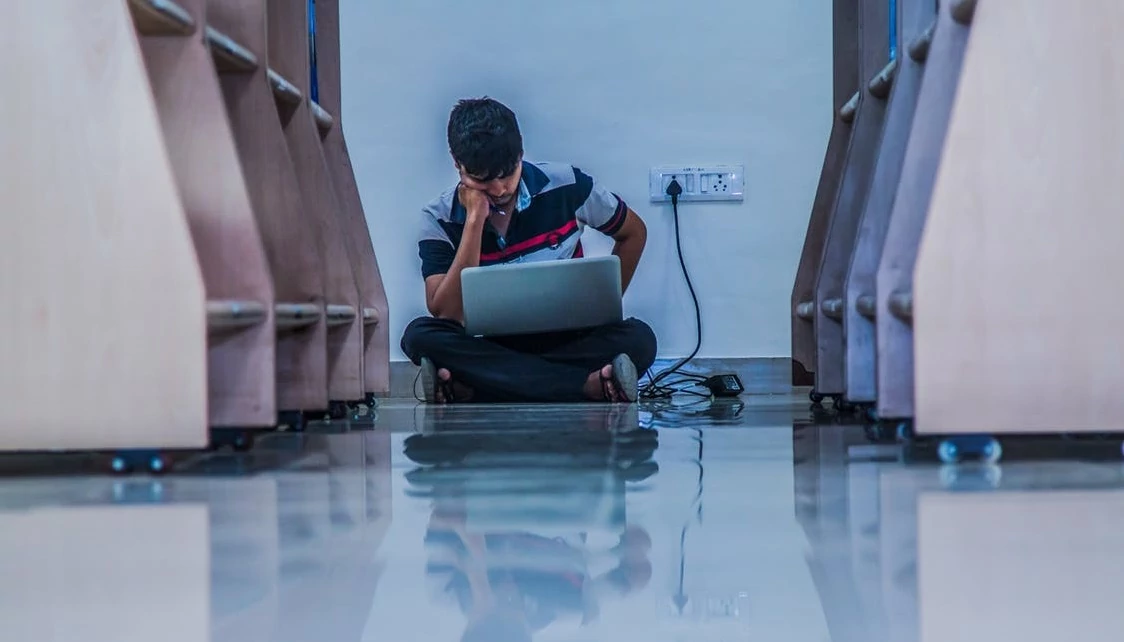
Here is a list of advantages of screencasting for students:
- Screencasts give students a combined audio-visual learning environment. They are useful to those who learn best through seeing rather than hearing or reading.
- Screencasts help improve self-study. There are a large number of free screencasts on YouTube, Khan Academy, Lynda, and so on.
- Screencasts allow students to learn by examples. For instance, see a step-by-step procedure in detail or easily understand a technical term through a simulation.
- With screencasts, students become more proactive. They can learn at their own pace: watch, pause, or replay videos whenever they want. There’s no need to get up early, get dressed, take a bus, you name it. Comfort is a great benefit!
- Screencasts help improve students’ attention and retention, compared to classroom and text-based learning.
- Screencasts offer students 24/7 online access to knowledge. Learn anywhere and easy to review lessons before tests and exams.
- Also, students create their own screencasts to prove what they understand. Or, record a video to share their ideas with the teacher.
Best Screencasting Tool for Teachers: ActivePresenter
To create screencasts, one of the basic things you need is a screencasting tool. Although there is a wide array of screen recording applications in the market, I highly recommend you to try ActivePresenter.
ActivePresenter is not just a screencasting tool, but a 3-in-1 one. That is, you can work with this app to record screen, edit recorded videos, and design eLearning contents. Almost everything will be done using ActivePresenter only.
No matter who you are – a teacher, an educator, a trainer, or even a student – ActivePresenter comes in handy.
- Record everything on screen, from a certain window to the full screen.
- Capture in the custom or full-screen mode.
- Record audio and narration.
- Insert any type of annotations like closed caption, background music, and smart shapes.
- Add a lot of interactive objects and questions.
The list goes on. This is the best app to integrate screencasts with your eLearning courses.
Now it’s your turn. Download ActivePresenter today, and create your first screencast. Don’t forget to follow our blog and ActivePresenter community to get updates about ActivePresenter.
