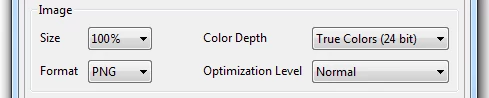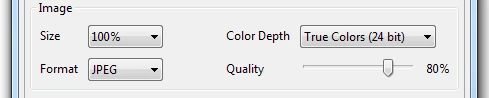ActivePresenter supports two image formats, JPEG and PNG, when exporting to some types of output. Each of them has some options such as color depth, optimization level or quality. So, how to choose the right options?
PNG is a bitmapped image format that employs lossless data compression. PNG images are best suited for block images or images captured from computer’s screen.
JPEG is a commonly used method of lossy compression for photographic images. JPEG images are best suited for normal pictures taken from real world, such as pictures taken from your digital cameras.
-
- : normally preserves original image quality.
- : ActivePresenter will try to reduce the number of colors actually used within images, this will dramatically reduce the output size (approximately one third (1/3) of the same image with true colors). You can see slight differences between output images and original ones, but in most case, this is at quite reasonable quality for screen capture images.
- : images will be converted to grayscale, also known as back-and-white images. Similar to 256 colors, this reduces the output size remarkably. If you plan to create monochrome printed documents, you should choose this option.
Optimization level indicates how hard the image data is compressed. With higher level, you save more disk space when deploy on various computer systems. You only have to wait a bit longer while exporting but image quality is preserved. This is lossless compression, only available for PNG format. Note that changing the image ratio when exporting may affect the effectiveness of compression.
This option is only available for JPEG format. The degree of compression can be adjusted, allowing a selectable trade-off between storage size and image quality. So if you want to reduce the output size, you can reduce the quality until images still look acceptable. The normal value would be between 60 to 85%. The higher value, the better quality.
The smaller output size also means the data transfer time through network and the content loading time are reduced, etc. So choosing the right image options may be very important in many cases.