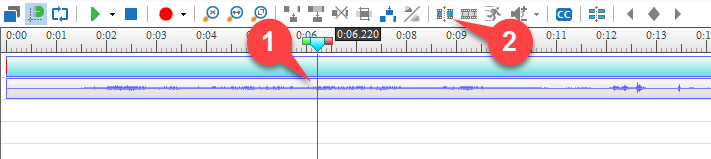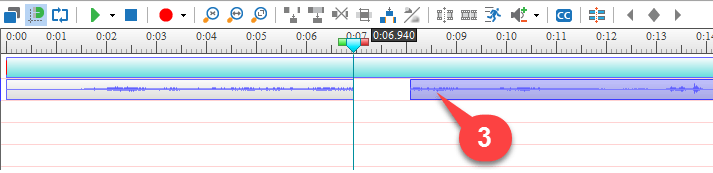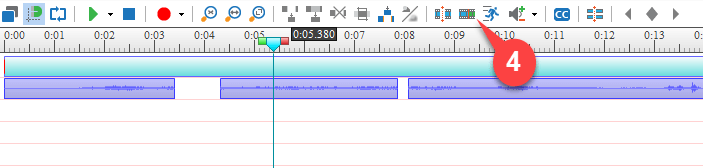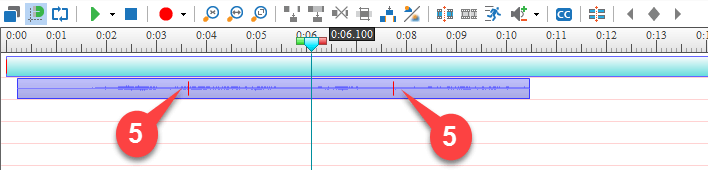ActivePresenter has many functionalities strongly supporting you in editing videos including split and join, cut and copy commands, etc. In this article, I will clarify how to use ActivePresenter to split and join multiple videos with ease. They are very helpful when you want to either slice a video up into smaller parts or unite them into one. Just take some simple steps bellow to do that.
Split a Video
To split a video into multiple parts, do the followings:
Step 1: Choose the Timestamp. (1)
Step 2: Click the Split Audio/Video Objects button. (2)
The video will be split into two parts. The Timeline shows the latter part as a new object (3) and treats it as a separated one.
You can split a video into as many smaller videos as you want to by taking those steps again. (1) & (2)
After splitting one video into multiple ones, you can rearrange their position to choose which part will display first and which next.
To do that, you just need to drag and place them along the Timeline in the order that you want.
Join Multiple Videos
To join multiple videos, follow steps bellow:
Step 1: Select videos.
Hold Ctrl/Shift while clicking to select multiple videos.
Step 2: Click the Join Audio/Video Objects button. (4)
Your separated videos will be automatically joined together.
The red mark(s) shows where has been joined. (5)
Some cases you may encounter in joining multiple videos:
- Videos don’t have the same start time
ActivePresenter sorts videos by their Start Time in ascending order in the output video. It means that the first video inserted will be displayed first in the output.
- Videos have the same start time
In this case, ActivePresenter will sort videos by Z-index in ascending order.
- Videos don’t have identical properties
If your videos don’t have identical properties such as width, height, or resolution, the output video will endure all the properties of the first resource. In other words, your output video will apply all the properties of the video firstly inserted.
So, there are vital steps of splitting and joining multiple videos with ActivePresenter. We are always willing to hear from you if you have any obstacle in using it.