Are you looking for ideas/ examples of interactive design for your eLearning courses, presentations, or training modules? Then don’t miss out on our suggestions in this post as we have included some creative ideas with detailed samples/ tutorials to level up your works to be more appealing and lively.
Say goodbye to the traditional course and presentation where you can only go back and forth between slides to show text, image, or audio. Along with the development of eLearning trends, adding interactive elements to the courses/ presentations now seems to become a necessary part that any trainers and teachers want to include in their works.
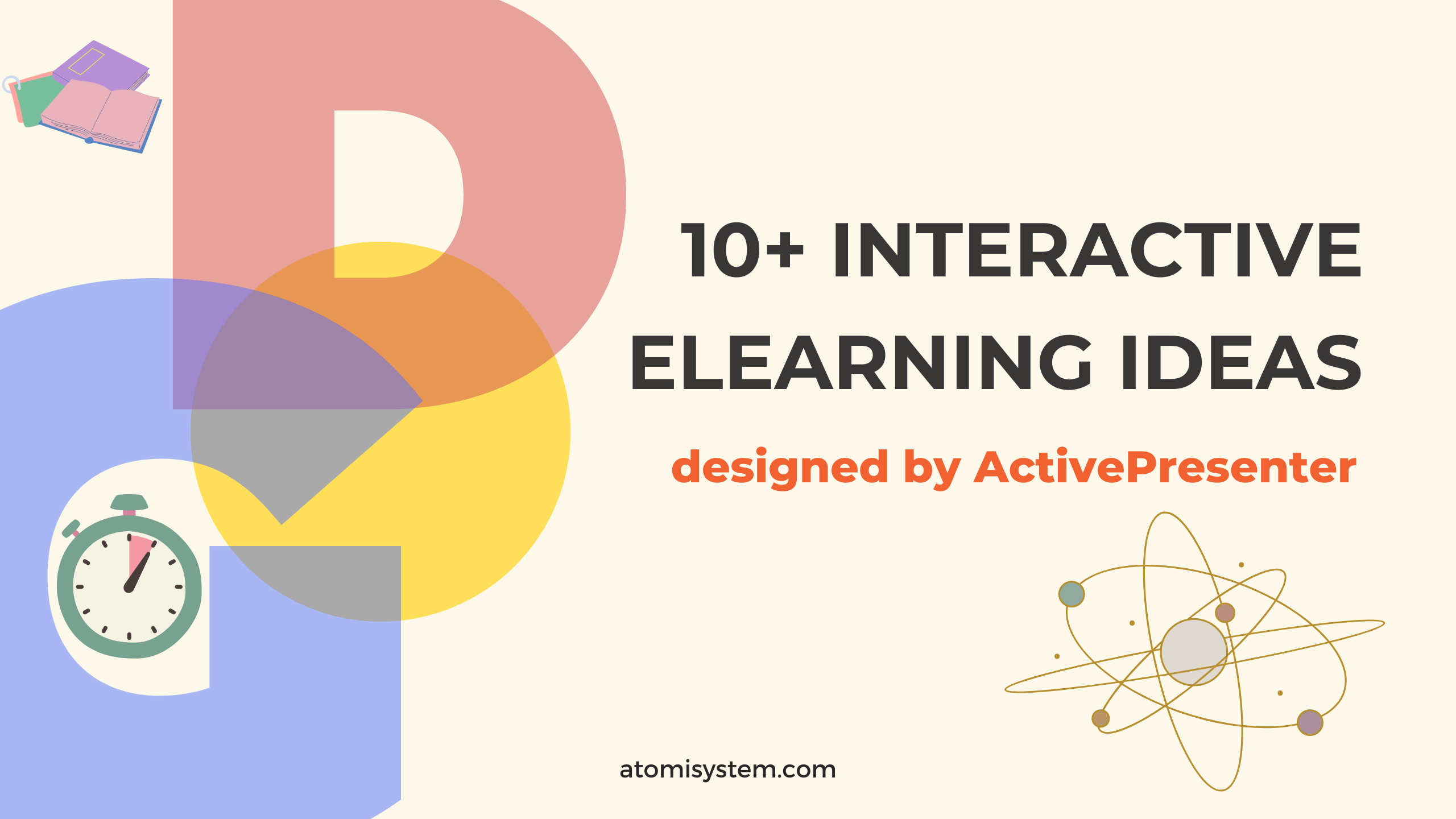
And, an eLearning authoring tool is a companion that no creators can lack. This is because it can excel beyond what presentation software can do. Especially, at a reasonable price with powerful and comprehensive features, ActivePresenter is an outstanding competitor among the authoring tools on the market nowadays. All examples of interactive design in this post are created in ActivePresenter. Therefore, do not hesitate to download the software to start testing and creatively designing following the tutorials. And, don’t worry, the version after being downloaded is the Free one with no limitations in trial time or function.
Example of Interactive Design 1: Flashcard/ Flip Card
Interactive flashcards/ flip cards are an effective method for learning faster and improving the brain training skills, typically the remembering ability. Especially in vocabulary lessons , this type of interaction object will
Example of Interactive Design 2: Solar System
This solar system is in fact built on a static image. Creators will add interactive elements to trigger events, actions, and conditions accordingly. In the output, learners will hover the mouse over or click on each planet to see its information that has been hidden in the beginning. In detail. the planets will keep circling around the sun with the pace simulating to its pace in real life. When you hover the mouse on a circling planet, it will stop and the information pop-up will be shown. When you hover out, the planet continues its trajectory and the pop-up disappears.
Example of Interactive Design 3: Dialogue Simulation
When it comes to business training, we cannot unlist dialogue simulation. It helps employees whose job involves communicating to get used to interacting with clients more effectively. In each dialogue, learners are required to handle real-time challenges such as convincing customers to buy a product or calming down an angry client.
Example of Interactive Design 4: Crossword/ Puzzle
Crossword or puzzle is no longer an unfamiliar type of activity that is used during class or training session. Not only can it make the course/ presentation more interesting, but it can also test knowledge of the learners/ viewers. In ActivePresenter, you can create various types of puzzles like Math Crossword, Word Search, or English Crossword.
Example of Interactive Design 5: Countdown Timer
This is a familiar example of interactive design if you frequently work with interactive quizzes and questions in your course. Using countdown timers is very useful in creating a sense of urgency and tension for learners as well as simulating practical tasks that involve time limits.
In ActivePresenter, you can create it using the Animated Timer interaction object with built-in settings to trigger interactivity. You just need to edit the visual elements like the color, the time, the animation, and so on. The triggering function has been set up in advance by the system, so you only need to change if you are not yet satisfied.
Example of Interactive Design 6: Map
This example is creative when you want to design a quiz game based on an available map image. Using an authoring tool like ActivePresenter, you can add shape layers on top of the area/ destination on the map, then set up events, actions, and conditions for them to build up navigations among slide. It is extremely helpful in Geography lessons, or in quiz games to quickly check knowledge.
Let’s take a look at some examples created by ActivePresenter below, and feel free to download them to your device to explore further:
Example of Interactive Design 7: Timeline Slider
A timeline slider is where the list of events is listed chronologically. When learners interact with it by dragging the thumb along the track, the values get updated. Then, the events associated with the values are shown.
Example of Interactive Design 8: Horizontal Accordion
Horizontal accordion might be new to beginners or normal creators, but not strange at all for those who know some coding skills. It is a type of website navigation that helps present important content in a visually appealing way on your website. Just take a look at the following sample.
Now, with no coding skills required, beginners can still master this technique by using ActivePresenter. Let’s download the project and unleash your creativity to design amazing accordion content for your presentations.
Example of Interactive Design 9: eBook
eBook is a book including interactivity to navigate among pages. You can create image eBooks, game-based eBook, or training material eBooks, and so on… Especially, ActivePresenter supports recording screen as interactive simulation. This feature allows you to capture screens of an app/ browser and turn them into slides and videos with annotations and interactivity automatically. Only in ActivePresenter can you find this convenient function.
Check out an example of eBook/ software simulation created with this software here:
Example of Interactive Design 10: Spinwheel
If you know the popular Wheel of Fortune TV game shows, the spinwheel is no longer a strange item to you.
Example of Interactive Design 11: eLearning Game
Finally, you can easily create eLearning games with authoring tools like ActivePresenter to spice up the training sessions/ lessons.
This Hidden Object game is an example:
Or Millionaire Quiz game when you want to liven up class atmosphere with a knowledge contest:
Conclusion
In brief, there is a variety of eLearning examples created from authoring tools that you may not expect. You just need to prepare yourself a multi-functional tool with high-level customization to turn all your logical thinking into real-life outcomes. In that case, our very first suggestion for you is undoubtedly ActivePresenter. Download the software and experience the Free trial now, as well as to be able to download all the examples in this blog.
