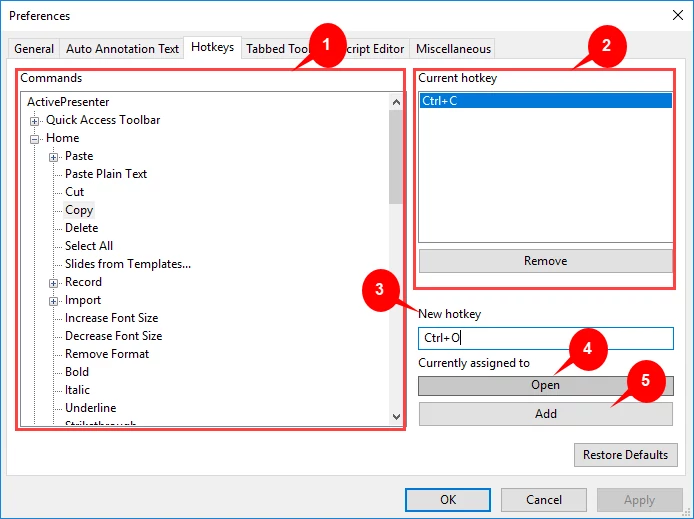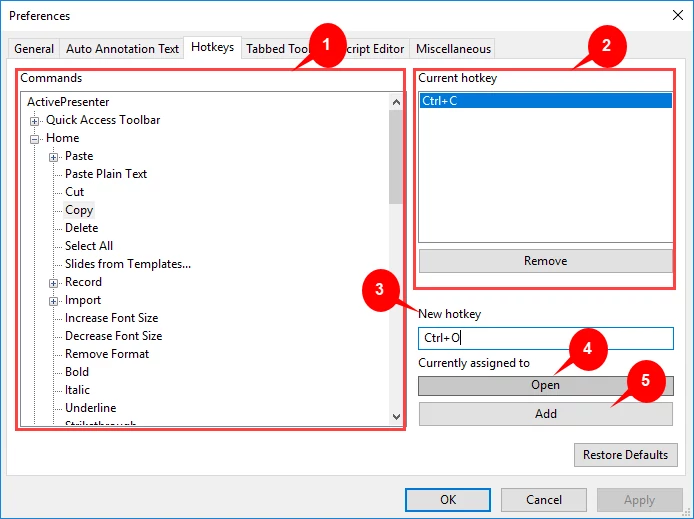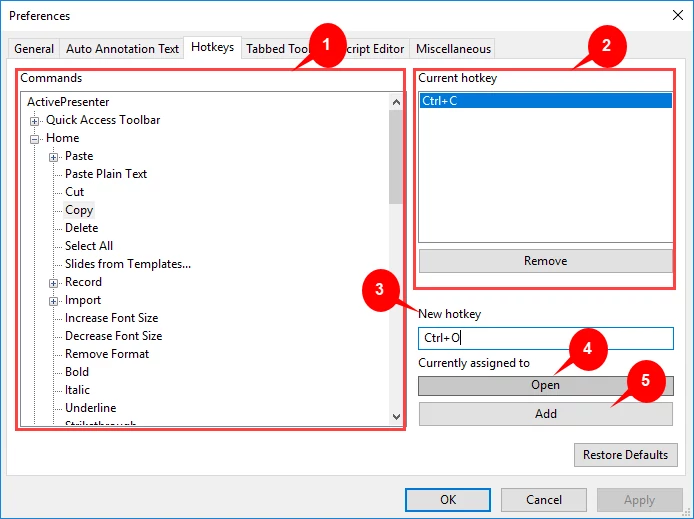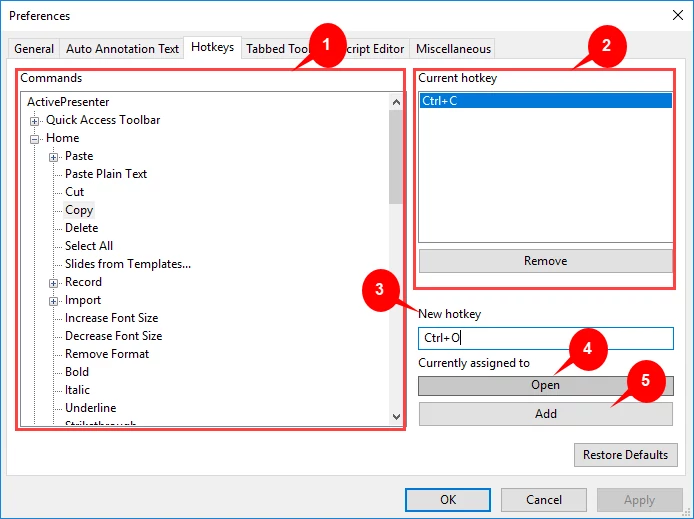
by My Hanh Dam | Mar 14, 2018 | ActivePresenter 7
ActivePresenter provides many default hotkeys to help you work with the app more effectively. Besides, it also allows you to customize hotkeys by assigning a key or a combination of keys to specific commands. Let’s learn how to do that in this article. The hotkey...
by My Hanh Dam | Mar 13, 2018 | ActivePresenter 7
Localization is the process of adapting a project for use in a specific country, a region with a particular language, culture, and desired local look and feel. If you are creating demonstrations or simulations of a certain application that supports multiple languages,...
by My Hanh Dam | Mar 8, 2018 | ActivePresenter 7
Refer to our updated tutorial about Customizing HTML5 Player Settings to see the latest information. The HTM5 Player is the interface around the content of the slide. It consists of a control toolbar, a seek bar, a progress bar, etc., letting viewers control the...
by My Hanh Dam | Mar 7, 2018 | ActivePresenter 7
Along with Entrance, Exit, and Emphasis, Motion Path is a type of animation effects that ActivePresenter provides users. Motion paths move objects in a slide along a predetermined path, like a line, circle, or a star. They allow objects to display more engagingly. For...
by My Hanh Dam | Mar 5, 2018 | ActivePresenter 7
In captured videos, mouse cursor and effects allow viewers to easily follow your action. They are also useful in drawing viewers’ attention to specific parts of the screen. Sometimes, you may want to show/hide these effects of the mouse; other times you may need to...