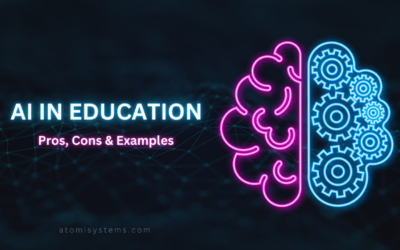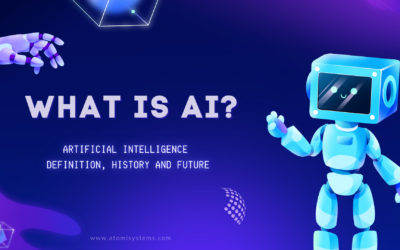Tutorials & Tips about Screencasting, HTML5 animation creation & Rapid eLearning authoring
We write tutorials, guides and tips about screencasting, video editing, rapid HTML5 elearning authoring and HTML5 animation creation.
AI in Education: Pros, Cons, and Examples
With the advent of technology, artificial intelligence (AI) is becoming increasingly popular in many industries across the globe. But how exactly can we use AI in education? Let’s dive deeper into today’s blog to learn more about artificial intelligence’s benefits, drawbacks, and examples in education.
10 Examples of Multiple Choice Exam & Application
Examples of multiple choice exam does not limit to classic checkboxes, but to be diversified, covering both flexibility in paper and online exams.
A La Carte Learning – A Fresh Perspective on Education
Are you familiar with the a la carte learning model – a type of blended learning? What is it, and how can it benefit your training program? In this blog, we will explore this model in more detail.
Protecting Student Data Privacy in Online Learning Environments
Online learning comes with its own set of student data privacy issues that are typically reflected in various activities, including peer reviewing, collaborative projects, and sharing of student information.
Interactive PowerPoint Presentation: Convert PPT to eLearning Module
Do you know step by step how to convert your existing PowerPoint presentation into an eLearning module? There is a must-have item you should not miss out on. It is a powerful eLearning authoring tool. Therefore, this post will guide you in detail how to add interactivity to your premade PowerPoint presentation using an all-in-one course creator, ActivePresenter.
The Evolution of AI Voice Generators: Exploring the Pros and Cons
Artificial intelligence (AI) voice generators have become more and more popular. Businesses and individuals gain several benefits from them, but there are also risks involved. Let’s take a look at the pros and cons of AI voice generators in today’s blog post.
TalentLMS and ActivePresenter Compatibility
TalentLMS and ActivePresenter seamlessly integrate, enhancing e-learning content creation. This compatibility allows for easy incorporation of multimedia, interactive assessments, and dynamic presentations within TalentLMS, providing a versatile solution for impactful online training.
What is AI: Definition, History and Future
AI, or artificial intelligence, is a term we hear frequently, but what does it really mean? In this blog, we unravel the definition, take a journey through its history, and speculate on its future impact.
How to Make Presentation Interactive? (With Examples)
We are living in a distracted world, the media, and smart devices are trying every moment to steal our time. Attention becomes a new “gold” in this day and age. How do you “steal” your audience’s attention with your presentation? Let this blog walk you through 6 remarkable ideas.