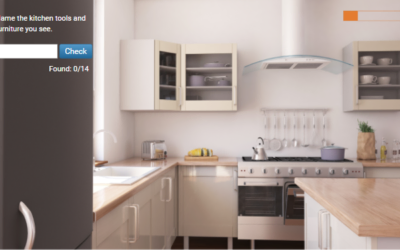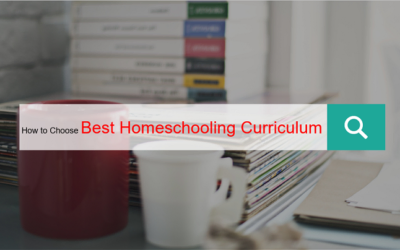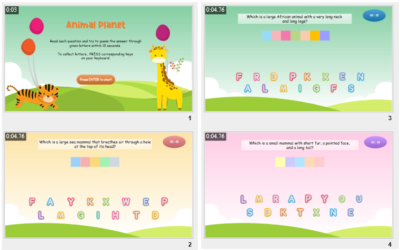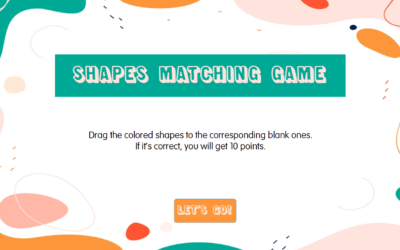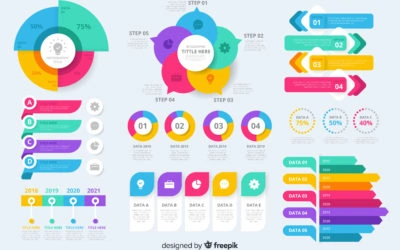Tutorials & Tips about Screencasting, HTML5 animation creation & Rapid eLearning authoring
We write tutorials, guides and tips about screencasting, video editing, rapid HTML5 elearning authoring and HTML5 animation creation.
How to Create Vocabulary Games with ActivePresenter 8
It can be said that vocabulary is the fundamental element of all languages and helps develop other language skills. Using vocabulary games not only helps students to better retain new words but also allows them to practice vocabulary in a fun way. So, do you wonder how vocabulary games are created? This blog will walk you through steps to make a simple vocabulary game with ActivePresenter.
3 Things to Consider When Choosing the Best Homeschooling Curriculum
Choosing the best homeschooling curriculum for your children is not an easy task. But, by well understanding your kids, yourself, and your situation, you can reduce stress when making choices.
Create Typing Games with ActivePresenter
Let’s learn how to create an interesting typing game for kids with ActivePresenter 8. In this game, kids can press keys on their keyboards to play the game instead of clicking the mouse button.
11 Special Sites to Download Free Icons for Commercial Use
Icons play an integral role in design since they can convey all the messages to the viewer instantly. Let’s explore 11 special sites to download free icons for commercial use in today’s post.
Create Shapes Matching Game in ActivePresenter 8
Shapes Matching Game is a fun, educational activity for early learners. Finding and matching shapes help kids reinforce their shape recognition skills.
Animated Infographics Overview and Examples
If your content is long or hard to describe in words alone, animated infographics might be a perfect alternative. They help briefly convey the information in an easy-to-understand manner.
Top 5 Free eLearning Resources for K-12 Teachers
eLearning is a wonderful experience for everybody, especially for K-12 educators. Let’s explore how free eLearning resources can enlighten us.
Create Training Videos with Screen Recording
A training video is a video-based content to transfer instructional information to beginners. In this blog, you will explore the definition, benefits, and how to create training videos with screen recording.
7 Awesome Free Screen Recording Tools For Teachers and Trainers of 2025
Finding a free but handy screen recorder has never been an easy task, especially for beginners. No worries! Let’s bookmark 7 awesome free screen recording tools you’re looking for through this article.