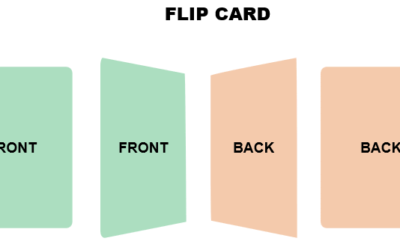Tutorials & Tips about Screencasting, HTML5 animation creation & Rapid eLearning authoring
We write tutorials, guides and tips about screencasting, video editing, rapid HTML5 elearning authoring and HTML5 animation creation.
Create HTML5 Animations with Saola Animate 3
It’s simple to create HTML5 animations with Saola Animate. The software provides a powerful set of animation features that ease the animation task.
A Beginner’s Guide to Saola Animate 3.0
Saola Animate is the ultimate HTML5 animation software for building interactive, media-rich web content. This guide is designed to describe all major functions of Saola Animate to help beginners get the most out of the software. Let’s get to know Saola Animate now!
Become Familiar with Saola Animate 3.0 Workspace
New to animation creation? Saola Animate is easy to learn if you know where to start. In this guide, let’s take a quick look at the Saola Animate Workspace.
Unleash Your Creativity with Saola Animate 3.0
Are you looking for an easy way to create HTML5 animation and interactive web content? With a bunch of new features and enhancements, Saola Animate 3.0 will bring users more amazing experiences than ever.
[2026 Updated] Best Sites to Find Free Background Music for Videos
Background music is an important aspect to create a perfect video. So, let’s bookmark the best sites to find free background music for videos.
How to Create eLearning Courses in 6 Steps
That eLearning has become more and more popular is a predicted outcome because of the development of Industry 4.0 and the effect of the COVID 19 pandemic. We all have witnessed changes in the way of teaching, training, and learning, not only in the education sector but also in the technology, science, and business sector. But how do you actually go about making these courses? In this blog, you will find how easy it is to create eLearning courses and track learners’ results with ActivePresenter.
Interactive Flip Cards: Easy to Create in 4 Practical Steps
Flip card is a kind of e-flashcards, which helps learners quickly recall information, reinforce and test their knowledge in an eLearning course. Learners will be able to click one side of a card to reveal corresponding concepts such as description, images, cues on the other side. There is only one thing that makes a flip card different from other types of e-flashcards is this card has a flip transition while the others don’t. So, in today’s article, we will continue introducing you to the way to create a flip card that contains the flip transition by using the technique of showing/hiding objects. Let’s get started.
Interactive Videos: Definition, Types, Benefits, and How to Create
In today's rapidly evolving eLearning landscape, digital video content has taken center stage, offering a powerful alternative to heavy text information. As videos contain both visual and auditory elements, videos transform training activities into truly intriguing...
6 Best Tips for Learning and Working from Home Productively
All the activities are undertaken remotely in the Covid-19 crisis. Let’s find out some tips for learning and working from home effectively.
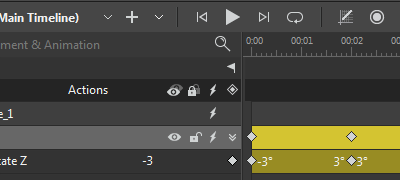


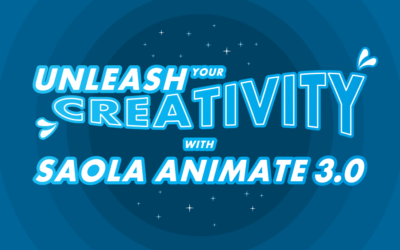
![[2026 Updated] Best Sites to Find Free Background Music for Videos](https://cdn.atomisystems.com/uploads/2023/06/Free-background-music-400x250.webp)