This post covers everything you need to know about how to assess learning in online environments, addressing questions such as: What is online assessment and its types? How to effectively assess student learning online? How can we decide on the assessment method(s) that align with our requirements? Moreover, some leading online assessment tools are also introduced here, shedding light on innovative technologies that can enhance the assessment experience.

Before we begin, if you want to create a fully responsive eLearning content for uploading to any LMS, don’t forget to check out ActivePresenter, an all-in-one interactive eLearning authoring tool for teachers and trainers.

What Is Online Assessment?
In general, online assessment is a testing method in an online environment using digital tools and platforms. It is commonly used in education, employment, and training contexts through formats such as quizzes, exams, and interactive exercises.
How Online Assessment Is Becoming More and More Popular?
Online assessment has been gaining popularity in recent years due to various factors.
1. Accessibility
First, in the modern age of technological advancements, online assessments are easier to access than traditional exams. They allow learners to take part in evaluations conveniently from anywhere through an internet-connected device, thus breaking down geographical barriers.
2. Personalization and Flexibility
Second, these assessments can be adjusted to meet the specific needs of students. This means the evaluation process is more personalized, considering different levels of skill and focusing on specific areas of improvement. Moreover, digital assessments are flexible, letting participants pick times that work best for them, considering various schedules and preferences.
3. Engagement Level
Third, online assessments offer an enhanced level of engagement and interactivity compared to traditional exams. They include multimedia elements, such as videos and interactive activities to make the experience more engaging. This creates a lively and dynamic evaluation environment for students.
4. Efficiency and Effectiveness
Last but not least, online assessments are more efficient and cost-effective way of evaluating student or employee performance. Traditional paper-based exams are being replaced by online exams, resulting in significant cost savings for institutions and organizations.
Types of Online Assessments
Online assessments can be broadly categorized into TWO types: formative assessment and summative assessment. And, each of these serves different purposes and features distinct characteristics.
1. Formative Assessment
Formative assessment is an ongoing evaluation that takes place during a learning process through active engagement of the student with various online assessment means. This type of student assessment provides real-time feedback to both educators and students. It helps identify areas for improvement, allowing for adjustments to teaching strategies and enhancing the overall learning experience.
2. Summative Assessment
On the other hand, summative assessment occurs at the end of a specific period, typically a course or unit, and aims to measure overall comprehension and mastery of the material. These assessments often take the form of final exams or projects, providing an inclusive overview of a student’s knowledge and skills.
Both formative and summative assessments play crucial roles in shaping the online assessment landscape. They provide insights into individual progress and contribute to effective learning outcomes. Let’s have a look at the table below to gain a comprehensive understanding about the main differences between these two online learning assessment types.
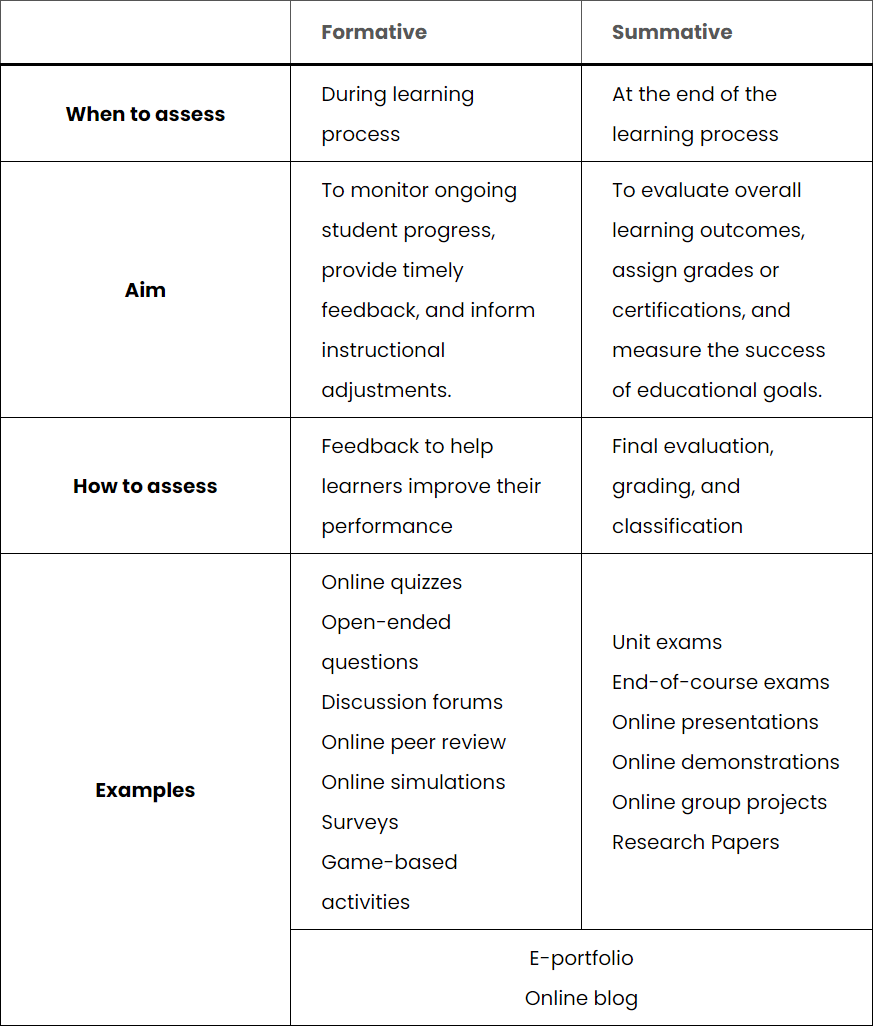
Ways to Assess Student Learning Online
With the inexorable development of technology, the landscape of online assessment and methods for evaluating student learning online has expanded significantly. We list below typical ways of assessing learning in online environments for both formative and summative assessments and how to design them.
Typical Examples of Formative Assessments
1. Online Quizzes
Online quizzes are handy tools to quickly check how well students understand specific topics. These assessment tools give feedback immediately, helping teachers see if students get it and find areas that might need more explanation. On the other hand, students also get quick insights into what they understand, so they can adjust how they learn right away. Quiz questions can be Multiple choice, Multiple answers, Fill in the blanks, Sequence, True or false, Short answer, Matching and Likert scale questions.
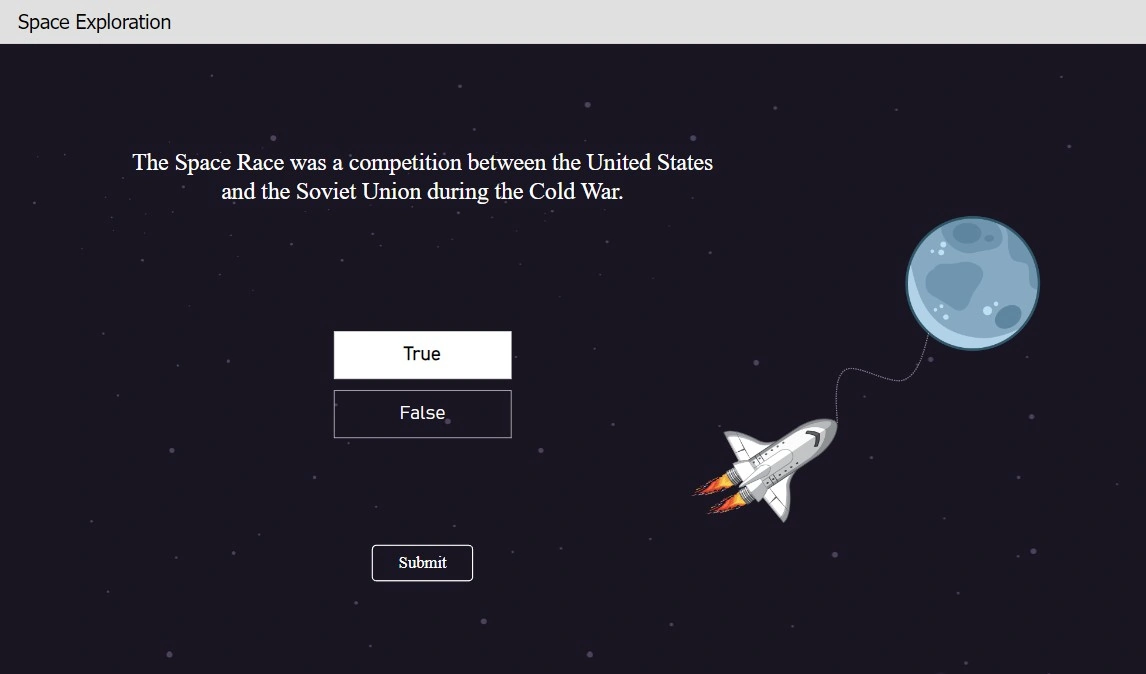
Online quizzes can be easily created using an eLearning authoring tool like ActivePresenter. This tool provides 13 ready-made question types and the capability to bulk import questions from CSV and GIFT files. All you need to do is add your questions’ content and then set up their correct answers. With the default events-actions system and feedback layers, you can enhance your test by providing instant feedback and displaying results in review mode. This feature also enables students to keep track of their learning progress and improve their understanding.
2. Open-ended Questions
Incorporating open-ended/essay questions in formative assessments encourages critical thinking and a more profound exploration of the subject matter. Unlike closed-ended ones, open-ended questions prompt students to articulate and elaborate on their understanding, providing instructors with valuable insights into not just what students know, but how well they comprehend and can express their thoughts. Open-ended formative assessments are one of ActivePresenter question types:
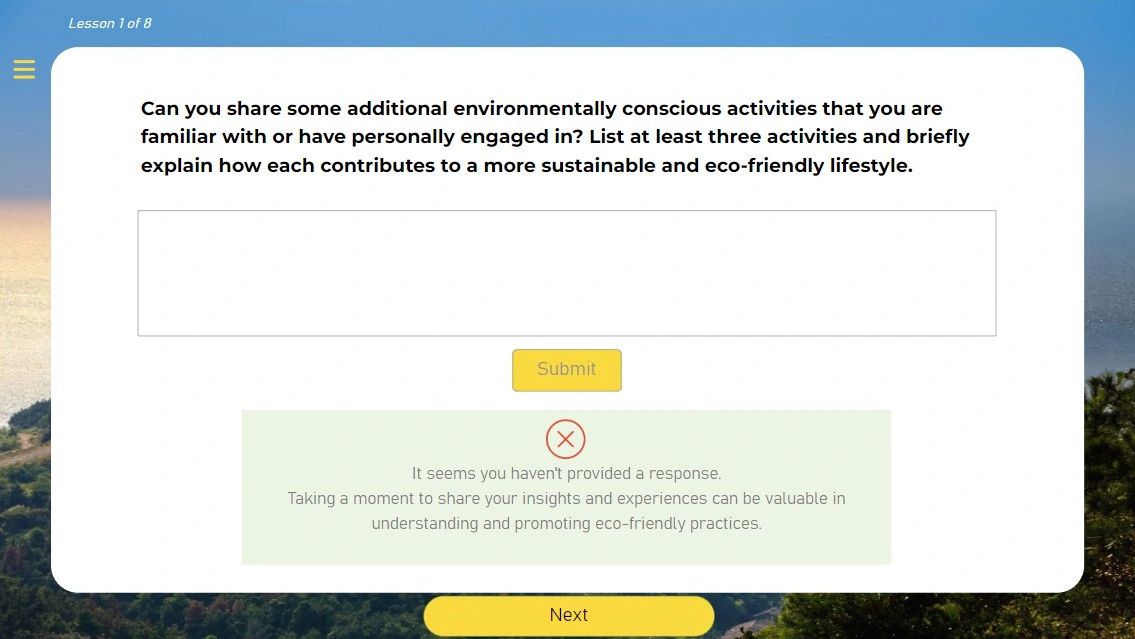
3. Discussion Forums
Discussion forums provide an interactive space for students to engage in conversations related to course content. Educators can pose questions, present scenarios, or share resources, fostering collaborative learning. Meanwhile, students can engage in meaningful conversations, sharing diverse perspectives and insights. These online assessment platforms not only assess understanding but also enhance communication skills and the ability to articulate ideas coherently. Some tools to create discussion forums for student learning online are Canvas, Moodle, and Blackboard.
4. Online Peer Review
Online peer reviews add a collaborative dimension to formative assessment, where students provide constructive feedback on each other’s work. Peer evaluation assessment not only offers diverse viewpoints but also enhances critical evaluation skills. This online assessment tool encourages a sense of shared responsibility for learning outcomes. Besides, it also fosters a supportive learning community and provides students with different perspectives for improvement. Peergrade, Canvas LMS, or Google Classroom are some of the best tools for creating online peer review.
5. Online Simulations
Simulations in formative assessments provide students with hands-on, practical applications of theoretical concepts. By immersing students in real-world scenarios, simulations assess not only theoretical knowledge but also the ability to apply it in practical situations. This experiential learning approach enhances understanding and prepares students for the complexities of real-world challenges.
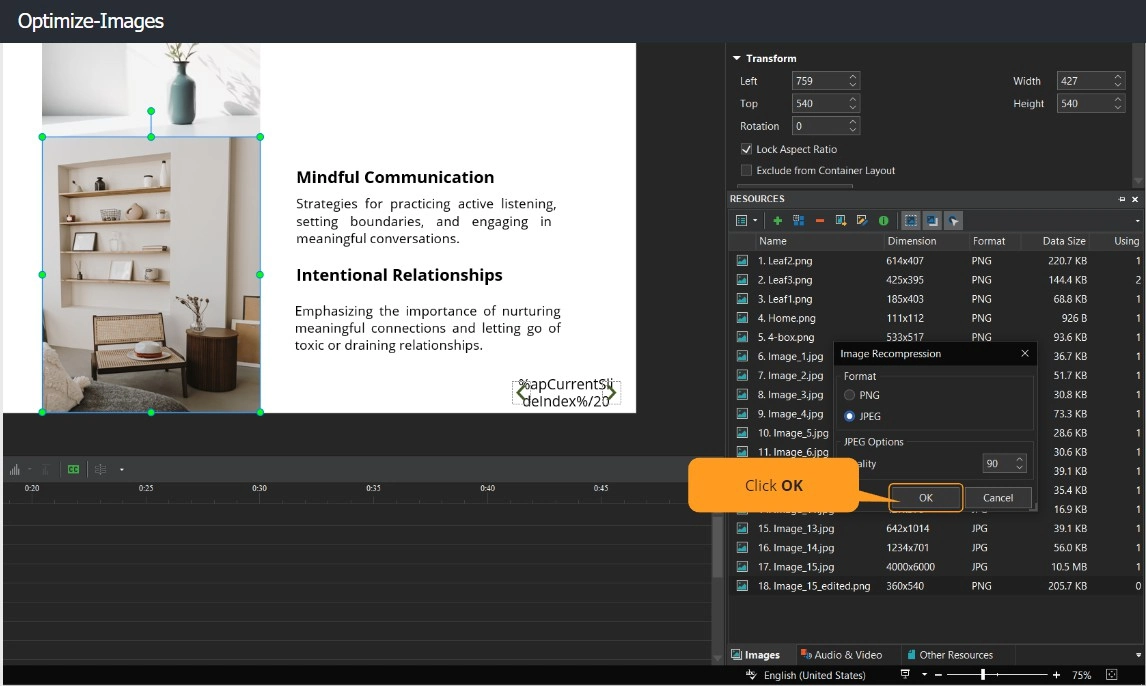
6. Surveys
Formative assessments can take the form of surveys. This learning assessment tool offers educators insights into students’ opinions, preferences, and comprehension levels. Additionally, surveys are valuable for understanding the learning experience from the student’s perspective. Moreover, this type of online assessment tool can guide instructors in adapting their teaching methods. This reflective feedback loop ensures that the learning process remains responsive to the evolving needs of the students.
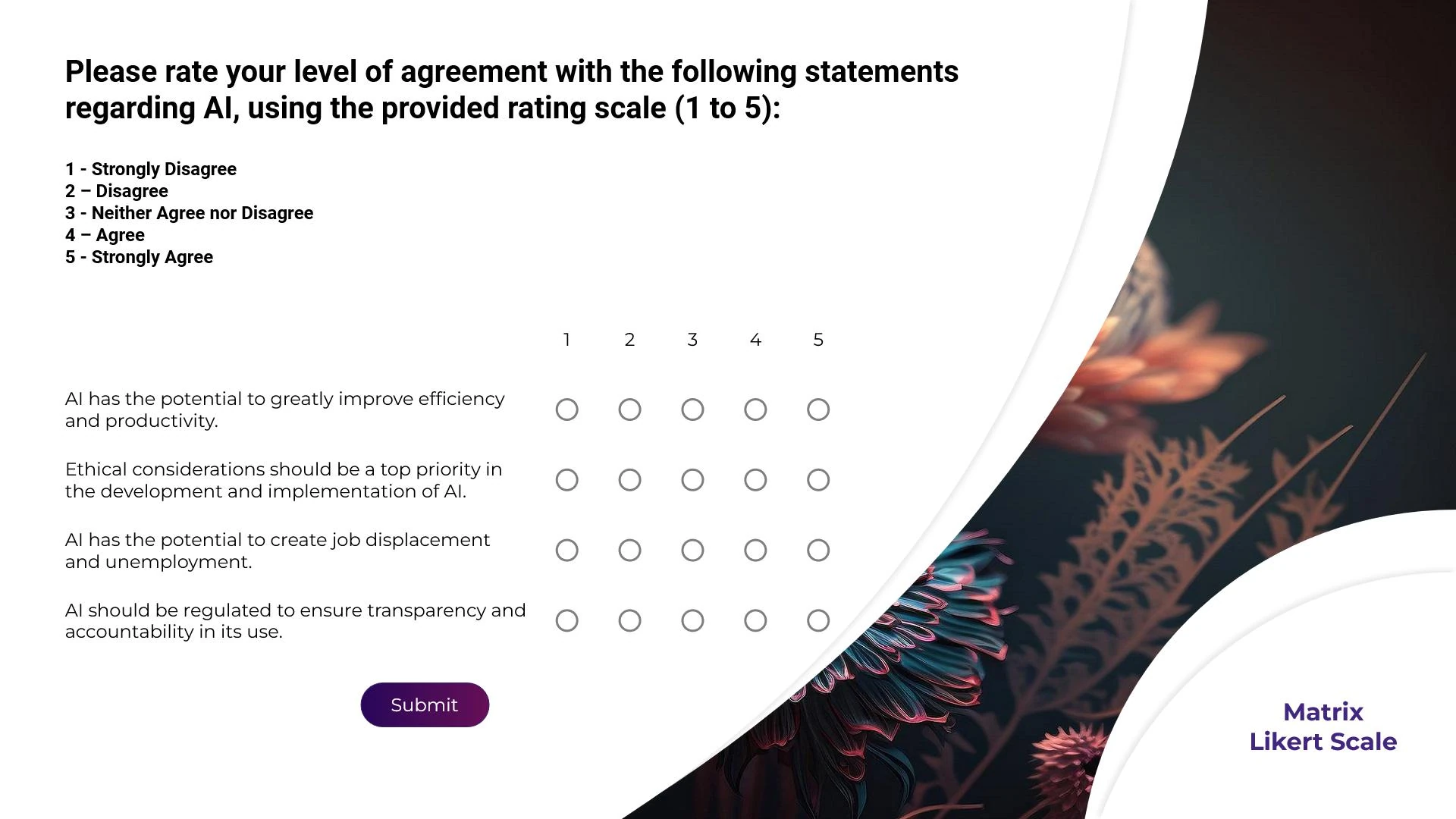
7. Game-based Activities
Integrating game-based activities into the learning environment adds an element of engagement and interactivity. Educational games can assess students’ knowledge, skills, and decision-making abilities in an enjoyable manner. These activities often include quizzes, challenges, or scenarios that students navigate, providing formative feedback while maintaining an interactive and dynamic learning atmosphere. An eLearning authoring tool like ActivePresenter can empower you with powerful capability to create multiple game-based activities such as Millionaire Quiz Game, Memory Game, Race to the Treasure, and Way Back Home.
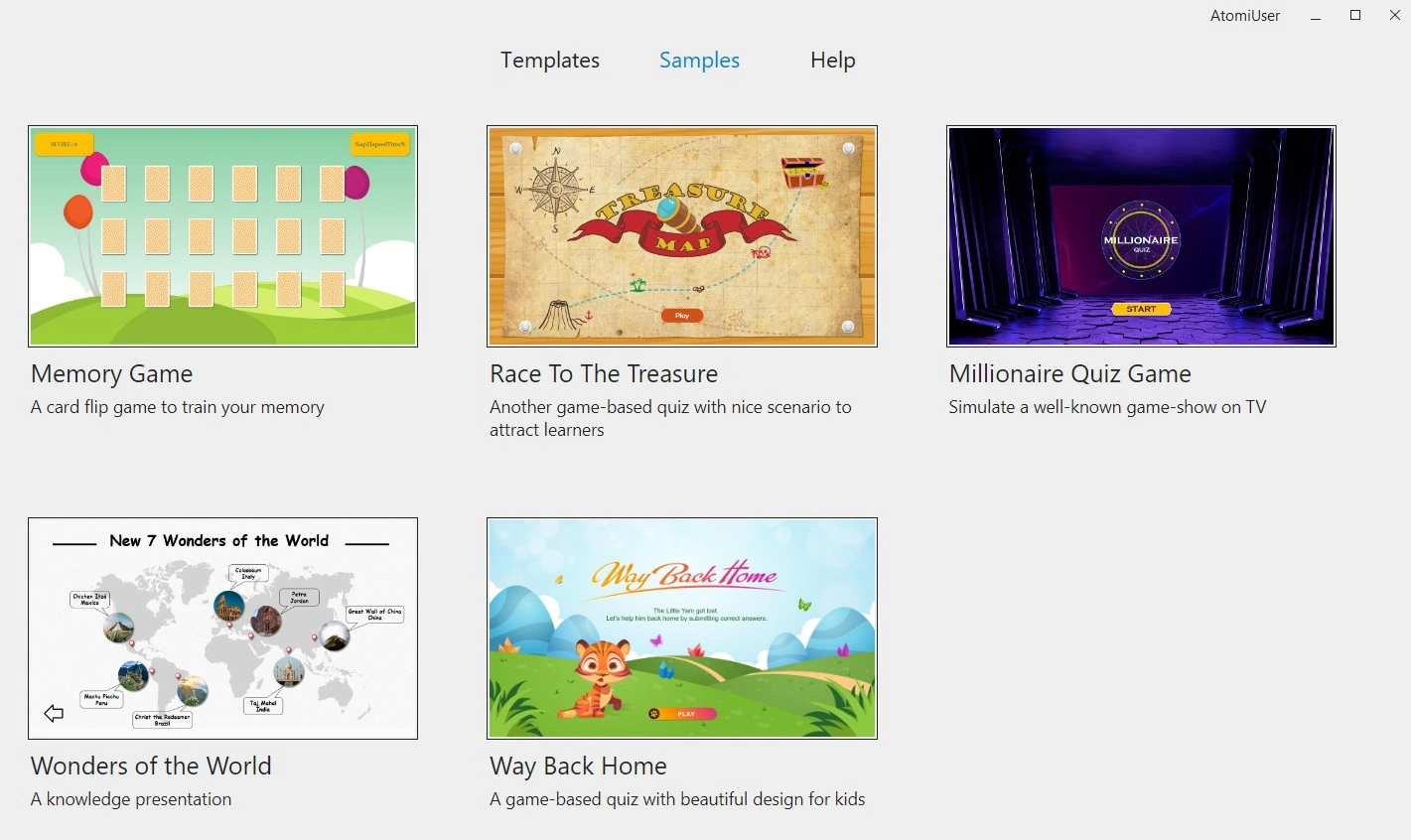
How to Effectively Design Formative Assessments?
Formative assessments should be aligned with learning objectives to ensure that the online assessment process remains focused and students are on track to achieve them. Therefore, to effectively design formative assessments, you first need to define the desired outcomes for students, then choose suitable assessment types. Additionally, provide explicit instructions, incorporate adjustable difficulty levels and self-assessment to encourage reflective learning. Lastly, deliver timely and constructive feedback, empowering students to promptly identify their strengths and areas for improvement.
Typical Examples of Summative Assessments
1. Unit Exams
Unit exams are common forms of summative assessment designed to evaluate students’ understanding of a specific unit or section of a course. Usually administered at the end of a unit, these exams assess comprehensive knowledge and mastery of the material covered, providing a snapshot of a student’s overall performance. An eLearning authoring tool like ActivePresenter can create unit exams with ease. The steps are designing slides, adding quiz questions, setting up quiz properties, exporting to SCORM or xAPI packages to upload to an LMS.
2. End-of-course Exams
End-of-course exams are comprehensive assessments created at the end of an entire course. They aim to evaluate students’ overall understanding of the course content, often covering a range of topics studied throughout the term or semester. The method of student assessment may vary depending on the objectives and purposes of each course. With ActivePresenter, you can create an end-of-course exam using various preset question types. Afterward, upload the outcomes to an LMS to track learners’ results.
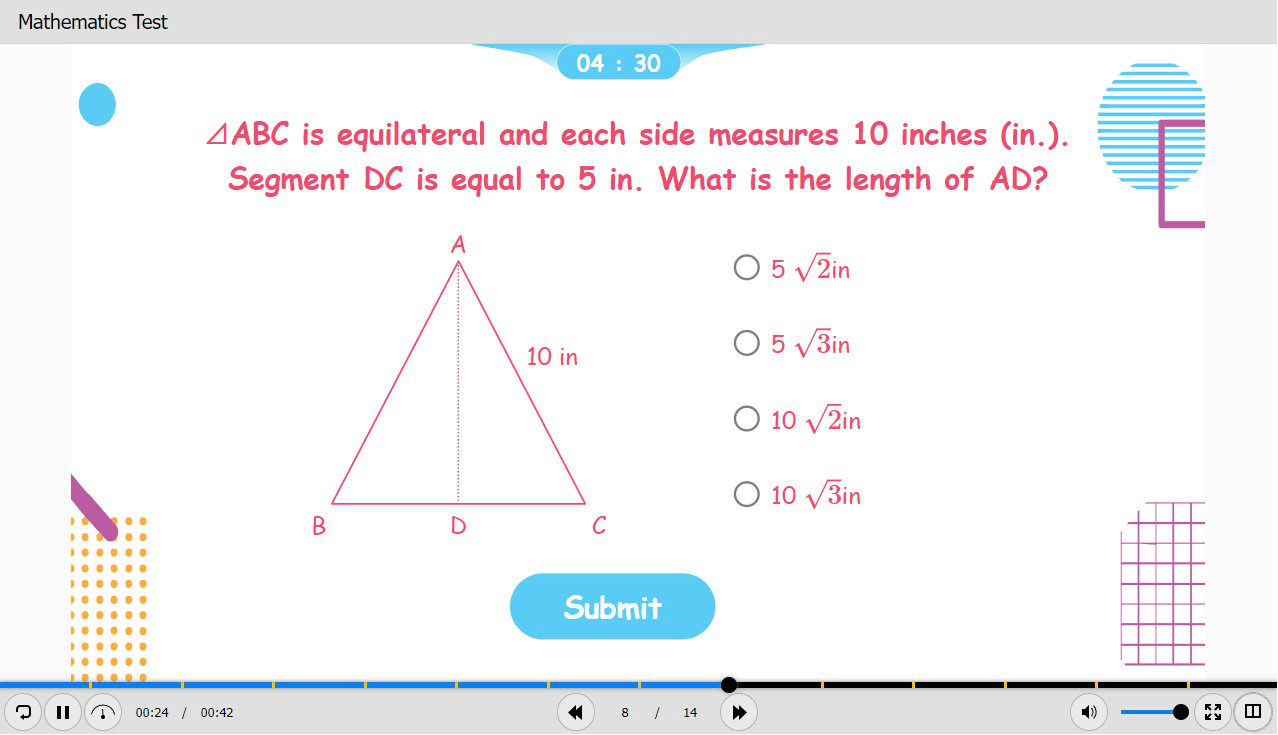
3. Online Presentations
Summative assessments can take the form of online presentations, requiring students to demonstrate their mastery of a subject by presenting information to their peers. This online assessment tool not only assesses knowledge but also evaluates communication and presentation skills. Creating slide-based presentations is one of the key features in ActivePresenter. Students can leverage this eLearning authoring tool to create presentations with dynamic animations and effects while presenting online.
4. Online Demonstrations
Online demonstrations serve as a practical and interactive form of summative assessment. This tool enables students to showcase their understanding by virtually demonstrating specific skills or processes, offering a tangible representation of their applied knowledge.
5. Online Group Projects
Summative assessments through online group projects evaluate collaborative skills and the application of knowledge to real-world scenarios. These projects require teamwork, critical thinking, and the integration of individual contributions into a cohesive final deliverable.
6. Research Papers
Research papers serve as a traditional yet effective form of summative assessment. Students delve into in-depth research on a particular topic, demonstrating their ability to analyze, synthesize, and present information coherently. Research papers often assess not only content knowledge but also research and writing skills.
How to Design Summative Assessments?
Designing effective summative assessments requires a strategic approach to evaluate students’ overall understanding at the conclusion of a learning period. Begin by clearly defining the learning objectives and aligning the online assessment with these goals. Next, select appropriate assessment methods, such as final exams or comprehensive projects. Then, schedule assessments at the end of the learning period, covering a representative sample of the course content. Ensure clarity in question formulation, fairness, and equity for all students. This thoughtful design process contributes to a comprehensive and reliable evaluation of student achievement.
Online Assessment Tools
Online assessment tools and platforms make it easier to create, give, and handle assessments. These tools enhance assessments with features like multimedia integration, interactivity, accessibility options, analytics, and feedback mechanisms. However, it’s important to note that not every online tool is suitable for all types of tests. Therefore, a thorough evaluation of their pros and cons is essential before making a selection. When opting for these tools in online assessments, it is crucial to think about factors like if they work with your learning system (LMS), how easy they are to use, what they can do, and if they fit your budget.
Let’s have a look at the online assessment tools listed below and see which one is suitable for your specific needs.
1. ActivePresenter – All-in-one eLearning Authoring Tool
ActivePresenter is an all-in-one eLearning authoring tool designed to empower educators and content creators in the development of engaging and interactive online assessments. With a comprehensive set of features, ActivePresenter allows users to create dynamic eLearning content, including quizzes, assessments, and presentations. Not only that, ActivePresenter’s intuitive interface makes it accessible for users with varying levels of technical expertise. Whether you are looking to build quizzes, capture screen interactions, or incorporate multimedia elements, ActivePresenter serves as a versatile solution for crafting engaging online learning experiences.
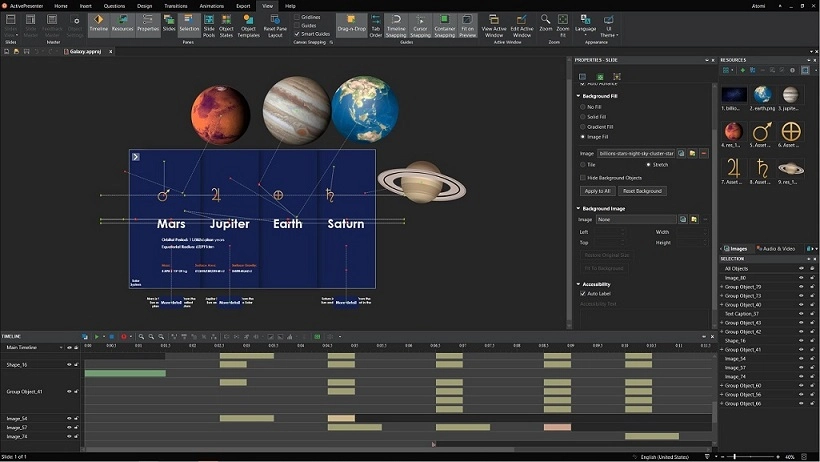
Type: Formative and summative assessments.
Features: Engaging quizzes and games, screen recording, video editing, multimedia integration, and interactive elements.
2. uPresenter – AI Presentation and Quiz Maker
uPresenter is an AI-powered online platform that enables users to create presentations and quizzes quickly and effortlessly. With its intuitive design, even those without prior design experience can produce professional, engaging, and impactful presentations. Simply enter your topic, and uPresenter will handle the rest—analyzing your input and generating a fully crafted presentation with relevant content and visuals in just minutes. Additionally, uPresenter offers tracking and detailed reports on learner interactions and performance, providing valuable insights to help content creators refine their materials and enhance teaching quality.
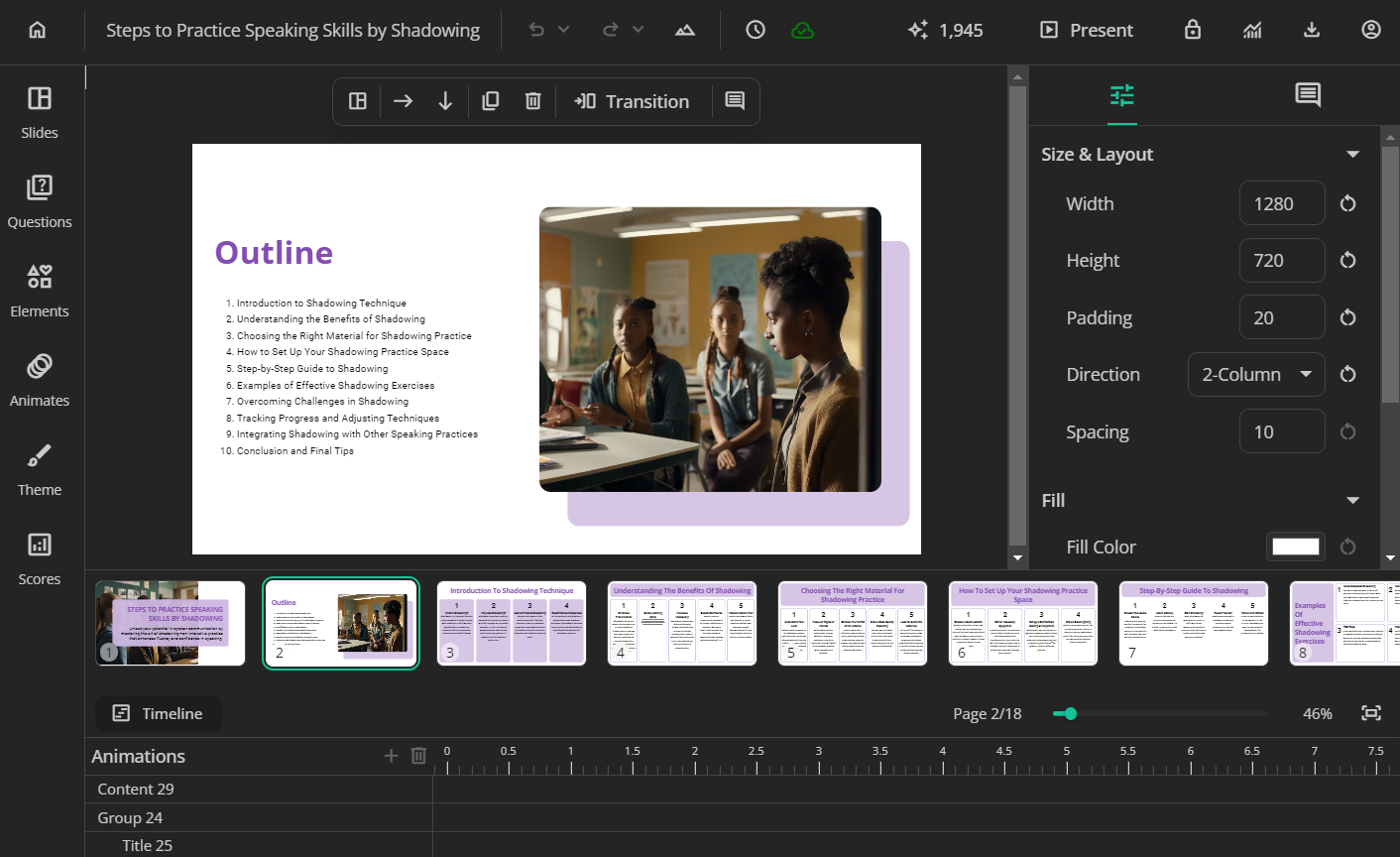
Type: Formative and summative assessments.
Feature: Presentations and quizzes creation, user tracking, detailed report (viewer report and slide report).
3. Google Forms – Simple and User-friendly Tool for Online Assessments
Google Forms is a user-friendly online assessment tool by Google, ideal for creating surveys and quizzes. Its seamless integration with Google Workspace promotes collaboration and efficient data management. With diverse question formats and features like automatic grading, it simplifies assessment creation and analysis. All in all, Google Forms is accessible and easy to use, making it a practical choice for educators and learners in different educational settings.
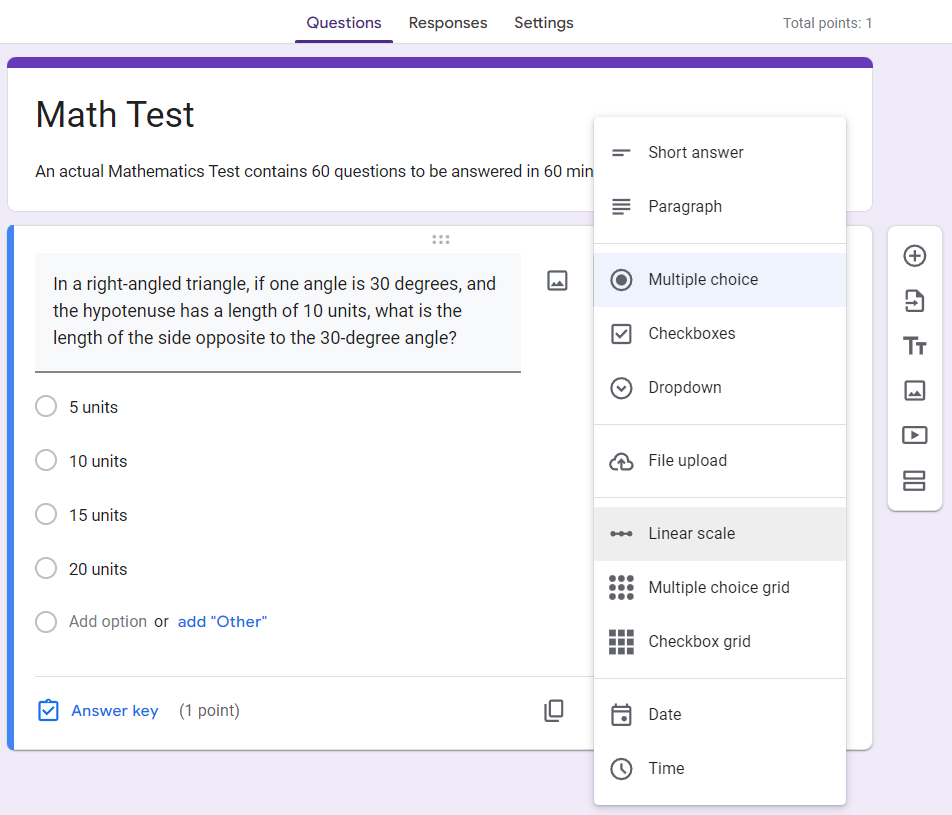
Type: Formative and summative assessments.
Features: Easy to create and customize quizzes, surveys, and forms. Integration with Google Workspace allows for seamless collaboration and data analysis.
4. Quizizz – Easy-to-use Online Learning Platform
Quizizz is a lively online assessment tool known for gamified quizzes that engage learners. With a user-friendly interface and instant feedback, educators can create customized quizzes on various subjects. Moreover, the platform’s competitive elements make learning interactive, and detailed analytics track student progress, making it an effective and enjoyable tool for formative assessment.
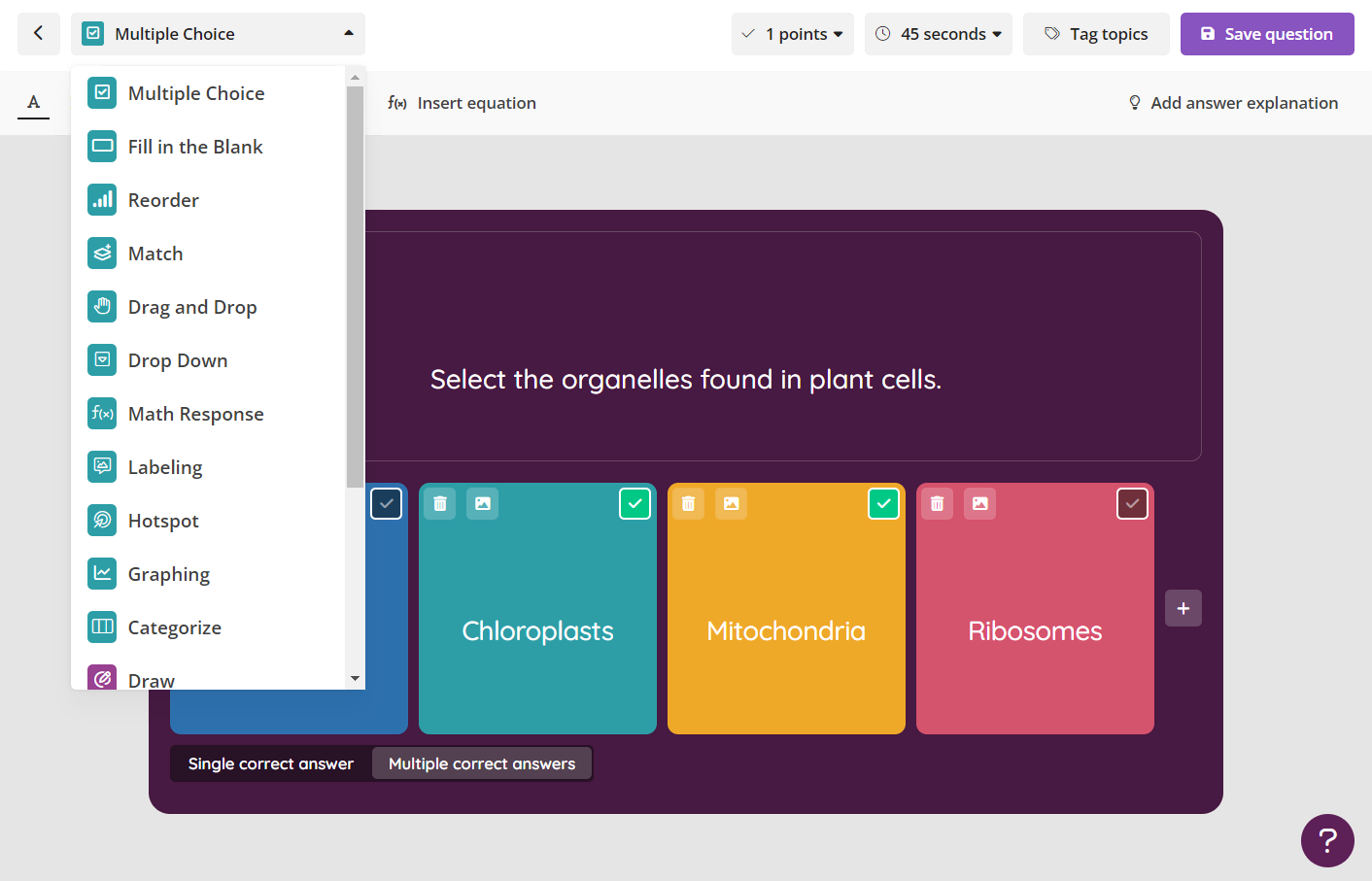
Type: Formative assessments
Features: Gamified quizzes, real-time feedback, and reporting. Teachers can create their own quizzes or use a vast library of pre-made quizzes on various topics.
Summing Up
In summary, effectively assessing learning in online environments involves a blend of formative and summative strategies, leveraging interactive tools, and prioritizing feedback and improvement. The key lies in embracing adaptability, accessibility, and innovation to ensure assessments align with the dynamic nature of online education. Thankfully, achieving this is possible with the assistance of online assessment tools. So, select the methods that suit your needs and align them with your desired outcomes for online assessments.
