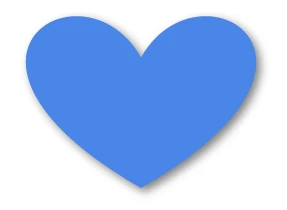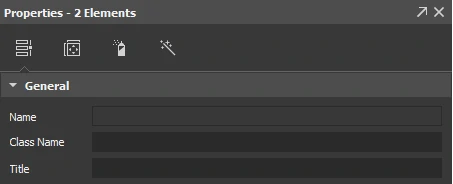This is an announcement of Saola Animate 2.5, which is a new updated version containing numerous new features and enhanced functionalities. Let’s have a look at what’s new.
New Features
1. 3D transformation
The elements in Saola Animate used to be two-dimensional and now they can be transformed in three-dimensional thanks to new 3D transformation feature. In Saola Animate 2.5, you are able to adjust elements in horizontal x-axis, vertical y-axis and the depth z-axis, thereby boosting your imagination and making your animation look more realistic.
2. Drop shadow effect
For a more realistic visual, an object probably needs to contain a drawing element like shade. Thus, Saola Animate 2.5 represents a Drop shadow effect. Drop shadow effect makes the object look as though it is slightly raised above the background, almost floating. Sometimes, this also gives the object a faint glow.
3. Filter effect
It is a must to use the Filter effect, when you need to apply graphical effects like blur or color shift to an element. In Saola Animate 2.5, filter effects are commonly used to adjust the rendering of images with properties like: hue, contrast, brightness, saturate, sepia, grayscale, etc.
4. Clipping effects
The Clipping effect presented in Saola Animate 2.5 allows you to cut and hide part of your element. To be more precise, after applying and adjusting the Clipping effect to an object, the part of the object that is inside the clipping shape will be shown, while the one outside will be hidden. There are 3 styles available: Rectangle, Circle and Oval.
5. Element alignments support flexible layout.
Saola Animate 2.5 lets you align elements with Flexible Layout option. Elements aligned with this option will keep the layout unchanged when the parent size changes. It’s very useful for creating responsive documents.
6. Browser compatibility warnings notification
Some features such as 3D transformation may not work on old browsers, so Saola Animate 2.5 provides a warning system to notify about that. When you use a property, which is not supported or just supported partially on some browsers, a warning icon will appear next to the title of the section containing that property.
7. Russian user interface support
In addition, we have added Russian language as a new UI language.
Enhancements
Besides the above-mentioned new features, Saola Animate 2.5 includes the following considerable enhancements.
- Split Properties pane into multiple tabs: The Properties pane now has been split to many tabs, including General, Position & Size, Styles, Effects and Scene tab. Each tab may contain some sections, each section shows a group of related properties with editable text fields, lists, and other controls to adjust properties.
- Add more element grouping features: besides grouping and ungrouping elements, now you can add elements to the group and to remove elements out of the group without ungrouping that entire group. Moreover, a Layout Group function helps you to adjust a group position and size to fit its children.
- Allow to change z-orders and groups of elements in Timeline and Elements pane by mouse dragging.
- Custom CSS now takes effect right inside the editor.
- And many other improvements and bugs fixed!
Get Saola Animate 2.5
It is our duty every day to serve our wonderful customers the best experience of using Saola Animate. Thanks to everyone who has tried Saola Animate and has made suggestions. Also thanks for all the bugs have been reported. We are pleased to see every new idea has been created each day with Saola Animate 2.5.