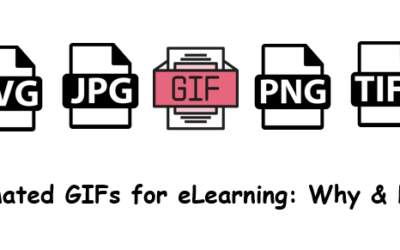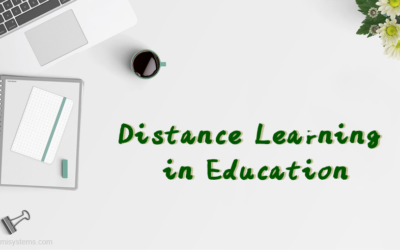ActivePresenter 9
ActivePresenter provides all the tools you need for multiple eLearning purposes such as creating interactive slide-based courses, software simulations, assessments, educational games, and training videos.

Saola Animate 3
Create HTML5 animations and interactive content which run on any platform and device without coding skills.

Learn, share, and get support
Read latest tutorials and tips
Learn & ask our support experts
Connect & share with user community
Latest from our blog
Screencasting & eLearning
7 Highly-recommended Video Editors for PC Free Download
Do you want to create stunning videos? Do you have a limited budget? And, are you looking for a video editor for PC free download? If yes, you are in the right place. This blog will offer you quick reviews of 7 amazing tools that are highly recommended on the market.
Animated GIFs for eLearning: Why and How
As a simple and lightweight resource, animated GIFs have found a place in eLearning indeed. In today’s blog post, let’s take a deep dive into what animated GIFs for eLearning are. Also, learn how you use them effectively.
Advantages of Distance Learning for Learners
It’s not a new concept to pursue education at a distance. Let’s grab some useful information about the advantages of distance learning for learners through this article.
HTML5 Animation
Saola Animate: Element Basics
This tutorial presents an overview of elements in Saola Animate. Additionally, it shows you how to insert elements into projects to create HTML5 animation.
Creating Animation Keyframes Easily with Saola Animate
As a keyframe-based animation tool, Saola Animate lets you create animation keyframes effortlessly. Keep reading to know how.
Responsive Layout Basics
Responsive layout lets animations restyle to fit the device orientation and size changes. In this tutorial, you’ll learn the basics of responsive layout in Saola Animate.