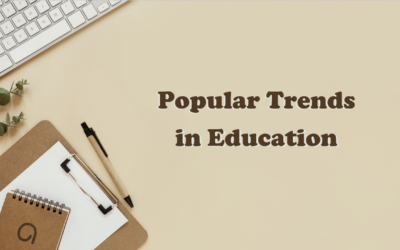ActivePresenter 9
ActivePresenter provides all the tools you need for multiple eLearning purposes such as creating interactive slide-based courses, software simulations, assessments, educational games, and training videos.

Saola Animate 3
Create HTML5 animations and interactive content which run on any platform and device without coding skills.

Learn, share, and get support
Read latest tutorials and tips
Learn & ask our support experts
Connect & share with user community
Latest from our blog
Screencasting & eLearning
Top Libraries for the Best Fonts Free Download: Pros & Cons
Wanted to find delightful fonts for your eLearning courses, websites, or any projects in no time? If yes, we have the solution for you. Here are the top 4 awesome libraries to help you quickly find the best fonts for free download.
10 Popular Trends in Education (2024 – 2027)
The world’s education has been renovated to adapt to an ever-changing society. Let’s keep an eye on this blog to explore 10 popular trends in education (2024 – 2027).
How to Make Tutorial Videos with ActivePresenter
Apart from reading materials or listening to in-class lessons, watching tutorial videos is one of the most effective methods of learning something new. The reason is that videos provide both information and vibrant visual images, which help students retain information more effectively. Do you wonder how to create a tutorial video? This blog will show you how.
HTML5 Animation
Building HTML5 Animation with Responsive Layout
Saola Animate offers more than one approach to design for multiple screen sizes. Out of which, responsive layout is the best solution to the optimal viewing experience. Using responsive layout, you create multiple different layouts for a single document, thus letting it function well at any possible screen size.
Creating Sprite Sheet Animation
In this tutorial, we’ll talk about what sprite sheet animation is and how to create it in Saola Animate – a powerful yet simple HTML5 animation tool.
Adding Images to HTML5 Animation
Images are essential to compelling HTML5 animation. Today’s tutorial shows the ways to add images to HTML5 animation in Saola Animate.