Wanted to find delightful fonts for your eLearning courses, websites, or any projects in no time? If yes, we have the solution for you. Here are the top 4 awesome libraries to help you quickly find the best fonts for free download.
Fonts used properly will indeed aid in creating a fresh and unique look for your projects in any field. Overly fancy fonts tend to make reading difficult, while too plain fonts can be boring. That’s why it is essential to choose a font that is both legible and visually appealing. If you are on a shoestring budget, then the Internet is an ideal place to find hundreds of cool fonts including the free ones. There are a large number of places offering great fonts for free. But you may waste hours trawling through unhelpful content on poorly designed websites. Having these in mind, we have done searching out the best libraries for you to download free fonts without looking somewhere else. Let’s get going.

Laptop table psd created by rawpixel.com – www.freepik.com
Top 4 places for the best fonts free download:
The Most Accessible Library: Google Fonts
At the top of this list, Google Fonts is a very familiar name that everyone may already know. Hosted by the biggest search engine in the world, it features a vast collection of the best free fonts for designers. Here you can find +1000 font families of different types. There are Sans-serif fonts, handwriting fonts, and decorative fonts, for instance. The neat and organized designs make Google Fonts a site worth visiting. Fonts are eye-catching and clearly displayed.
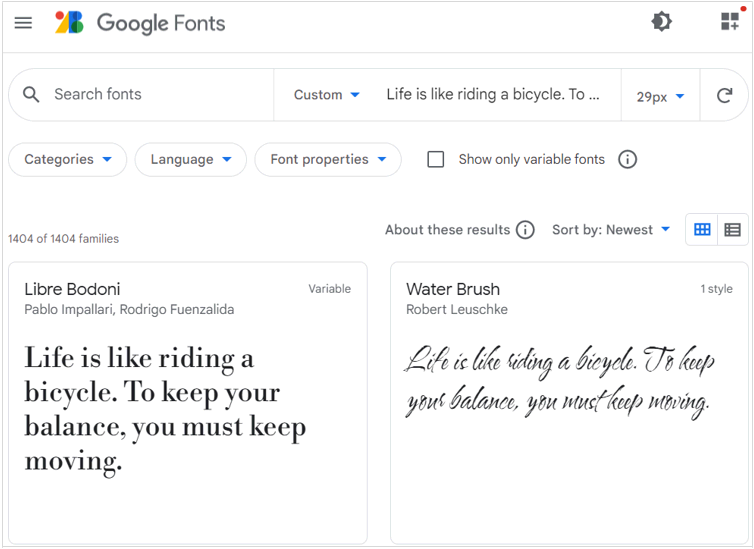
Pros
- Free fonts can be searched by different categories, languages, or styles.
- You can also adjust the sample text and its size to get a better sense of the tested font.
- It is possible to create custom-style fonts.
- The free fonts offered by Google are open source. So you can download the desired fonts and use them even for commercial purposes for free.
- Using Google fonts can improve the loading speed of your websites.
Cons
- You can only download free Google fonts using a Google account.
- Several typefaces come in only certain styles and weights.
An Enormous Collection: DaFont
If you are looking for a single place where you can find diverse fonts to meet different needs, DaFont is a better choice. Since this is one of the oldest font sources up to now, it hosts about 65,000 legally licensed fonts. That is to say, this is truly a massive archive of the best fonts for free download. Although the site’s design looks pretty old, it has thousands of fonts neatly organized into various categories. Gothic, script, cartoon, and Christmas fonts are a few examples.
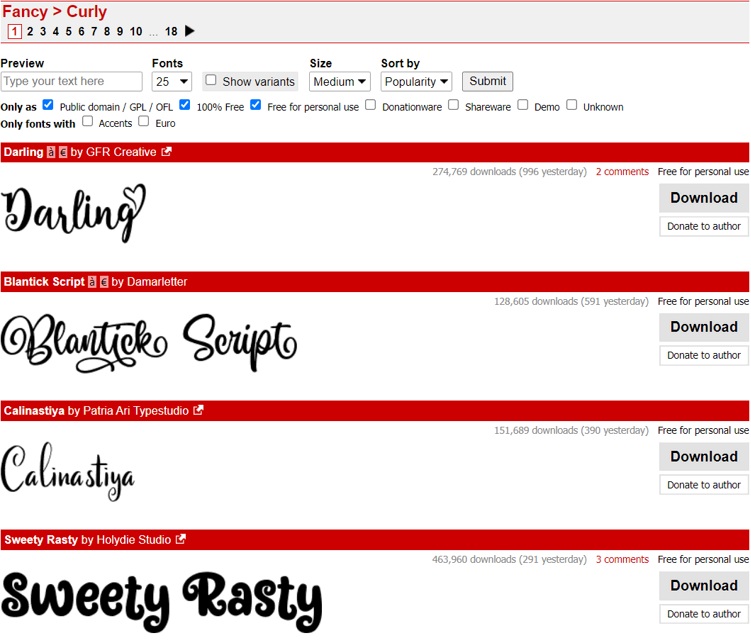
Pros
- This website has more unique fonts than others on the list.
- You can browse free fonts by names, alphabetical listing, themes, authors, or popularity.
- Customizing sample text and its size is also available.
- It is easy to filter 100%-free fonts or fonts which are free for personal use with just a few clicks.
- The website has language support.
- You can download your favorite fonts directly without any sign-up.
Cons
- You may be distracted by ads.
- Some downloaded fonts are not displayed properly in certain systems.
Font Collaborative Authoring: FontSpace
It would be an omission when not mentioned to FontSpace on the list. Let’s say, it is an online resource of all font stuff. You can find a wide range of amazing free fonts shared by thousands of designers all over the world. One more cool thing is this site is not just about being able to download the best fonts for free. It is also a place where you can contact font designers for sharing and collaboration.
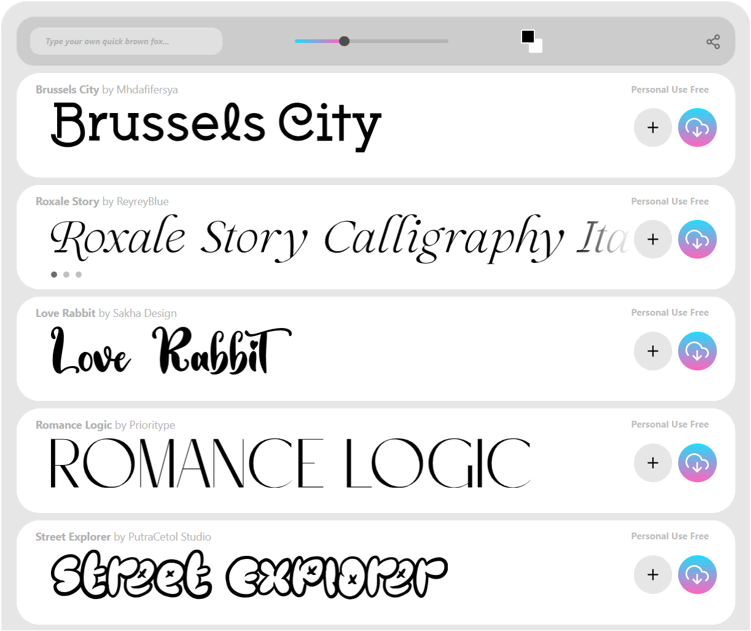
Pros
- If you are looking for a particular font, you can filter it by popularity, alphabetical listing, styles, or names.
- Fonts are clearly labeled so you can be sure whether a font is free to use commercially or personally only.
- Each font displays a download count, so you can see its popularity from other users.
- You can download free fonts instantly after clicking the Download button without an account or additional steps.
- Otherwise, if you log in to the website or join the community, you are able to create your own favorite font collections.
Cons
- Font categories are fairly hard to navigate within the website. That is to say, the default 15 displayed fonts are just free for personal use. If you want to explore and download fonts that are 100% free even for commercial use, you need to scroll down at the bottom of the page to explore them.
A Font Generator and Identifier: Font Squirrel
When it comes to the free download of the best fonts for PC, Font Squirrel is a notable candidate in the race. It clearly classifies a variety of topics for Handdrawn, Retro, Comic fonts, etc. These fonts can meet the requirements of different projects. Most fonts are commercially free of charge but some come with a license. Therefore, before downloading a font, kindly check its license carefully. This helps you be sure it is completely free and has no restrictions.
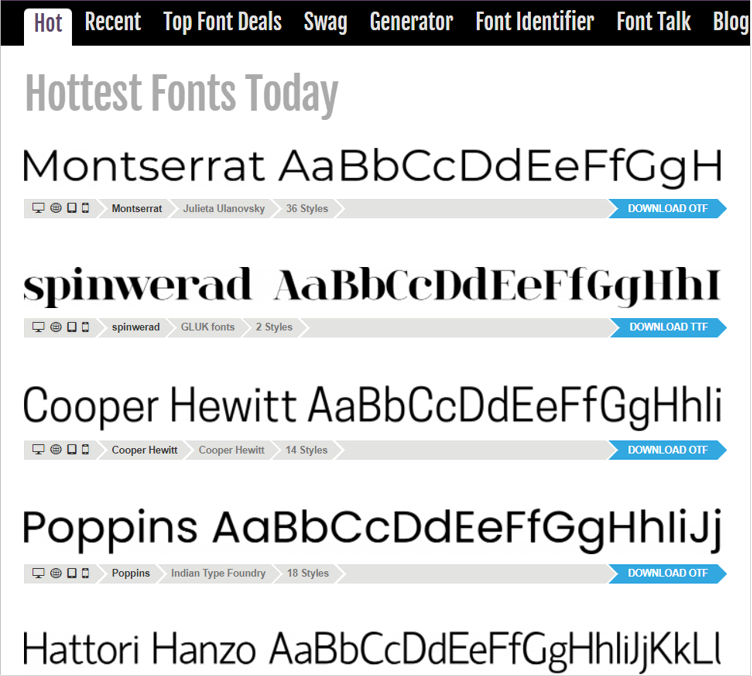
Apart from being an amazing ready-made font library, Font Squirrel is also a cool font generator and identifier. That is to say, you can use the Webfont Generator to upload and convert fonts for web embedding. Also, the Font Identifier allows you to find a font that matches through images.
Pros
- You can browse any free font by popularity, tags, languages, or alphabetically.
- Fonts are updated frequently.
- There are no registration and download limits for free fonts.
- Font Squirrel also supports several free fonts for website embedding, eBooks, and PDFs.
Cons
- Although using images to find a font is also an option, it doesn’t work on some complicated fonts.
Key Takeaways
Listed above are some of the best free font download websites we have found. They all host good-looking fonts that you can use personally or commercially for free. And we are sure they can offer you a helping hand whenever you need a new font.
However, don’t forget to take notice of a key principle when using a font in any project. That is minimizing the number of fonts used. Too many fonts will end up your websites or courses with a messy and unstructured look. So, don’t overuse them!