As a simple and lightweight resource, animated GIFs have found a place in eLearning indeed. In today’s blog post, let’s take a deep dive into what animated GIFs for eLearning are. Also, learn how you use them effectively.
eLearning has undergone remarkable changes. The ability to deliver eLearning content in various formats reflects its flexibility. Apart from general animations, animated GIFs are also used to make eLearning modules more engaging. Nevertheless, they can boost your eLearning with their own advantages. Let’s take a moment to learn more about animated GIFs.
What are Animated GIFs for eLearning?
Technically, an animated GIF is a graphical interchange format of digital images, widely used on the World Wide Web. It combines a series of images and plays on an endless loop.
In fact, you can see animated GIFs look like videos. In eLearning, both of them assist in delivering meaning and progression through motion. But animated GIFs have notable differences:
- They start automatically. An animated GIF’s motion will be played continuously without any interaction.
- They loop indefinitely. Whenever a GIF plays repeatedly, learners are watching the same content over and over again. That repetition aids in learners’ comprehension and retention of information.
- Animated GIFs lack audio. As a simple image format, GIF is unable to support sound.
- GIFs generally have a short duration. It means they are small in size. Thus, they are a better alternative if you want to include multimedia in your eLearning courses without adding too much weight. Courses that use animated GIFs tend to be more accessible for mobile users. Furthermore, short animated GIFs allow learners to grasp important information more quickly than long videos.
That’s a brief overview of animated GIFs’ characteristics. But how can your eLearning courses benefit from them? Stay tuned and explore right now.
Animated GIFs for eLearning: How to Use?
The properly used of animated GIFs in eLearning course design can enrich teaching and learning. A good GIF connects and increases learners’ interest levels. Simply put, you can use animated GIFs in eLearning for different purposes such as in order to:
Create Attention-Grabbing Content
Honestly, animations are remarkably effective at engaging learners. And animated GIFs are not an exception. Instead of letting learners sit to read boring full-of-text pages, using animated GIFs is a great way to capture their attention. It also enhances learners’ engagement in your eLearning courses. You can use animated GIFs for illustrations, headings, or bullet points.
For instance, animated GIFs are a great replacement for static and dry headers. In this way, learners may become intrigued as to what the topic is all about. If you’re looking for animated GIF icons, visit the Lordicon website. It hosts a large collection of free ones. Here you can pick your favorite GIFs from multiple categories. Then edit them as you like.
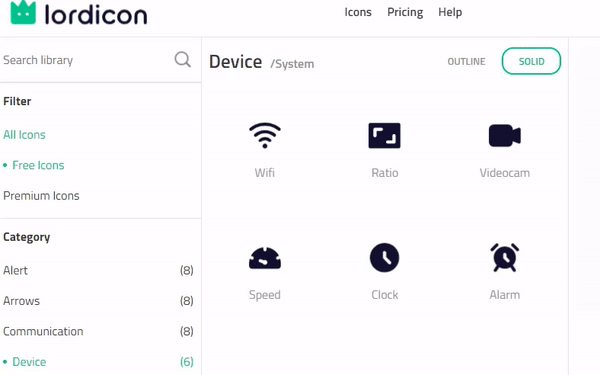
Add Humor to Your Courses
Animated GIFs generally depict funny expressions. Yes, this is one of the reasons for their success. Such humor can also serve as a boost to your eLearning courses. Aside from educational content, amusing GIFs are a great way to provide learners with some fun and relaxation. If learners answer incorrectly, for instance, giving them a motivational GIF can be useful. This will boost the learners’ mood and make them feel better. As a result, they will be more enthusiastic and engaged in the learning process.

However, be aware of the animated GIFs’ level and frequency of humor when adding them to eLearning courses. GIFs with mild humor are better than ones with strong emotions. Otherwise, they might backfire, leading to a mess in your eLearning courses.
Demonstrate Instructional Steps
Grabbing attention is great. But animated GIFs can have a greater impact on eLearning because they are a more efficient way of teaching. Say you want to quickly point out short steps in a procedure, GIFs can easily help you. To be more precise, you can use animated GIFs to demonstrate a short process, explain technical details, or share instructional guidelines. By watching content over and over, learners can instantly get information in a visible way.
However, looping can sometimes be distracting at first. So the concept of interactive animated GIFs comes in to avoid this issue. That is to say, learners can activate animation whenever they want. Suppose that when learners hover the mouse over a static image, the dynamic content (animated GIF) will be revealed. Otherwise, when learners mouse away, the image will turn back to its initial state. Here is an animated GIF illustrating the idea:
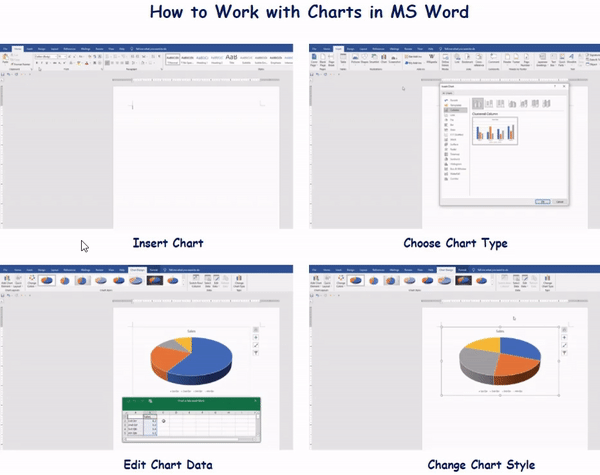
Creating such interactive animated GIFs is simple once you find an appropriate eLearning authoring tool. Let’s take ActivePresenter as an example. The performing steps should be:
- Use the Record Video feature to create an instructional video.
- Split the video into small parts then convert them to animated GIFs using a GIF converter.
- Insert corresponding static images into ActivePresenter, and set up animated GIFs as their hover states.
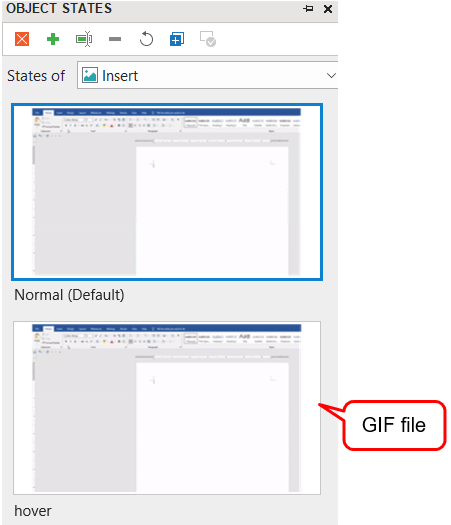
- Add events-actions to those static images to change their states as follows:
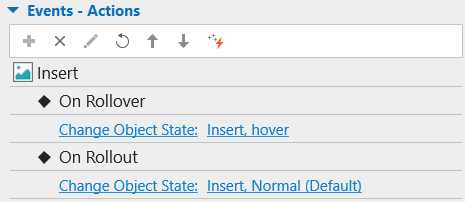
Final Thoughts
The advantages of animated GIFs in eLearning are undeniable. Being lightweight, practical, and effective, they are an ideal resource for transferring information. However, animated GIFs should be used sparingly. You’d better apply a planned, less-is-more approach toward animations when designing your eLearning courses.
If you need an animated GIF for your course, you can find it online. Some of the recommended sites to download free animated GIFs are Gifhy, Cliply, Gfycat, and more. Otherwise, if the online ones do not meet your needs, just create them by yourself. Animated GIFs can be made from longer videos or screencasts. All you need to do is convert them to GIF format using an online GIF maker such as EZGif. Also, make them interactive if needed to enhance learners’ engagement in your courses.
So, have you ever used animated GIFs for your eLearning? If they worked well for you, share with us your results.
See more: