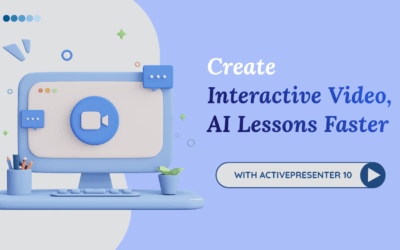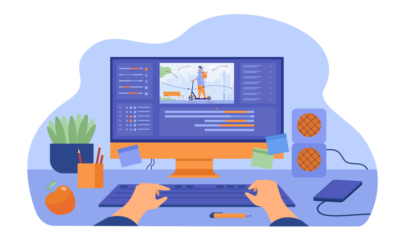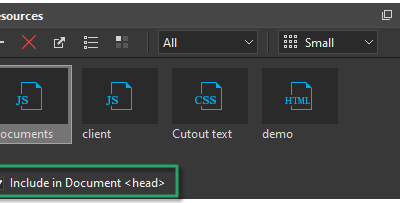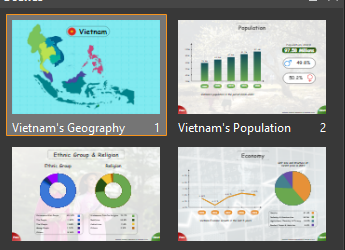ActivePresenter 10
An AI-powered eLearning authoring tool that streamlines your course creation. An all-in-one eLearning solution to create training videos, software simulations, educational games, and interactive slide-based lessons.

uPresenter
Next-Generation Interactive eLearning Platform
Create interactive presentations, quizzes, and dynamic learning experiences with real-time collaboration, seamless public sharing, and powerful reporting features.
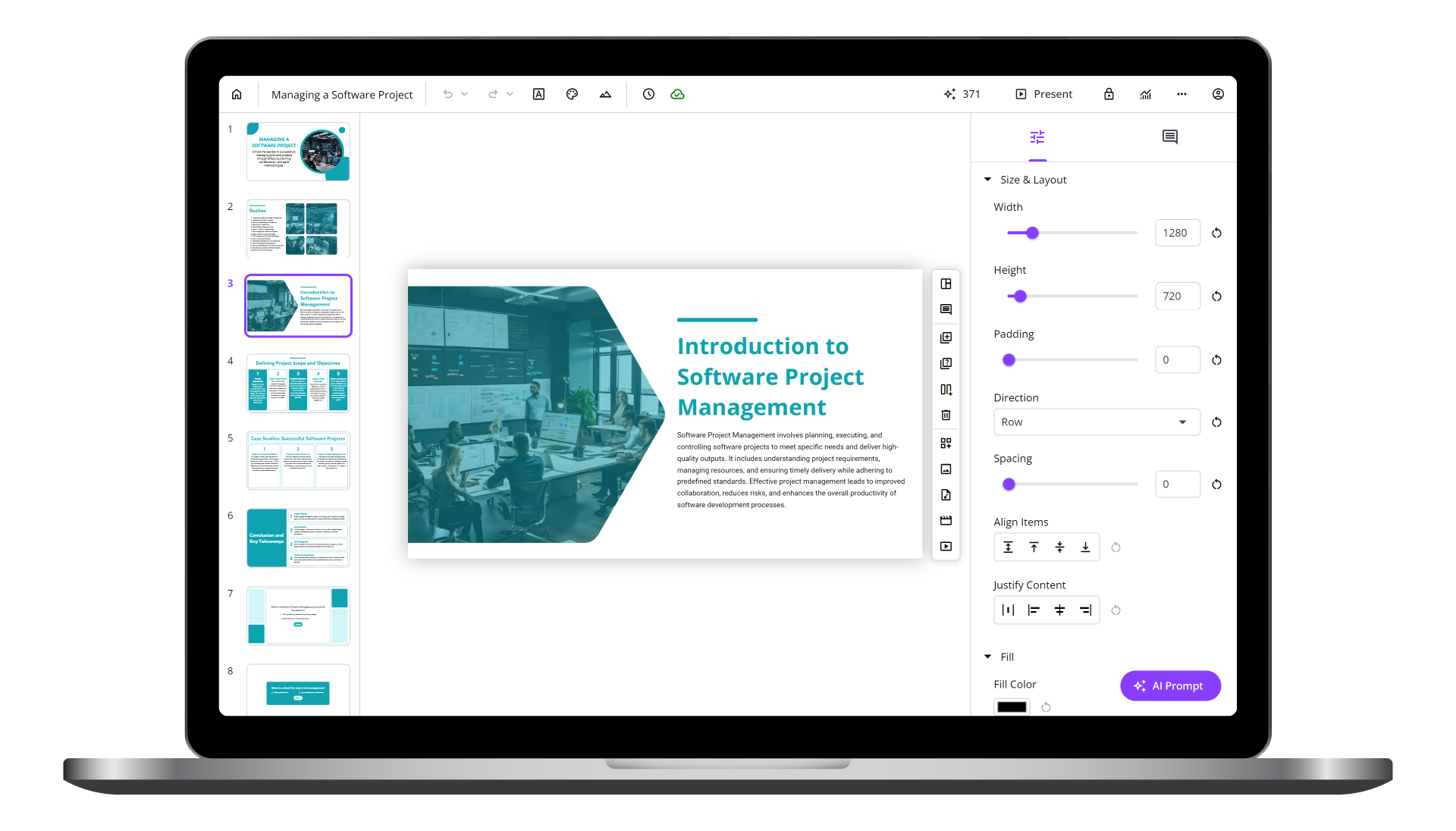
Saola Animate 3
Create HTML5 animations and interactive content which run on any platform and device without coding skills.

Learn, share, and get support
Read latest tutorials and tips
Learn & ask our support experts
Connect & share with user community
Latest from our blog
Screencasting & eLearning
How to Create Interactive Videos and AI Lessons Faster with ActivePresenter 10
With ActivePresenter 10, you can easily create professional interactive videos and AI-based lessons in just minutes. Powered by cutting-edge AI tools, it helps you save time, boost engagement, and deliver learning experiences that meet international teaching standards, all within one powerful eLearning platform.
Black Friday 2025: 5 Reasons to Grab ActivePresenter at the Best Price
Don’t miss the Black Friday 2025 deal! Discover 5 compelling reasons why ActivePresenter is a must-have eLearning tool at its best price ever.
Generate and Edit AI Images in ActivePresenter 10.1. Practical Use Cases Included
With ActivePresenter 10 – an eLearning authoring software, AI-powered image generation now teams up with intelligent AI Image Editing to make course creation faster, smoother, and more inspiring than ever.
HTML5 Animation
Best Animation Software for Beginners (Free and Paid)
Nowadays, the rapid development of technology has made animations available to the masses. As a result, there is a diverse range of animation software for beginners, intermediate or advanced animators in the market. As a beginner with basic design skills, you need to find suitable animation software to start your journey. Let’s take a look at the best animation software for beginners – Free and Paid that you can consider using.
Use External JavaScript, CSS, and HTML in Saola Animate 3
Saola Animate allows you to create and call JavaScript functions. Besides that, it also allows you to use external script resources to create advanced interactivities. In this tutorial, you will learn how to use external script resources in Saola Animate 3, namely JavaScript, CSS, and HTML files, to better control your document’s look and feel.
Work with Scenes in Saola Animate 3
It’s easy to work with scenes in Saola Animate 3. You can insert new scenes, remove unwanted ones, or customize their properties in a second.