Saola Animate allows you to create and call JavaScript functions. Besides that, it also allows you to use external script resources to create advanced interactivities. In this tutorial, you will learn how to use external script resources in Saola Animate 3, namely JavaScript, CSS, and HTML files, to better control your document’s look and feel.
This tutorial covers:
- Import Script Resources
- Edit Script Resources
- Include JavaScript and CSS in Document
- Order JavaScript and CSS
Import Script Resources
To import script resources, do either of the following:
- Drag files to the Resources pane.
- In the Resources pane, click Import Resources > From File and choose the files you want to add from your computer.
- For JavaScript and CSS resources, you can directly import files from the URL by clicking Import Resources > From URL and specify the URL.
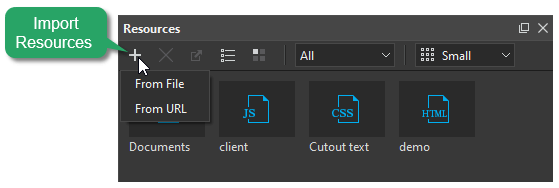
After that, you can:
- Rename resources: Select a resource and press F2 on your keyboard, or right-click > Rename.
- Add HTML resources to a scene: Drag an HTML resource directly onto the Canvas or right-click > Add to Scene. That way, you create an HTML widget that embeds the resource file.
Edit Script Resources
To edit a script resource, double-click it to open the script editor. This editor is similar to the JavaScript Function editor except that it allows editing multiple script resources at once. To open another resource to edit, click Open from Resources in the toolbar and choose the resource you want.
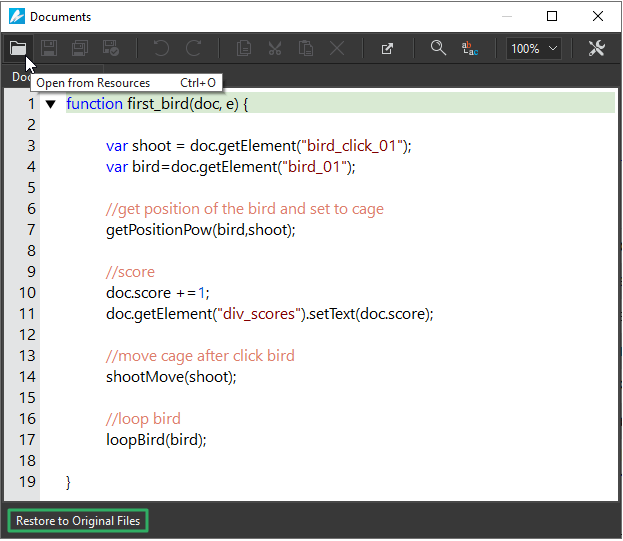
Besides, you can click Restore to Original Files to discard all changes and return to the original files at any time. Alternatively, right-click a script resource and select Update from Original Files.
Include JavaScript and CSS in Document
By default, JavaScript and CSS files added to a project are included in the document. To disable this behavior, select a JavaScript or CSS file and clear the Include in Document check box.
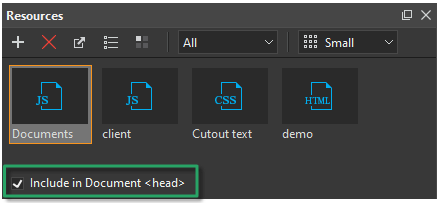
Order JavaScript and CSS
The order in which you state the JavaScript or CSS files matters in many cases. One script may contain dependencies on another one, so you have to make sure the dependent script is called after the other. Meanwhile, the order of the CSS files determines which ones take precedence. CSS rules that are defined earlier have lower precedence than those defined later, meaning that styles declared later win.
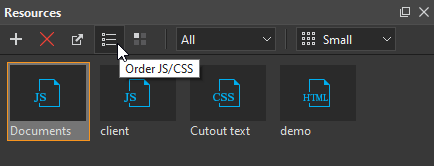
To order JavaScript and CSS resources, click Order JS/CSS to open the corresponding dialog. Then, choose the resource type and click the Move Up (1) or Move Down (2) button to reorder the files. You can also specify whether to include a specific file in the document by selecting the check box next to the file’s label.
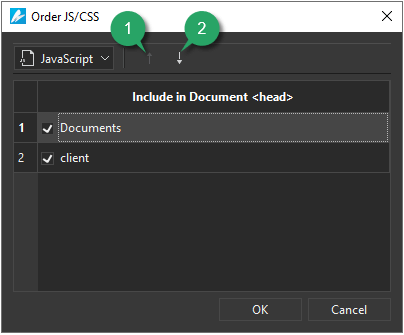
That’s how you can use external script resources in a Saola Animate document. Hope this helps.
Related Articles: