Creating an interactive eLearning course can transform the learning experience, making it more engaging and effective. This 6 steps guide will show you how to design and develop a compelling interactive eLearning course.
Creating truly engaging and effective eLearning courses goes beyond simply presenting information. In today’s digital landscape, learners expect active participation and meaningful interaction that keeps them invested in the material. Interactive elements transform passive consumption into active learning, leading to better knowledge retention and skill development. But how do you move from concept to a fully interactive eLearning experience that delivers results?
The journey to a successful interactive eLearning course involves a thoughtful and structured approach. It requires careful planning, engaging content creation, and the strategic integration of interactive activities that align with your learning objectives. By following a clear roadmap, you can navigate the complexities of instructional design and build a course that captivates your audience and achieves its intended outcomes.
To bring your vision of an interactive eLearning course to life, selecting the right authoring tool is paramount. ActivePresenter emerges as a powerful and versatile solution for instructional designers. With its intuitive interface and a comprehensive suite of features – from creating interactive quizzes and simulations to incorporating branching scenarios and multimedia elements. Ready to embark on this exciting journey? Download the free edition of ActivePresenter today and start building your engaging learning experiences!

Why You Need to Make eLearning Content Interactive?
Interactive eLearning content gets learners involved in the learning process. It helps them remember information better and makes learning more fun.

Particularly, interactive eLearning content has the following benefits:
- Increased engagement: Learners are more likely to stay focused.
- Improved retention: Active participation helps in better retention of information.
- Instant feedback: Interactive elements like quizzes provide immediate feedback, aiding in self-assessment.
- Enhanced learning experience: Diverse activities cater to different learning styles.
Steps to Create an Interactive eLearning Course
Here are 6 easy-peasy steps to help you create an engaging interactive eLearning course effortlessly:
Step 1: Define Your Learning Objectives
Set Clear Goals
Setting learning objectives when creating an eLearning course gives clear goals for both instructors and learners, keeping the course on track and useful. It helps organize the content in a way that’s easy to understand and follow. These objectives also help in making tests that accurately check how well learners are learning. Moreover, they keep learners interested and focused on what they need to achieve, improving the learning experience.
Know Your Audience
Understand the needs, preferences, and skill levels of your target audience. This will help you make content that is useful and interesting for them. By understanding your audience, you can add examples and activities they will enjoy to your interactive eLearning course.
Step 2: Make a Course Outline
Create an Outline
Draft an outline that covers the topic you want to include. This will serve as a roadmap for your course development. If your course is long, divide the bigger topics into smaller subtopics and put them in a logical order.
Plan Interactivity
Interactivity in an eLearning course makes learning more engaging and fun for learners. You can plan to include quizzes, drag-and-drop activities, simulations, and discussion forums to your courses. Adding videos and interactive case studies is also a great idea. Including various elements can make the course more engaging and help different types of learners.
Step 3: Develop Engaging Content
There is a wide range of elements that make your eLearning courses more engaging. Multimedia, compelling text or interactive components can be listed.
Use Multimedia
Videos, audio, images, and animations can make your content lively. These types of media help explain difficult ideas and keep people interested. You can import various kinds of videos to enhance the learning experience.

Here are some common types:
- Tutorial video: Step-by-step instructions on how to perform a task or use a tool.
- Lecture video: Recordings of instructors teaching a lesson or giving a presentation.
- Animation video: Animated sequences that illustrate concepts or tell a story.
- Screen recording video: Captures of computer screens to demonstrate software or online tools.
- Demonstration video: Videos showing how to do something in real life, like a science experiment or a cooking recipe.
Moreover, for audio tracks and images that come from free stocks on the Internet, you should check their licenses carefully to avoid any restrictions on use.
Write Compelling Text
Ensure that your text is clear, concise, and engaging. Write in a way that is easy to understand and gets to the point quickly. Also, use friendly and simple language to make the content feel more personal. You should avoid complex words and long sentences. Make sure the reader feels like you are talking directly to them.
Create Interactive Elements in the eLearning Course
You can design activities that require active participation. Include tasks that make learners do something, not just watch or read. These activities can be simple, like multiple-choice quizzes or more complex ones like simulations. For example:
- Quizzes and assessments: Use multiple-choice questions, true/false questions, and short answer questions to reinforce learning.
- Drag and drop: Allow learners to match items, categorize information, or sequence steps.
- Games and gamification: Use game elements like points, badges, and leaderboards to motivate learners.
- Interactive video: Include quizzes, clickable elements, or other interactive features.
- Simulations: Create realistic scenarios where learners can apply their knowledge.
- Discussion forums and chat: Facilitate peer-to-peer interaction and collaboration.
Take notice that interactive elements should be easy to understand and navigate. Also, you can provide clear instructions and feedback for each interaction.
Step 4: Choose the Right eLearning Authoring Tool
Now it’s time to put all your preparation into a course. Choosing the right eLearning authoring tool is crucial for creating an effective and engaging interactive eLearning course. And ActivePresenter is worth trying.
ActivePresenter is a stand-alone app that works well on both Windows and macOS. With an intuitive user interface, you can simply populate the slides with video, images, audio tracks, texts and more. The tool also offers a feature set from screen recording capabilities to features for creating multimedia-rich content. Additionally, it supports a wide range of interactive elements such as quizzes, drag-and-drop activities, and branching scenarios, enhancing learner engagement.

Useful resources:
- Record Screen as Videos
- Record Interactive Simulations
- Create eLearning Courses with ActivePresenter
- Create Interactive Quizzes
If you are in a hurry to create presentations and quizzes then uPresenter is a tool worth trying. It can help you minimize your design process using AI power. You have a topic in mind, enter it to uPresenter and your presentation and quizzes are ready to use in seconds.

Step 5: Ensure Mobile-Friendly and Accessible eLearning Content
Ensure the eLearning content you create runs perfectly on different devices and screen sizes such as PCs, Macs, smartphones, or tablets. And ActivePresenter can give you a hand thanks to its responsive design, making courses compatible with various devices.
Moreover, ActivePresenter makes content more accessible to learners with disabilities. They can use a screen reader to learn the course content created with ActivePresenter.
Step 6: Publish the Interactive eLearning Course
When all things considered, you can use ActivePresenter to publish your interactive courses.
ActivePresenter allows you to publish content in several ways: to video formats, to document formats, to HTML5, to SCORM or xAPI, or to LMSes.
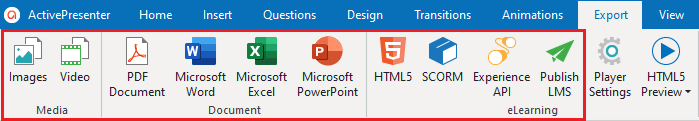
The format you use to publish your course depends on your goals and where you will share it. If you want to put your course on the internet or show it on your blog, use HTML5. If you want to upload it to your LMS and track how learners are doing, check which eLearning formats it supports, like SCORM or xAPI. Moreover, when you just need to record your screen and don’t need interactivity then video formats are good to go.
Key Takeaways
Creating an interactive eLearning course involves careful planning, creative design, and technical expertise. By following these steps, you can develop a course that is engaging, effective, and accessible to all learners. Whether you’re a seasoned educator or a newcomer to eLearning, these guidelines will help you create a successful interactive learning experience.
See more:
Steps to Create an Interactive eLearning Course



