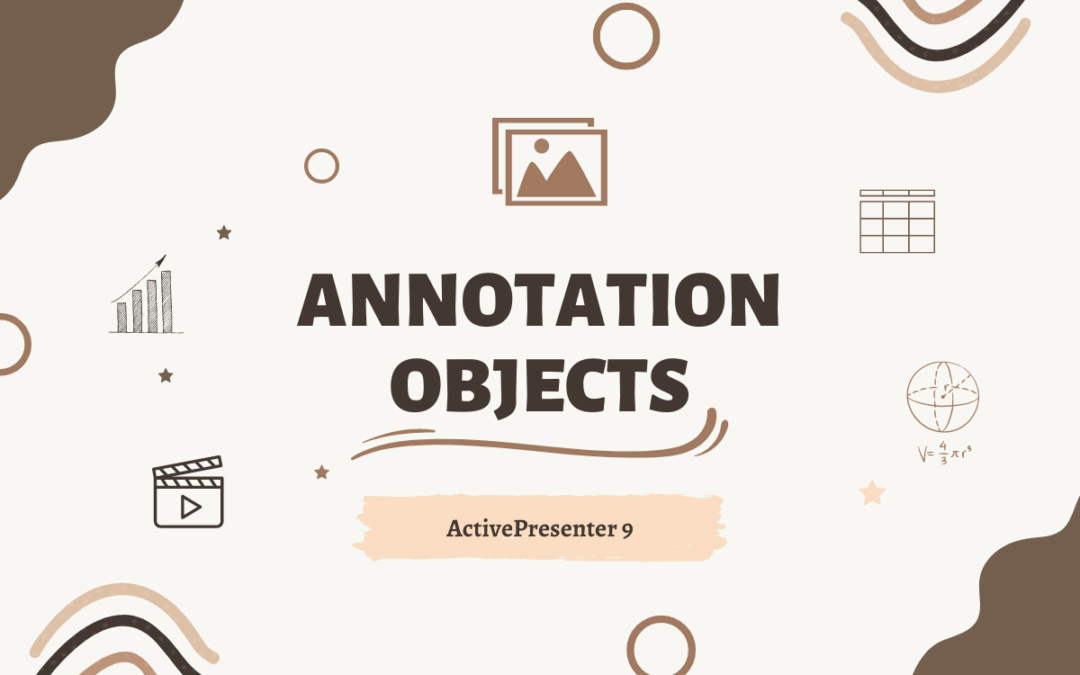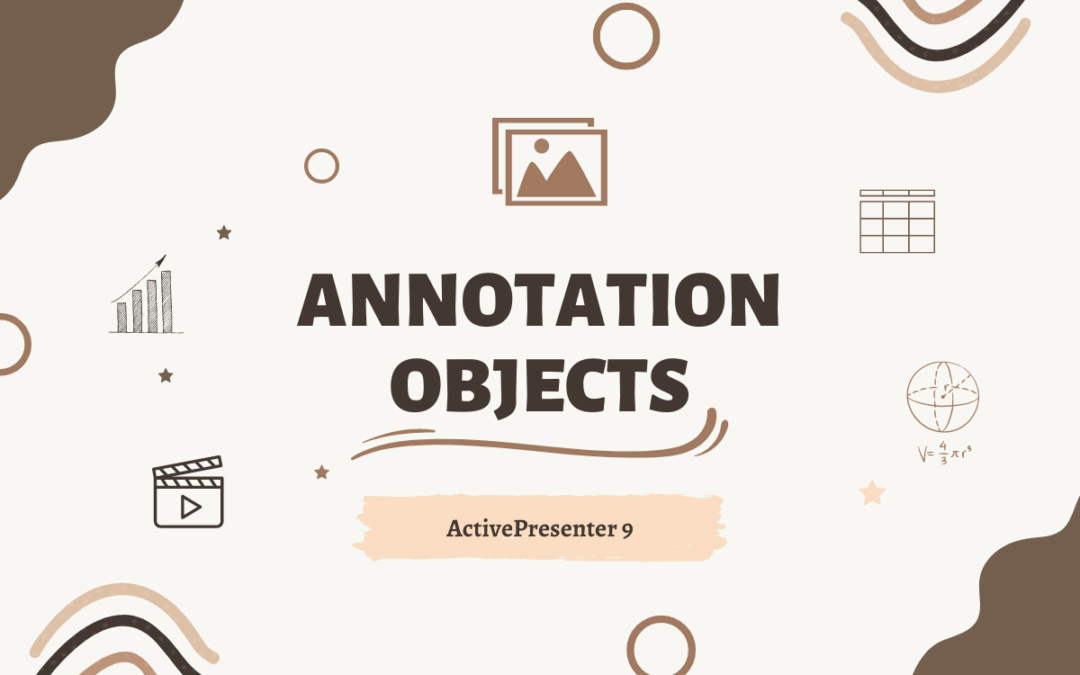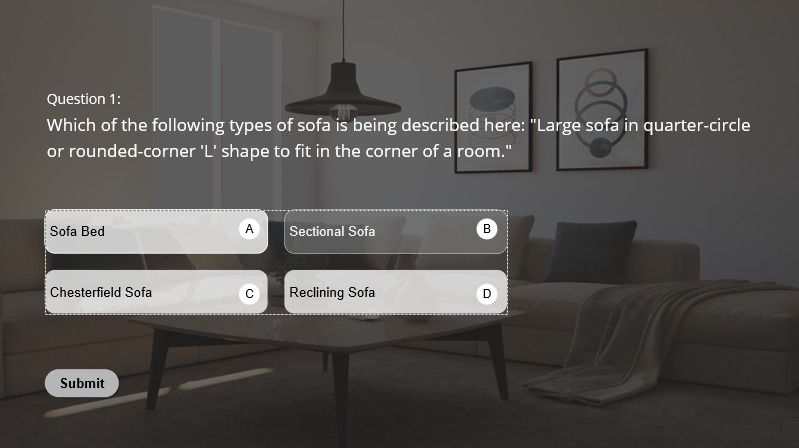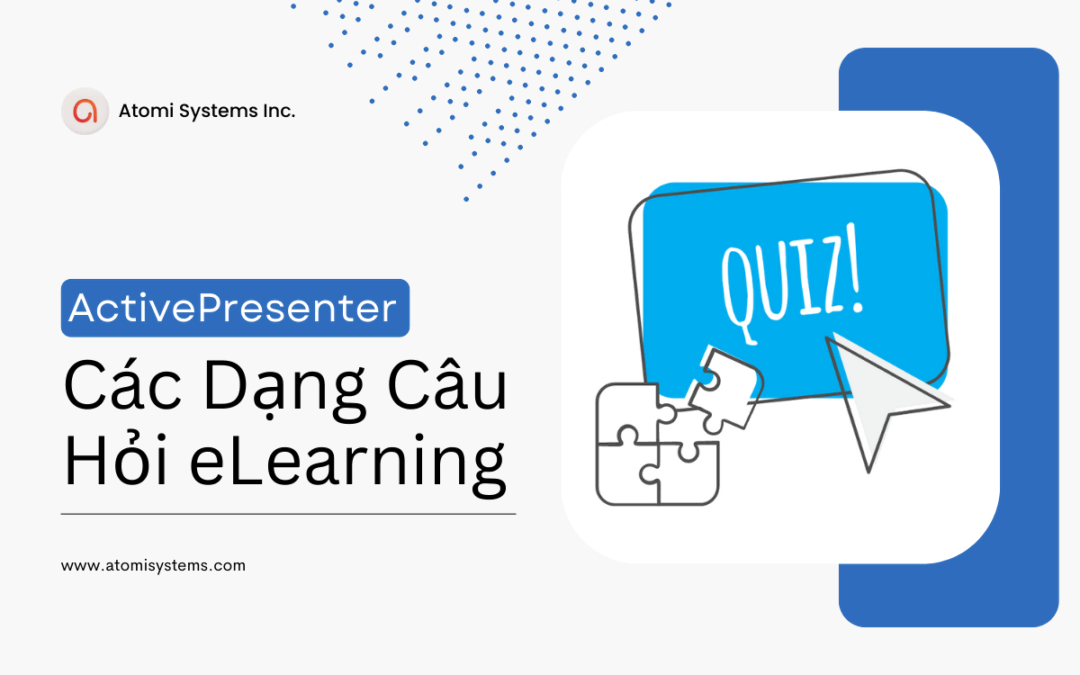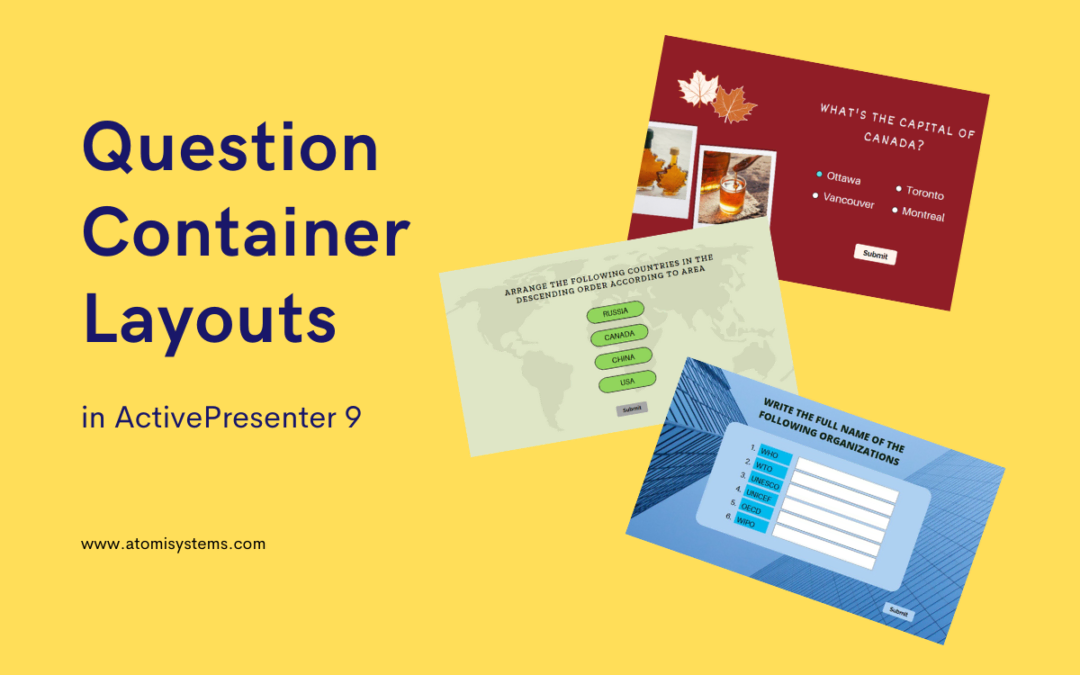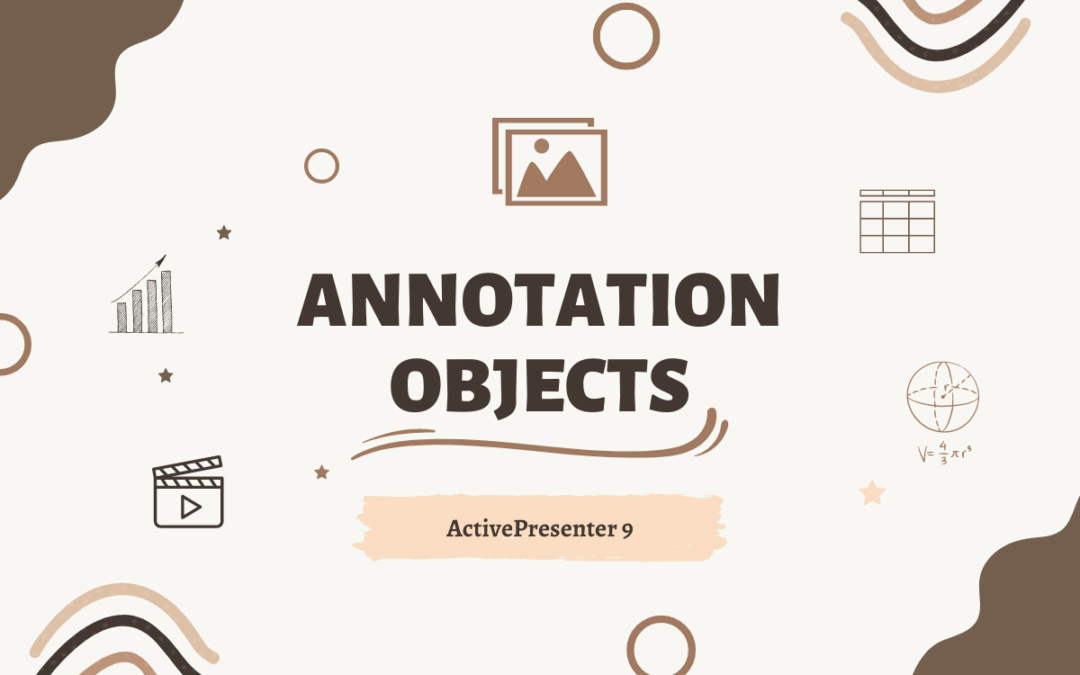
by Hang Nguyen | Jan 30, 2023 | ActivePresenter 9
ActivePresenter is an all-in-one eLearning authoring tool to simplify your eLearning design. The app provides a large number of annotation objects to add notes, comments, explanations, or further information to your courses. Let’s get an overview of annotation objects...
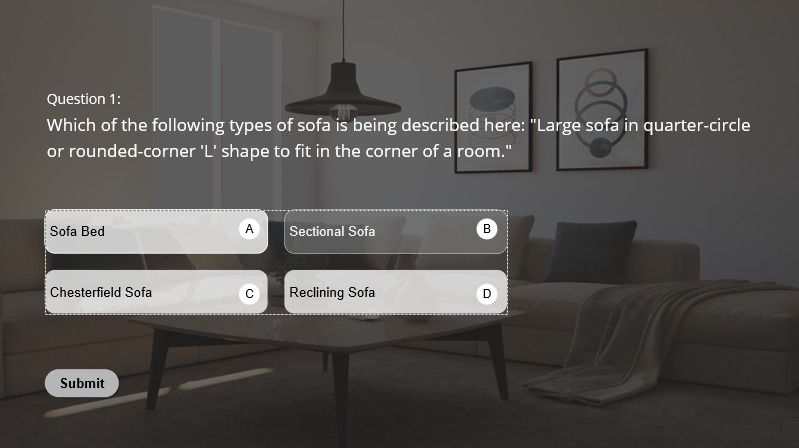
by Hang Nguyen | Jan 16, 2023 | ActivePresenter 9
Given quick assessment and the ability to provide immediate feedback, a multiple choice quiz can be a simple and favored approach to gauge learners’ knowledge. A Multiple Choice quiz consists of numerous multiple choice questions. Each question has two parts: a...
by Hang Nguyen | Dec 28, 2022 | ActivePresenter 9
A True or False quiz is a type of quiz consisting of some factual statements that are to be judged as True or False. This quiz type is widely used to test learners’ ability to identify the accuracy of facts, statistics, principles, or other information. Now let’s...
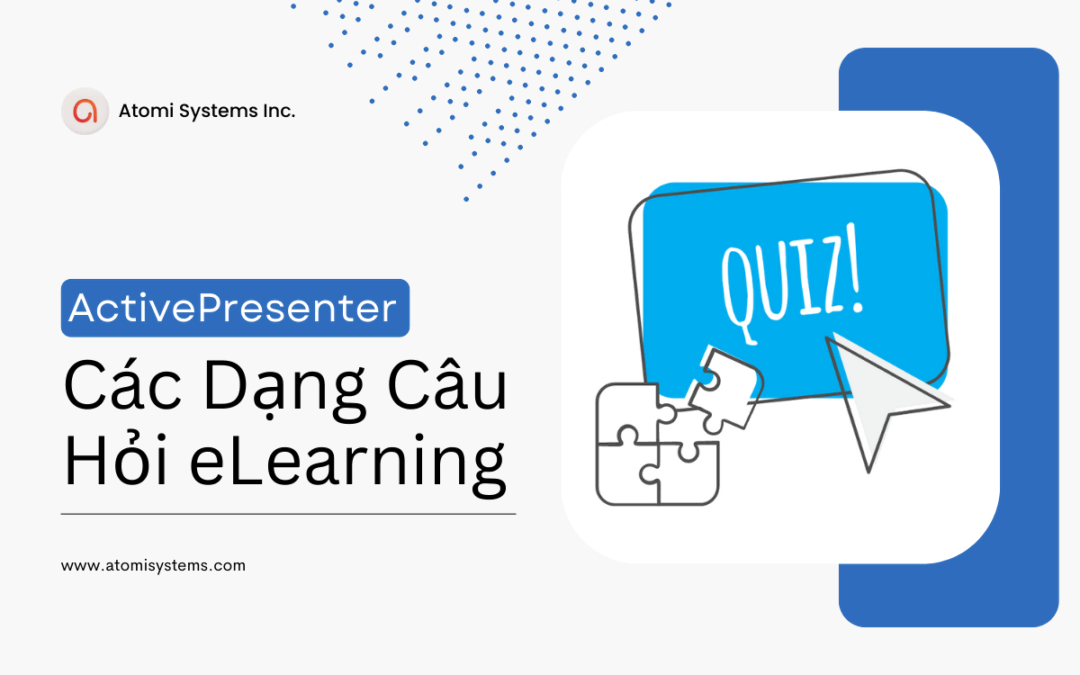
by Hang Nguyen | Dec 20, 2022 | eLearning (Vietnamese)
ActivePresenter 9 cung cấp lên tới 13 dạng câu hỏi tương tác khác nhau để tạo nội dung eLearning hấp dẫn. Hãy cùng tìm hiểu chi tiết các dạng câu hỏi eLearning tạo bằng phần mềm ActivePresenter trong bài viết ngày hôm nay. Câu hỏi và đối tượng tương tác có lẽ là hai...
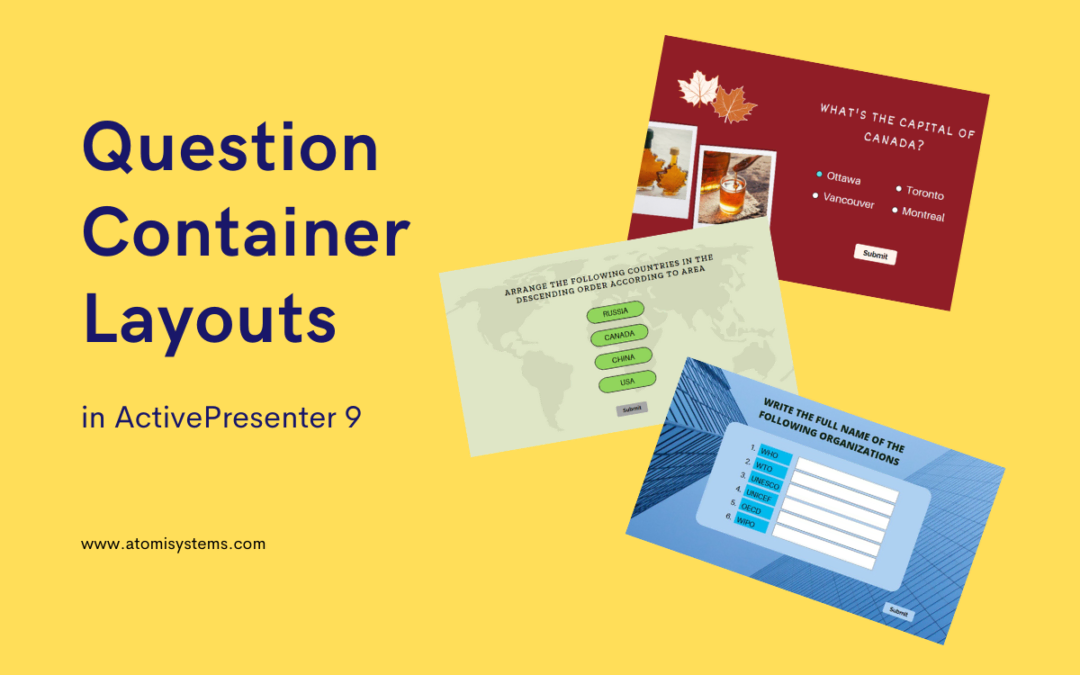
by Hang Nguyen | Dec 16, 2022 | ActivePresenter 9
Changing the container layouts of questions is a common task when designing eLearning courses. For complete control over your question design, ActivePresenter 9 provides you with 3 different types of question container layouts. Let’s learn more about them in today’s...