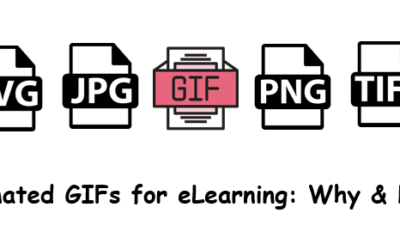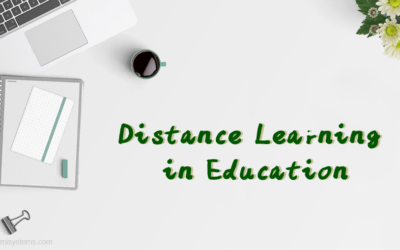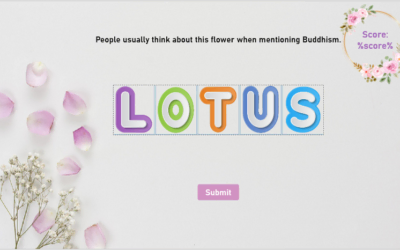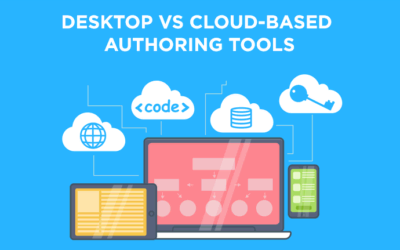Tutorials & Tips about Screencasting, HTML5 animation creation & Rapid eLearning authoring
We write tutorials, guides and tips about screencasting, video editing, rapid HTML5 elearning authoring and HTML5 animation creation.
How to Make Tutorial Videos with ActivePresenter
Apart from reading materials or listening to in-class lessons, watching tutorial videos is one of the most effective methods of learning something new. The reason is that videos provide both information and vibrant visual images, which help students retain information more effectively. Do you wonder how to create a tutorial video? This blog will show you how.
7 Highly-recommended Video Editors for PC Free Download
Do you want to create stunning videos? Do you have a limited budget? And, are you looking for a video editor for PC free download? If yes, you are in the right place. This blog will offer you quick reviews of 7 amazing tools that are highly recommended on the market.
Animated GIFs for eLearning: Why and How
As a simple and lightweight resource, animated GIFs have found a place in eLearning indeed. In today’s blog post, let’s take a deep dive into what animated GIFs for eLearning are. Also, learn how you use them effectively.
Advantages of Distance Learning for Learners
It’s not a new concept to pursue education at a distance. Let’s grab some useful information about the advantages of distance learning for learners through this article.
How to Expand the Attention Spans of Learners?
The stressful study, plus funny activities outside of the classroom often distract students. So, how to expand the attention spans of learners in classes? Let’s learn how to improve attention span in this blog.
Top 5 Websites to Download Free Sound Effects
Finding a site where you can download all the free sound effects you need can be challenging. That’s because a site may have sound effects in one category but not in others. Therefore, you may need more than one site on your list to cover all the categories. With that understanding, this blog will present well-known sites to download free sound effects of all kinds, so you can find ones that fit your needs.
Create Letter Arrangement Game in ActivePresenter 8
The Letter Arrangement game is a type of word scramble game. In which, players are required to rearrange mixed letters into the right order to pass the game. This game is very useful to learn words or spelling.
Desktop Vs. Cloud-based Authoring Tools: An Inclusive Comparison
When it comes to course design, an authoring tool can be an indispensable companion. Depending on the way of being hosted, there are desktop vs cloud-based authoring tools. Let’s find out their pros and cons as well as comparisons between them!
Pros and Cons of Online Learning for Teachers and Students
Online learning seems to be the most common phrase currently referred to in education. This article will let you know 8 pros and cons of online learning for teachers as well as students.