Wanna find a high-quality voice recorder for PC to record your voice beautifully? Don’t miss out on the 9 best software suggestions below to upgrade your recording experience.

Why do you need a voice recorder for PC instead of an online or built-in one on your computer? Definitely because of the high quality and professional output that it brings back to you. A voice recording app allows you to capture your or others’ voice easily. It also lets you edit the audio and beautify them with special effects or techniques depending on your needs. In this blog, let’s find out the 9 best software as the voice recorder for PC that anyone loves. They are classified into groups of multitasking voice recording software, specialized voice recording software, and free voice recording software.
Multitasking Voice Recording Software
This category contains 3 famous software that go far beyond just a voice recorder. Besides helping you record and edit the voice easily and handily, they are full-package apps. They function well as effective video editing tools, powerful screen recording capabilities, and useful eLearning creators. Let’s dive deeper into these 3 tools to see which suits your needs.
| Audio Recording Software for PC | Price | Operating Systems |
| ActivePresenter | Unlimited free trial. Free for basic audio recording and editing features $199/ Standard perpetual license $199/ Pro Edu perpetual license $399/ Pro perpetual license Upgrade at 40%/ Full price | Windows, macOS |
| Adobe | 7 days free trial. $31.49/ month $20.99/ month, paid yearly $239.88/ year, prepaid Creative Cloud All Apps: $52.99/ month | Windows, macOS |
| Wondershare DemoCreator | 7 days free trial. $19.99/ month $49.99/ year $79.99/ perpetual license | Windows, macOS |
Voice Recorder for PC #1: ActivePresenter
This software is exactly a must-have item that anyone should install on their PC. With its multi-functional and feature-rich capability, ActivePresenter will definitely surprise you. And with the basic audio editing feature, you can experience it for free.
The app is no doubt a perfect choice for those who want the output to be a video, a product voice-guide, a voice-over presentation or an eLearning course. Why? Because with ActivePresenter, you can record your PC screen, system audio and voice simultaneously during the capture phase. Or, add closed captions, and then record voice-over during the editing phase. The voice of the narration deviating from the mouth is no longer a problem if you use ActivePresenter.
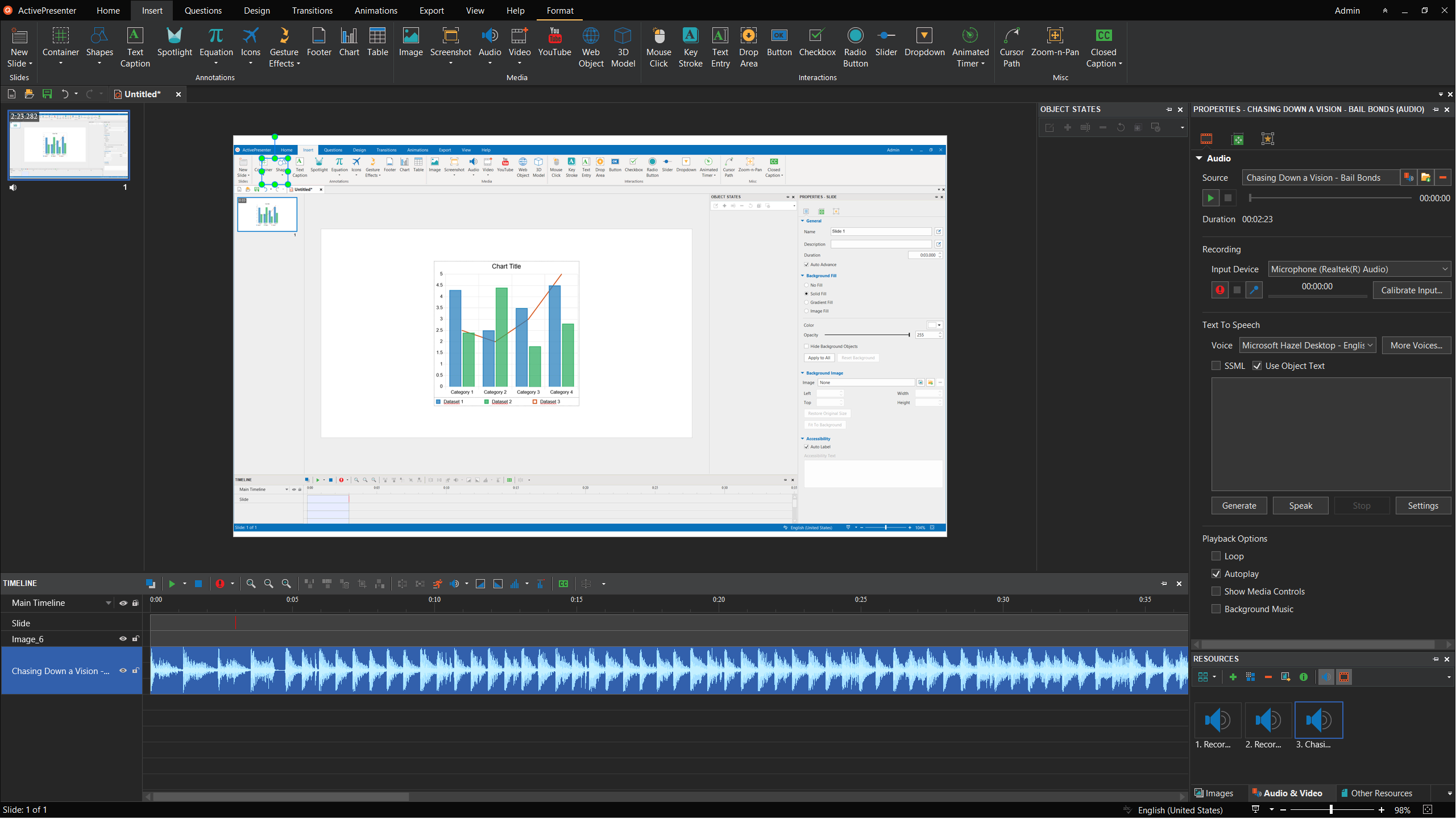
Once finished recording, the narration will be in the form of a separate audio object. This allows you to edit your voice thoroughly and effectively. For example, you can easily find very basic editing features like cut, copy, delete, crop, and change volume to advanced ones like speed up, slow down, insert silence, fade in/ out, or noise reduction. ActivePresenter helps you adjust your audio to details.
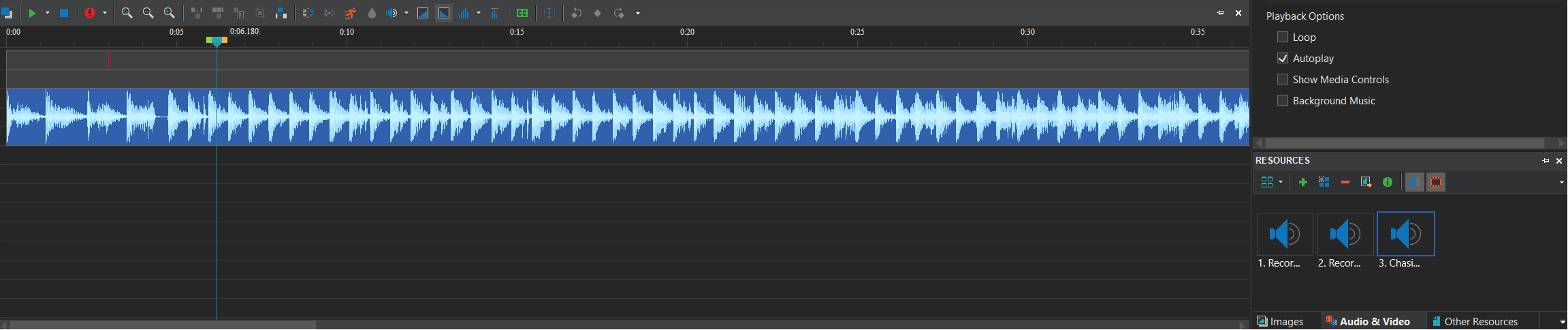
Besides being a handy voice recorder for PC, ActivePresenter’s potential is more. It functions well in all scenarios of creating and editing content. For example, designing interactive courses, recording screens as videos or software simulations, and editing image, video, and slide content.
So, no matter who you are, ActivePresenter can be the solution to all your problems, not stopping at voice recording only. With high quality but a reasonable price, this app is a good deal that you should not miss.
Download the latest version, ActivePresenter 9, below
for high-quality recording, video, and eLearning design

Voice Recorder for PC #2: Adobe
This software name has been so familiar and famous when it comes to any field of design. This also means Adobe is not for beginners, and those who use this software need certain experience with apps and tools. The specialized voice recorder and editor for PC of Adobe here is Adobe Audition. And, commensurate with the high price is the superiority in quality and the complication while using. This is both a bonus and a minus point.
Referring to Adobe, it is impossible not to mention the variety of useful presets, effects and filters. The reverb and noise reduction effects are truly the software’s strength. Also, its ability to recover a damaged audio track might be the huge advantage that makes the app stand out. Using Adobe products definitely upgrades your final outcome to another level.
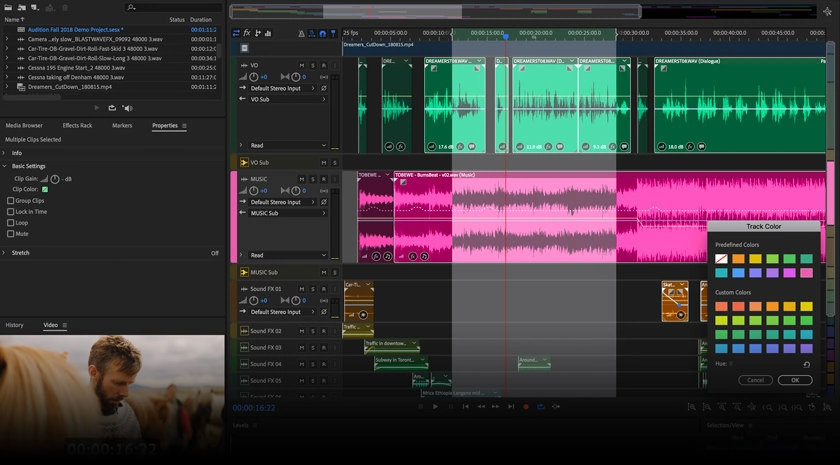
Therefore, if you are an Adobe lover, purchasing the Adobe Creative Cloud plan is definitely worth it. Because whatever you want to create like photo, video, voice recording, or template, this plan will give you access to all Adobe software. Thus, Adobe is no doubt the very first pick of any professional in the sound industry. But, if you are a normal person and your purpose is not to dig deep into a design career but to create casual and effective content, ActivePresenter is still a better suggestion for you.
Voice Recorder for PC #3: Wondershare DemoCreator
Another option for a voice recorder for PC you can consider is Filmora. Their product is Wondershare DemoCreator. Like ActivePresenter, they have a friendly user interface as well as basic editing functions for audio and voice. Its highlight is the auto beat detection feature in which audio beats are already marked to edit accordingly. The app does offer some effects to enliven the recording more. However, these effects are still few and not too smooth to apply. And, its functions might be too easy and basic to meet your needs.
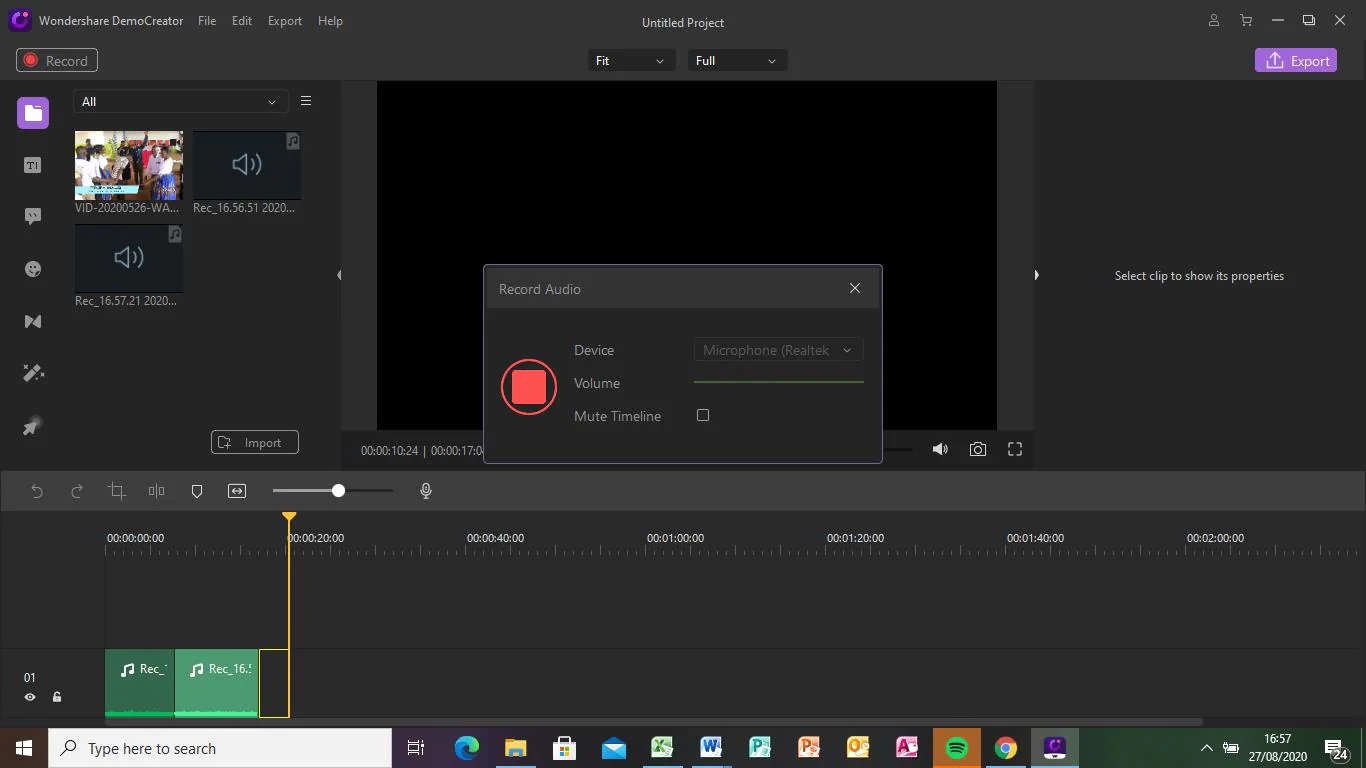
Still, Wondershare DemoCreator is quite a popular name among editing software. With the competitive price and common features, it is favorable among beginners.
Specialized Voice Recording Software
If you are looking for software focusing on voice recording and editing only, the 3 options below can satisfy you with their specialized features and effects. Undoubtedly, they can also become a great helper to make your final product more professional. Let’s see what each can do.
| Audio Recording Software for PC | Price | Operating Systems |
| WavePad | $60/ Standard perpetual license $99/ Pro Edu perpetual license | Windows |
| Sound Forge | 30 days free trial. $399/ Pro perpetual license $14.99/ month/ Pro, paid yearly $599/ Pro Suite perpetual license $19.99/ month/ Pro Suite, paid yearly | Windows |
| Pro Tools | 30 days free trial. $9.99/month, paid yearly $31.99/month/ Studio license $99.99/month/ Flex license | Windows, macOS |
Voice Recorder for PC #4: WavePad
If you’re looking for an alternative to Adobe Audition, WavePad should be the first pick. It includes over 1000 built-in effects and library sound options. The exported formats are also diverse, such as MP3, WAV, FLAC, OGG Vorbis Audio, GSM, VOX, Real Audio, or AIF. Moreover, the user interface and functionality are neither too simple nor too complex. If you work in the music or sound industry, the preview feature of any edits you choose is definitely another plus point. And, the audio merging, as well as white noise reduction, are great features for you to level up your audio.
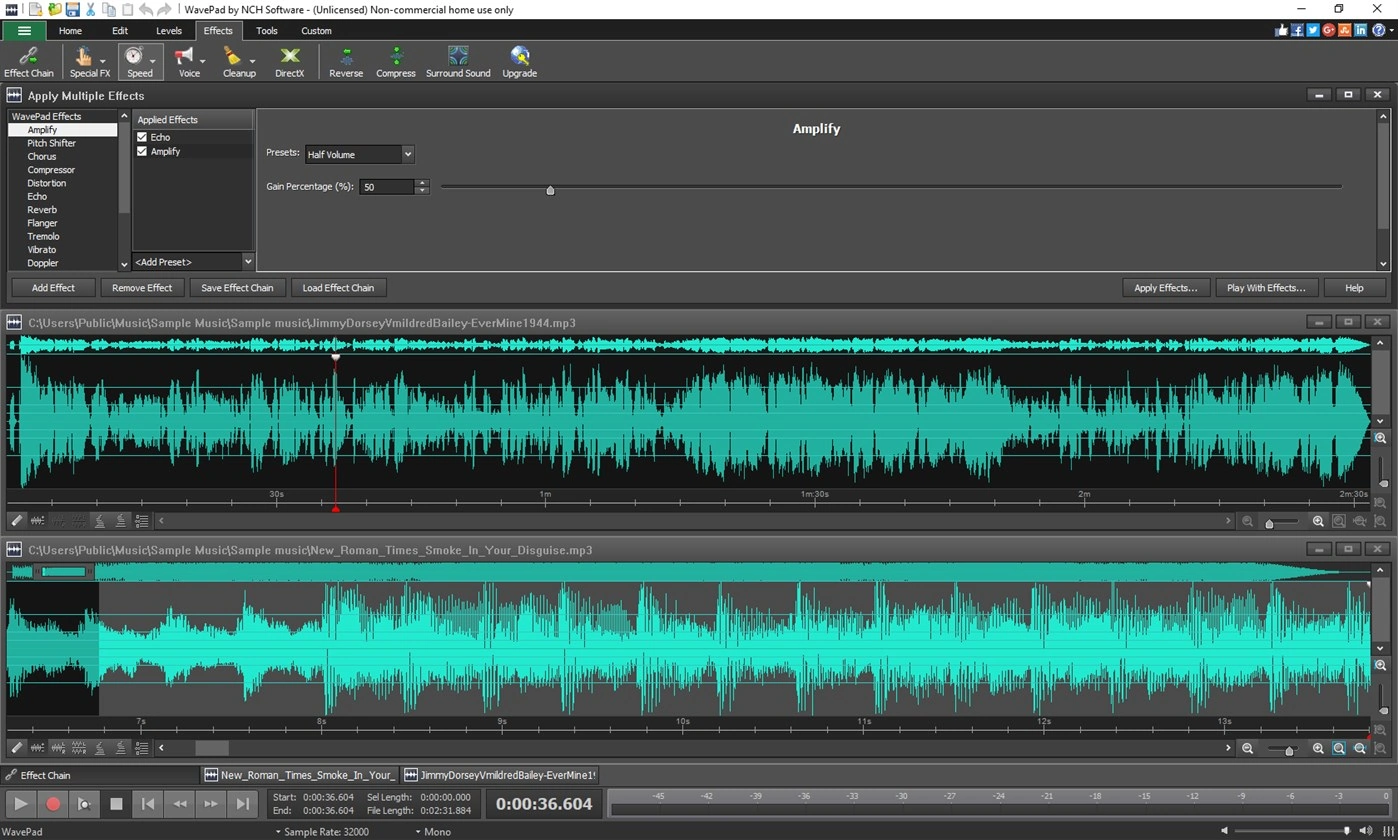
Voice Recorder for PC #5: Sound Forge
The next voice recorder for PC you should note down is Sound Forge. It is an advanced tool for anyone to completely control audio editing with high precision. The latest version of Sound Forge makes it easy to edit your voice. This is thanks to the AI feature to detect human vocals in an audio file and apply a red color to the audio wave. Multitrack recording, batch conversion, different file formats support and hotkey functions are the app’s strengths. And, the Normalize feature to get the recording normalized to the same volume is another plus point for some users.
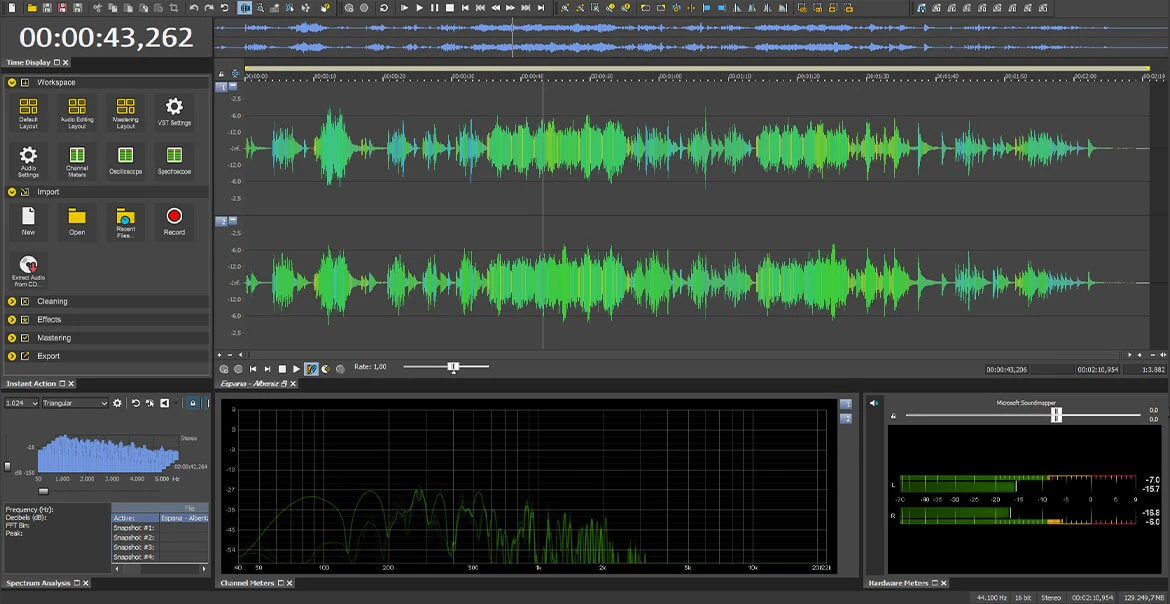
However, one minus restriction many Sound Forge users are aware of is the Noise Reduction feature. It is not powerful enough so the result might not satisfy. Thus, if you have to work outdoors a lot, Sound Forge might not be the most ideal choice for you. And, the app sometimes lags and takes lots of time to process.
Voice Recorder for PC #6: Pro Tools
This voice recorder for PC is well-known as the industry standard. Developed since 1989, it has remained as one of the best in the 90s and 2000s. Pro Tools’s layout is easy on the eyes and performance-wise. It offers high precision for you to take control of the editing process. Every feature in the software is useful and necessary. Thus, users will be able to quickly get used to the interface and the functionality.

However, one problem you should consider before choosing this tool is the often buggy nature. It is easy to crash or lag unless you have the most updated software and the fastest computer available. And, the app is the most suitable for those who want to edit voice recordings. If you are looking for apps with more advanced features for mixing (instruments and effects), Pro Tools might not satisfy you fully. Especially when the expensive subscription model is another minus factor.
Free Voice Recording Software
Finally, this group brings you 3 free voice recorder suggestions. These apps are also competitive with the 6 above due to their certain strength. It’s time to take a further look at each to find the suitable one for you.
Voice Recording Software for PC #7: Audacity
Wanna experience high-quality software like the above apps but your budget is limited? Don’t worry, Audacity is a free option for you to consider. The interface might startle you at first as it seems complicated. But, once you have got used to the process, you will find it easy to use. It does a great job of focusing on audio mixing and editing only. With various exporting formats, diverse built-in effects and filters, Audacity gives you a smooth experience.

But, every coin has two sides. As the software is free, high-level support and regular upgrade is not paid attention to. It’s hard for you to find official tutorials and user guides. Thus, the get-to-know process will take quite a long time. And, though it ranks first compared to other applications in the same segment, there are still some points not optimal. There are times when slowing down the audio is too distorted. Or, the app requires you to manually adjust a lot, which is sometimes quite time-consuming and inefficient. But, overall, Audacity is worth a try.
Voice Recording Software for PC #8: Ocenaudio
If you’re looking for an advanced yet free audio editor, but Audacity looks overwhelming, Ocenaudio is another option. It has a less intimidating interface than Audacity. Most free audio editors only let you cut and clip tracks. However, like Audacity, Ocenaudio lets you copy and paste sections of audio, and apply effects and filters. Ocenaudio does well in the field of fulfilling basic editing tasks.
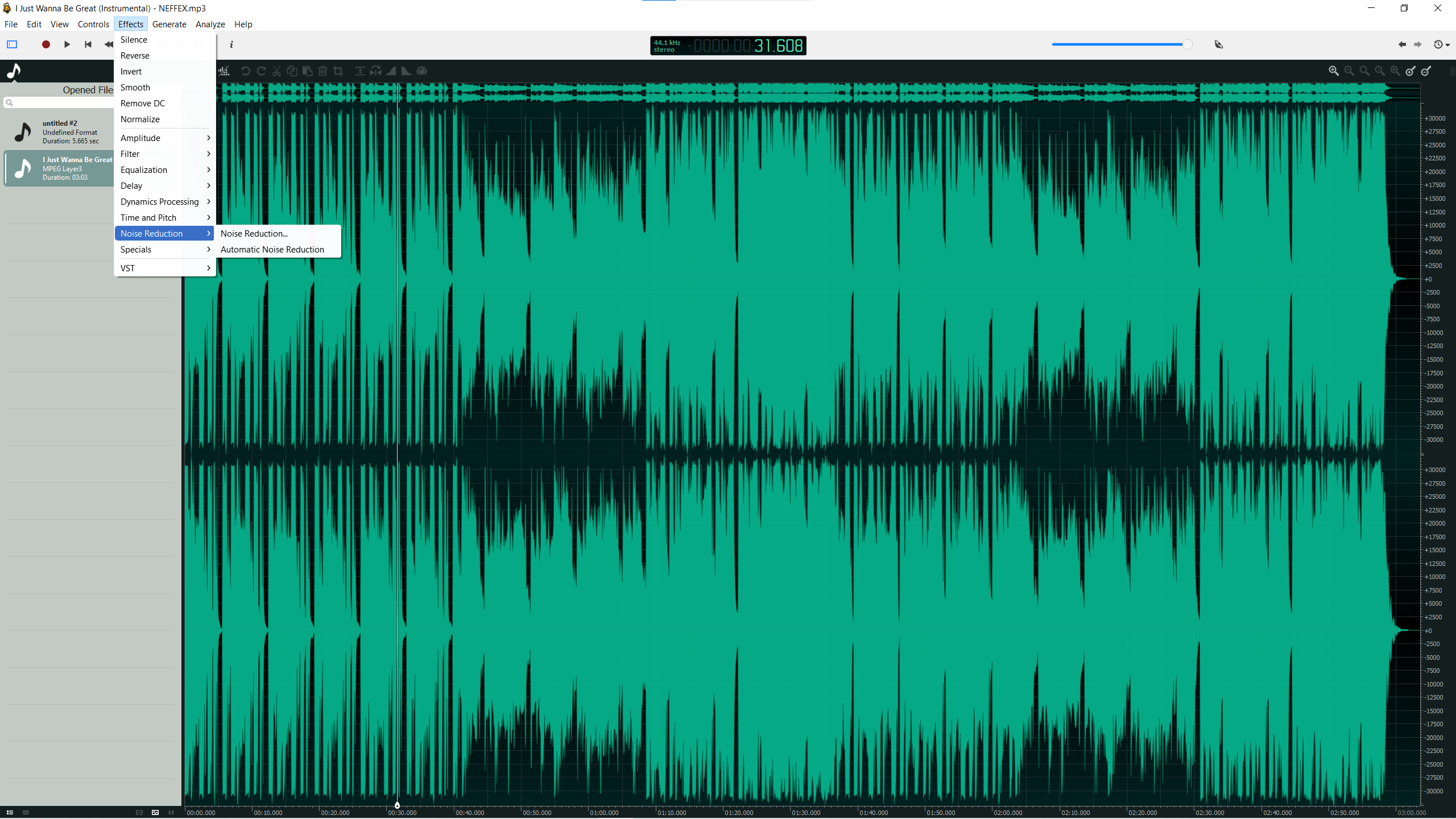
Still, in comparison with Audacity, its effects are fewer. Moreover, it doesn’t support effect stacking or multi-track editing. And, the same concern you should consider is the low level of support and tutorials.
Voice Recording Software for PC #9: Wavosaur
The final suggestion for a voice recorder for PC is Wavosaur. Despite its seemingly technical interface, the software offers very basic and necessary editing functions. All classic editing functions are there: cut, copy, paste, replace/insert, trim/crop, delete, undo, etc. Accompanied by them are processing options like mute, channel convert (stereo->mono, mono->stereo), insert silence, change volume, normalize level, fade in/out, or loop.
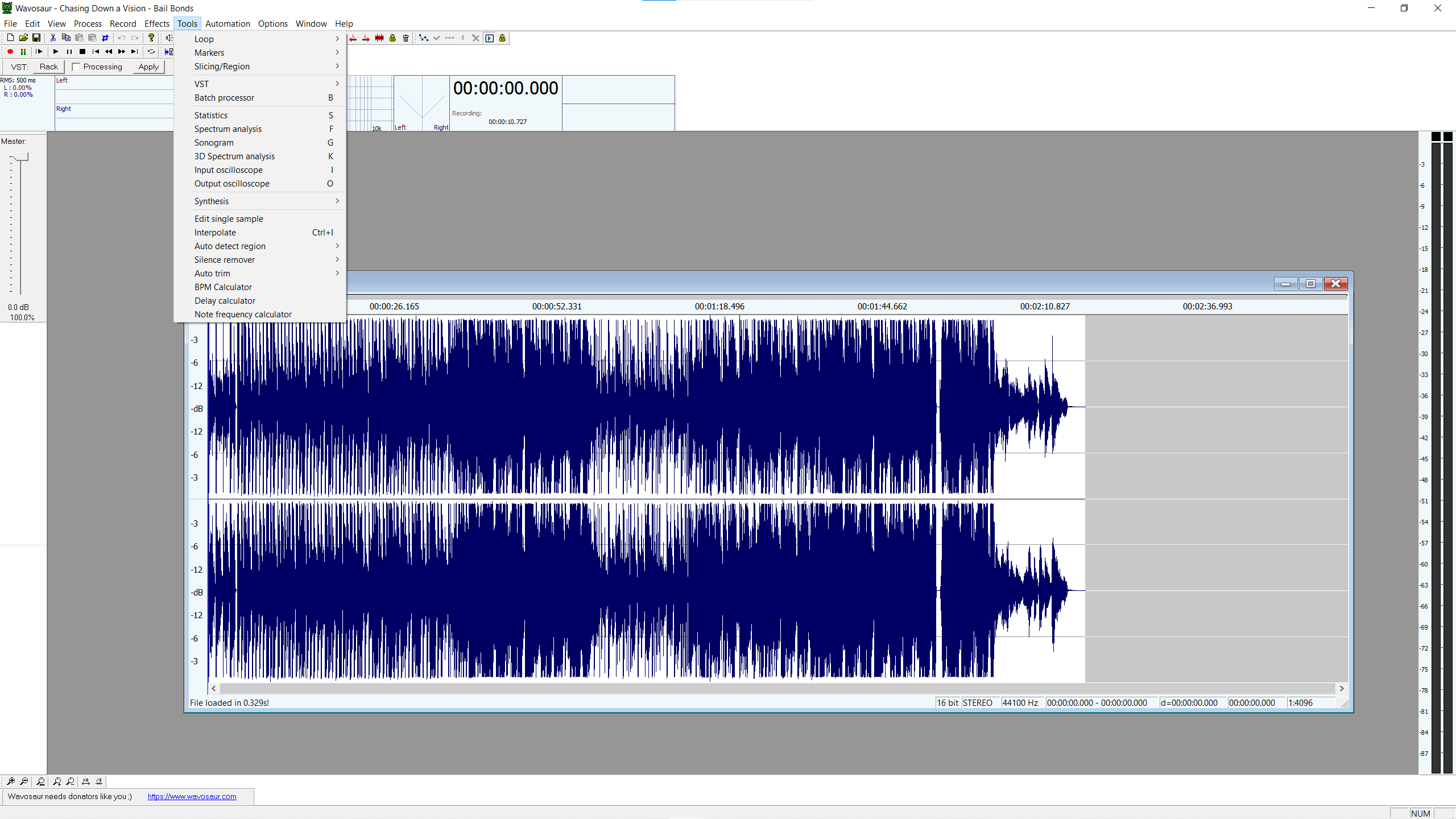
Overall, if you only need basic editing features in a free app, Wavosaur is a suitable choice. But, if you are looking for higher editing options, you could get turned off by its simplicity.
Final Words
So, you must have had your own choice of a suitable voice recorder for PC. Depending on your needs, each app has its own strengths. You can take turns experiencing them to find out which one is the most suitable that solves your problem. And, visit our Blog and YouTube channel now for more insights about editing tips and tricks.
See Also
8 BEST Screen Recorders for Windows 11 [Free & Paid]