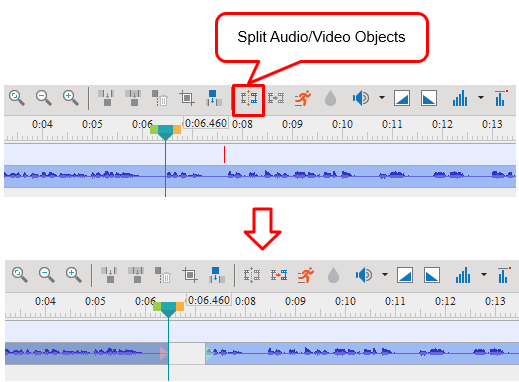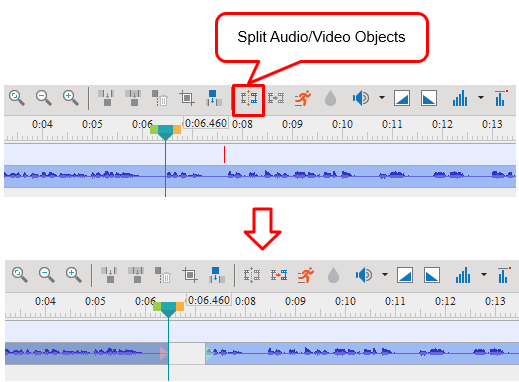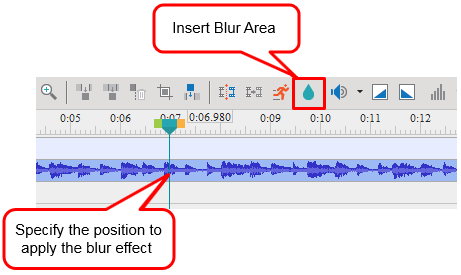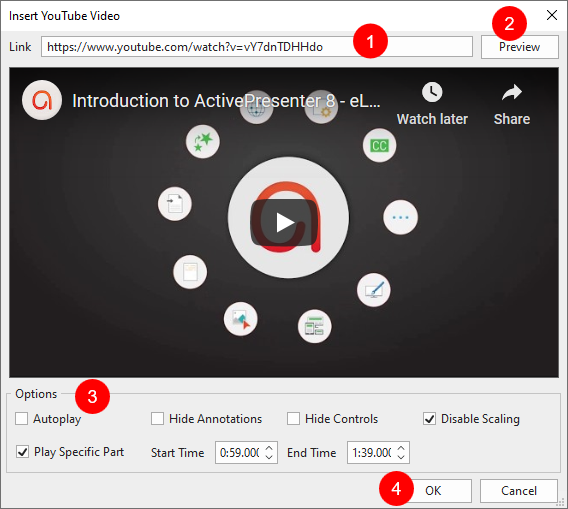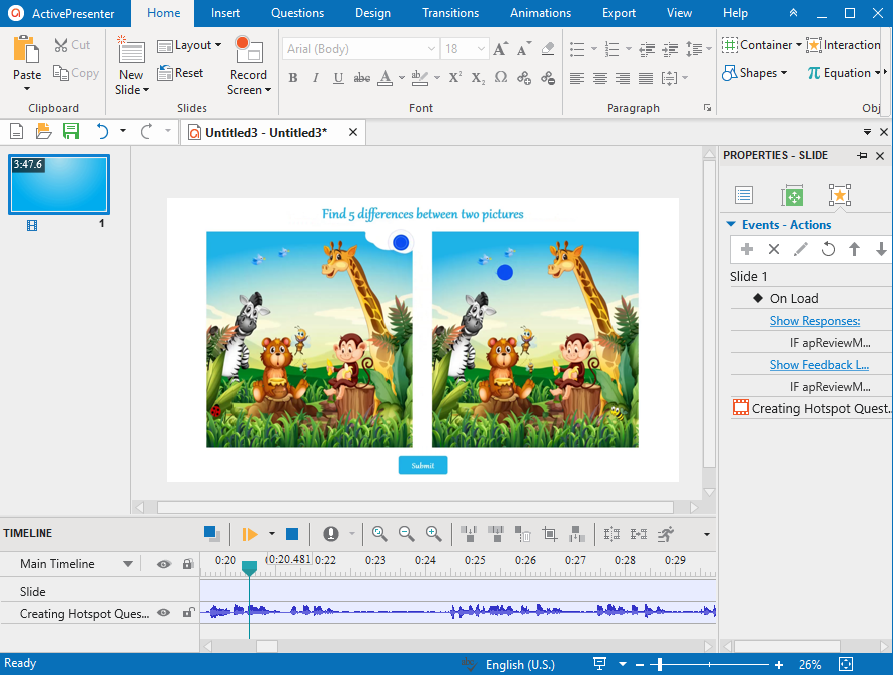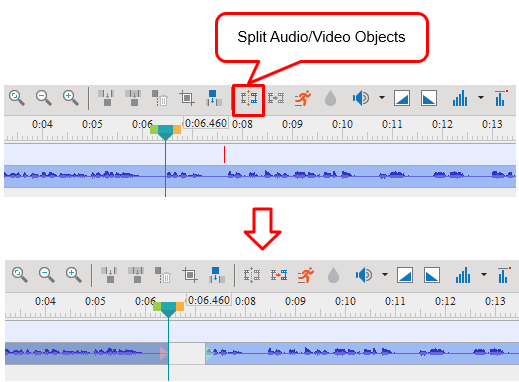
by Phuong Thuy | Apr 10, 2020 | ActivePresenter 8
As said earlier, ActivePresenter 8 has many functionalities for video editing, ranging from basic to advanced. And in the previous post, you’ve learned about four basic audio and video editing tools. So, in this tutorial, we will quickly walk you through how to split...
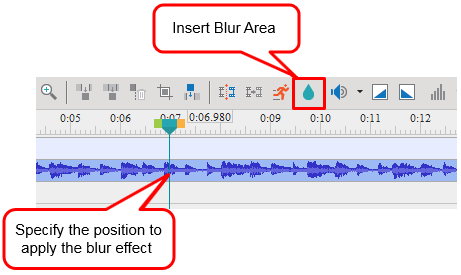
by Phuong Thuy | Apr 8, 2020 | ActivePresenter 8
Let’s say you’ve captured a perfect video but accidentally, you recorded unwanted or unnecessary things. So, you need to hide or remove them at once. What can you do if the blur tool isn’t available in the screencasting tool you are using or it doesn’t have enough...

by Tuyen Luu | Apr 8, 2020 | ActivePresenter 8
The picture-in-picture effect (also called video overlay) lets you place a video clip in a small frame on top of another so that they play at the same time. You often see this effect in instructional videos where webcam videos are placed at the corner of the tutorial...
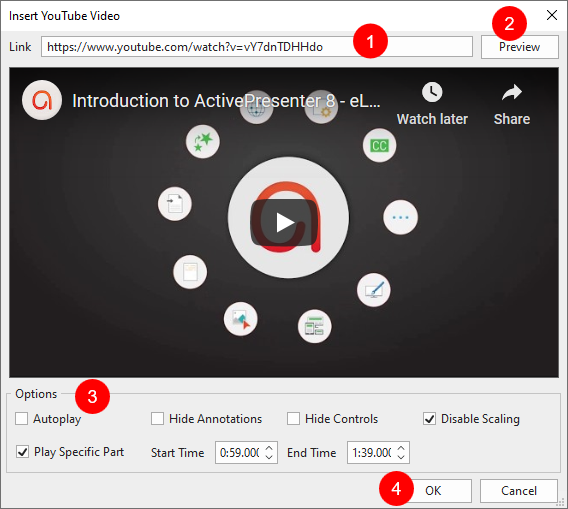
by Phuong Thuy | Mar 31, 2020 | ActivePresenter 8
In the previous tutorials, you’ve learned how to insert many ActivePresenter objects into a project such as shapes, images, text captions, spotlight, you name it. Besides, ActivePresenter 8 also allows you to add YouTube videos to your project by embedding them in a...
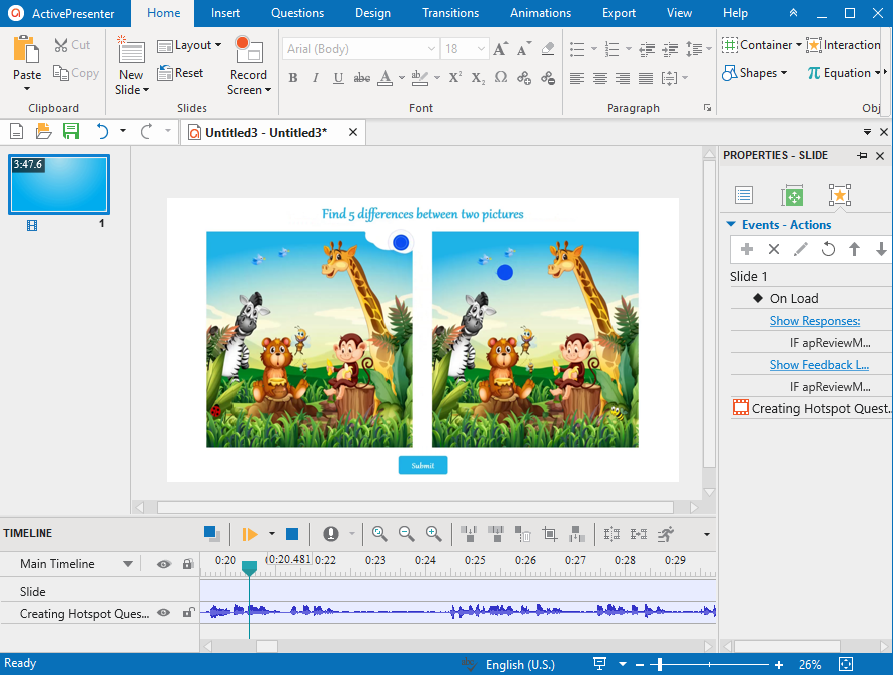
by Phuong Thuy | Mar 23, 2020 | ActivePresenter 8
When it comes to captivating learners’ attention in eLearning courses, videos play an important role. Using videos can turn a dry and dull eLearning course into a truly engaging and enjoyable one. So, inserting and manipulating videos in projects should be easy....