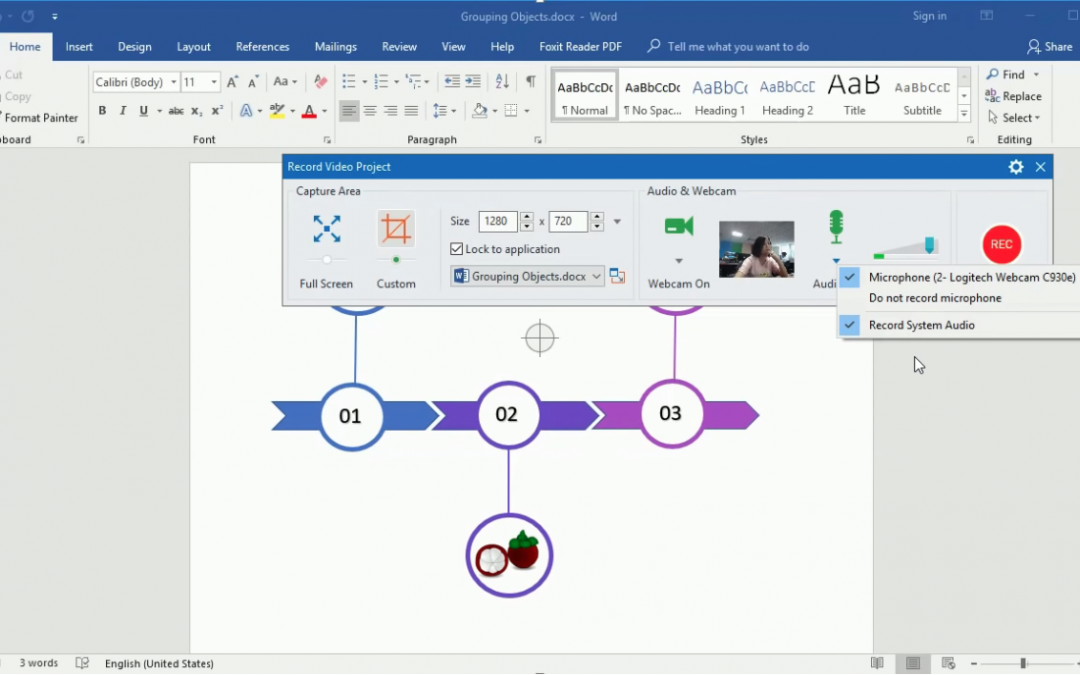by My Hanh Dam | Feb 14, 2018 | ActivePresenter 7
ActivePresenter 7 provides many types of output (videos, images, HTML, documents, etc.). Depending on specific purposes, you should choose the right one. For example, when you need to create software simulations, the HTML5 output is good to go. On the other hand, if...
by Trang | Feb 2, 2018 | ActivePresenter 7
ActivePresenter allows you to add YouTube videos to your project by embedding them in a slide. This tutorial shows you how. Inserting YouTube Videos YouTube videos can be used as an effective eLearning tool to make your course more interactive and informative. Do the...
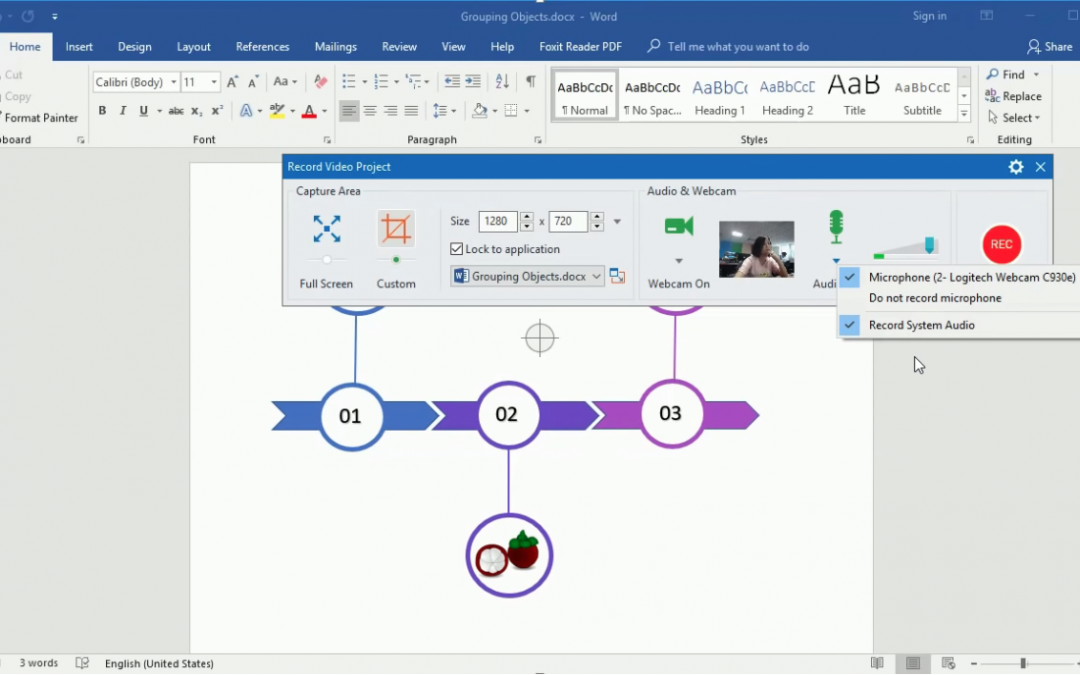
by Van Anh Nguyen | Jan 10, 2018 | ActivePresenter 7
Let’s say you want to create a video demo. Chances are you need to record your actions on screen and edit videos when finished. You may also wish to have other things in the video like your face and voice. In this case, the Record Video function in ActivePresenter 7...
by Van Anh Nguyen | Nov 3, 2017 | Tutorials
There are a lot of things to do if you want to make amazing videos. For example, you need to remove unnecessary parts, adjust volume speed, and insert closed captions. Also, it’s important to spice up your video with music tracks. Today, I’ll show you a complete guide...
by Van Anh Nguyen | Oct 20, 2017 | Tutorials
When creating a video, one of the most important things you need to do first is to write a good video script. The reason is that a script helps you build a solid foundation to create a great video. In this article, I’ll show you how to do that in more detail. Why You...