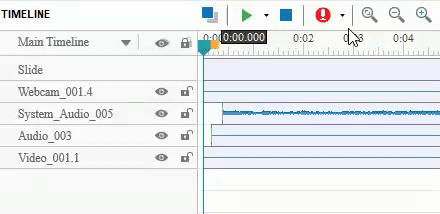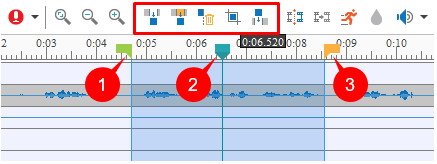by Tuyen Luu | Nov 1, 2019 | Screencasting
Screencasting makes it easy to create screencast videos for tutorials, training materials, and more. After that, adding animations and effects to your recorded videos will drive your content more attractive and easy to follow for sure. It sounds great if you are able...
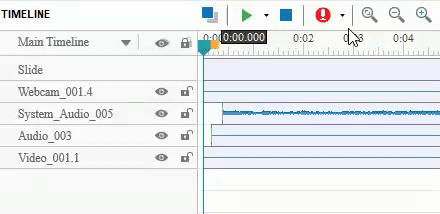
by Van Anh Nguyen | Jun 25, 2018 | ActivePresenter 7
As you may notice, once finishing the capturing phase, ActivePresenter automatically transfers your recording to the edit screen. Depending on the recording mode (software simulations or video demonstrations), what you’ll see is a screencast (also a recorded video) or...

by Van Anh Nguyen | Feb 8, 2018 | eLearning
When creating videos or eLearning content, chances are you’ll need amazing design resources, especially, images. The problem is that finding good images can be a huge challenge, and the best ones often cost a fortune. Obviously, not everyone has a generous budget to...
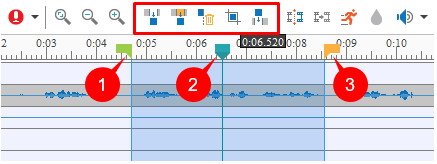
by Trang | Jan 17, 2018 | ActivePresenter 7
ActivePresenter offers many powerful yet easy-to-use features to make demo videos, interactive simulations, eLearning games, training courses, etc. In today’s tutorial, we’d like to cover the basic video editing aspect of this software. Specifically, you’ll learn how...
by Tuyen Luu | Dec 8, 2017 | Screencasting
Is there any tool which has facilities to create screencasts and edit videos? The answer is YES. Today, I’ll recommend you 7 best video editing and screencasting tools as well as their pros and cons. Tools covered: ActivePresenter Camtasia ScreenFlow Wondershare...