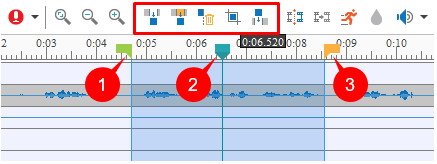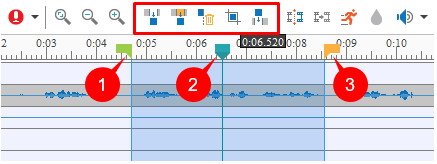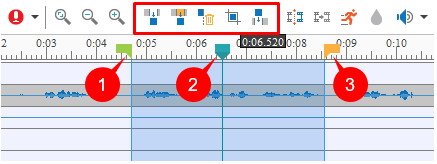
by Trang | Jan 17, 2018 | ActivePresenter 7
ActivePresenter offers many powerful yet easy-to-use features to make demo videos, interactive simulations, eLearning games, training courses, etc. In today’s tutorial, we’d like to cover the basic video editing aspect of this software. Specifically, you’ll learn how...
by Tuyen Luu | Dec 8, 2017 | Screencasting
Is there any tool which has facilities to create screencasts and edit videos? The answer is YES. Today, I’ll recommend you 7 best video editing and screencasting tools as well as their pros and cons. Tools covered: ActivePresenter Camtasia ScreenFlow Wondershare...
by Van Anh Nguyen | Nov 25, 2017 | Screencasting
In ActivePresenter, the video editing timeline (also the Timeline pane) comes in handy. That is, it’s a place where you can do many tasks efficiently in editing video/audio. Today, I’ll give you an overview of this timeline, plus video editing commands available. For...

by Van Anh Nguyen | Aug 28, 2017 | eLearning
As a beginner, you may think that it takes so much time to become a great video editor. Yet, with ActivePresenter – the best video editor for beginners – and useful video editing techniques, you can simplify this process and shorten your path to success....
by My Hanh Dam | Aug 10, 2017 | News
Welcome back to the series of introducing ActivePresenter 7 new features and enhancements. In the previous article, we’ve known the significant changes in the User Interface, making ActivePresenter more intuitive to work with. This article will walk you through some...