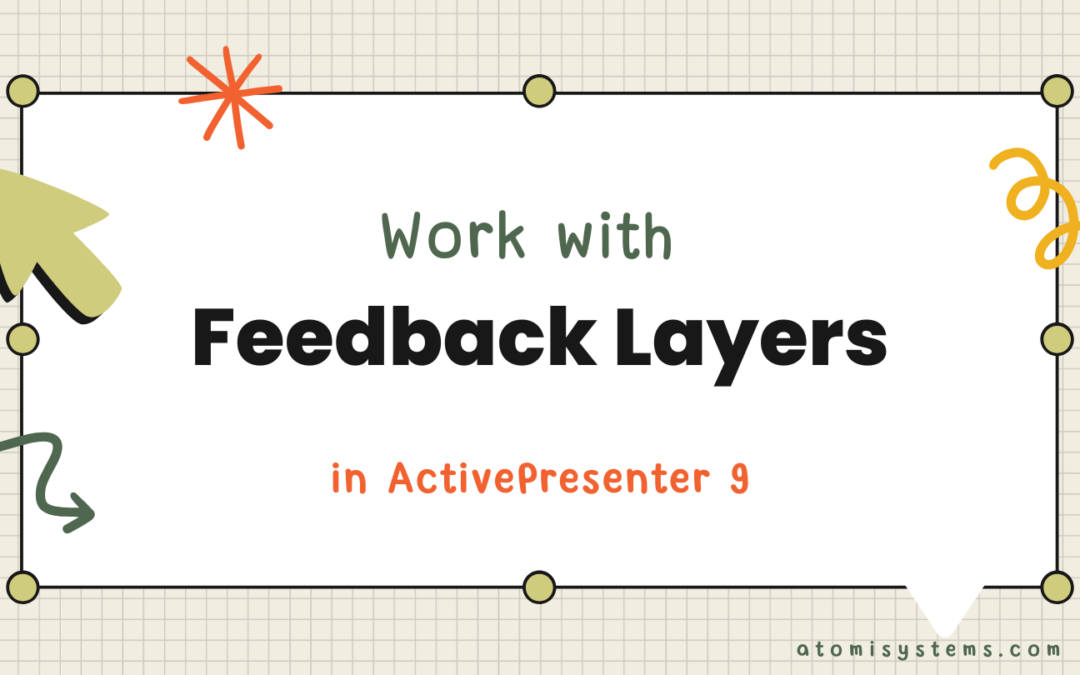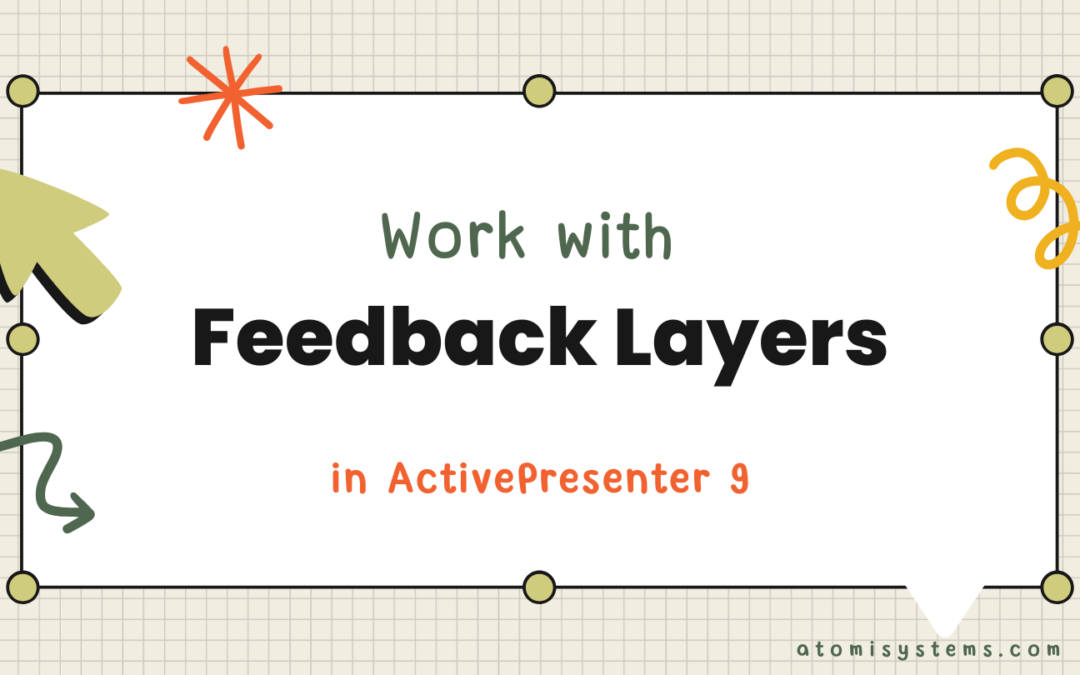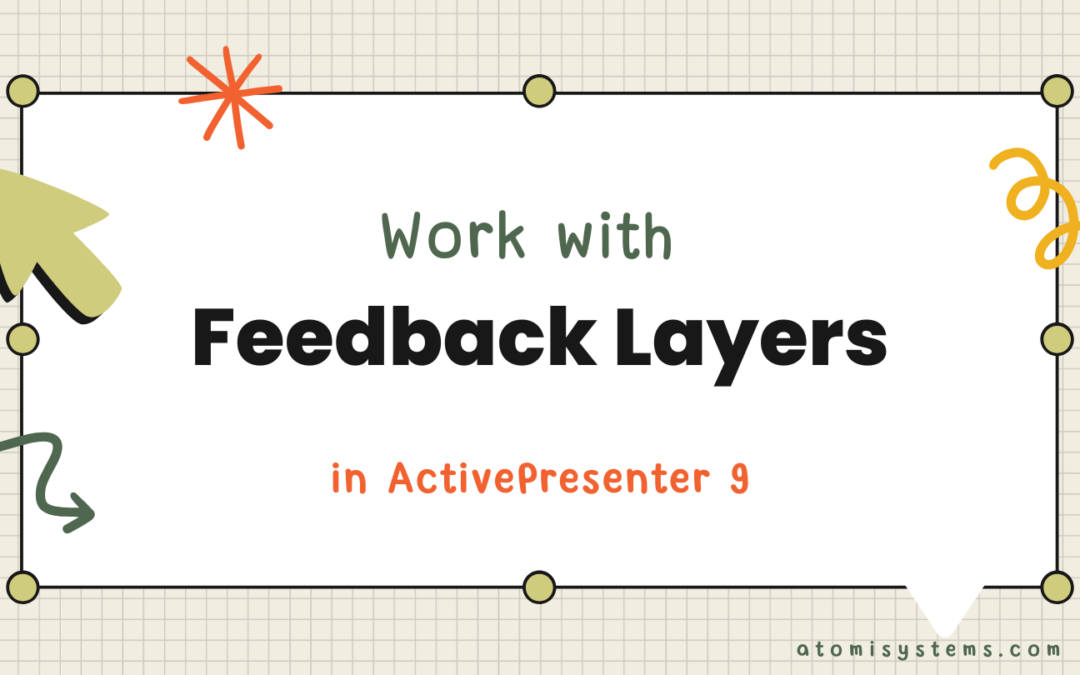
by Phuong Thuy | May 17, 2023 | ActivePresenter 9
When learners submit a quiz question created by ActivePresenter, feedback layers appear to notify them of their results. In today’s article, let’s find out more information about how to work with feedback layers in ActivePresenter 9. Among many ways to attract...

by Quynh Nguyen | May 8, 2023 | ActivePresenter 9
ActivePresenter 9 allows you to add a visual timer to your eLearning courses using animated timers to limit how long learners can respond to a question/test. In this article, let’s learn more about it. The animated timer is one of the 10 interaction objects in...

by Tuyen Luu | May 5, 2023 | eLearning
Google Slides is an online-based, easy-to-use, and free-of-charge authoring platform. If you are a teacher looking for free education Google Slides templates and themes for your online lessons, we have some suggestions you would love. As you know, Google Slides is a...

by Phuong Thuy | Apr 28, 2023 | ActivePresenter 9
You may get familiar with working with the Object Settings to create default objects and reuse them later. Now, ActivePresenter 9 brings you enhancements to make you optimize your work. Learn more in today’s article. As you may know, the Object Settings...

by Quynh Nguyen | Apr 26, 2023 | ActivePresenter 9
Button is one of the interaction objects in ActivePresenter 9. Content creators usually use it to redirect learners to specific content, or play/pause a media file when learners click it. In this tutorial, let’s learn more about it. This tutorial covers: Add a button...