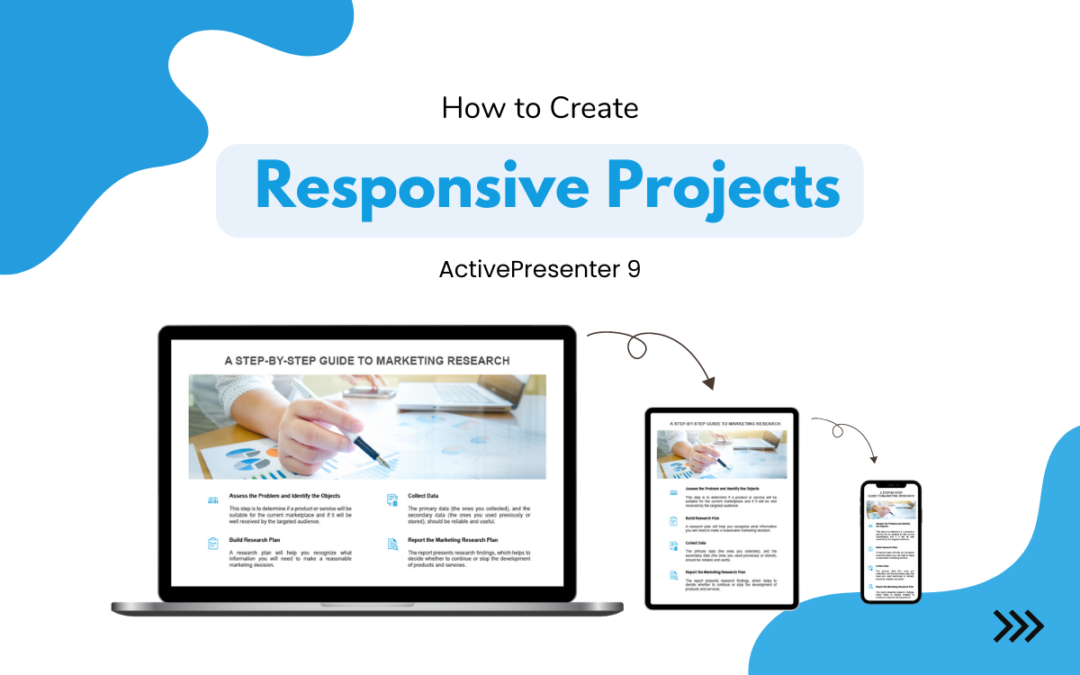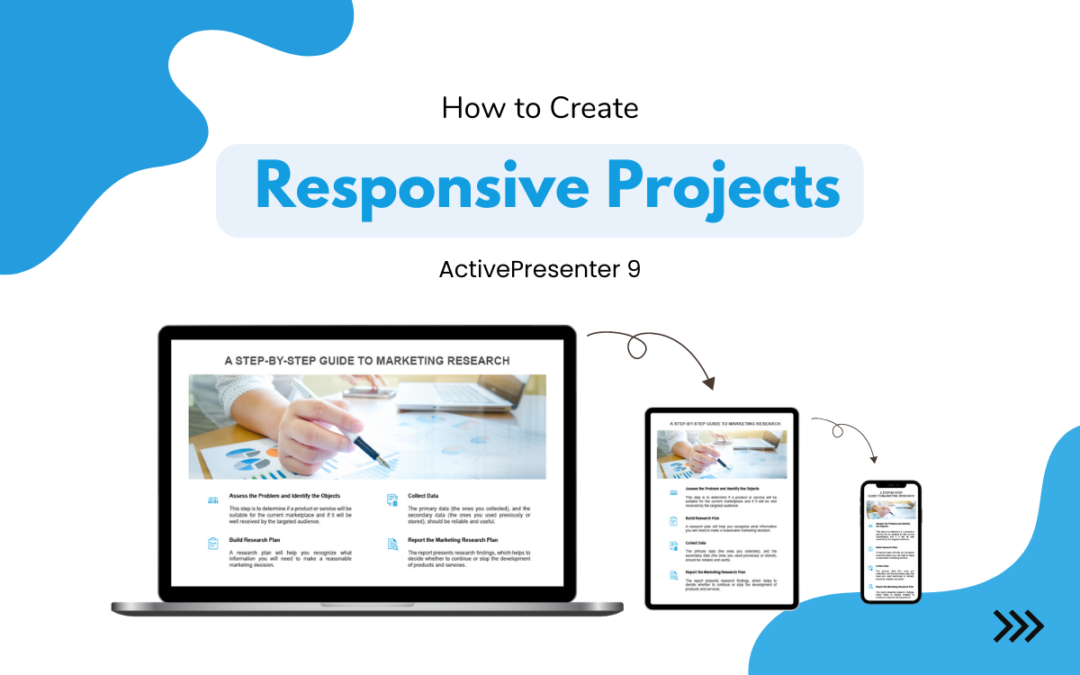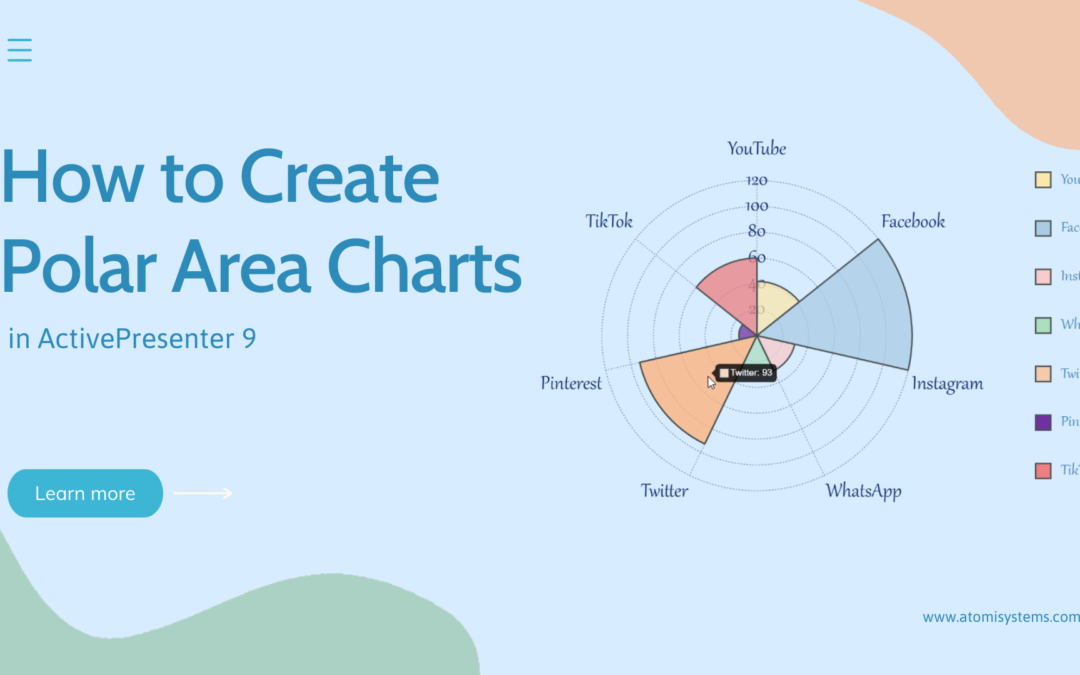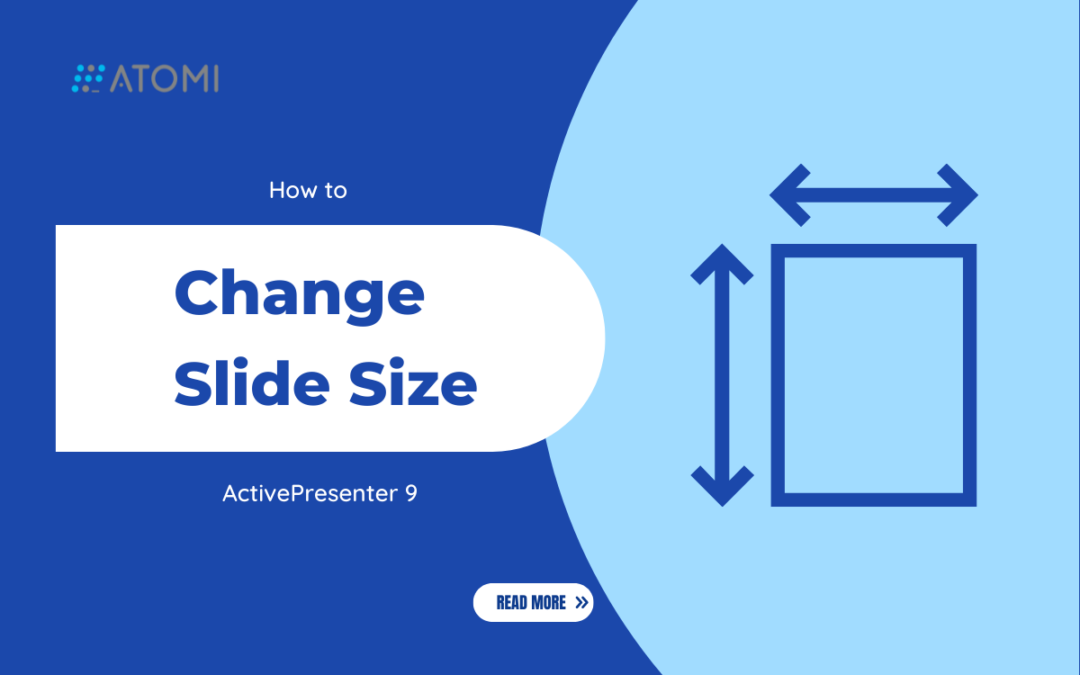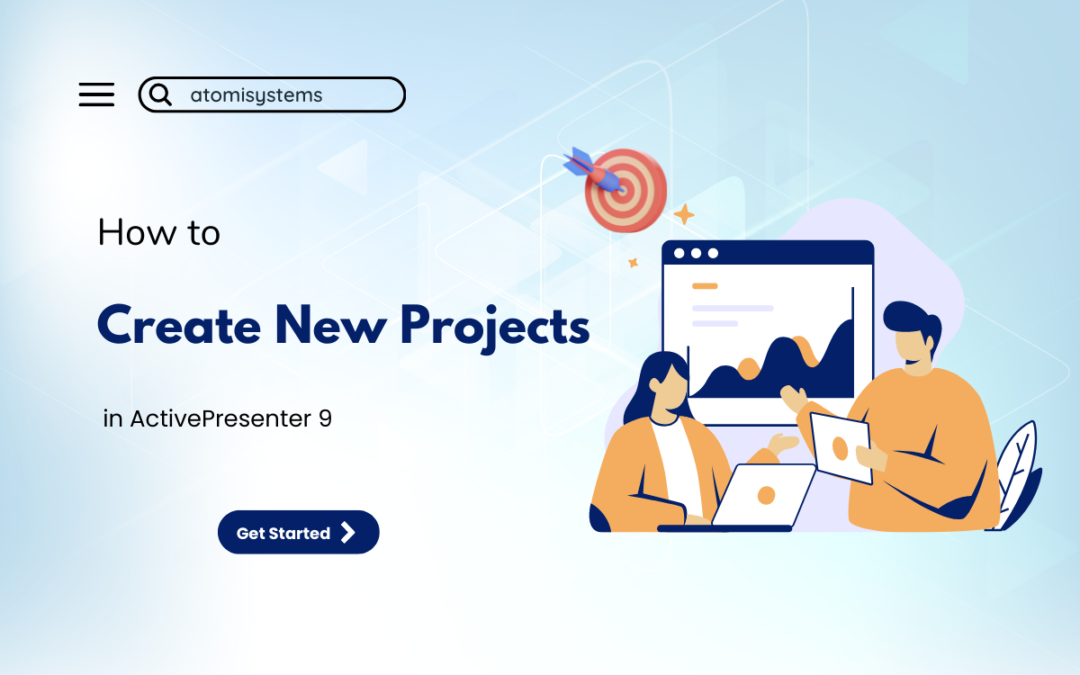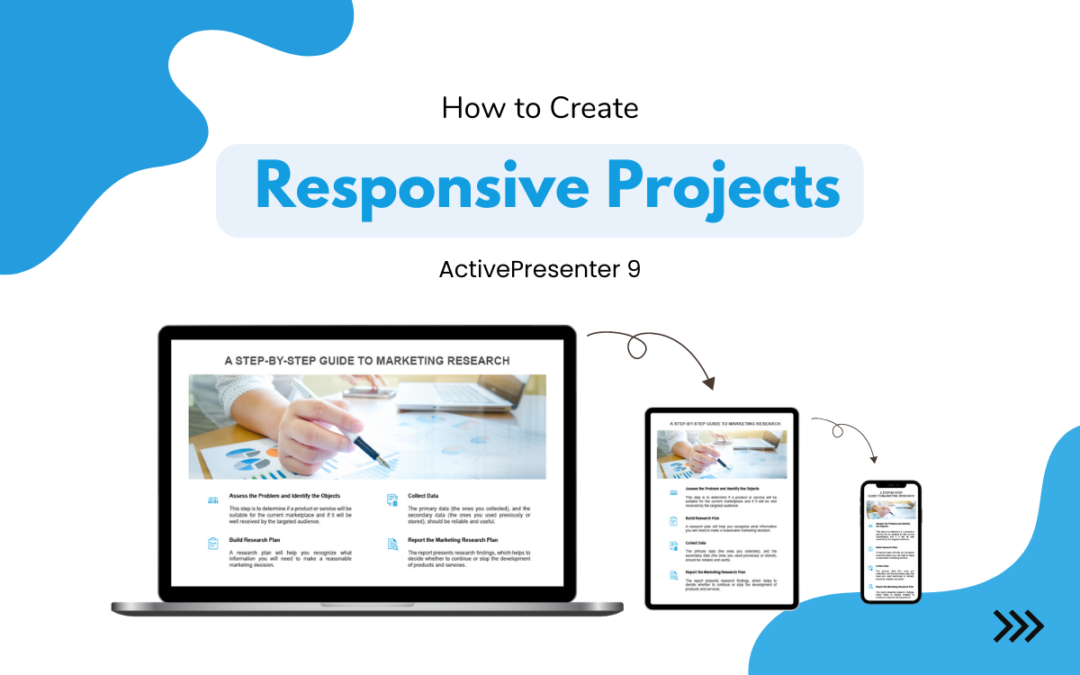
by Thanh Huyen | Dec 12, 2022 | ActivePresenter 9
One of the key features of ActivePresenter 9 is the responsive design. It allows you to create a single project that displays precisely as it should on any device, regardless of the screen size. Let’s learn how to create a responsive project in this tutorial. Why do...
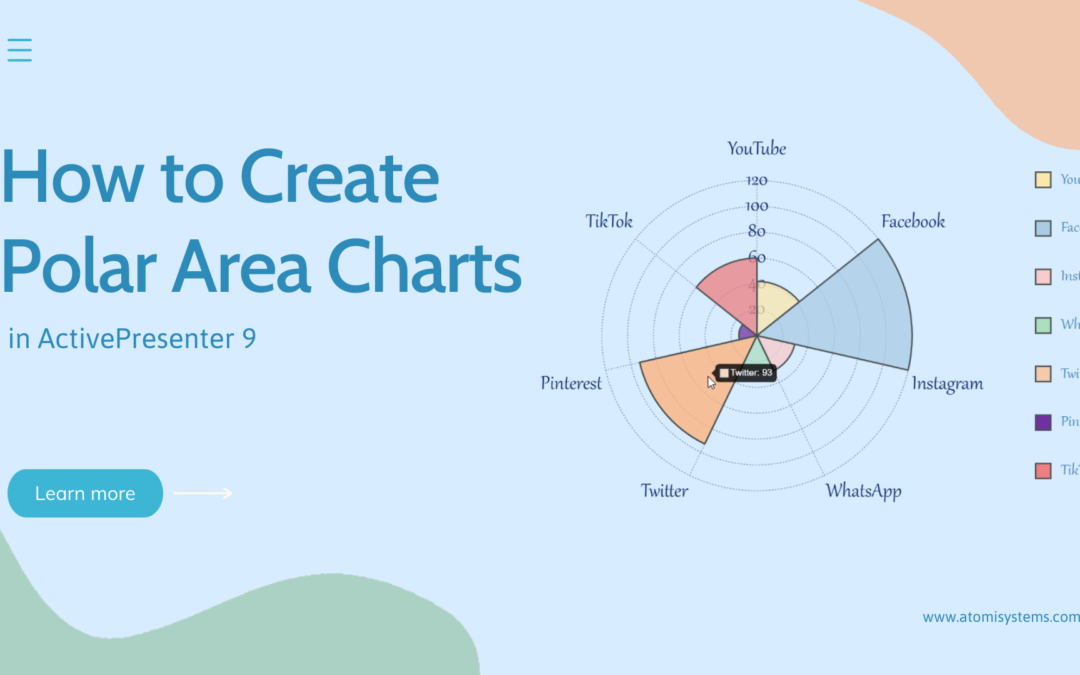
by Tuyen Luu | Nov 28, 2022 | ActivePresenter 9
Polar Area charts are quite similar to Pie charts. However, this chart type is widely used to plot cyclic data. If you want to create a Polar Area chart then ActivePresenter 9 will help you in no time. If you are new to the Polar Area chart, you can search for...

by Phuong Thuy | Nov 25, 2022 | ActivePresenter 9
From the 2022 version, ActivePresenter comes with a brand-new tool integrated into Canvas Snapping mode – Grid and Guides. Together with Smart Guides, they help you align objects more effectively. So, let’s learn how to align objects using Canvas Snapping in...
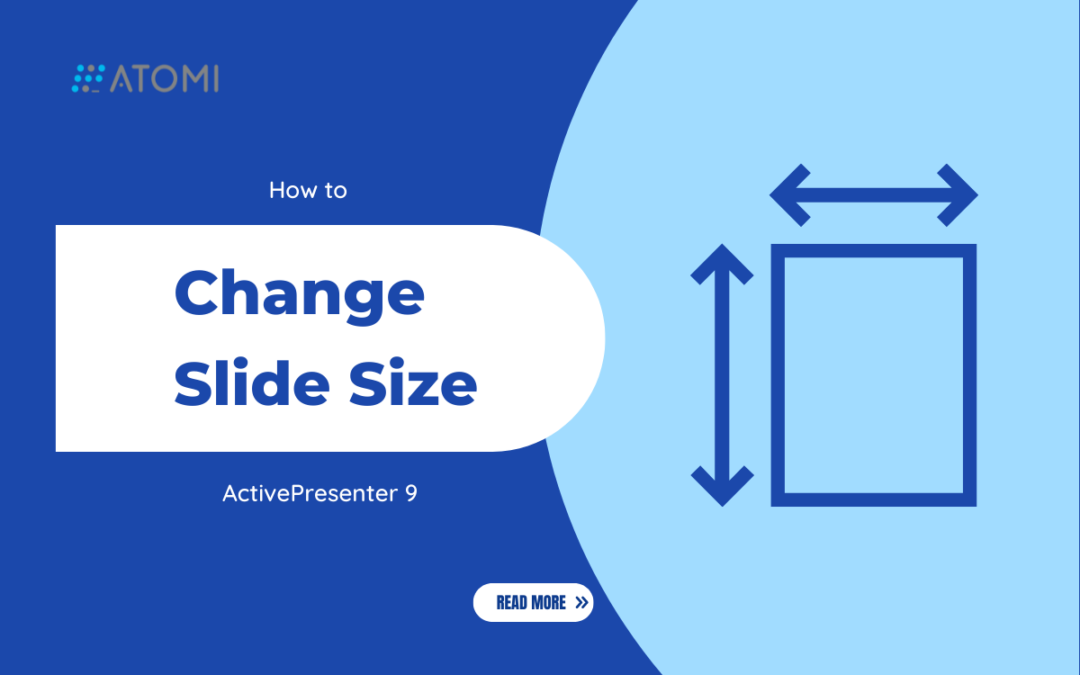
by Thanh Huyen | Nov 23, 2022 | ActivePresenter 9
By default, ActivePresenter 9 creates new projects with a fixed slide size. You can change the slide size whenever you wish. There might be a need for widescreen or 4:3 versions of your presentation, depending on where you’ll give it. Therefore, it is necessary...
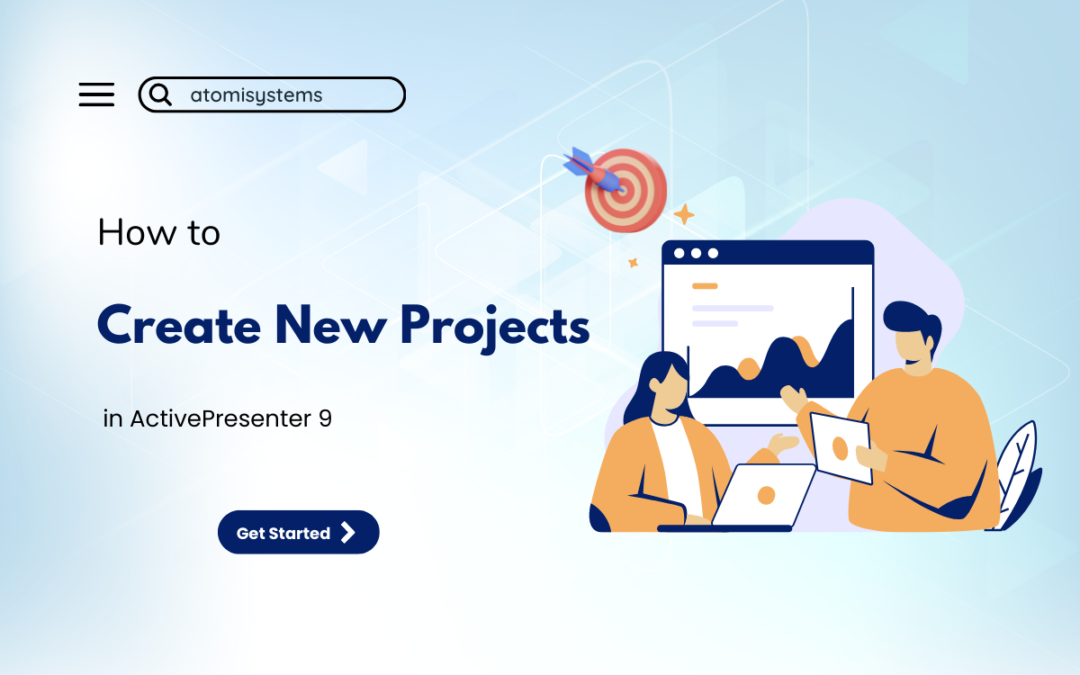
by Thanh Huyen | Nov 18, 2022 | ActivePresenter 9
You are probably aware of ActivePresenter, a powerful tool that allows you to create and design attractive eLearning presentations. Are you ready to design your own courses? Let’s start with the first step: Create a new project in ActivePresenter 9. With the...