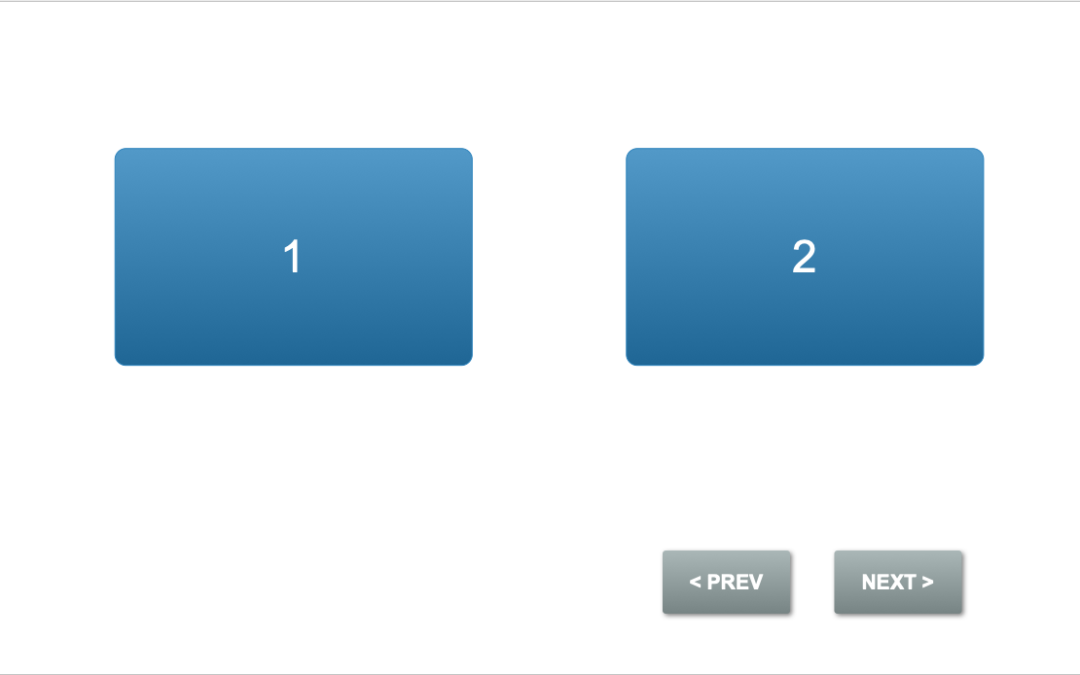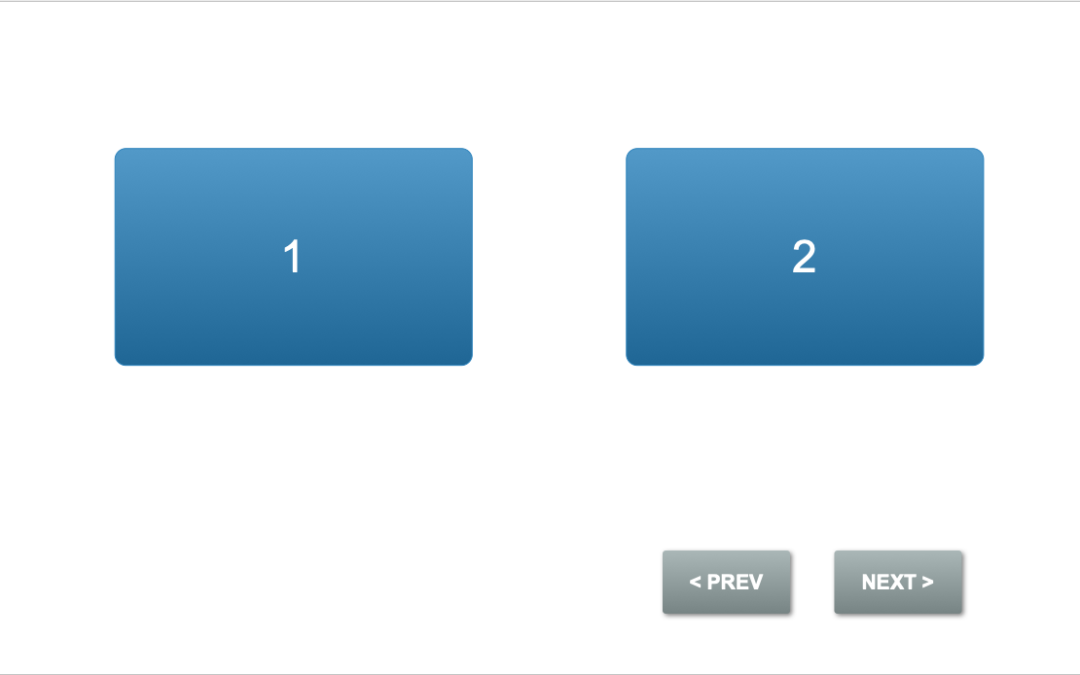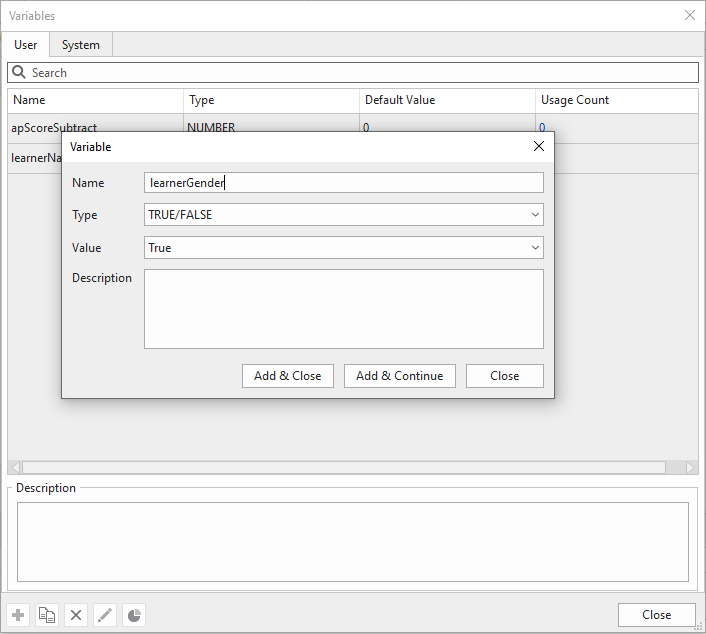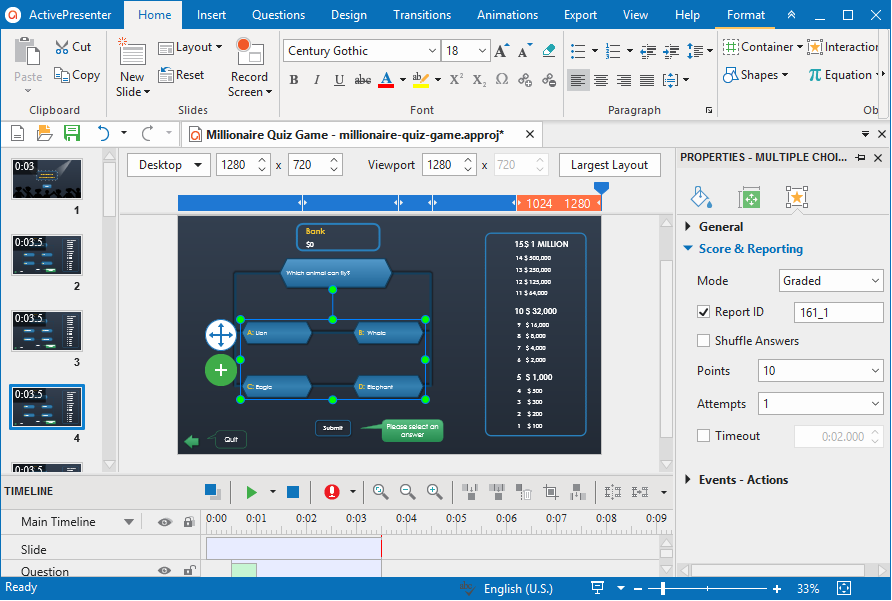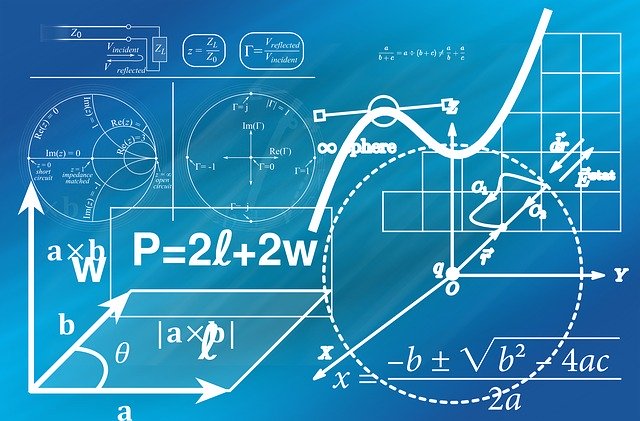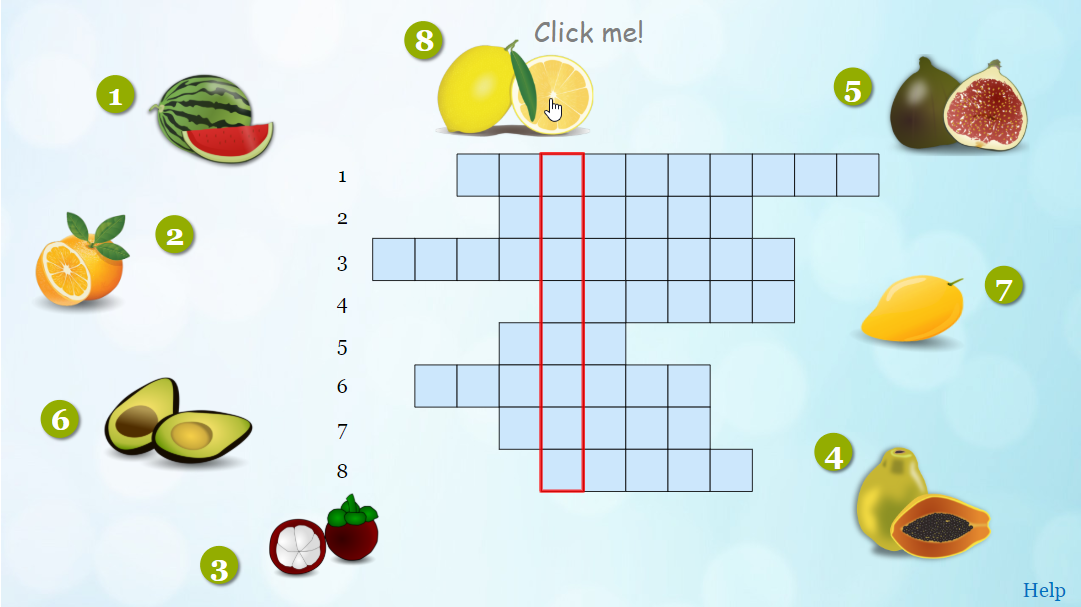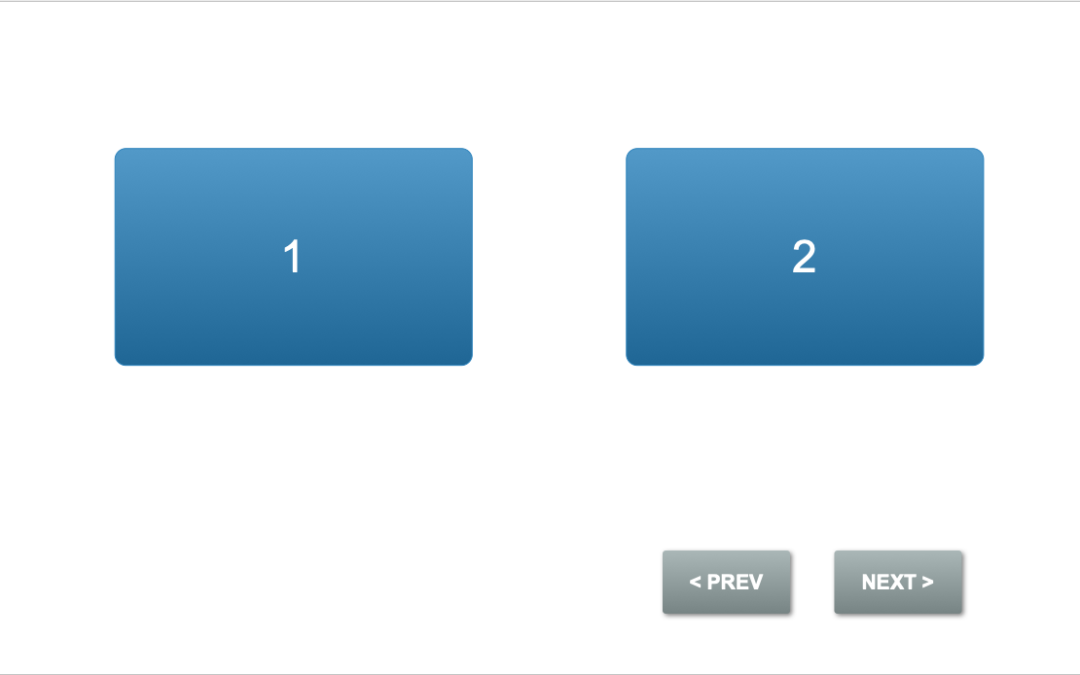
by Hang Nguyen | Apr 1, 2020 | ActivePresenter 8
ActivePresenter provides three types of variables which are True/False, Text, and Number. If you haven’t known what they are yet, please refer to this tutorial to see a complete overview of variables in ActivePresenter 8. In today’s tutorial, I am guiding you on...
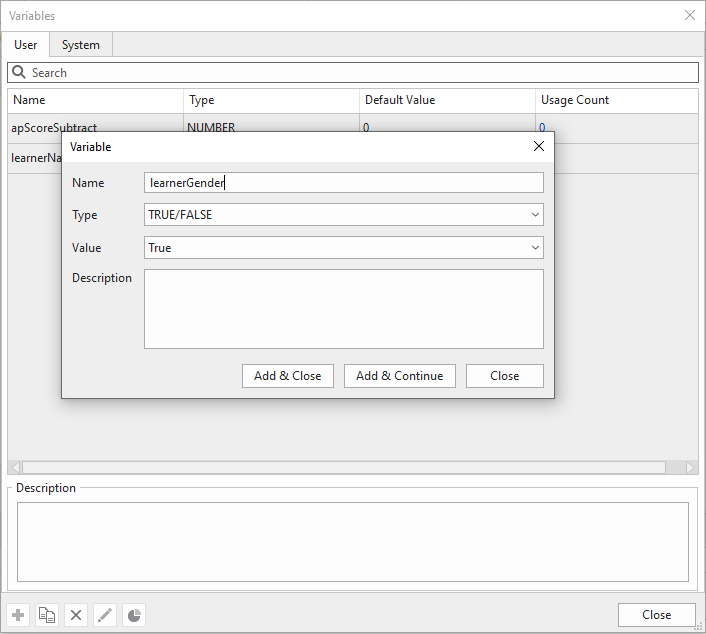
by Hang Nguyen | Mar 30, 2020 | ActivePresenter 8
Variables are a great way to store and retrieve dynamic information. They are also useful in creating conditional actions to make your course more interactive and personalized. In this tutorial, you’ll learn how to add variables and work with them in eLearning...
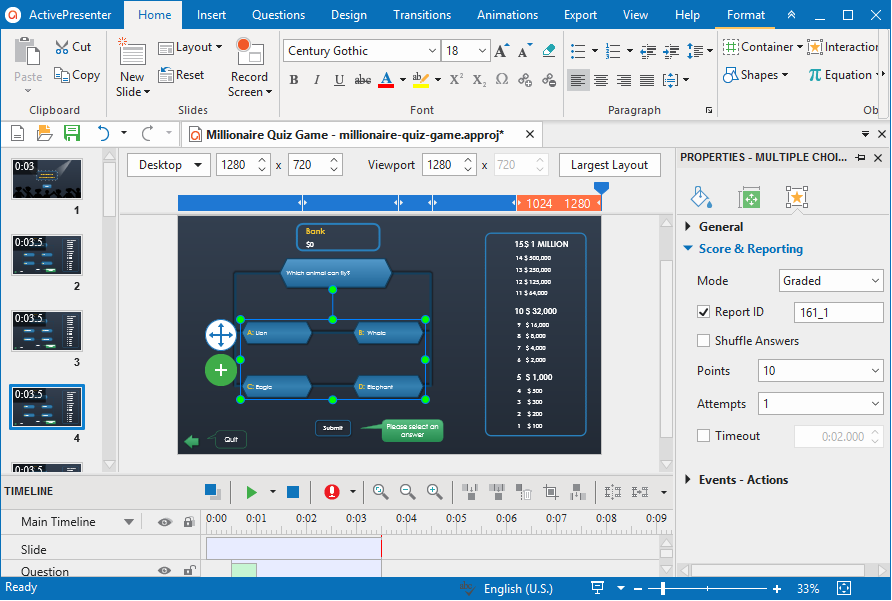
by Tuyen Luu | Mar 27, 2020 | eLearning
How to keep track of training courses is a basic question to ask for almost all eLearning designers. Not surprisingly, a simple question comes with a simple answer: to track training courses, all you need is ActivePresenter and a reliable SCORM or xAPI-compliant LMS....
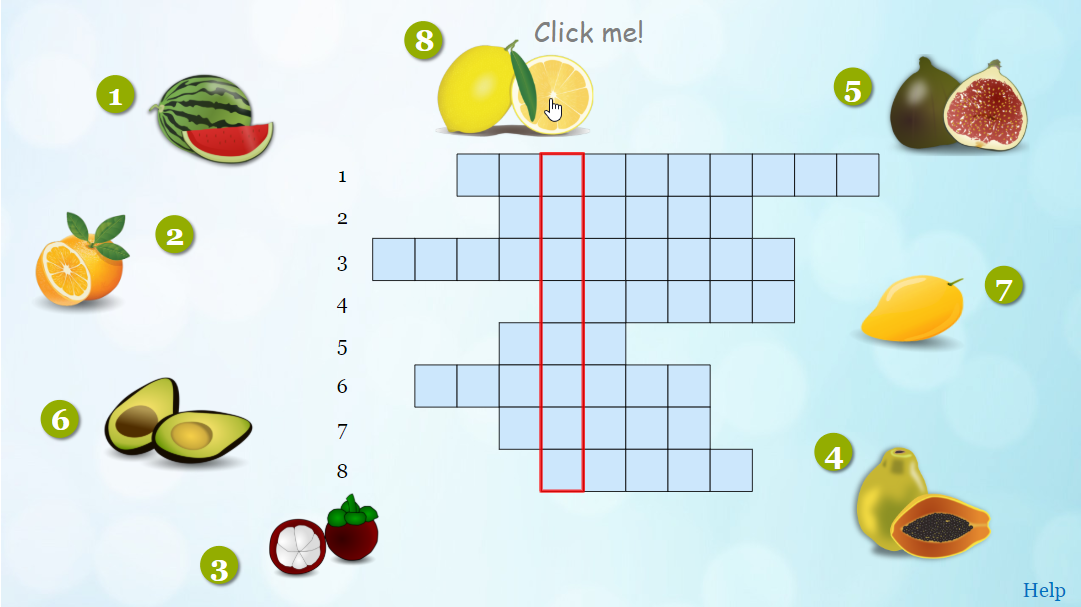
by Hai Yen Vu | Mar 26, 2020 | ActivePresenter 8
When you insert interaction objects into your project, you may want to add more feedback messages to that object. Feedback messages are used to provide learners with information when they interact with an interaction object in the HTML5 output. In detail, these...
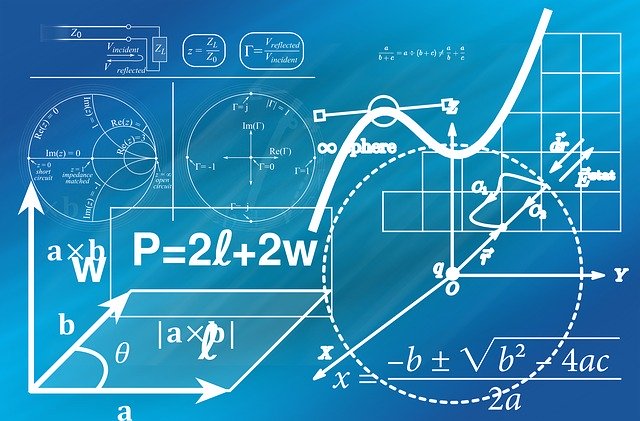
by Hang Nguyen | Mar 26, 2020 | ActivePresenter 8
Without a single line of code, you can create variables and use them to collect and store information such as learners’ names and scores, then retrieve them throughout the course. Variables are also helpful to add conditional interactivity to your course with...