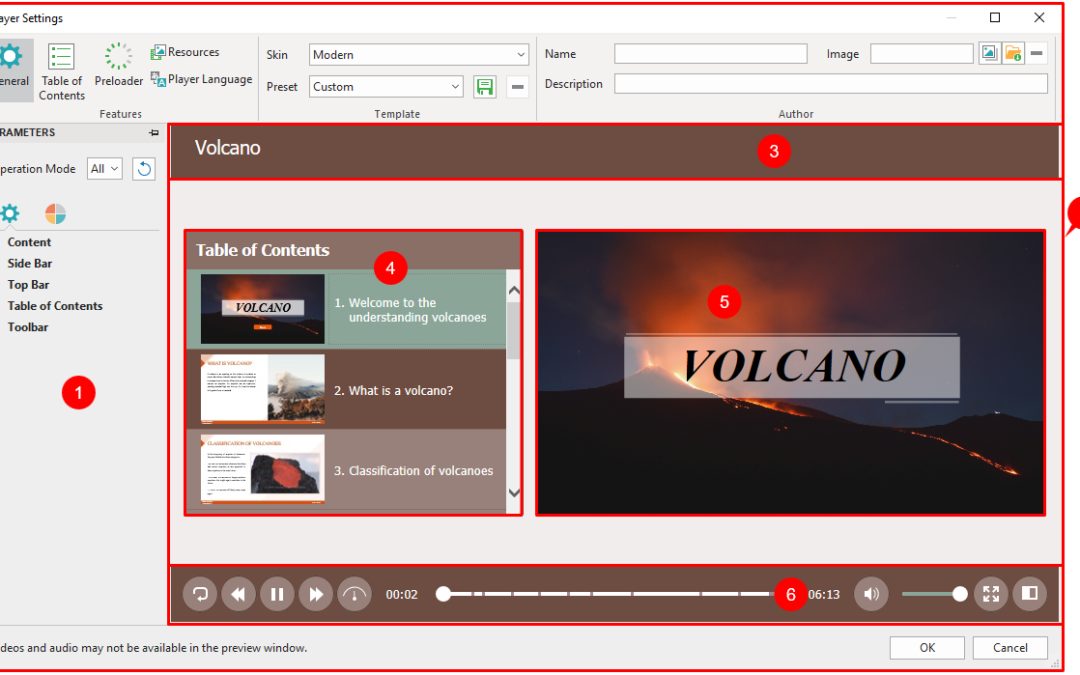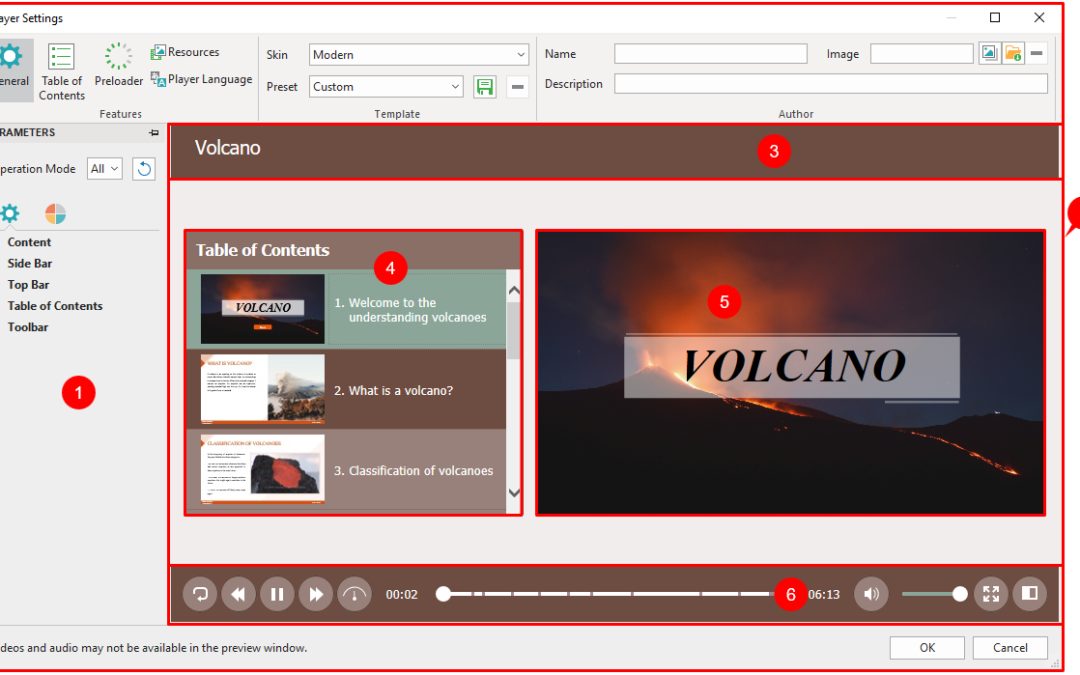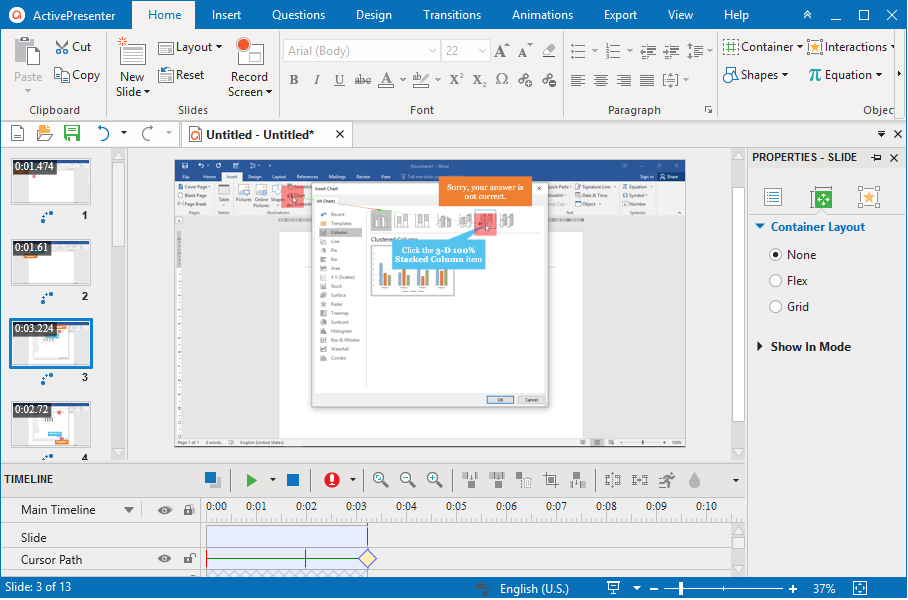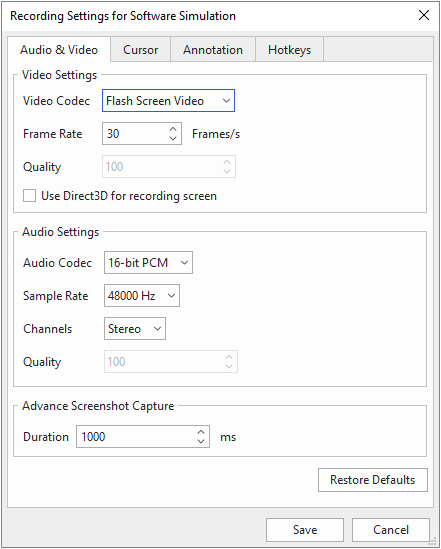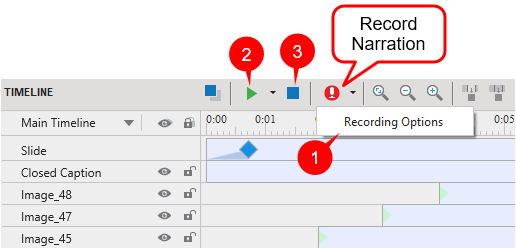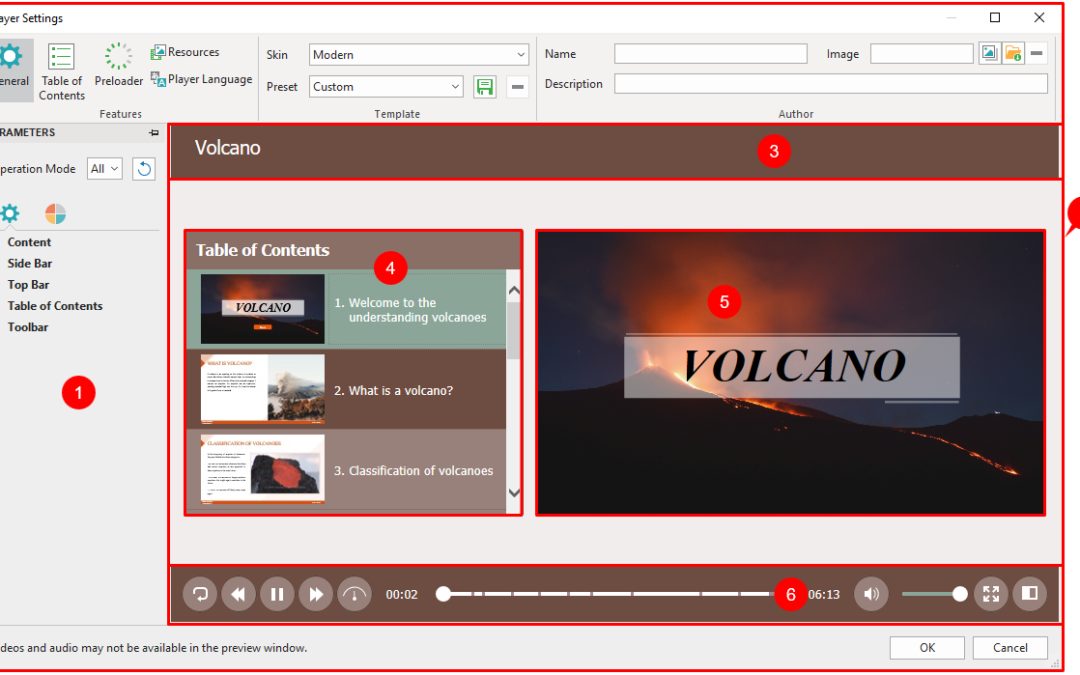
by Phuong Thuy | Mar 16, 2020 | ActivePresenter 8
Have you ever wished that you can preview your project and customize it simultaneously? If the answer is Yes, HTML Player Settings is what you are looking for. Basically, the HTML Player is the interface appearing around the slide content. It consists of several...

by vietphuong | Mar 10, 2020
ActivePresenter 9 The world-class authoring toolfor eLearning design Download All the tools you need for multiple eLearning purposes Slide-based Courses Interactive Simulation Assessments & Gamification Video-based Courses Create interactive courses in any scenario...
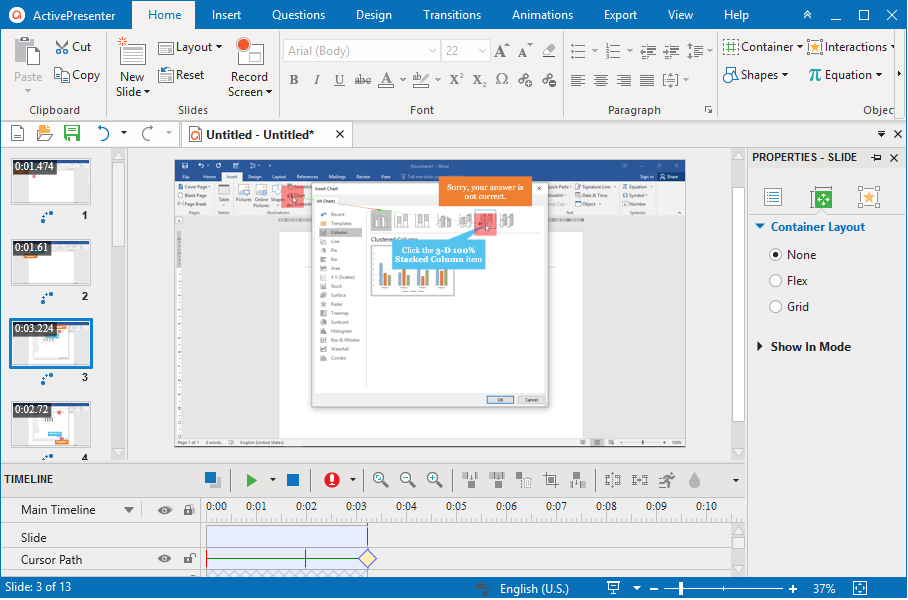
by Tuyen Luu | Mar 4, 2020 | ActivePresenter 8
Using cursor effects such as cursor highlight, mouse click sounds and effects in your recorded videos or software simulations may help a lot in drawing the audience’s attention to your mouse movement on the screen. Hence, it makes the audience easier to keep...
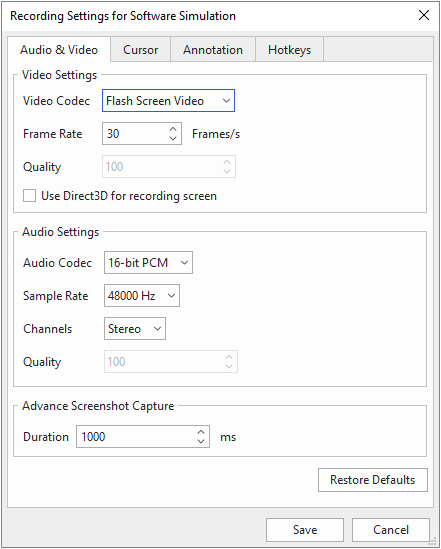
by Tuyen Luu | Mar 3, 2020 | ActivePresenter 8
In this article, I’m going to introduce to you the Recording Settings dialogs. These dialogs provide both basic and advanced settings for recording video demonstrations and software simulations. Recall that when recording a video demonstration, you will have the...
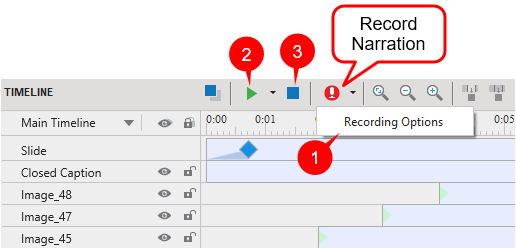
by Tuyen Luu | Feb 20, 2020 | ActivePresenter 8
When it comes to recording, ActivePresenter allows you to record screen and voice easily. That is, you can record both simultaneously during the capture phase. Alternatively, add closed captions, and then record narration (also voice-over) during the editing phase....