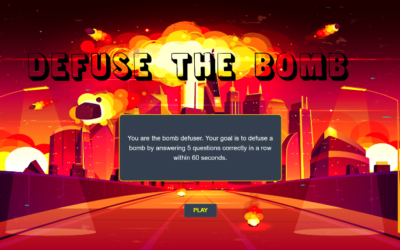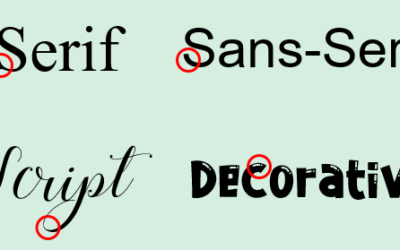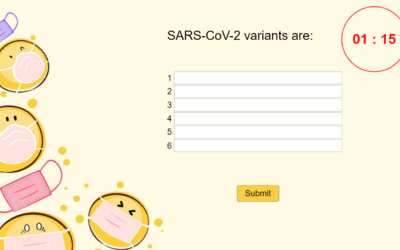Tutorials & Tips about Screencasting, HTML5 animation creation & Rapid eLearning authoring
We write tutorials, guides and tips about screencasting, video editing, rapid HTML5 elearning authoring and HTML5 animation creation.
How to Create Defuse The Bomb Game in ActivePresenter 8
Do you want to create Defuse The Bomb Game to boost students’ concentration? Get your students ready to dive into learning by playing this game.
Unveil the Hidden Homeschooling Advantages and Disadvantages
Homeschooling is a type of education in which parents take all responsibilities to educate their children instead of a regular school. Let’s explore homeschooling advantages and disadvantages to see if parents should apply to their kids.
The Art of Using Fonts in eLearning Design
Great fonts (also known as typography) in eLearning design can make your course content alive, thus boosting learning results. Having these in mind, here is a list of 6 easy-peasy rules that you can check when working with fonts.
Create Tests with Countdown Timers in ActivePresenter
Let’s grab 4 steps to create tests with countdown timers in ActivePresenter 8: create tests, add countdown timers, work with countdown timers, and preview & publish tests.
5 Types of Animations Easily Applied (With Examples)
Interested in motion graphics but don’t know where to start? This post will reveal five types of animations easily applied to e-courses, corporate training, and websites. Not only easier to make, these animation styles but also fit a shoestring budget.
Build HTML5 Responsive Animations with Saola Animate 3
In today’s article, we will learn how to build HTML5 responsive animations through responsive layouts in Saola Animate 3.
5 Engaging Visual Design Elements In eLearning You Should Know
While content is the core factor of every eLearning lesson, visual design plays an essential role in attracting students’ attention. In this blog post, we will find out the top 5 visual design elements in eLearning that can help inspire and engage students.
Why Social-Emotional Learning in Education is Highlighted?
Let’s discuss social-emotional learning (SEL) in education through today’s post. And you’ll understand why this learning masters education.
9 Common Mistakes Can Ruin Survey Results
A survey is a popular tool to collect information, opinions, and feedback from respondents. A qualitative survey can benefit so much, but a bad one can destroy the data. Thus, this blog will reveal to you 9 common mistakes that can ruin survey results.