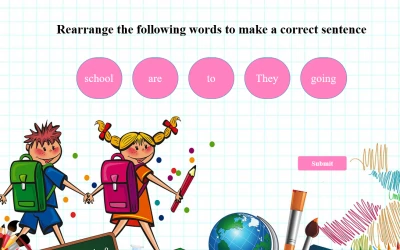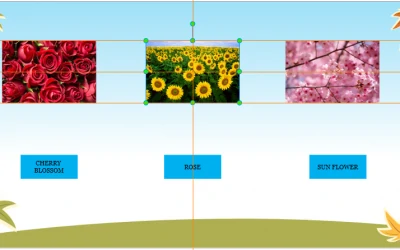Tutorials & Tips about Screencasting, HTML5 animation creation & Rapid eLearning authoring
We write tutorials, guides and tips about screencasting, video editing, rapid HTML5 elearning authoring and HTML5 animation creation.
Ordering Elements
In Saola Animate, you can arrange the elements in many ways to create precise and professional-looking scenes. Today’s tutorial shows you how to order elements.
Characteristics of a Good Question in eLearning
When it comes to eLearning course design, a good question can help educators not only attract learner’s attention but also measure learner’s understanding after enrolling in a course. In this article, you will learn about five important characteristics of a good question to create a highly-effective test or quiz for your eLearning courses.
Resizing and Aligning Elements
In Saola Animate, you can arrange elements in various ways. Today’s tutorial shows you how to resize and align elements.
Writing a Script for Video Effectively: Five Secrets For Beginners
Have you ever tried writing a script for video? Or have you ever hit the keyboards just because you don’t know what to say? This article is totally for you.
5 Common Visual Design Mistakes in an E-course
Great content is at the center of every successful eLearning course but the first thing learners will see is always the course’s visual design. Packaging is just as important as the product itself.
Saola Animate for macOS is now available
Today, we are announcing the new availability of Saola Animate for macOS. As an ultimate tool for designing and constructing HTML5 content, the Mac version of Saola Animate provides the same powerful features and simplicity of use as the Windows version does. If...
Tips to Create an Amazing eLearning Course Content
Have you ever wondered why some eLearning courses are very popular? Why are some more engaging than others? In this article, I will show you a SMART tip, which helps to create an amazing content for your eLearning course and grab learners’ attention.
Saola Animate 2.5
This is an announcement of Saola Animate 2.5, which is a new updated version containing numerous new features and enhanced functionalities. Let’s have a look at what’s new. New Features 1. 3D transformation The elements in Saola Animate used to be...
Say Hello to Advanced Actions and Feedback Masters in ActivePresenter 7.5
Welcome to ActivePresenter 7.5! This release is a major update that adds vast power to the software. There include many new and enhanced features for creating professional-looking screencasts and eLearning content.