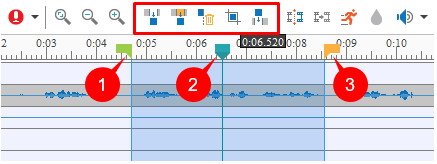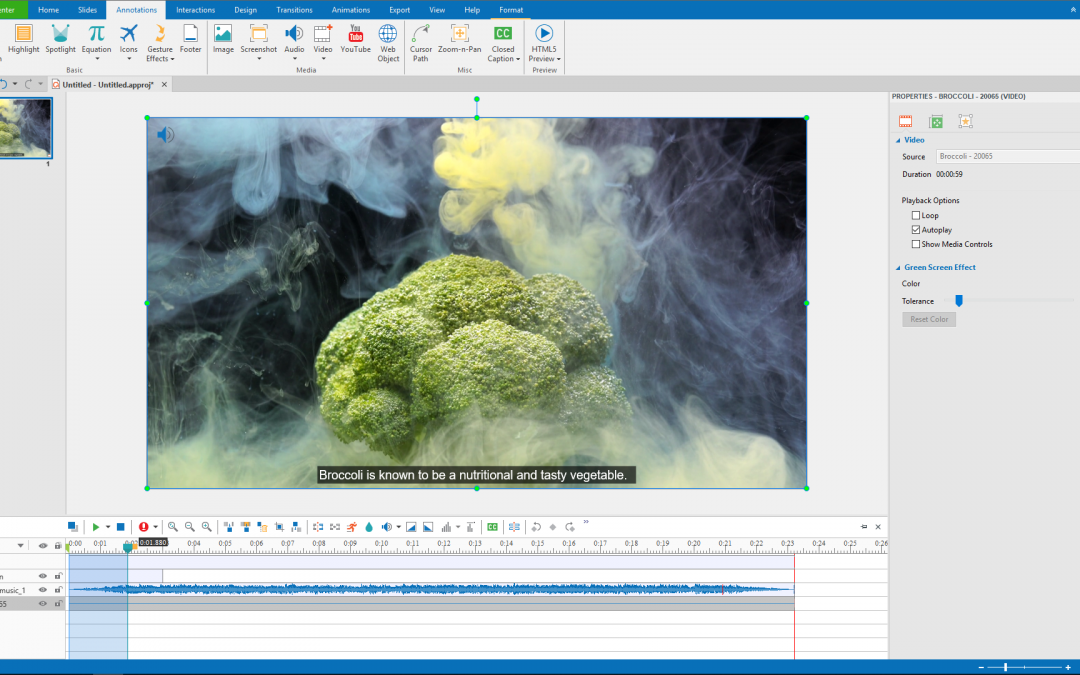by Phuong Thuy | Apr 17, 2019 | eLearning
Have you ever tried writing a script for a video? Or have you ever hit the keyboards just because you don’t know what to say? If the answer is yes, this article is totally for you. Basically, the script is like the backbone of any video. Without it, you may feel...
by Van Anh Nguyen | Jun 27, 2018 | ActivePresenter 7
In the previous article, you’ve been exposed to interactive objects like drop area and button. This tutorial continues to walk you through annotations (also non-interactive objects). So, you’ll get a short overview of annotation objects in ActivePresenter....
by My Hanh Dam | Jun 6, 2018 | ActivePresenter 7
ActivePresenter 7 is a professional tool that allows you to create software simulations, video demonstrations, eLearning games, etc., easily. For different purposes, it provides you with sufficient output formats. For example, while a video is the format for video...
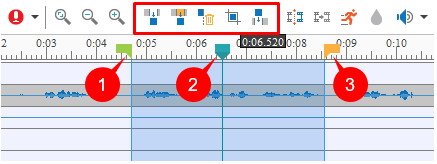
by Trang | Jan 17, 2018 | ActivePresenter 7
ActivePresenter offers many powerful yet easy-to-use features to make demo videos, interactive simulations, eLearning games, training courses, etc. In today’s tutorial, we’d like to cover the basic video editing aspect of this software. Specifically, you’ll learn how...
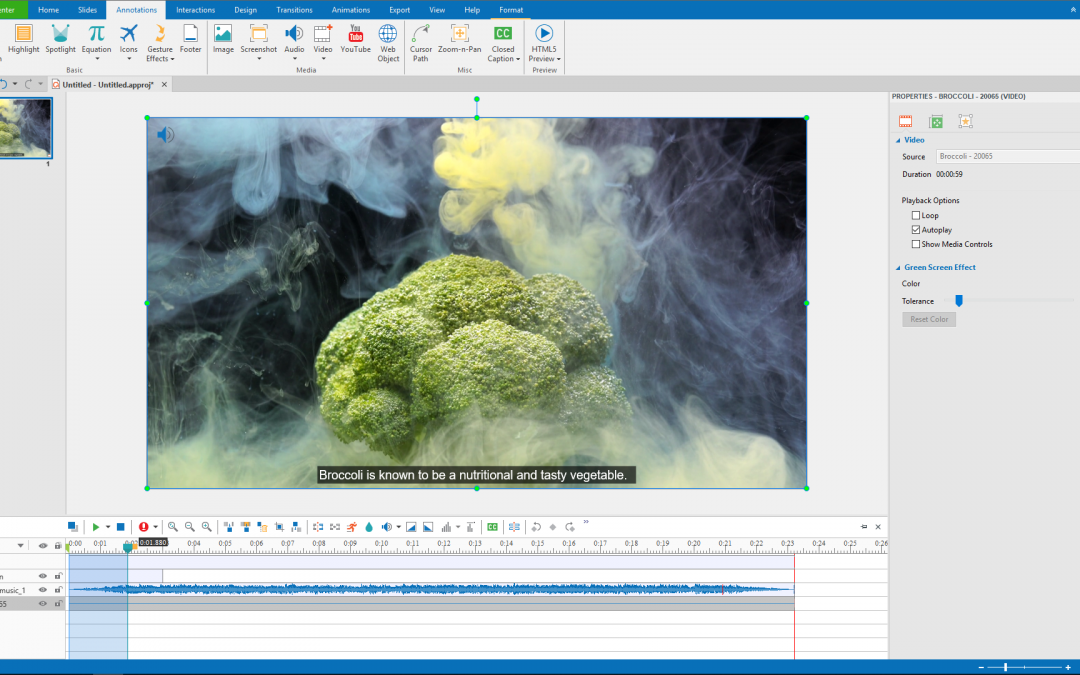
by Van Anh Nguyen | Jan 8, 2018 | ActivePresenter 7
ActivePresenter 7 gives you better experience when recording screen, editing video and designing eLearning contents. Let’s take a closer look at practical uses and features of the app in this article. Practical Applications of ActivePresenter 7 ActivePresenter has a...