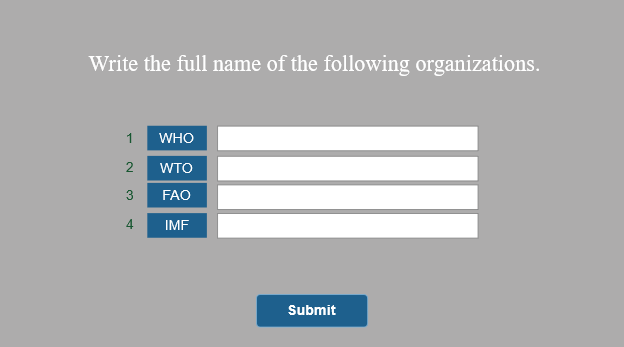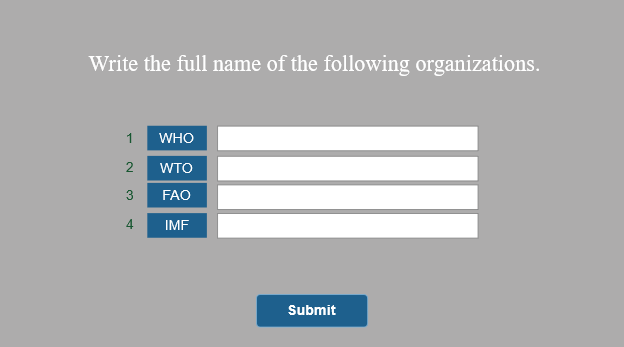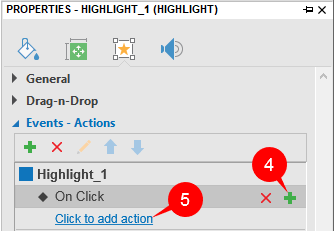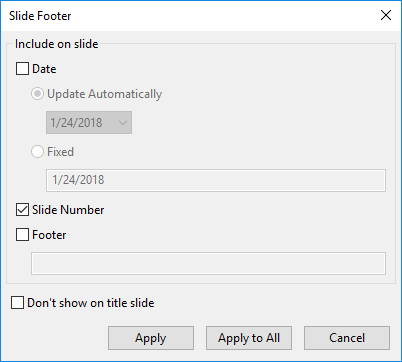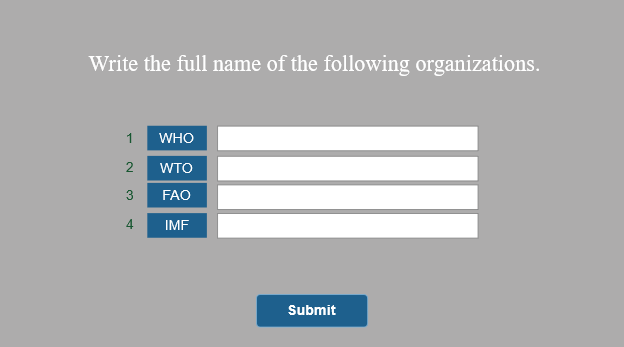
by Van Anh Nguyen | Mar 16, 2018 | ActivePresenter 7
In comparison with True/False, Multiple Choice, or Multiple Response questions, Fill in Multiple Blanks questions help teachers to reduce the potential ability that learners can guess a correct answer from the predefined list of answer options. This question type is...

by Van Anh Nguyen | Mar 12, 2018 | ActivePresenter 7
In ActivePresenter, there are two types of questions which can support teachers in testing learner’s instant recall. They are Fill in Blank Questions and Fill in Multiple Blanks Questions. These questions are ideal for testing learner’s knowledge...

by Van Anh Nguyen | Mar 8, 2018 | eLearning
Personalized learning has been around for ages. Now it becomes one of the big eLearning trends. So, what is personalized learning? Why should you try it? And how can you use personalized learning in designing eLearning courses? This article will give you all...
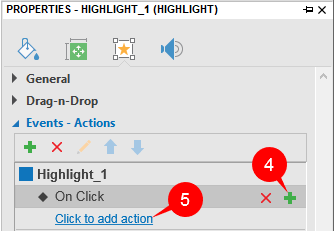
by My Hanh Dam | Feb 5, 2018 | ActivePresenter 7
Introducing Events – Actions In ActivePresenter 7, events and actions come with objects and slides. For any kind of objects in ActivePresenter, you can add an event (for example, “when the mouse rolls over this shape”), then add an action in response to that event...
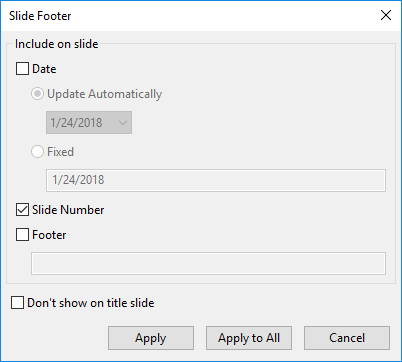
by Van Anh Nguyen | Jan 31, 2018 | ActivePresenter 7
ActivePresenter 7 lets you insert slide numbers with some simple steps. Besides, you can freely add slide numbers to every slide or to a specific slide. Let’s learn how to do these tasks in this tutorial. In ActivePresenter, you can use Footer to insert slide numbers....