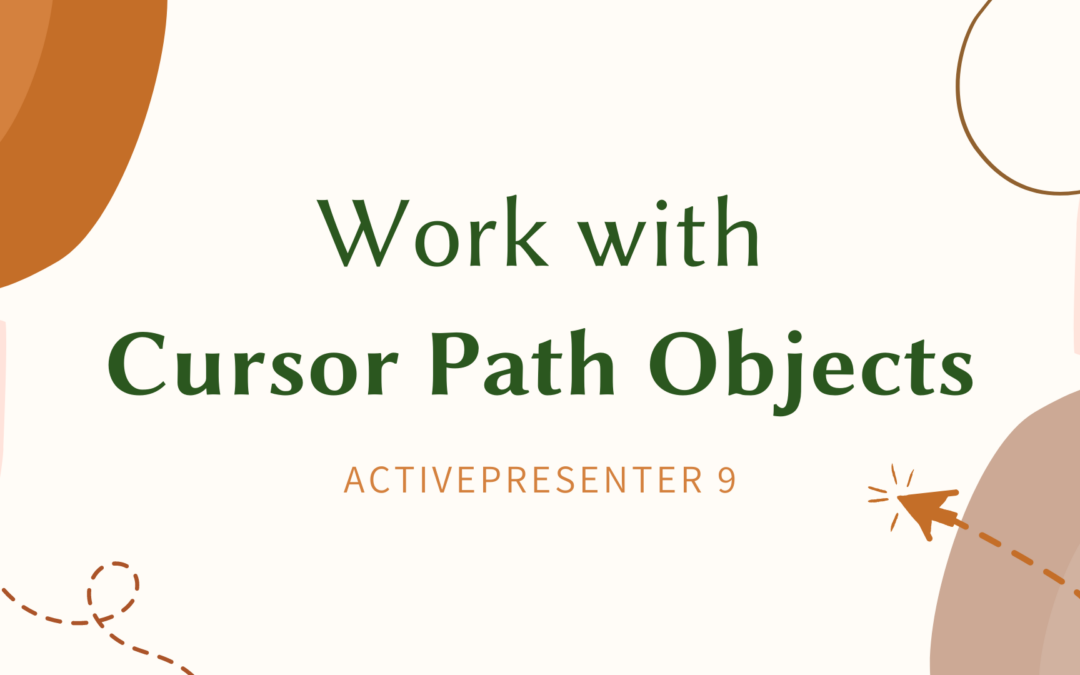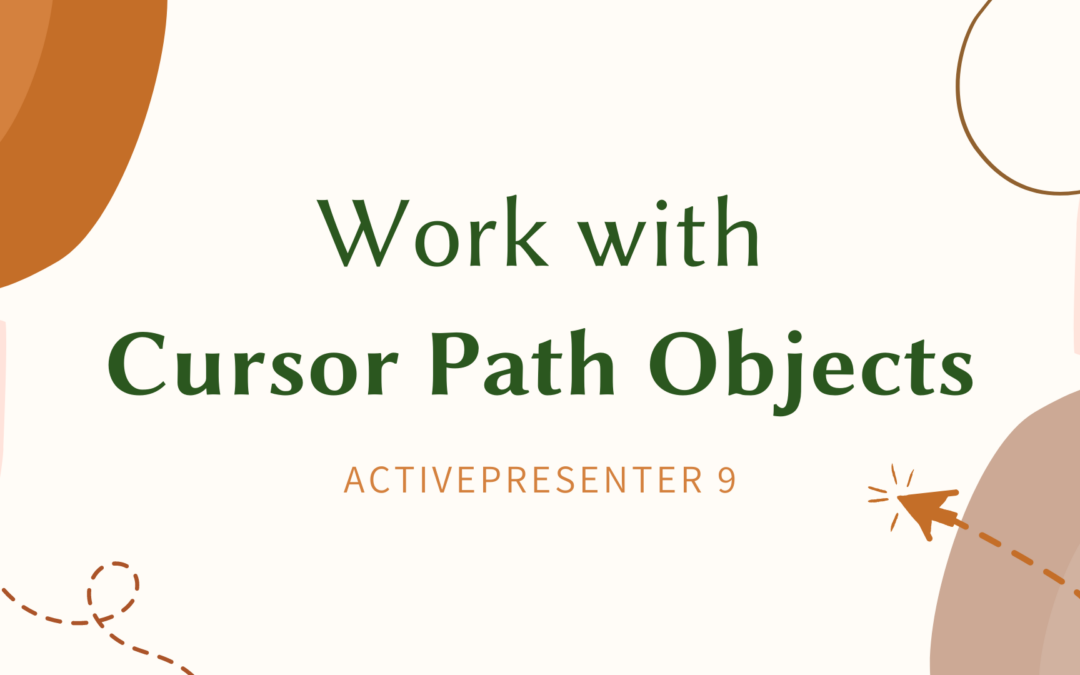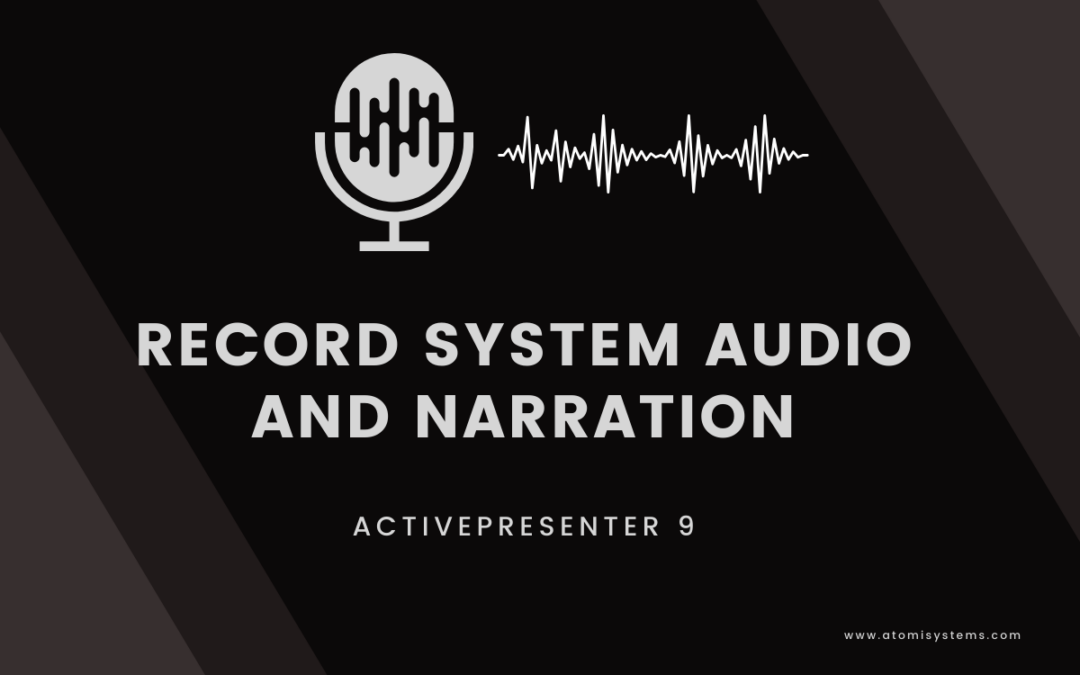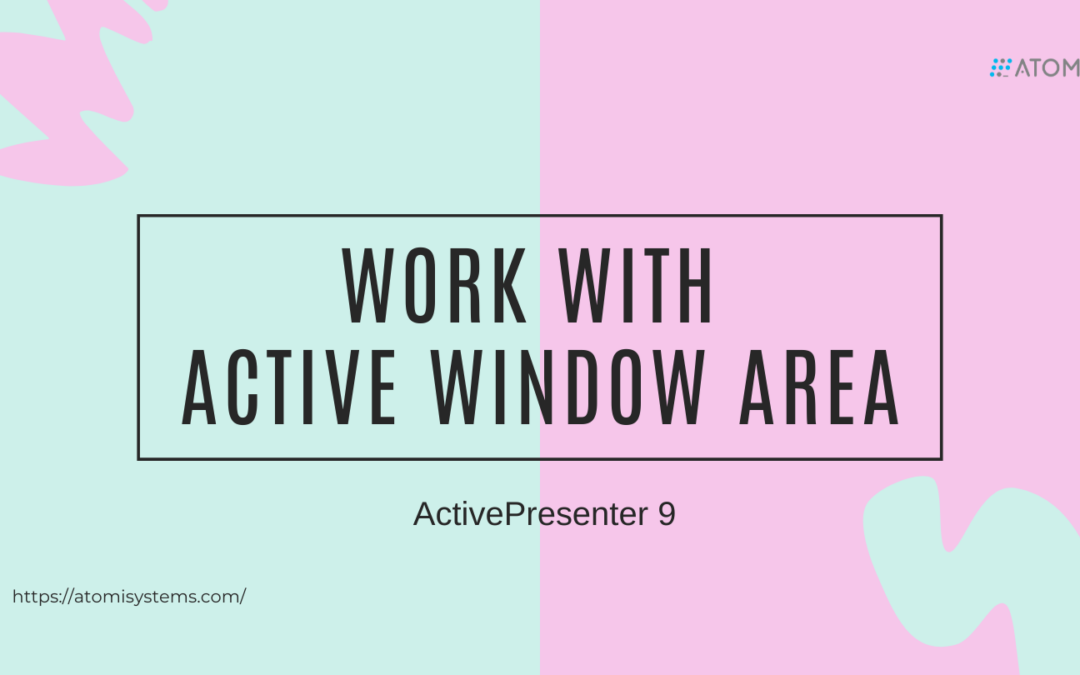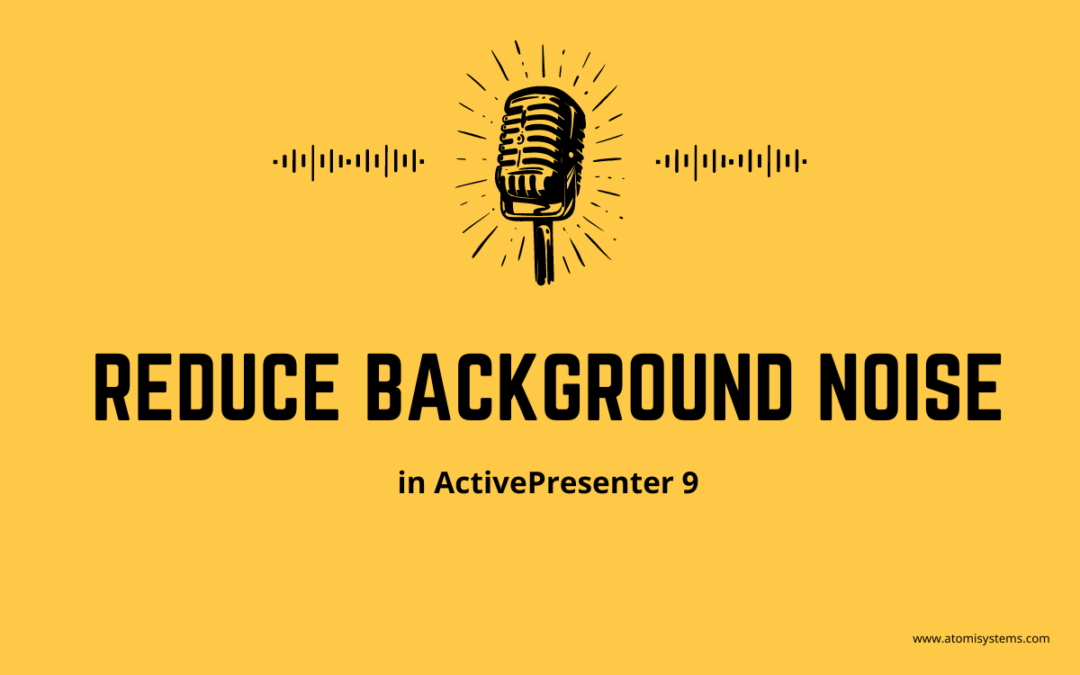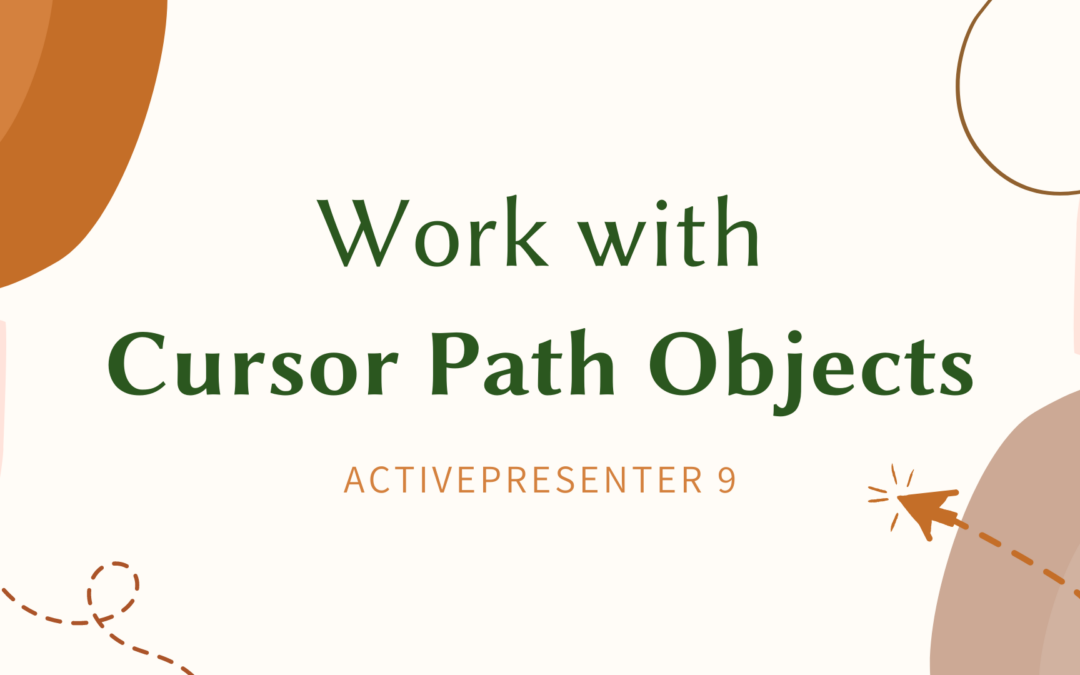
by Phuong Thuy | Sep 13, 2023 | ActivePresenter 9
The Cursor path enables you to simulate mouse movements and clicks, which is extremely useful for software training. Today’s tutorial will show you how to work with cursor path objects in your project. The article covers: Insert cursor paths Change cursor path types...
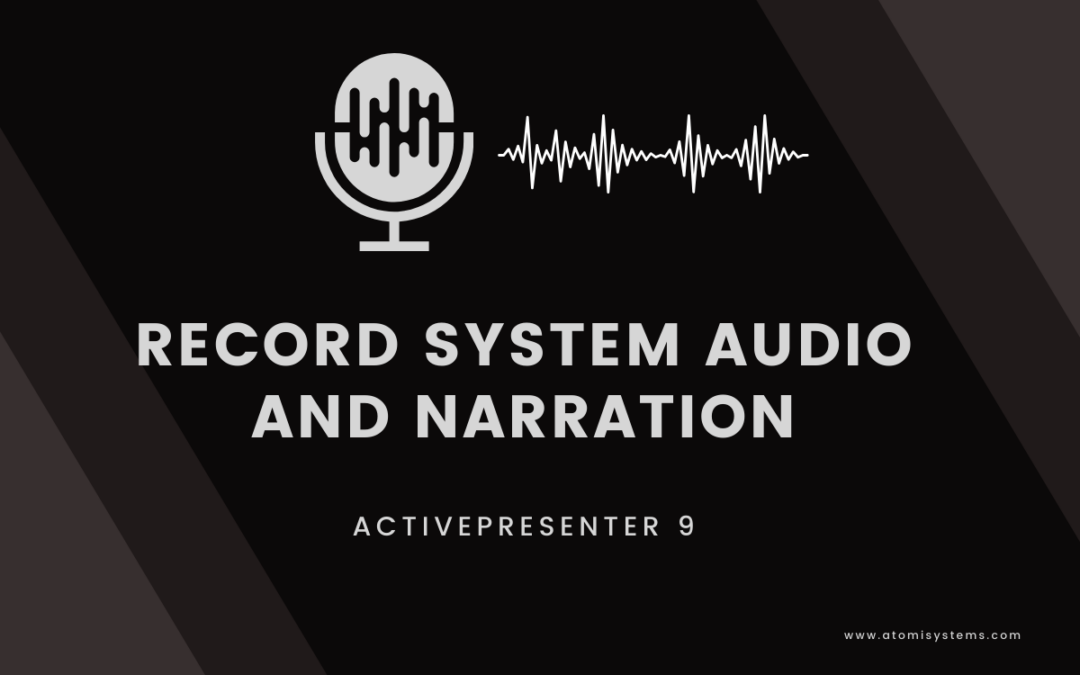
by Tuyen Luu | Sep 8, 2023 | ActivePresenter 9
ActivePresenter 9 allows you to record system audio and your narration from the speaker simultaneously or separately. That all depends on your need. While recording the screen, you are able to include audio from the computer system and your voice at the same time in...
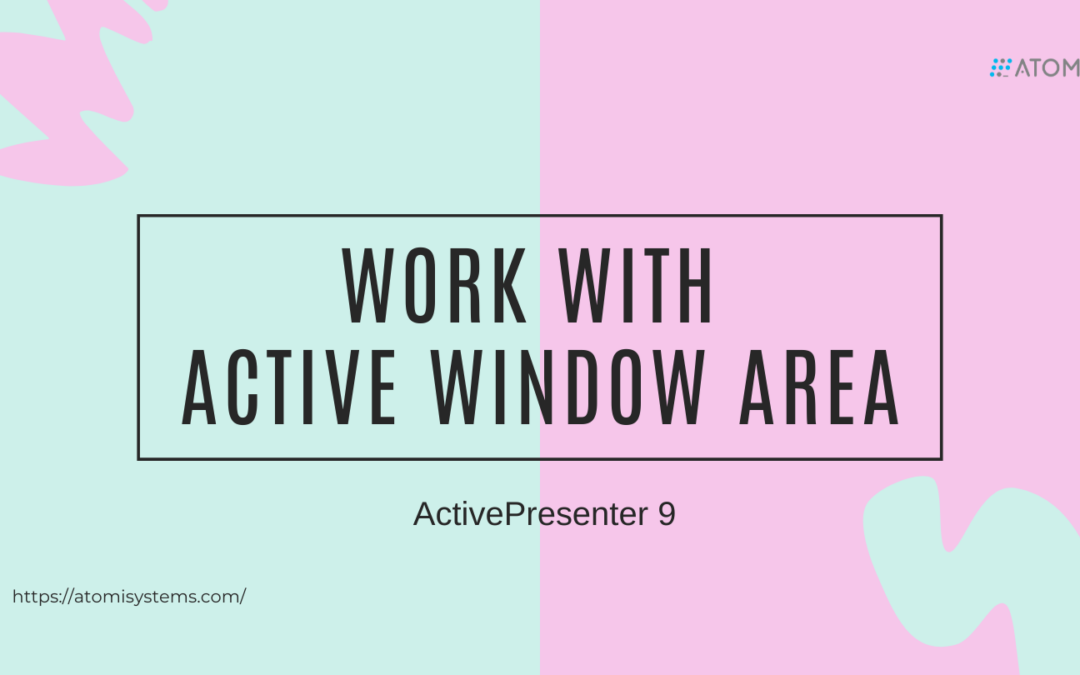
by Quynh Nguyen | Aug 28, 2023 | ActivePresenter 9
Active window area is the window of an application that you are currently working with. This feature is helpful when you create video demonstrations of interactive simulations, in which there are specific windows that you want to capture or export. For example,...

by Phuong Thuy | Aug 23, 2023 | ActivePresenter 9
In this article, we will explore the various available ActivePresenter 9 output formats, empowering you to choose the perfect format for your specific needs. ActivePresenter is a leading eLearning authoring tool, screen recorder, and video editor in the market. For...
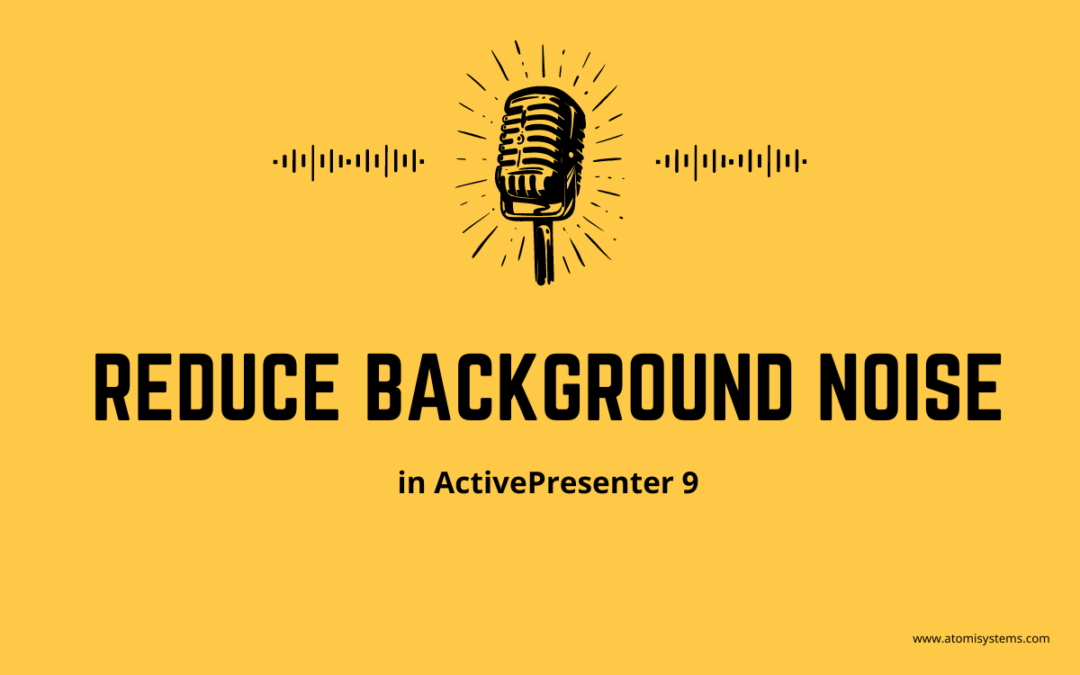
by Tuyen Luu | Aug 11, 2023 | ActivePresenter 9
ActivePresenter 9 provides you with the Audio Noise Reduction feature. It enables reducing constant background noise like tape hiss, electric fans, or hums in your recordings. Regardless of the microphone quality, there is a high chance that your recordings will have...