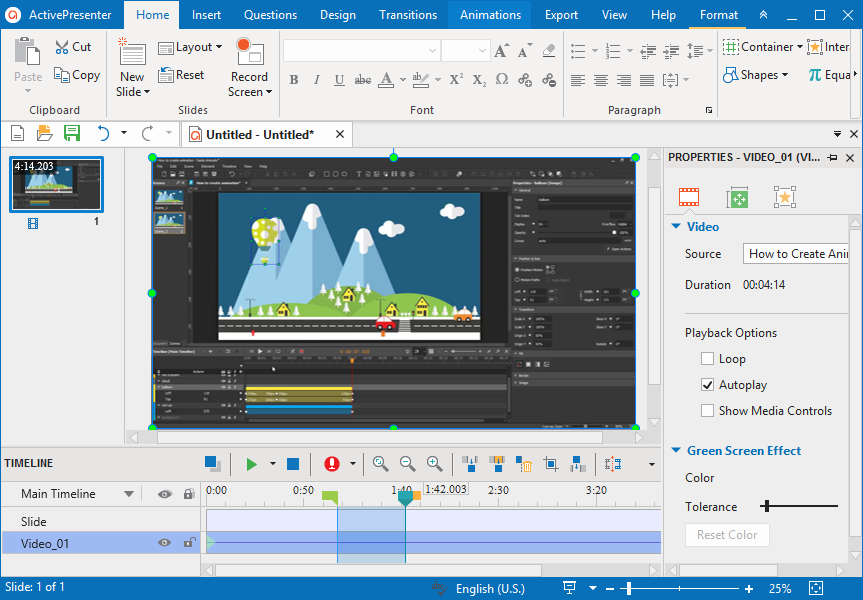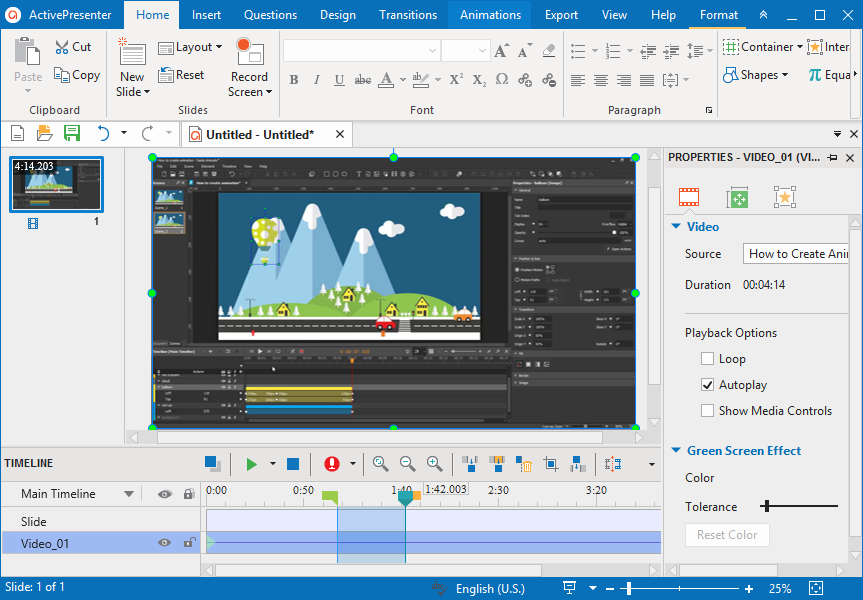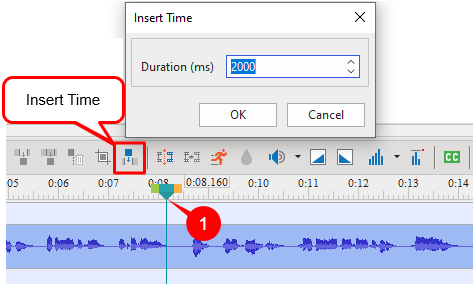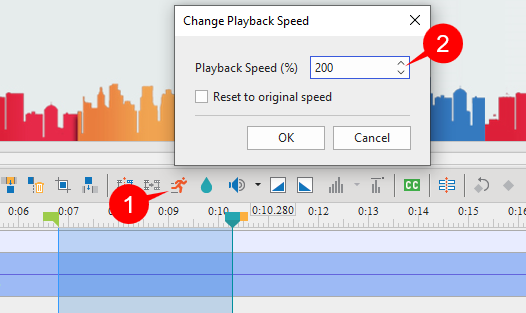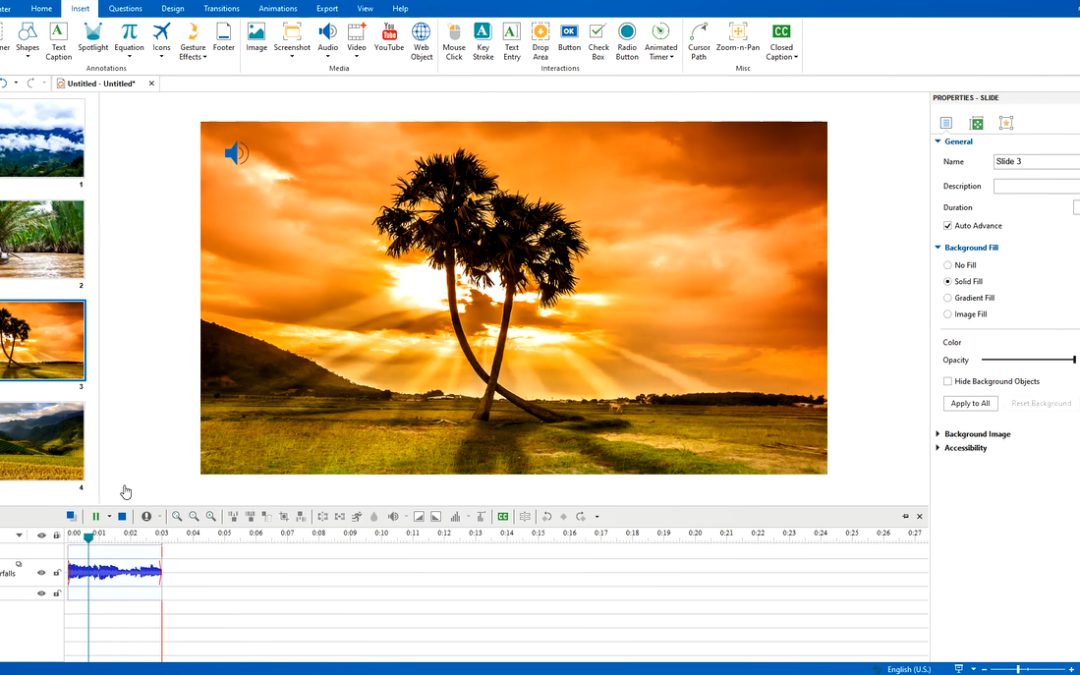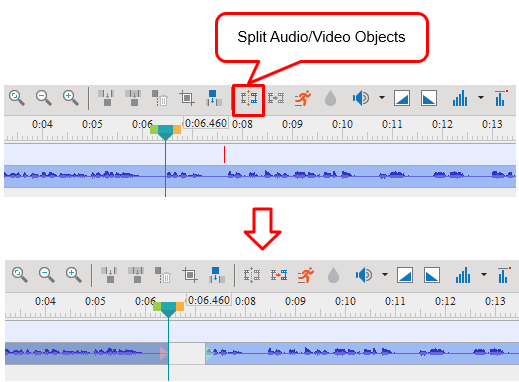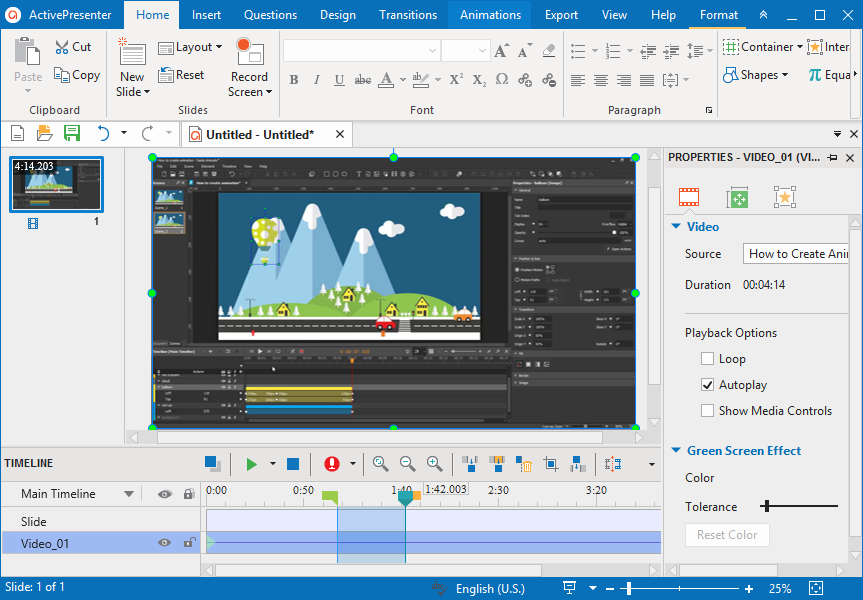
by Tuyen Luu | May 8, 2020 | ActivePresenter 8
As you may notice, once finishing the capturing phase, ActivePresenter automatically transfers your recording to the edit screen. Depending on the recording mode (software simulations or video demonstrations), what you’ll see is a screencast (also a recorded video) or...
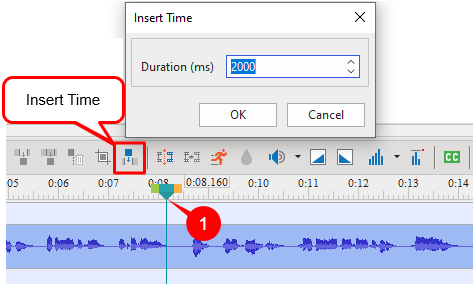
by Phuong Thuy | Apr 22, 2020 | ActivePresenter 8
Concerning editing videos, the insert time feature helps you a lot. You can use it for not only inserted videos but also your captured ones such as video demonstration, video simulation. For example, when the video scene is over and you need more time to explain a...
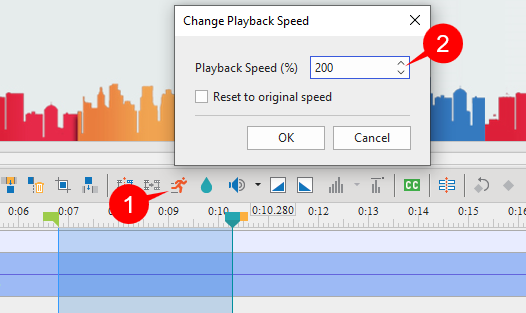
by Phuong Thuy | Apr 17, 2020 | ActivePresenter 8
When it comes to editing videos, changing video speed is an effective tool, obviously. For example, you might have a long video scene or some parts which contain not much important information such as writing a text, repeating some steps, changing the appearance of...
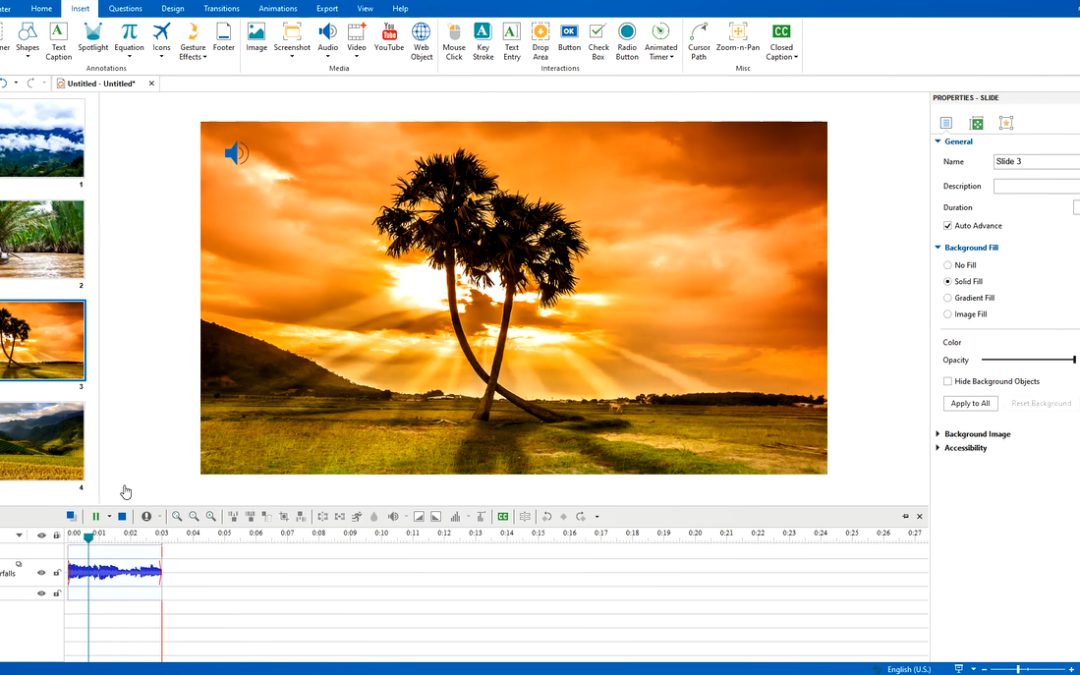
by Phuong Thuy | Apr 15, 2020 | ActivePresenter 8
As you may know, using background music is a good way to create engaging video demos and software simulations. Besides recorded videos, ActivePresenter also allows you to add audio to any imported video or presentation. In case your project has many slides, you can...
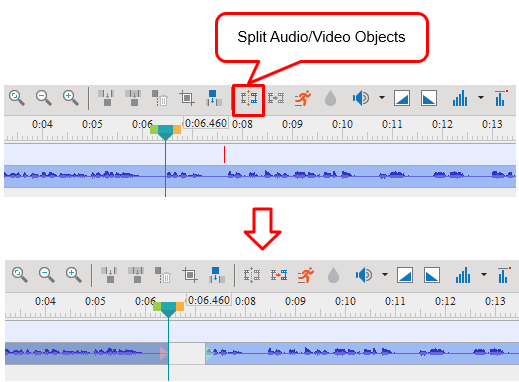
by Phuong Thuy | Apr 10, 2020 | ActivePresenter 8
As said earlier, ActivePresenter 8 has many functionalities for video editing, ranging from basic to advanced. And in the previous post, you’ve learned about four basic audio and video editing tools. So, in this tutorial, we will quickly walk you through how to split...