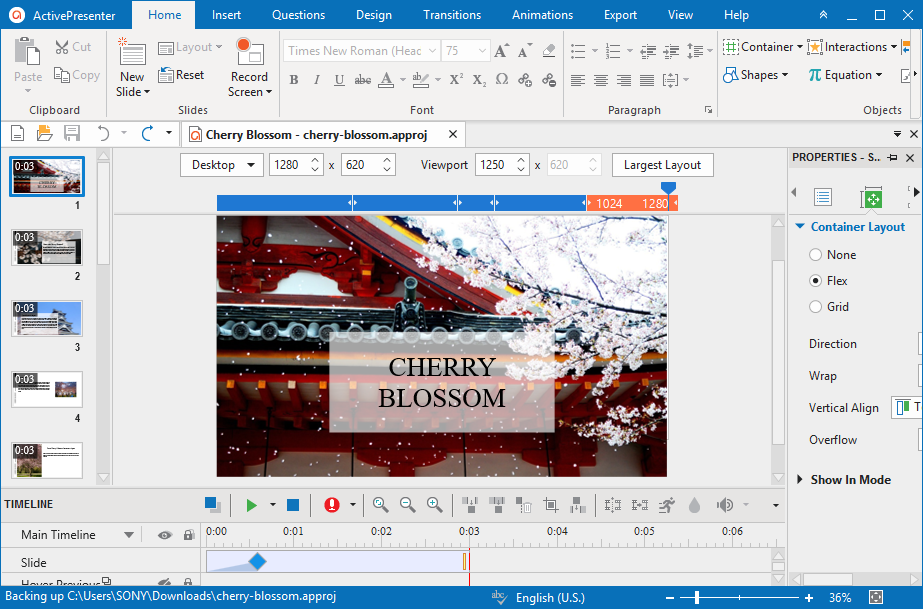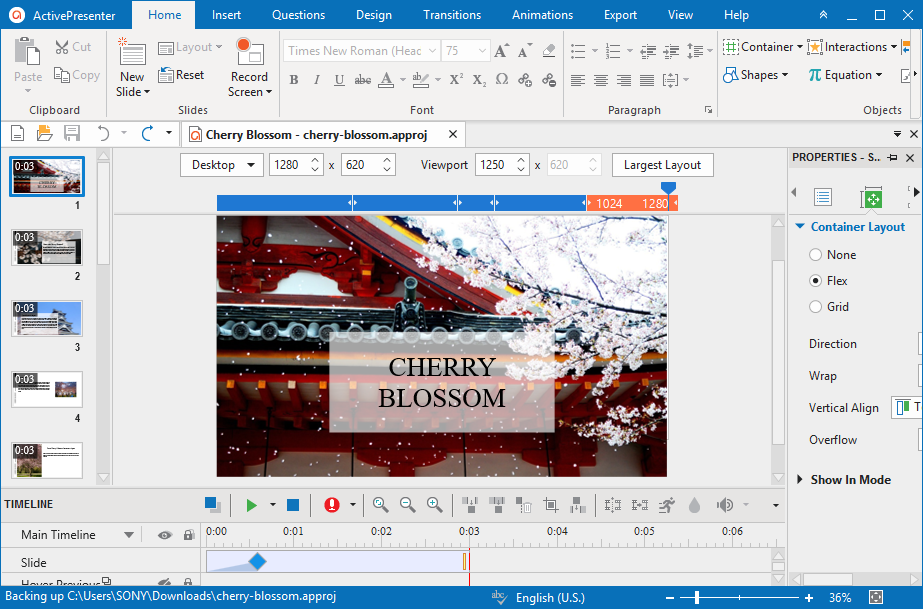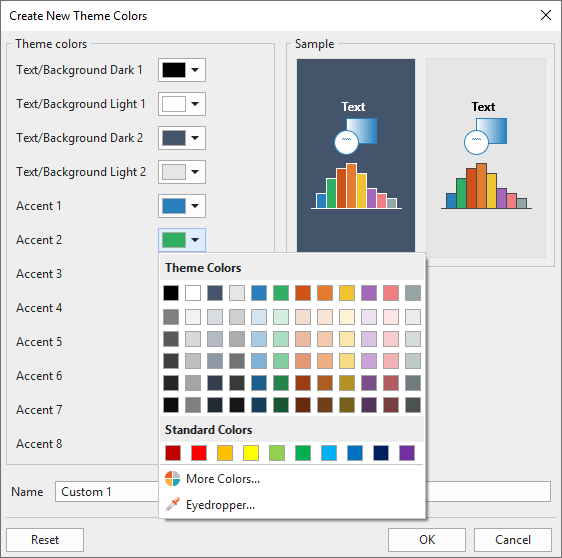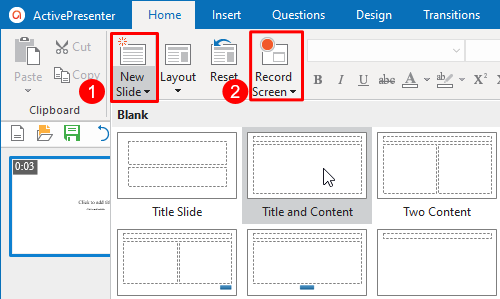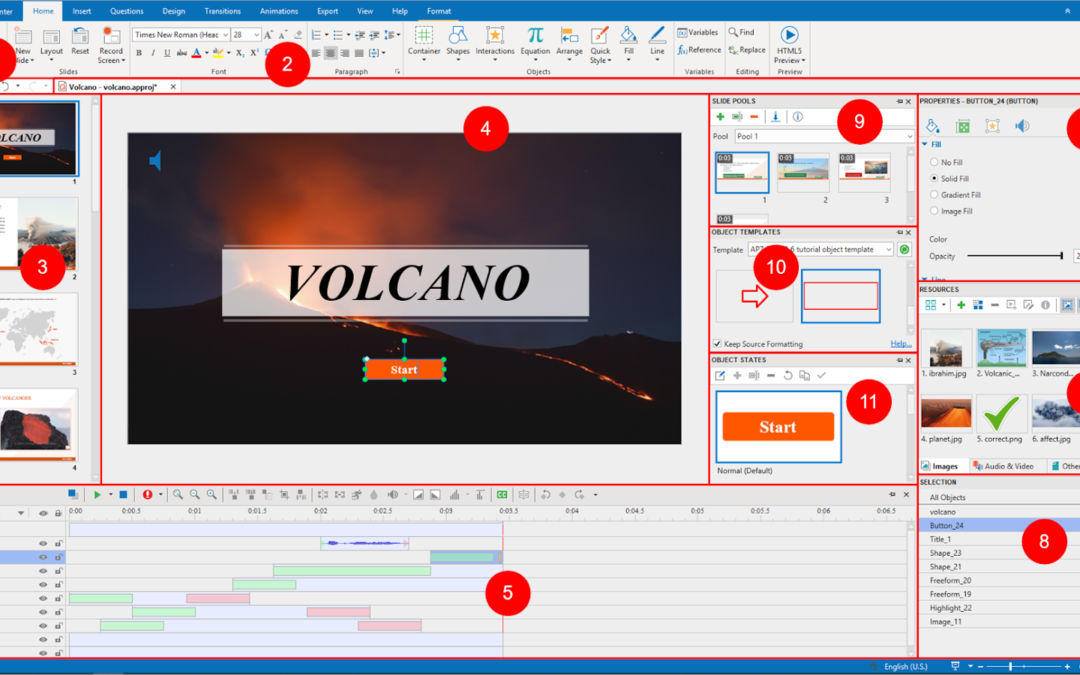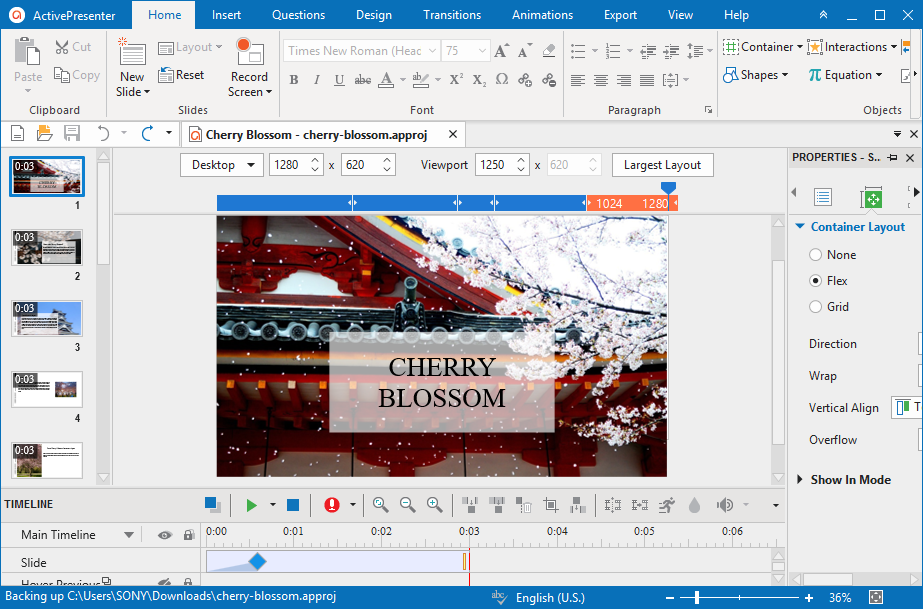
by Tuyen Luu | Feb 13, 2020 | ActivePresenter 8
Responsive design – one of the most important features in ActivePresenter 8 allows you to create a single project which displays perfectly on any devices with different screen sizes. It’s critical especially in creating eLearning content since you can create a...

by Phuong Thuy | Feb 12, 2020 | ActivePresenter 8
In ActivePresenter 7 tutorial, you have already known about how to set default objects to reuse them in other slides in your project. Now, with the release of ActivePresenter 8, you will have one new option to optimize your work time. That is Object Settings. ...
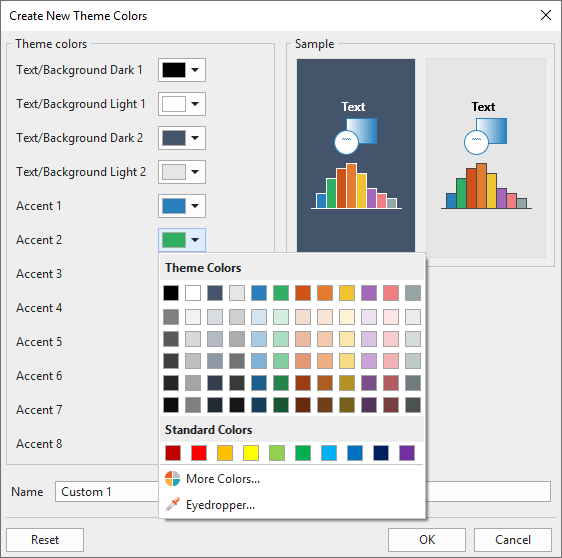
by Phuong Thuy | Feb 11, 2020 | ActivePresenter 8
Theme Colors are one of four components of a theme as said in the previous article. Using them is a good way to change the look and feel of your projects or courses quickly. At present, ActivePresenter 8 gives you a lot of options to apply and modify as you...
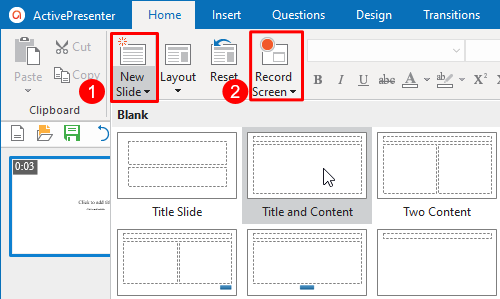
by Hang Nguyen | Feb 11, 2020 | ActivePresenter 8, Tutorials
In our previous tutorial, you already knew how to Create a new project with blank slides in ActivePresenter 8. In today’s tutorial, let’s find out some other ways to insert more slides into your current project, which are: (1) Inserting Blank Slides(2) Inserting...
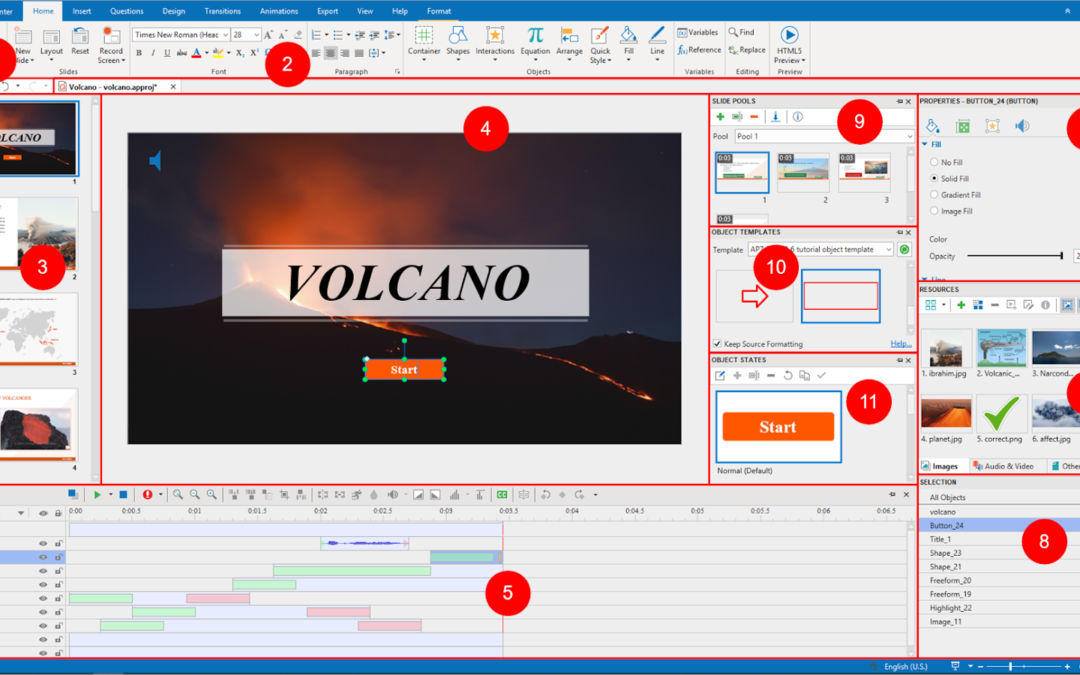
by Tuyen Luu | Feb 10, 2020 | ActivePresenter 8
ActivePresenter has a more streamlined user interface thanks to extensive improvements. In this article, I’ll give you a brief overview of ActivePresenter user interface. Thus, you can find it easier to get started with the app. UI Theme Apart from the default light...