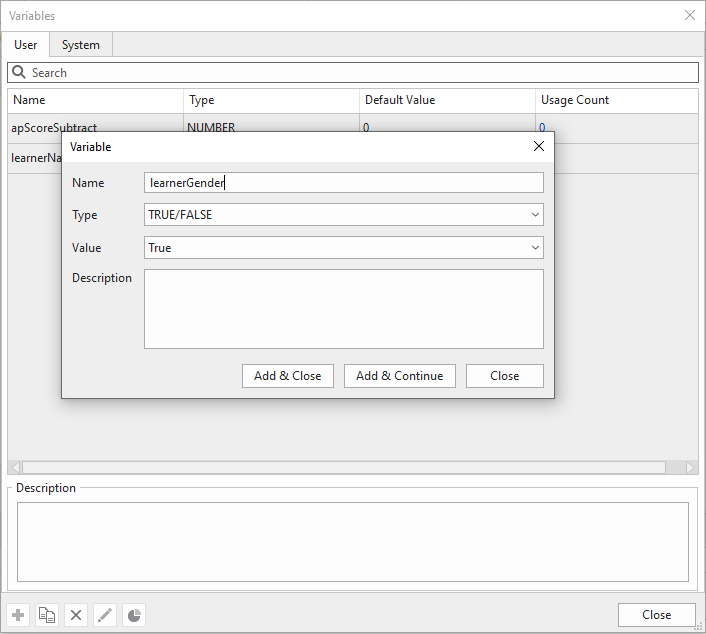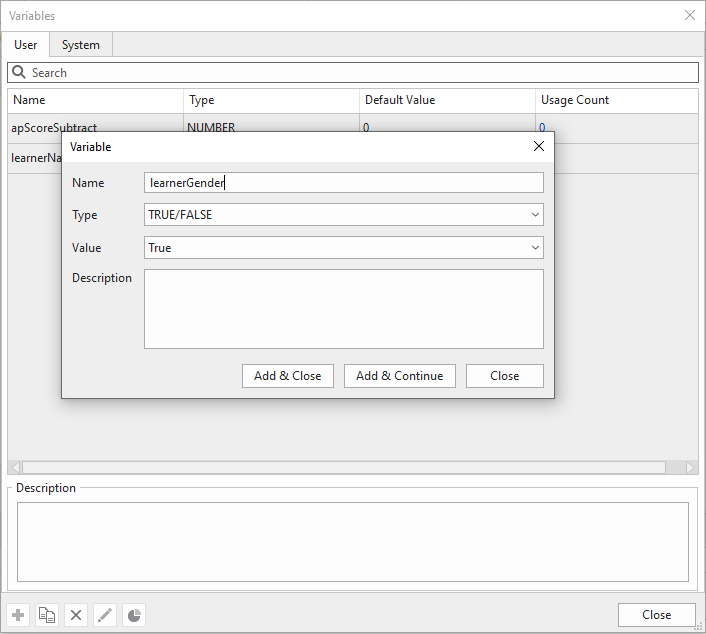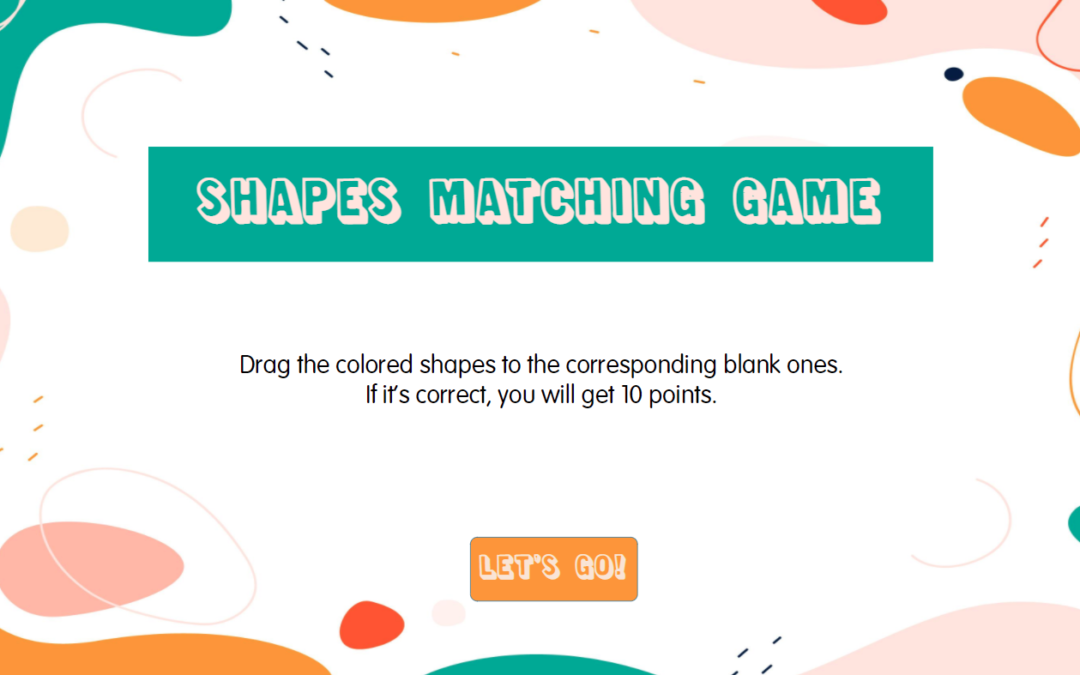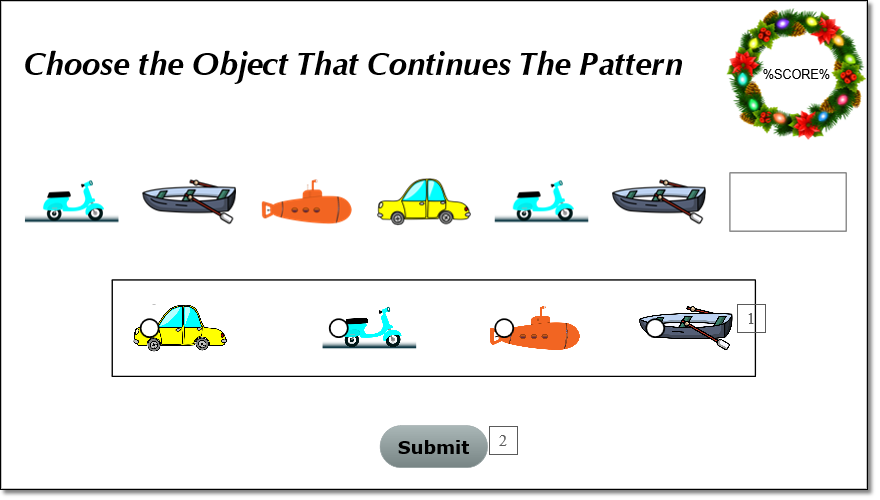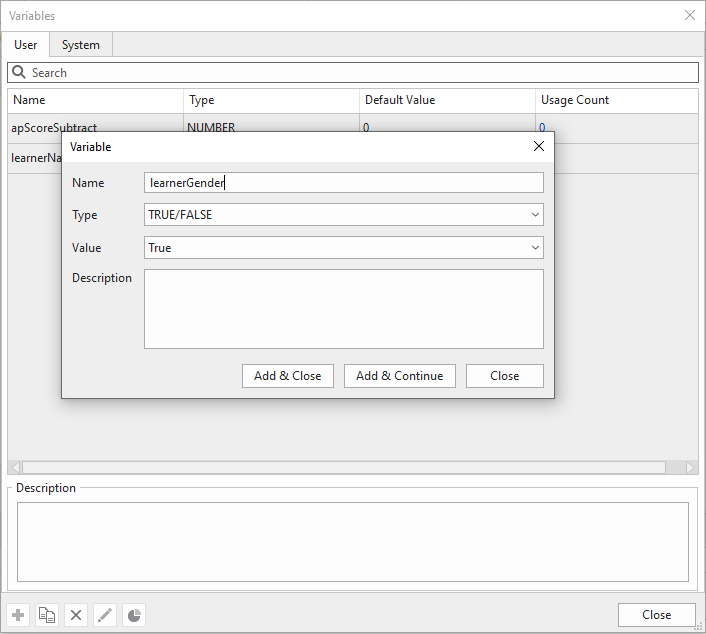
by Hang Nguyen | Mar 30, 2020 | ActivePresenter 8
Variables are a great way to store and retrieve dynamic information. They are also useful in creating conditional actions to make your course more interactive and personalized. In this tutorial, you’ll learn how to add variables and work with them in eLearning...
by Trang | Feb 19, 2018 | ActivePresenter 7
Without a single line of code, you can create variables and use them to collect and store information such as learner names and scores, then retrieve it throughout the course. Variables are also helpful to add conditional interactivity to your course with conditional...

by Thanh Huyen | Jan 9, 2023 | ActivePresenter 9
Slide names and numbers help you identify and manage slides more effectively. Let’s learn how to add slide titles and numbers and customize them with ActivePresenter 9. In the previous tutorial, you learned how to create a new project and insert slides into it. In an...
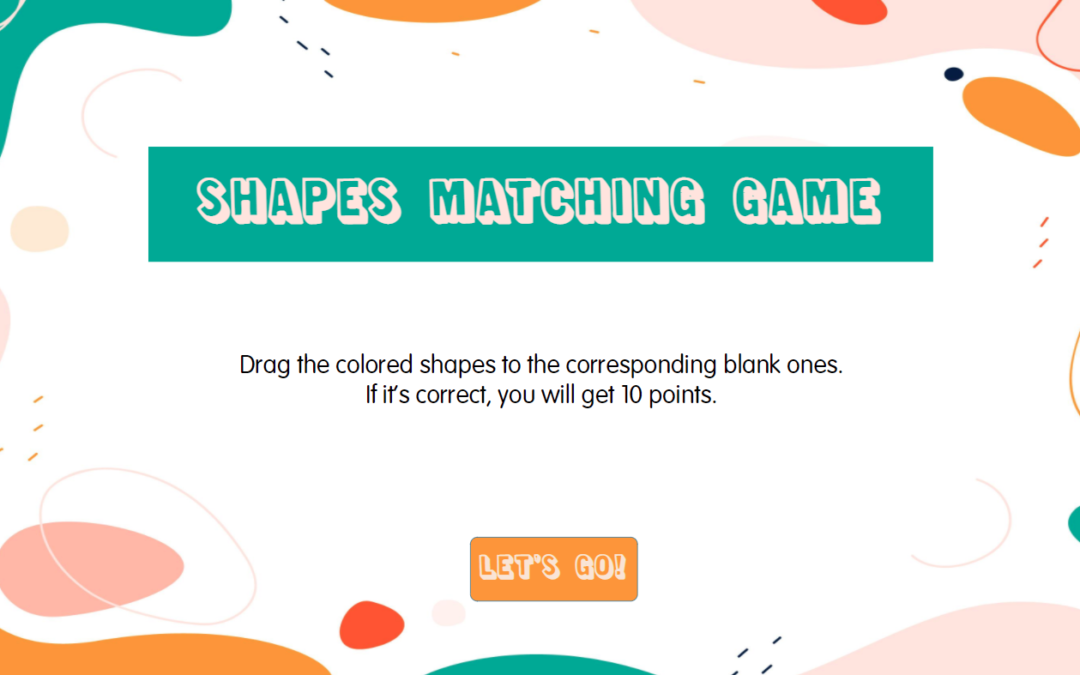
by Thanh Huyen | Dec 29, 2021 | eLearning
Shapes Matching Game is a fun, educational activity for early learners. Finding and matching shapes help kids reinforce their shape recognition skills. In the previous post, you learned how to create a Shape Patterns Game in ActivePresenter 8. The game asks...
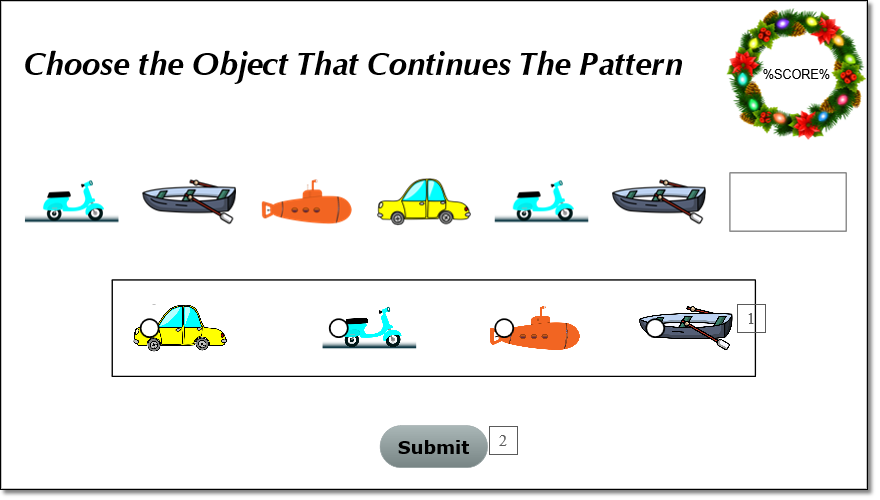
by Hai Yen Vu | Jul 8, 2021 | eLearning
As you may know, you can find many articles about how to create eLearning content on our tutorial page. Each one provides you with detailed steps to work with a single feature in ActivePresenter 8. Once you understand these features, you can combine them to create...